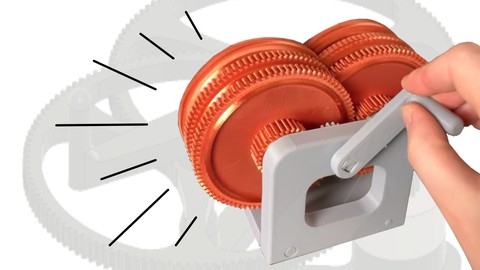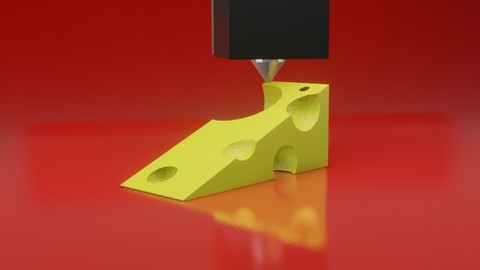3D printing is revolutionizing the way we create, allowing us to bring our digital designs into the physical world with incredible precision and detail.
From prototyping and product development to artistic expression and personalized fabrication, 3D printing offers endless possibilities.
Learning 3D printing empowers you to turn your ideas into reality, whether you’re a hobbyist, entrepreneur, or professional.
You can design custom tools, create unique art pieces, or even manufacture functional parts for your projects.
However, navigating the world of 3D printing can be overwhelming, especially with the abundance of software and techniques to learn.
Finding a comprehensive and engaging course that guides you through the entire process, from design to printing, can be a challenge.
You’re likely looking for a course that not only covers the technical aspects but also provides practical hands-on experience.
After reviewing numerous 3D printing courses on Udemy, we’ve identified the best course overall: 3D Printing from Zero to Hero in Blender – FDM & MSLA.
This course provides a comprehensive and hands-on learning experience, covering both FDM and MSLA printing techniques using the powerful Blender software.
It takes you from the fundamentals of 3D modeling to advanced concepts, ensuring you have a solid foundation to create and print your own designs.
While this is our top recommendation, we understand that different learners have different needs and preferences.
That’s why we’ve compiled a list of other excellent 3D printing courses on Udemy, catering to various skill levels and interests.
So, keep reading to discover the perfect course that will launch your 3D printing journey!
3D Printing from Zero to Hero in Blender – FDM & MSLA
This course guides you from having no 3D printing knowledge to becoming a skilled creator.
You begin by understanding basic 3D printing concepts, including common terms, and delve into FDM printing.
This foundational knowledge proves essential as you explore the heart of the course – mastering Blender.
You develop a strong grasp of Blender’s interface, navigating its tools and features with ease.
You learn to craft intricate 3D models using techniques like extrusion, beveling, and the use of modifiers such as Bevel, Array, and Subdivision Surface.
These skills are directly applicable to 3D printing as you discover how to prepare your models for printing using the STL file format.
You also explore platforms like Shapeways for printing services, while gaining hands-on experience with slicing software to create G-Code for FDM printers.
The course then covers advanced topics like 3D reconstruction using Meshroom.
You delve into the world of MSLA printing, understanding its unique processes and preparing models specifically for this technology.
You also learn about the importance of unit scale in Blender, how to size and reference images, and use primitive meshes.
You explore solid and wall thickness for your designs, and practice using the 3D print add-on to perform non-manifold checks.
By the course’s end, you create and print diverse objects, from simple shapes to complex designs, with confidence and expertise.
3D Printing: From Start to Finish
This course guides you from the fundamentals of 3D printing to the finesse of professional-level finishing.
You begin by understanding the evolution and mechanics of 3D printing, exploring the different types of printers and the range of filaments like PLA, ABS, and Nylon.
You then delve into the crucial step of file preparation, learning how to use slicing software like Simplify3D and Cura.
You master adjusting settings like layer height and infill density, ensuring your prints turn out exactly as you envision.
With a firm grasp on the software, you then transition to hands-on printing.
You discover the art of leveling your printer bed for flawless first layers and explore techniques for achieving optimal bed adhesion.
You learn to troubleshoot common printing issues and become adept at changing filament mid-print for multi-color designs.
The course doesn’t end with a printed object.
You acquire a range of finishing techniques, transforming your prints from raw creations to polished masterpieces.
You practice sanding, gluing, priming, and painting, and even delve into advanced techniques like weathering to add realistic effects.
You also learn to use Meshmixer for tackling large, complex designs by splitting them into manageable parts.
Design For 3D Printing | Fusion 360 Masterclass
You’ll start with the fundamentals, learning how to install and navigate Fusion 360, mastering the interface, and becoming familiar with its essential tools.
But the real magic begins when you dive into 3D modeling.
You’ll learn how to sketch, build solid bodies, and manipulate them with advanced techniques like extruding, revolving, and lofting.
Imagine bringing your designs to life by creating gears, complex shapes, and intricate assemblies – this course empowers you to do just that.
Beyond the software, you’ll explore the practicalities of 3D printing.
You’ll learn about overhang angles, bridging, and part strength, crucial considerations for achieving successful prints.
The course doesn’t stop there; it emphasizes real-world application with hands-on projects.
You’ll design a gearbox, build an automatic marble machine, and learn how to export your creations in STL format for slicing in Cura, a popular 3D printing software.
This course goes beyond basic design, introducing you to different materials like PLA, PETG, TPU, and ABS.
You’ll understand their properties and how they affect your designs, becoming a more informed and skilled creator.
You’ll also learn to prepare your models for printing, optimizing settings like infill, shell thickness, and support structures.
Whether you’re a hobbyist, an aspiring entrepreneur, or simply curious about the world of 3D printing, this course provides the solid foundation you need to succeed.
3D Printing Start to Finish with TINCARCAD & CURA Software’s
This course takes you on a journey from understanding how 3D printing works to confidently designing and printing your own objects.
You discover the differences between additive and subtractive manufacturing and dive into the exciting applications of 3D printing technology.
The course then introduces you to Tinkercad, a beginner-friendly design software.
You learn to navigate its interface, mastering essential tools like grouping, aligning, and dimensioning.
As you progress, you design a range of 3D models, from simple shapes to intricate objects like nuts, bolts, gears, and even a desk, chair, laptop mouse, and the Eiffel Tower.
You delve into the crucial world of STL files, the standard format for 3D printing.
You discover how to create, edit, export, and utilize these files, gaining a deeper understanding of how your designs translate into physical objects.
You then explore 3D scanning, a powerful technique for generating digital models from real-world objects.
You learn about different scanning technologies and their applications, expanding your 3D modeling toolkit.
The course then guides you through Cura, a popular slicing software used to prepare your designs for printing.
You download, install, and configure Cura, learning to optimize settings like layer height, infill density, and support structures to achieve high-quality prints.
You become well-versed in generating G-code, the language that instructs your 3D printer.
The course explores various types of 3D printers, including FDM, SLS, and SLA, comparing their mechanisms, strengths, and weaknesses.
You even get hands-on experience with a FDM printer, bringing your designs to life.
Finally, you explore the intricacies of post-processing, transforming your printed objects into polished creations.
You learn techniques like support removal, sanding, gluing, welding, priming, painting, and even advanced methods like vapor smoothing, polishing, and electroplating.
You become familiar with different 3D printing materials and understand how to estimate project costs.
The course concludes by addressing common challenges in 3D printing, equipping you with the knowledge and skills needed for a successful 3D printing experience.
Blender for 3D Printing - Beginner Basics & Effects (101)
This course teaches you how to use Blender to design models that you can actually print.
You begin by learning how to set up Blender specifically for 3D printing.
This includes understanding the design workflow and essential concepts like “THOY” theory, which teaches you how to make your 3D models print-ready.
Next, you’ll discover Blender’s user interface, learning about its layout and essential tools.
The course explains important aspects of 3D design, like how to use the 3D Print Toolbox or the Bool Tool.
You’ll learn how to select, move, rotate, and resize your designs to prepare them for printing.
You’ll discover how to use modifiers, which are like special effects for your models.
For example, you can use the “Manifold Monkey” to fix errors in your design, ensuring it’s ready for 3D printing.
You’ll become familiar with tools like “Decimate” for simplifying your model and “Subdivision Surface” for smoothing its appearance.
Finally, you’ll learn how to export your finished design and prepare it for printing using slicing software.
The course teaches you about popular programs like Cura and PrusaSlicer.
You even get to practice by creating a cheese wedge model from start to finish, using everything you’ve learned.
Design for 3D Printing with Blender - 2023
This course teaches you how to use Blender to design awesome 3D printable objects.
You’ll begin with the basics of Blender, learning about the interface, navigation, and fundamental tools.
You’ll even get to design a custom organizer right from the start, giving you a taste of what’s to come.
The course then guides you through seven exciting projects, each building upon the last.
You’ll create everyday items like a phone stand, bag clips, and a cable organizer.
You’ll also get to design more intricate objects like a vacuum nozzle, a meme mashup, and even a dice tower.
You’ll then go beyond the basics, exploring Blender’s powerful editing tools.
You’ll master techniques like extruding, insetting, beveling, and using the loop cut tool, allowing you to create complex shapes and details.
You’ll also learn essential design principles for 3D printing, like understanding overhangs, part strength, and clearances.
This knowledge ensures your creations not only look great but also print successfully.
And if you’re curious about different materials, a bonus video explores the world of PLA filaments.
To cap it all off, you can put your skills to the test with a challenging bonus project: designing a fully functional gear reduction gearbox.
Learn 3D printing (Additive Manufacturing)
This course takes you on a journey from the fundamentals of 3D printing to its real-world applications.
You begin by exploring various 3D printing processes, such as FDM and SLA, understanding their intricacies and suitability for different tasks.
You then delve into designing specifically for these technologies, learning the rules and best practices to create strong and functional 3D-printed parts.
This includes mastering advanced techniques like designing enclosures and snap-fit joints for intricate assemblies.
You gain a deep understanding of materials used in FDM, SLA, and other methods like material jetting, learning their characteristics and applications.
The course equips you with the knowledge of CAD software like SolidWorks, enabling you to design and simulate your creations before printing, ensuring their functionality and design integrity.
This practical approach ensures you are ready to tackle real-world 3D printing challenges.
You explore how 3D printing revolutionizes industries like healthcare and automotive.
You discover how it’s used to create custom medical implants and efficient injection molds.
You learn about the specific materials suitable for automotive applications, understanding the challenges and opportunities 3D printing presents in this field.
This course empowers you with the knowledge and skills to confidently apply 3D printing in various professional and personal projects.
Start 3D Printing at Home - Even Without a 3D Printer!
This course is perfect if you want to jump into 3D printing.
You will learn about how 3D printers work and how to pick the right one.
You will learn how to find 3D designs online and even learn to make your own designs.
The course teaches you how to use Tinkercad and OpenSCAD to design simple shapes and complex objects.
The course teaches you how to use your designs to make 3D prints.
You will learn how to prepare your designs, use the printer’s settings, and fix any problems.
You will also find out about using a printing service if you don’t have your own printer.
The course also covers how to make money with your new 3D printing skills.
You learn how to sell your designs and make prints for others.
You could even start your own 3D printing business.
Finally, the course shows you where to learn more about 3D printing so you can keep improving your skills.