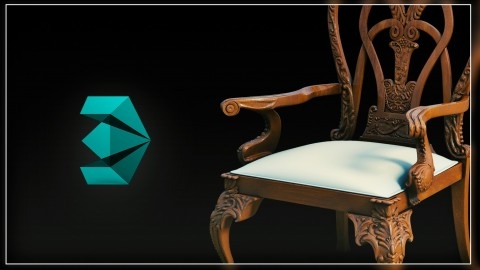3ds Max is a powerful 3D modeling and rendering software used by professionals in various fields, including architecture, animation, and game design.
Mastering 3ds Max opens doors to a world of creative possibilities, allowing you to bring your ideas to life in stunning visuals.
Whether you’re an aspiring artist, a game developer, or an architect, learning 3ds Max can unlock a world of opportunities.
Finding the right 3ds Max course on Udemy can be a daunting task, as there are so many options available.
You’re looking for a program that’s comprehensive, engaging, and taught by experienced professionals who can guide you through the complexities of this software.
For the best 3ds Max course overall on Udemy, we recommend 3ds Max + V-Ray: 3ds Max PRO in 6 hrs.
This course stands out for its fast-paced and practical approach, covering essential modeling techniques, rendering with V-Ray, and professional workflow strategies.
You’ll learn to create stunning 3D models, render photorealistic images, and master industry-standard tools.
While this is our top pick, Udemy offers a wide range of courses to suit different learning styles and goals.
Keep reading to discover our recommendations for beginner-friendly introductions, advanced courses focused on specific areas of 3ds Max, and even those tailored to specific career paths.
3ds Max + V-Ray: 3ds Max PRO in 6 hrs
You’ll start by mastering the fundamentals of 3ds Max, learning to navigate the user interface and create basic models using standard primitives.
Next, you’ll dive into more advanced modeling techniques like spline and poly modeling, which allow for intricate and realistic shapes.
Throughout the course, you’ll learn a professional Arch Viz workflow, ensuring you can organize your scenes efficiently and work like a pro.
V-Ray, a powerful rendering engine, takes center stage as you learn how to create photorealistic images.
You’ll gain expertise in essential camera settings, explore diverse lighting techniques using HDRI, and master the creation of realistic materials with V-Ray and Photoshop.
You’ll also discover the secrets of optimizing render settings, using the V-Ray Frame Buffer, and seamlessly importing models and V-Ray proxies to enrich your scenes.
To solidify your learning, you’ll tackle several practice projects, ranging from a photorealistic interior scene to a complex exterior project.
This hands-on approach allows you to apply your newfound skills and develop confidence in your abilities.
Furthermore, you’ll gain access to valuable resources like free model downloads and previews of other relevant courses, further expanding your learning journey.
The course also keeps you up-to-date with the latest V-Ray features, including the Material Library, Chaos Cosmos, and Chaos Vantage.
Chaos Vantage, in particular, empowers you to transform any V-Ray rendering into an animation, opening up exciting new creative possibilities.
3ds Max Complete Overview: Learn 3d Graphics Fast and Easy
This course offers a comprehensive journey from 3ds Max novice to pro, equipping you with the skills to create stunning 3D visuals.
You’ll begin by mastering the fundamentals – standard primitives, navigation techniques, and scene organization – which form the bedrock of any 3D modeling project.
But the learning doesn’t stop there.
Prepare to dive into more advanced concepts like splines, modifiers, and polygon modeling, culminating in the creation of a realistic still-life scene.
You’ll then explore the world of lighting and cameras, mastering techniques like area lights, photometric lights, and depth of field to add depth and realism to your scenes.
Creating materials for your models, including brushed metal, glass, and even adding a sub-surface scattering effect, will further enhance your ability to bring your designs to life.
The course doesn’t shy away from the latest features, introducing you to the Array Tool, Smart Extrude, Open Subdivisions, and the Arnold renderer.
You’ll even learn the essentials of UVW mapping, setting up render parameters for both Mental Ray and Arnold, and exporting your work for various purposes.
But the real learning comes through hands-on projects.
You’ll build a high-poly desk lamp, applying advanced techniques like poly modeling essentials, edge loops, and Turbosmooth.
Then, you’ll master the creation of basic game models, mastering UVW unwrapping and texture application.
Further exploration of advanced modeling techniques like cloth modifiers, physics simulations with Mass FX, and radial symmetry allows you to add complexity and realism to your work.
The final section focuses on animation, covering keyframe animation, the curve editor, and camera animation techniques, bringing your scenes to life.
The course culminates in a real-world project, where you’ll model a guitar using poly modeling techniques and render it using Arnold, demonstrating the practical application of your newly acquired skills.
If you’re looking to further expand your skill set, the course includes a preview section on V-Ray, a popular rendering engine, offering a glimpse into additional possibilities.
3D Visualization For Beginners: Interior Scene with 3DS MAX
This comprehensive course provides a solid foundation in 3ds Max, covering the essentials of modeling, materials, lighting, and texturing.
You’ll start by getting comfortable with the 3ds Max interface, learning how to navigate, customize display settings, and create and manipulate objects.
The course emphasizes understanding key concepts like object selection, transformation, pivot point, and modifiers, which are essential for efficient modeling.
You’ll also learn how to manage objects effectively within your scene using features like the scene explorer, layers, selection sets, and groups.
Next, you’ll dive into the world of editable polygon modeling.
This section focuses on the difference between primitives and editable poly models, explores basic operations like selecting, converting, and manipulating polygons, and teaches essential techniques like ring and loop selection, edge modeling, and surface smoothing.
You’ll also learn how to use modifiers like “Bridge” and “Extrude” to create complex shapes.
To ensure precise modeling, the course emphasizes techniques like measurement unit control, scale modes, resetting transformations, and resizing objects.
You’ll also be introduced to powerful tools like “Smart Extrude” and “Aligning” to refine your modeling skills.
These techniques are reinforced through practical projects like modeling a picture frame, coffee table, shelves, and even a complete room.
The course then moves onto spline-based modeling, a versatile technique for creating curved and organic shapes.
You’ll learn how to create lines and splines with different vertex types, add and delete vertices and segments, and modify splines using tools like “Cross-insert,” “Weld,” and “Trim.”
You’ll also explore modifiers like “Extrude,” “Lathe,” and “Bevel Profile” to add complexity to your spline models.
The course continues its project-based approach by guiding you through projects like modeling a curtain, a floor lamp, and a tileable 3D pattern.
The course progresses to subdivision modeling, a powerful technique for creating smooth, organic shapes.
You’ll learn how to use non-quad polygons, avoid concave polygons, and create detailed models with ease.
You’ll apply these skills to advanced projects like modeling a teacup and a sofa, each step building upon your previous knowledge.
Finally, you’ll explore the world of materials and rendering with Corona Renderer, a popular and powerful rendering engine.
You’ll learn about basic material concepts, the Material Editor, and different material categories.
You’ll also discover how to assign and pick materials, understand sample slots, and explore the Material Library.
The course provides a thorough introduction to Corona Renderer basics, including the importance of Corona IR, Sun, and Sky, as well as Corona lights and mesh lights.
You’ll learn about Corona physical materials, rendering limits, denoising, and how to override materials, use render elements, and apply masking.
You’ll finish your journey by mastering basic materials and lighting projects, including setting up cameras, adding basic and decorative lights, and applying basic materials to your models.
The course culminates in exploring texturing and UV mapping techniques.
You’ll learn about procedural and image textures, how to apply textures to your models, and how to use Physically Based Rendering (PBR) textures.
You’ll master basic UV mapping and the “Unwrap UV mapping” technique, ensuring accurate and realistic texturing.
You’ll put your new skills to the test with projects that involve using Corona library materials, applying textures to shelves, floors, carpets, TVs, and picture frames, importing free assets, and UV unwrapping an armchair.
You’ll also learn the art of rendering and post-processing, bringing your projects to life with stunning visuals.
The project-based approach helps reinforce learned skills and provides a tangible portfolio of work.
Ultimate 3ds Max + V-Ray Photorealistic 3D Rendering Course
You’ll start with the fundamentals, setting up your software and navigating the 3ds Max interface, then dive into the powerful world of V-Ray materials.
You’ll discover how to create realistic metals, woods, fabrics, and more, all while learning essential UV mapping techniques.
One standout feature is the emphasis on studio rendering.
You’ll learn to build professional studio scenes, render stunning product visuals with V-Ray’s shadow catcher, and even add people to your images using Photoshop.
This practical focus gives you the skills to create professional-quality renders that stand out.
You’ll also learn valuable tips and tricks, like using scripts to speed up your workflow and building a material library for organization.
The course covers essential lighting techniques, including HDRI lighting for immersive environments and creating depth of field effects.
This course isn’t just about learning software; it’s about developing your artistic vision.
You’ll gain the confidence to create high-quality renders for your portfolio and attract potential clients.
V-Ray 5 + 3ds Max: Master 3D Rendering with Vray & 3ds Max
This comprehensive course is designed to equip you with the skills to create photorealistic renderings using V-Ray 5 within 3ds Max.
You’ll dive deep into the world of materials, learning how to apply various textures and techniques to create everything from gleaming glass to realistic metal surfaces and even convincingly textured rugs.
Beyond the basics, you’ll gain the ability to craft immersive virtual tours and 360-degree photos, taking your visualization skills to another level.
The course also emphasizes practical workflow techniques, exploring useful plugins like the Floor Generator that can significantly streamline your design process.
You’ll learn valuable tips for building a compelling portfolio and effectively presenting your 3ds Max and V-Ray skills to potential employers.
The course even delves into the exciting new features of V-Ray 5.1, including the Cosmos browser, HDRIs, and the V-Ray Camera Lister, offering you a cutting-edge advantage in the industry.
The course includes bonus lectures from the instructor, offering insights and techniques to elevate your proficiency in 3ds Max and V-Ray, ensuring you’re well-prepared to tackle even the most demanding visualization projects.
3DS Max Tutorial. Learn The Art of Modelling and Animation
This 3ds Max course provides a solid foundation in the software’s core functionalities, taking you from basic navigation and interface customization to advanced techniques like materials and animation.
You’ll start by familiarizing yourself with the interface, learning to set up your workspace efficiently.
The course emphasizes understanding 3D space and using reference materials, which are essential for creating accurate and believable models.
You’ll then dive into working with files, mastering essential techniques for opening, importing, merging, saving, and exporting your work.
The course offers a comprehensive exploration of object manipulation, guiding you through selection, naming, transformation, and cloning.
You’ll gain proficiency in creating standard and extended 3D primitives, mastering techniques for drawing lines, creating 2D shapes, and even exploring architectural objects.
Specific modeling techniques like extrusion, lathing, and lofting are explained in detail, with practical examples to solidify your understanding.
You’ll learn how to effectively use Boolean operations and box modeling techniques, essential for creating complex and intricate shapes.
A project-based approach, including creating a telescope, bowling pin, and bowling ball, allows you to apply these skills in a hands-on manner.
The course delves into sub-object level editing, empowering you to select, manipulate, and refine your models with precision.
You’ll discover the power of modifiers, learning to use various tools like freeform deformation, flex, hair and fur, and noise to enhance your models.
Materials and mapping are covered extensively, teaching you to create and apply materials, work with bump maps, opacity maps, reflection maps, and sub-object mapping.
You’ll learn how to design complex materials, adding realism and depth to your models.
Lighting techniques are thoroughly explored, covering Omni lights, Spot lights, and shadow maps, enabling you to create dynamic and impactful lighting setups.
You’ll also learn how to use different camera types, adjusting lens length, depth of field, and motion blur for compelling visual effects.
The course concludes with animation techniques, focusing on keyframing, the Dope Sheet, and the Curve Editor.
You’ll learn to animate objects along paths, bringing your creations to life.
Finally, rendering techniques, including Active Shade, previews, saving rendered images and animations, and using Mental Ray and iRay, equip you to showcase your finished work.
You’ll gain valuable skills and knowledge to create stunning visuals in a variety of applications.
3ds Max + Vray: Create Stunning Architectural Exteriors
You’ll delve into a wide range of techniques, starting with the fundamentals of planning and designing your project in 3ds Max.
You’ll learn how to create compelling mood boards, gather inspiring reference images, and utilize CAD for importing and modeling objects.
The course emphasizes realistic vegetation creation using Forest Pack Pro, a powerful tool that allows you to populate your scenes with lush foliage.
As you progress, you’ll explore advanced techniques that elevate your visuals to a professional level.
You’ll discover the power of Megascans, a library of high-quality 3D assets, to add incredible detail to your scene.
Substance Designer is introduced, empowering you to create custom materials from scratch, giving you complete control over your project’s aesthetic.
The course also covers advanced lighting techniques using HDRIs, allowing you to create evocative moods and atmosphere.
You’ll learn how to optimize V-Ray render settings for both speed and quality, ensuring your renders are not only visually stunning but also efficient to produce.
Furthermore, you’ll explore the exciting features of V-Ray 5, including the innovative Cosmos assets and the intuitive V-Ray Decal tool.
The course concludes with a thorough exploration of compositing in Photoshop.
You’ll master the techniques of color grading, enhancing the mood and impact of your renders, and learn how to seamlessly integrate photo assets like people, trees, and other elements into your scenes.
You’ll even get an introduction to Chaos Vantage, a powerful animation software that will unlock new creative possibilities.
It offers a comprehensive learning path, from fundamental concepts to advanced techniques, equipping you with the skills you need to produce professional-quality results.
3ds Max: Model High-Poly Assets For Your Arch Viz Scenes
You’ll dive into the world of 3ds Max and learn to model from scratch, building a chair step-by-step.
You’ll learn the fundamentals of manipulating vertices to create organic shapes, then refine those shapes into a realistic chair model.
The course emphasizes techniques like pushing and pulling vertices, a core skill in 3ds Max, and guides you through adding details like stitching and a handle to give your model a unique touch.
Moving beyond the basics, you’ll delve into UVW unwrapping – the process of mapping textures to your model for a more realistic look.
The course uses standard 3ds Max tools, making it accessible even if you’re new to unwrapping.
You’ll then create a realistic leather material in Photoshop, perfectly tailored to your chair model.
Setting up a studio with V-Ray, you’ll learn to create stunning renders with lights, camera, and render channels.
You’ll master V-Ray materials, adding realistic reflections, specular highlights, and bump maps for a professional finish.
If you crave even more detail, explore the extra projects, like modeling a spoon and a lamp.
These projects delve into specific techniques for furniture modeling, showcasing the versatility of the skills you’ve learned.
The course also explores Mudbox, a powerful 3D sculpting software, allowing you to add intricate details to your models.
You’ll sculpt in Mudbox, export back to 3ds Max, and use those details to create displacement and normal maps.
Finally, you’ll gain invaluable insights into selling your models online, particularly on platforms like Turbosquid.
The course equips you with best practices to create models that stand out, attract buyers, and help you establish a successful portfolio.
3ds Max + V-Ray Masterclass Architectural Exterior Rendering
This comprehensive course is designed to equip you with the skills to create stunning architectural exterior renderings using 3ds Max and V-Ray.
You’ll begin by mastering the 3ds Max interface and setting up your workspace.
From there, you’ll learn to model buildings from scratch, utilizing tools like the Floor Generator and Copitor to expedite the process.
You’ll also gain expertise in crafting realistic materials using the Material Editor and V-Ray Asset Library, encompassing a variety of materials like metals, plastics, and wood.
The course dives deep into lighting and rendering techniques, showing you how to illuminate your scenes using HDR images and create convincing atmospheric effects like fog.
You’ll discover the power of V-Ray for rendering and learn to enhance your results using the V-Ray Frame Buffer and Photoshop.
Beyond the fundamentals, you’ll explore techniques like using Dirt Maps to add weathering to materials, creating a custom copy-paste keyboard shortcut, and utilizing layers for enhanced organization within 3ds Max.
You’ll even delve into advanced tools such as Camera Mapping, Curvature Maps, and MassFX, along with tips to boost your photorealism.
The course also looks ahead to the future of 3D art, introducing you to Generative Capabilities in Photoshop and AI tools for creating 3D models.
You’ll even get a glimpse into the exciting world of Augmented Reality.
This course caters to both beginners and those seeking to refine their skills.
While the content covers a wide range of topics, the clear and concise approach makes it easy to follow, even for those new to 3ds Max and V-Ray.
You’ll find yourself progressing through the material with confidence, developing a strong foundation for creating professional-quality renderings.
Complete 3ds Max and Chaos Corona Course from Scratch
This comprehensive 3ds Max and Corona Renderer course takes you on a journey from the fundamentals to advanced techniques, equipping you with the skills to create stunning, photorealistic 3D scenes.
You’ll start by mastering the 3ds Max interface, gaining proficiency in essential tools like standard primitives, Edit Poly, and splines, which lay the foundation for complex modeling.
From there, you’ll delve into advanced modeling concepts like mesh refinement, Boolean functions, and window creation techniques, allowing you to craft intricate objects and environments.
The course progresses seamlessly into the realm of lighting and rendering with Corona Renderer.
You’ll learn how to manipulate cameras, apply realistic lighting effects, and master material creation, including metals, fabrics, and textures that bring your models to life.
Interior design takes center stage, guiding you through the creation of detailed interiors, from furniture and flooring to lighting techniques that set the perfect mood.
Finally, the course delves into exterior scenes, introducing you to powerful tools like Quixel Megascans for creating realistic terrain, techniques for modeling snow and water, and expert lighting strategies to enhance your outdoor scenes.
This course provides a robust foundation for continued learning and development in the world of 3D modeling.