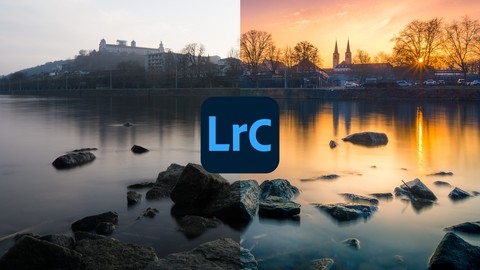Adobe Lightroom is the industry-standard software for photographers looking to edit, organize, and manage their photos efficiently.
From basic adjustments like color correction and cropping to more advanced techniques like local adjustments and creating stunning black and white images, Lightroom empowers you to bring your creative vision to life.
Whether you’re a professional photographer or just starting out, mastering Lightroom can significantly elevate the quality of your images and streamline your workflow.
With the vast number of online learning platforms available, finding the right Adobe Lightroom course on Udemy can be a challenge.
You want a course that’s comprehensive, engaging, and taught by experienced instructors who can guide you through the software’s intricacies.
You need a course that fits your learning style and helps you achieve your photography goals, whether it’s mastering the basics or exploring advanced editing techniques.
We’ve reviewed numerous courses and found that the Adobe Lightroom Classic CC & CC: Photo Editing Masterclass is the best course overall on Udemy for mastering Adobe Lightroom.
This comprehensive course covers everything from importing and organizing your photos to advanced editing techniques, making it perfect for both beginners and experienced photographers alike.
It’s packed with practical examples, real-world editing scenarios, and clear explanations, making it easy to follow along and learn at your own pace.
This is just one of the many excellent Adobe Lightroom courses available on Udemy.
To help you find the perfect course for your needs and skill level, we’ve compiled a list of top-rated options.
Keep reading to discover more recommendations and find the Lightroom course that will help you unlock your photographic potential.
Adobe Lightroom Classic CC & CC: Photo Editing Masterclass
This Adobe Lightroom Classic CC & CC: Photo Editing Masterclass is a comprehensive course that covers a wide range of topics, from beginner basics to advanced editing techniques.
You’ll learn to import, organize, and edit photos in both Lightroom Classic CC and Lightroom CC, mastering the core tools and features.
The course emphasizes working with raw images, which provides you with more flexibility and control over your edits.
You’ll gain a solid understanding of Lightroom’s powerful editing features, including the use of tone curves, split toning, and noise reduction techniques.
The course goes beyond basic edits with in-depth sections on local adjustments using the brush, radial filter, and graduated filter, as well as the more recent range masks feature in Lightroom Classic CC.
You’ll also explore the mobile and web versions of Lightroom, learning how to synchronize your edits across devices for a seamless workflow.
The course doesn’t stop at basic editing.
You’ll discover the power of Lightroom presets, learning how to create and use them to quickly apply stylistic changes to your photos.
You’ll delve into pro techniques, like calibrating your monitor and camera for consistent results across all your devices.
The course also covers advanced brush techniques, teaching you to refine your photos by enhancing eyes, contouring faces, and even creating custom eyelashes and eyebrows.
Beyond the individual tools, the course also provides real-world editing sessions where you’ll work on various types of images, including landscapes, portraits, and flash photos.
This helps you put your newfound skills into practice and build your confidence as a photographer.
You’ll learn to use your new knowledge to achieve professional-looking results and take your photography to the next level.
While this course offers a comprehensive overview of both Lightroom Classic and CC, our next recommendation dives even deeper into the cloud-based Lightroom CC experience.
Adobe Lightroom CC Photo Editing: Your Lightroom Masterclass
If you’re serious about mastering Adobe Lightroom, this comprehensive course is definitely worth your attention.
You’ll get a thorough grounding in both Lightroom Classic CC and Lightroom CC, covering everything from the basics of importing and organizing your photos to advanced editing techniques.
This approach is particularly helpful, as it caters to both those who prefer the desktop-based experience of Lightroom Classic and those who value the cloud-based flexibility of Lightroom CC.
The course doesn’t shy away from tackling advanced editing techniques, taking you beyond the basics of cropping and white balance adjustments.
You’ll delve into color grading, sharpening, noise reduction, and even learn how to leverage AI to remove objects from your photos.
The detailed coverage of masks is a real standout, showing you how to selectively edit specific areas of your photos for greater creative control and precise retouching.
The extensive portrait editing section goes above and beyond the usual, providing in-depth instruction on skin softening, teeth whitening, eye enhancements, and even lip color adjustments.
You’ll learn how to create stunning portraits with a level of detail often found in advanced retouching courses.
And if you’re interested in fashion photography, you’ll be impressed by the dedicated section on glamorizing fashion shoots.
The full editing sessions are a valuable addition, as they allow you to see how all the techniques learned throughout the course are applied in real-world scenarios.
From landscapes and portraits to wildlife and sports photography, you’ll learn how to edit various subjects, building your skills and confidence.
The bonus modules are a welcome addition, offering free Lightroom presets and a glimpse into further photography development with Phil and Video School.
If you are seeking an equally comprehensive but slightly different approach to mastering Lightroom, our next course offers another excellent option.
Master Adobe Lightroom Classic & Lightroom CC
If you’re searching for a Lightroom course that covers everything from the basics to advanced techniques, you’ve found it.
This comprehensive program guides you through every aspect of Lightroom Classic and Lightroom CC, ensuring you master the tools and workflows essential for professional-quality results.
You’ll begin by understanding the foundational concepts of catalogs, organization, and navigation.
From there, you’ll dive into the Library Module, learning how to efficiently import, export, and manage your photos using keywords, smart collections, and even geo-tagging.
The Develop Module is where you’ll hone your editing skills, exploring global adjustments like white balance, tone curves, and color grading, as well as local adjustments using masks, brushes, and AI-powered tools.
Beyond these core modules, the course delves into practical applications with dedicated sections on creating dramatic skies, editing portraits, and navigating Lightroom for wedding photography.
You’ll test your skills with hands-on editing challenges, building your confidence and solidifying your understanding.
The course also covers advanced modules such as Book, Slideshow, Print, and Web, empowering you to create compelling presentations, print projects, and share your work with the world.
You’ll have the skills to edit photos with professional precision and confidently navigate the world of digital photography.
If you’re looking for a course that takes you from beginner to expert in a structured manner, the next offering might be perfect for you.
Adobe Lightroom Masterclass - Beginner to Expert
This Adobe Lightroom Masterclass is a comprehensive resource for anyone looking to master this powerful photo editing software.
You’ll embark on a journey from novice to expert, covering every essential aspect of Lightroom, from the foundational principles of organization and cataloging to advanced image manipulation techniques.
The course guides you through a meticulous process of RAW image editing, where you’ll delve into the nuanced world of file formats and color spaces.
Learn to apply precise adjustments to exposure, white balance, and color, transforming your images with expert precision.
You’ll discover the power of tools like the Spot Removal Tool, the Clone Tool, and the Adjustment Brush, enabling you to achieve flawless results.
Master the art of lens corrections and noise reduction, ensuring your photos maintain optimal clarity and sharpness.
The course delves into the intricate workings of the Map Module, allowing you to geotag your images with pinpoint accuracy.
The Book Module empowers you to create professional-quality photo books, showcasing your photographic artistry.
You’ll learn to craft stunning slideshow presentations using the Slideshow Module, and gain the ability to create custom print templates for professional-grade printing with the Print Module.
This course empowers you to share your work with the world, teaching you how to publish your images online to platforms like Flickr and Facebook.
For photographers who need to get up to speed with Lightroom quickly, our next recommendation offers a faster-paced learning experience.
Master Adobe Lightroom Fast
This course promises a fast-track to mastering Adobe Lightroom, and the syllabus delivers a comprehensive approach to achieving that goal.
You’ll start with the fundamentals of setting up Lightroom and importing your photos, learning about collections and collection sets for efficient organization.
You’ll also grasp essential concepts like keywording and backup strategies, crucial for managing your photographic assets.
The core of the course lies within the Develop Module, where you’ll gain proficiency in non-destructive editing techniques.
You’ll refine your skills through hands-on exercises, including retouching portraits using tools like the Adjustment Brush.
You’ll even learn to create and utilize custom presets, enhancing your workflow and achieving consistent results.
Beyond the core of Lightroom, the course ventures into Photoshop, exposing you to advanced editing techniques that elevate your photographic artistry.
From replacing skies to adding textures and glows, you’ll learn to transform your images with professional finesse.
You’ll also explore techniques like non-destructive dodge and burn, and delve into the power of Photoshop actions, adding unique artistic flair to your work.
This course caters to photographers of all levels, offering a solid foundation in essential Lightroom techniques and venturing into advanced Photoshop skills for those seeking to take their editing to the next level.
If you’re new to Lightroom and looking for a course that focuses on the essential features without overwhelming you, consider our next recommendation.
Adobe Lightroom Essentials Course
This “Adobe Lightroom Essentials Course” syllabus lays out a solid foundation for mastering the software, but it’s not without room for improvement.
You’ll learn the fundamentals of Lightroom, from comparing it to other photo editing tools like Photoshop to understanding its workflow and interface.
The syllabus emphasizes practical skills, with projects like color correction and grading that will teach you real-world techniques.
You’ll get hands-on experience with color grading styles like “Orange & Teal”, as well as advanced techniques like removing unwanted objects and retouching skin.
However, the syllabus doesn’t provide much detail about the specific content within these projects.
While it mentions “real-world” projects, it lacks concrete examples of what those projects entail or how they connect to practical photography scenarios.
This could leave potential students wondering if the course offers enough depth for their specific needs.
Additionally, while the syllabus targets beginners, it doesn’t clearly address whether its content is suitable for absolute novices.
A dedicated section explaining the level of prior knowledge needed for each module would provide greater clarity for potential students.
If you have a specific interest in landscape photography, our next course offers specialized instruction in using Lightroom for this genre.
Adobe Lightroom CC: Landscape Photography Master Class
You’ll embark on a journey through the fundamentals of importing and navigating Lightroom, gaining a firm grasp of its powerful tools.
The course takes you beyond the basics, delving into the intricacies of RAW image development, where you’ll learn to extract the full potential of your photos.
You’ll learn to create stunning HDR images, blending multiple exposures to achieve breathtaking results.
The course doesn’t shy away from advanced editing techniques, like transforming night photographs into luminous masterpieces and enhancing images captured in challenging weather conditions.
You’ll master the art of manipulating color palettes, adding depth and vibrancy to your landscapes.
Throughout the course, the instructor guides you through real-world examples, illustrating techniques with breathtaking landscape photographs.
You’ll discover how to combine multiple exposures in Photoshop to create truly mesmerizing images.
The bonus section is a valuable addition, offering a collection of 11 Lightroom presets to instantly enhance your photos.
You’ll also have access to downloadable RAW files, allowing you to follow along with the instructor and practice your newly acquired skills.
While most of our recommendations focus on the latest versions of Lightroom, our final course offers valuable insights for those still using or learning about Lightroom 5.
Mastering Adobe Lightroom 5 - A Definitive Tutorial
You’ll start by setting up your workspace, customizing preferences, and learning about Andy’s top ten Lightroom tips, giving you a solid foundation.
The course then delves into essential workflow techniques, covering importing and exporting images from your camera, managing catalogs, and mastering tethered shooting.
Moving on to the Library module, you’ll learn how to view images efficiently with grid overlays, smart previews, and various viewing modes.
You’ll also learn the power of Quick Develop settings, enabling you to quickly make basic adjustments to your photos.
Organization is key, and this course teaches you to leverage flags, tags, ratings, metadata, keywords, and collections to keep your library streamlined.
Mastering search tools ensures you can find the perfect image in seconds.
The heart of the course lies in the Develop module.
You’ll learn to refine your images using fundamental tools like white balance, exposure, contrast, clarity, and vibrance adjustments.
But it goes far beyond basic techniques.
You’ll master advanced tools like the clone and healing brushes, the graduated, radial, and adjustment filters, and even how to convert images to black and white.
You’ll learn to utilize split toning, reduce noise, sharpen images, correct lens distortion, and understand camera calibration.
This course provides a comprehensive and detailed understanding of Lightroom 5, equipping you with the skills to confidently handle any photographic project.