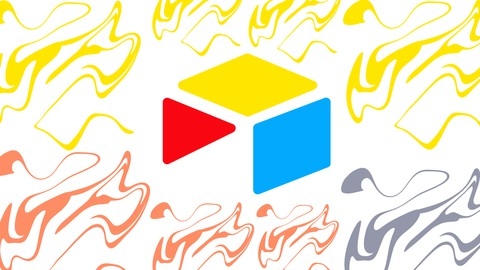Airtable is a powerful, no-code platform that allows users to create custom databases and applications for various purposes, from project management to inventory tracking to customer relationship management.
It’s a flexible and versatile tool that can be used by individuals, teams, and businesses alike.
Learning Airtable can significantly enhance your productivity, streamline your workflows, and unlock a world of possibilities for organizing and managing information.
Finding the right Airtable course on Udemy can be challenging, especially with the sheer volume of options available.
You’re looking for a program that’s comprehensive, engaging, and taught by experienced instructors, but also matches your learning style and goals.
You want to feel confident that you’re investing in a course that will truly help you master Airtable and get the most out of its features.
For the best Airtable course overall on Udemy, we recommend Airtable - The Complete Guide to Airtable - Master Airtable.
This comprehensive course covers everything from the basics of Airtable to advanced concepts like automations and scripting.
It features a hands-on approach, with practical examples and exercises that help solidify your learning.
You’ll gain the skills needed to create sophisticated databases, build custom workflows, and leverage Airtable’s full potential to improve your productivity and streamline your processes.
While Airtable - The Complete Guide to Airtable - Master Airtable is our top pick, there are many other excellent Airtable courses available on Udemy.
Keep reading to explore our recommendations for different learning styles, goals, and skill levels.
We’ve got you covered, whether you’re a complete beginner or looking to dive into more advanced concepts.
Airtable - The Complete Guide to Airtable - Master Airtable
You will start by learning the fundamentals of Airtable, including creating workspaces, bases, and understanding the interface layout.
The course dives deep into working with data, covering topics like filtering, sorting, grouping, and color-coding records.
You’ll learn about different field types, such as numbers, select/checkboxes, attachments, formulas, and buttons, and how to modify them.
One of the key features covered is views, which allow you to visualize and interact with your data in different ways, including grids, galleries, kanban boards, calendars, and timelines.
The course also teaches you how to create sophisticated forms for data entry.
Relationships are a crucial aspect of Airtable, and you’ll learn how to link records across different bases, use lookup fields, and work with rollup and count fields.
Collaboration is made easy with features like sharing views, records, and bases, as well as managing collaborator permissions.
The course explores the wide range of apps available in Airtable, such as pivot tables, charts, page designers, record lists, and countdowns.
You’ll also learn how to create dashboards for data analysis and customer actions.
Automating workflows is a game-changer, and the course covers scripts for deduplicating data, batch updating records, sending emails and SMS, and even integrating with external apps like Twitter.
Automations take it a step further, allowing you to set up triggers and actions based on specific conditions.
Throughout the course, you’ll work on practical examples and exercises to reinforce your learning.
The Airtable Academy | Become a Pro with Airtable & Zapier
The course starts by welcoming you to the world of Airtable and introducing you to the instructor.
You’ll learn how to sign up and register for Airtable, navigate the workspace and bases, and create your first table for any project.
The course covers essential skills like importing and exporting data, working with formulas (the Excel-side of Airtable), and making sense of your data.
You’ll learn how to arrange, group, filter, and sort data in various ways to gain insights.
After an exercise to solidify your learning, you’ll dive into setting up tables and exploring different views like forms, galleries, kanban boards, and calendars.
This will help you see your data from multiple perspectives.
The course then teaches you how to link records across tables using lookup and rollup functions, as well as junction tables for detailed relationship information.
You’ll also learn about Airtable’s paid features and how to integrate with other tools like Zapier for sending emails, scheduling appointments, and even building websites directly from your Airtable data.
Throughout the course, you’ll gain hands-on experience working with real-world examples and projects in Airtable.
Airtable for Entrepreneurs
You’ll start by learning the basics of creating an Airtable account and adding data to your new base.
This includes importing spreadsheets and linking records across multiple tables.
As you progress, you’ll dive into various data types like single select and date fields, and learn how to create a table specifically for transaction tracking in your business.
The course covers essential formulas and functions, such as the Count function for counting linked records, lookup functions to retrieve data from other tables, and date/time functions.
A key focus is on calculating revenue using Airtable’s formulas and the powerful IF statement.
You’ll learn how to string data together using functions, ensuring your data is organized and accessible.
To make sense of your data, the course teaches you how to sort, filter, and group records effectively.
You’ll also learn to quickly summarize your data, giving you valuable insights at a glance.
The course then moves on to mastering different views in Airtable.
You’ll learn how to publish a public form view for interacting with customers, manage your time using the Calendar View, and visualize data through the Gallery View.
Sharing your data securely through public views and going mobile with the iPhone app are also covered.
Throughout the course, you’ll encounter quizzes to reinforce your learning, ensuring you have a solid grasp of the concepts before moving on to the next section.
Airtable - The Ultimate Beginner to Expert Course
The course starts by introducing you to Airtable and guiding you through creating an account and your first workspace.
You’ll learn the basics of Airtable’s interface and how to create your first base.
From there, the course dives into more advanced topics like importing data into Airtable and integrating multiple tables.
You’ll learn how to create linked tables, both by linking existing tables and creating new linked tables from existing fields.
The course covers essential functions like lookup and rollup, which allow you to work with data across multiple tables.
The course also covers field types and formulas in-depth, teaching you how to use formulas to manipulate and analyze your data.
You’ll learn how to filter, group, and sort data, which are crucial skills for working with large datasets.
Airtable views are another important topic covered in the course.
You’ll learn about different view types like calendar, gallery, forms, and kanban, and how to use them effectively.
Collaboration is a key feature of Airtable, and the course covers adding collaborators, sharing bases and views, and using features like @mentioning and watchlists.
The course also introduces you to Airtable’s templates and the Airtable Universe, which can save you time and effort when setting up new bases.
Additionally, you’ll learn about Airtable’s paid features and what they offer.
AirTable for Beginners 2022: Learn the Basics & Essentials
The course starts by introducing you to Airtable and explaining what it is.
You’ll then learn how to get started and set up your account.
Next, you’ll dive into creating your first base, which is Airtable’s term for a database or spreadsheet.
The course uses a business operations example to walk you through this process, including how to create a base with a roll-up formula.
This formula allows you to automatically calculate values based on data in other fields, which can be incredibly useful.
You’ll also learn about the different types of fields you can add to your bases, such as text, numbers, checkboxes, and more.
The course then guides you through creating a second base, this time focusing on input fields and organization tips to keep your data structured.
Importing and exporting bases is covered as well, using an example from one of the previous bases you created.
This is a handy skill for collaborating with others or moving data between bases.
Visuals are important in Airtable, so the course teaches you how to create imagery for your bases and use extensions to add charts, graphs, or other graphics.
You’ll even learn how to share your visually appealing base publicly.
Throughout the course, you’ll work with practical examples and real-world use cases, ensuring you gain hands-on experience with Airtable’s features.
Airtable Mastery: Ultimate Guide to Unlock Full Potential
The course starts by providing an introduction to Airtable and getting you set up.
You’ll learn how to sign up and navigate the user interface across multiple lessons.
Once you’re comfortable with the basics, the course transitions into project development.
You’ll get an overview of how to approach building an Airtable project from the ground up.
The first step is creating your core data table - this is where you’ll store and organize all your information.
You’ll then learn how to add different views to that data table to visualize and interact with your data in various ways like grids, calendars, galleries and kanban boards.
Automating tasks is also covered, allowing you to streamline workflows and processes.
A key part of project development is creating custom interfaces tailored to your needs.
The course walks you through building these using Airtable’s flexible interface designer tools.
You can craft web-based apps, forms, databases and more.
To extend Airtable’s capabilities even further, you’ll integrate external extensions and apps.
This lets you connect to other tools and services you use, centralizing everything within your Airtable project.
Throughout the project development section, you apply what you learn by actually building out a complete Airtable project step-by-step.
This cements the concepts and gives you a portfolio piece to showcase your skills.
Airtable Fundamentals: Go From Beginner to Expert
This course starts with an introduction to get you familiar with the platform.
You’ll learn how to visualize the database structure, create bases and tables, and work with different types of fields like text, numbers, dates, attachments, and more.
A key part of the course focuses on records - creating, editing, deleting, importing, sorting, grouping, coloring, and filtering them.
You’ll also dive into views, learning to create and customize different view types like calendar, kanban, gallery, and form views.
Linking records is an important concept covered, including the use of lookup fields to connect data across multiple tables.
The course even teaches you how to use formula fields to perform calculations and transformations on your data.
Throughout the lessons, you’ll gain hands-on experience with features like creating bases, setting up tables, defining fields, adding records, building views, and linking data together.
Mastering Airtable: Unleashing the Power of Organized Data
The course starts by introducing you to Airtable and guiding you through the sign-up process.
You’ll learn how to navigate the Airtable home screen and understand the fundamental terminology used in the platform.
From there, you’ll dive into the core concepts of Airtable, such as workspaces, bases, and tables.
The course teaches you how to create and manage these elements, as well as how to import data into your bases.
You’ll also learn about field types, including formula fields and primary fields, which are essential for organizing and manipulating your data effectively.
One of the key aspects covered in the course is planning and executing an Airtable project.
You’ll learn how to plan your base, import tables and records, and handle data upload errors.
The course also covers linking records and adding lookup fields, which are crucial for establishing relationships between your data.
Views are an important part of Airtable, and the course dedicates a section to teaching you how to create different types of views, including grid, calendar, kanban, gallery, and form views.
This will help you visualize and interact with your data in the most effective way.
Automations are a powerful feature in Airtable, and the course guides you through setting up automations, including configuring triggers and actions.
This can save you a lot of time and effort by automating repetitive tasks.
The course also covers creating interfaces, which can be useful for sharing your Airtable bases with others or building custom applications on top of Airtable.
Throughout the course, you’ll have the opportunity to test your knowledge with quizzes and a final project where you’ll build a personal task manager using the skills you’ve learned.
This hands-on experience is invaluable for solidifying your understanding of Airtable.
Airtable for Virtual Assistants
This course goes from setting up your Airtable account to building powerful systems for content management, project management, standard operating procedures, and prospecting.
You’ll start by learning how to navigate Airtable’s interface and choose the right account tier for your needs.
Then, you’ll dive into building a simple social media content management system, mastering field types like single select and attachments for images.
The course shows you how to leverage views like the gallery and calendar for visually appealing and efficient content scheduling.
Moving on, you’ll learn to build a comprehensive project management system in Airtable, complete with Gantt and timeline views.
The course teaches you to develop standard operating procedures (SOPs) and store documentation directly in Airtable using attachments and the base guide.
You’ll even learn to create a dedicated SOP repository with a kanban view for easy access.
For those interested in prospecting, the course has you covered.
You’ll construct an ideal prospecting system, optimize the list view for task management, and set up automated email reminders.
Plus, you’ll learn to use employee lookup and rollup fields for strategic training support and consultant fee calculations.
Throughout the course, you’ll master essential Airtable features like field types, views, automation, and more.
You’ll learn to build powerful, customized systems for your specific needs, whether it’s content planning, project management, documentation, or prospecting.
Airtable for Beginners: Theory and Practice
You’ll start by learning how to open Airtable and navigate its interface.
From there, you’ll dive into creating your first Base, which is Airtable’s term for a database.
Once you’ve mastered the basics, you’ll learn how to import external data into your Base, ensuring that all your information is centralized and accessible.
The course will then guide you through the process of linking tables, a crucial step in building complex databases and relationships between different data sets.
As you progress, you’ll explore Airtable’s advanced tools, which will empower you to take your projects to the next level.
You’ll learn how to apply formulas and explore different field types, unlocking powerful automation and data manipulation capabilities.
Creating views is another essential skill you’ll acquire, allowing you to customize how your data is displayed and filtered, making it easier to analyze and interpret.
Finally, the course will teach you how to share your projects with others, enabling collaboration and ensuring that your work is accessible to those who need it.
Throughout the course, you’ll work with real-world examples and practical exercises, ensuring that you not only understand the concepts but also gain hands-on experience in using Airtable effectively.