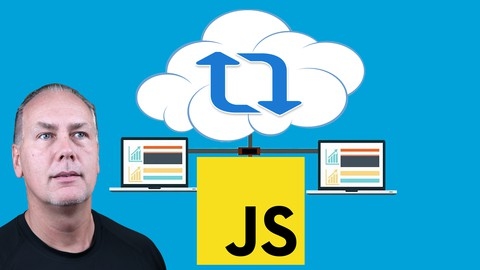Finding a good AJAX course can be a daunting task, especially with the vast number of online learning platforms available.
You want a course that covers the essential concepts, provides practical examples, and helps you build real-world skills.
But with so many options, it’s hard to know where to start.
We’ve reviewed a variety of AJAX courses on Udemy and compiled a list of our top picks, catering to different learning styles and goals.
We’ve considered factors like course content, instructor expertise, student reviews, and overall value.
For the best AJAX course overall, we recommend “Complete JSON AJAX API Code Course Beginner to Professional”.
This comprehensive course takes you from the basics of JSON and AJAX to building advanced web applications that interact with APIs and databases.
You’ll learn to make AJAX requests, handle responses, and update web pages dynamically.
The course features hands-on projects, covering a wide range of real-world applications, and is highly regarded for its clear explanations and practical exercises.
But this is just one of many excellent AJAX courses on Udemy.
Whether you’re a beginner or an experienced developer, we have a course that’s right for you.
Keep reading for more recommendations, including courses focused on specific aspects of AJAX, like working with different data formats, integrating with APIs, and building complex web applications.
AJAX Development
The course covers all the essential topics you need to master AJAX development.
You’ll start by learning what AJAX is and how it can be used to create dynamic, responsive web applications.
From there, you’ll dive into making AJAX requests, including parameterized requests, which allow you to pass data to the server.
One of the key focuses is working with XML data using AJAX.
You’ll learn how to receive XML data from the server, display it in a table, and manipulate it within the DOM.
The course also includes lab exercises to reinforce these concepts.
JSON is another important topic covered in depth.
You’ll learn what JSON is, how to display JSON data received from the server, and how to build JSON objects to send data to the server.
Again, there are lab exercises to help you practice working with JSON.
The course also covers XSLT, which is used to transform XML data.
You’ll learn how to create XSLT stylesheets and work with various XSLT elements, with hands-on lab exercises to solidify your understanding.
jQuery, a popular JavaScript library, is also covered in the context of AJAX development.
You’ll learn how to use AJAX with jQuery, including working with JSON data.
Finally, the course delves into using AJAX with PHP.
You’ll learn how to work with XML and JSON data using PHP, including a video demonstration from Mark on building a JSON object in PHP and retrieving it with AJAX.
Complete JSON AJAX API Code Course Beginner to Professional
You’ll start by learning the fundamentals of JSON (JavaScript Object Notation) and AJAX (Asynchronous JavaScript and XML), which are essential for building modern web applications that can fetch and manipulate data dynamically.
The course covers how to work with JSON data structures, parse JSON, and integrate it with JavaScript.
Next, you’ll dive into AJAX techniques using various methods like XMLHttpRequest (XHR), Fetch API, and popular libraries like jQuery and Axios.
You’ll learn how to make AJAX requests, handle responses, and update web pages dynamically without refreshing.
This includes GET and POST requests, working with APIs, and handling data from different sources like JSON files, servers, and third-party APIs.
The course provides hands-on exercises to reinforce your learning, such as building a task list application using JSON and AJAX, working with random user data APIs, and creating an AJAX request tester tool.
You’ll also build more complex projects like a real-time messaging application, a cryptocurrency price tracker, and a Twitter integration that lets you fetch and post tweets.
As you progress, you’ll learn advanced concepts like setting up a RESTful API from scratch using Node.js, Express, and SQLite databases.
This involves creating CRUD (Create, Read, Update, Delete) operations, handling middleware, and building both the backend and frontend components of a web application.
The course also covers working with popular APIs like Wikipedia, YouTube, and Google Sheets, allowing you to fetch and manipulate data from these sources using AJAX.
You’ll build projects like an information app that combines data from multiple APIs and a dynamic quiz game that loads questions from a Google Sheet.
Throughout the course, you’ll work with various JavaScript features like Promises, async/await, and array methods like filter and map.
You’ll also learn how to dynamically create and manipulate HTML elements using JavaScript, which is essential for building interactive user interfaces.
AJAX : Let’s build a COOL project
You will learn how to work with AJAX and pure JavaScript, setting up a database and connecting it to your application.
The course covers creating HTML markup, writing jQuery code to handle AJAX requests, and interacting with a server using PHP.
You will learn how to fetch data from the database, display it in a table, and implement features to add, update, and delete records.
A significant portion of the course is dedicated to building an “action container” with buttons for updating and deleting data.
You will learn how to extract data from input fields, send it to the server using AJAX, and handle the server’s response.
The course also covers implementing validation, displaying notifications, and handling edge cases like missing database information.
Throughout the course, you will work with a real-world example of managing a table of cars, giving you practical experience in building a complete AJAX-based application.
The instructor, Edwin, even includes a fun segment called “Edwin from the Future” to provide additional insights and tips.
While learning the technical aspects, you will also gain experience in debugging and troubleshooting common issues that arise when working with AJAX and jQuery.
The course wraps up by addressing a specific bug related to deleting records, ensuring you have a solid understanding of the entire development process.
Create a Members Only Blog using PHP, MySQL, & AJAX
The course starts with an introduction and overview of the blog development project you’ll be working on.
You’ll learn how to set up the project and create the index page.
From there, you’ll modify the home, about, and blog pages to suit your needs.
The course will guide you through creating a MySQL database to store user data and content for your blog.
One of the key aspects is learning to build a registration form using PHP validation, encryption, and sessions.
You’ll integrate AJAX to provide real-time feedback on registration status.
The login authentication process is covered in-depth over four sections, ensuring you understand how to securely authenticate users.
The course also teaches you how to implement a logout function to terminate user sessions properly.
You’ll learn to integrate the Google Maps API and create a contact form with AJAX integration.
The PHPMailer library is introduced to enable email transmission from the contact form after server-side validation.
Finally, you’ll learn how to migrate your completed blog to a production server.
Throughout the course, you’ll work hands-on with technologies like PHP, MySQL, AJAX, JavaScript, and APIs, giving you practical experience in building a fully-functional members-only blog application.
JavaScript JSON AJAX API data for web pages Objects Arrays
You will start by learning the fundamentals of JavaScript objects and arrays, which are essential for handling data in web applications.
From there, you will dive into AJAX and JSON, exploring how to make asynchronous requests to fetch data from external sources like JSON files and APIs.
The course covers using JavaScript’s fetch API and async/await for handling these requests.
A major focus is on integrating data from various APIs like GitHub, StackExchange, and even Google Sheets into your web applications.
You will learn how to connect to these APIs, retrieve JSON data, and display it on your pages.
One of the highlights is building a dynamic quiz application that pulls data from a Google Sheet, demonstrating how to create a full-fledged web app powered by an external data source.
You will also learn how to submit data back to Google Sheets from your JavaScript code.
Along the way, you will pick up other valuable skills like working with template literals, handling events with addEventListener, debugging with Chrome DevTools, and error handling using try/catch.
The course covers both fundamental concepts and practical examples, ensuring you gain a solid understanding of AJAX, JSON, and JavaScript’s capabilities for building modern, data-driven web applications that can interact with various APIs and data sources.
AJAX JSON JavaScript Dynamic and Interactive Web Content
You will start by learning the fundamentals of AJAX and JSON, including how to work with JavaScript objects and arrays, and how to convert between objects and JSON strings.
From there, you’ll dive into practical examples of connecting to web APIs using AJAX requests.
You’ll learn how to fetch data from various APIs like RandomUser, StackExchange, and GitHub, and how to handle the responses in your JavaScript code.
The course also covers working with mock servers like JSON Placeholder and Mockend for testing purposes.
A significant portion of the course is dedicated to setting up a local development environment using XAMPP and PHP.
You’ll learn how to create a PHP endpoint and interact with it using AJAX requests from your JavaScript code.
This includes performing CRUD operations (Create, Read, Update, Delete) on a MySQL database through AJAX calls to the PHP endpoint.
The course also covers using jQuery for AJAX operations, including loading files, making GET and POST requests, and handling responses.
You’ll learn how to output MySQL data in JSON format using PHP and retrieve it using jQuery’s getJSON method.
Throughout the course, you’ll work with numerous coding examples and source code snippets to reinforce the concepts you’re learning.
Learn XML-AJAX - For Beginners
This course starts by introducing you to the fundamentals of XML, including its basics, schema, and parsing techniques.
This lays a solid foundation for understanding how XML works and how to work with it effectively.
Once you’ve grasped the XML concepts, the course dives into AJAX, a powerful technique for creating dynamic and responsive web applications.
You’ll learn how to implement search suggestions and database-driven select menus using AJAX, giving you practical experience with this technology.
It also includes a hands-on development project that ties everything together.
You’ll set up a project from scratch, creating index, home, about, and blog pages.
Along the way, you’ll learn how to create a database, implement a registration form with JavaScript and AJAX validation, and build a secure login system with PHP.
The login authentication process is covered in-depth, spanning four separate lessons to ensure you understand every aspect of it.
You’ll also learn how to handle logout functionality and terminate user sessions properly.
Moving on, the course covers embedding maps on a contact page and integrating a contact form with AJAX.
You’ll install and use PHPMailer to handle email transmission from the contact form, ensuring your application can send emails reliably.
Finally, you’ll learn how to migrate your project to a production server, preparing it for deployment in a live environment.
Throughout the course, you’ll work with key technologies like Session management, PHPMailer, contact forms, login authentication, JavaScript, databases, XML, registration forms, logout functionality, production server migration, contact pages, PHP, and AJAX.
These practical skills will equip you to build robust and dynamic web applications using XML and AJAX.
UPDATED AJAX fundamentals, simply put
You will start by exploring the history of AJAX and its relevance in today’s web development landscape.
Next, you’ll dive into the HTTP protocol, which is the backbone of AJAX requests.
You’ll learn about dynamic vs. static sites, URI and protocols, and how to send data through HTTP requests.
The course also covers the differences between HTTP/1.1, HTTP/2, and the upcoming HTTP/3 protocol.
One of the core concepts covered is the difference between synchronous and asynchronous code execution.
You’ll understand why AJAX was introduced and see examples of both synchronous and asynchronous code.
The course then delves into the basics of AJAX, explaining the GET/RESPONSE process and how AJAX requests differ from typical requests.
You’ll also learn about JSON and XML data formats, parsing techniques, and their similarities and differences.
To understand the underlying mechanics, you’ll study constructor functions, including the XMLHttpRequest() object, which is a constructor used for making AJAX requests.
The course covers the original AJAX implementation using XMLHttpRequest(), exploring properties like readyState, onreadystatechange event handler, status codes, and monitoring upload/download progress.
Moving on to modern AJAX implementations, you’ll learn about the Fetch API, which provides a more straightforward way to make AJAX requests.
The course covers Promises, the event loop, and how to work with Readable Streams and the Response object.
Additionally, you’ll explore advanced Fetch concepts like the Request Interface, Headers Interface, and URL Interface for defining fetch options.
Error handling techniques for Fetch requests are also covered.
To improve the asynchronous code, the course introduces Async/Await, a more readable syntax for working with Promises.
You’ll learn how to use Async/Await to refactor existing Fetch code and handle errors more effectively.
Throughout the course, you’ll work on practical challenges, solidifying your understanding of AJAX concepts by building real-world examples using XHR, Fetch, and Async/Await.
Complete JavaScript, XML, AJAX and React Bootcamp - Hands-On
This course starts with the fundamentals of JavaScript and the Document Object Model (DOM).
You’ll learn how to manipulate the DOM, work with JavaScript data types, objects, arrays, conditional statements, loops, and functions.
The course also includes practical projects like a background color changer and a photo gallery, allowing you to apply what you’ve learned.
Moving on, you’ll dive into XML and AJAX, which are essential for building dynamic web applications.
You’ll learn how to parse XML, make AJAX requests, and build search suggest and database select menu features using AJAX.
The main focus of the course is React, a popular JavaScript library for building user interfaces.
You’ll start by understanding the basics of React, including JSX, functional components, props, and state management.
You’ll then build several projects, such as a calculator, a Connect-4 game clone, and an e-commerce site.
Throughout the React projects, you’ll learn advanced concepts like styling with CSS variables and styled components, implementing routing with React Router, using context and hooks like useContext and useReducer, working with the Fetch API and JSON Server, handling forms validation, and integrating with local storage.
The course also covers essential skills like debugging in React, deploying your applications, and implementing basic AI for suggesting moves in the Connect-4 game.
You’ll gain hands-on experience with modern web development techniques, such as conditional rendering, lifecycle events, and error handling.
You’ll not only learn the theory but also apply your knowledge through practical projects, preparing you for real-world web development challenges.
JSON AJAX data transfer to MySQL database using PHP
You’ll start by setting up the necessary JavaScript and PHP environments, learning how to work with JSON data structures and looping through them.
The course dives deep into using PHP to interact with MySQL databases, covering how to set up tables, establish connections, and encode PHP arrays into JSON format.
You’ll learn to output JSON data from PHP to JavaScript objects, allowing seamless data transfer between the server and client.
With the foundations in place, you’ll explore making the application interactive using AJAX.
You’ll set up HTML forms, capture form data, and send it to PHP using AJAX POST requests.
The course covers techniques for sending JavaScript POST requests to MySQL and retrieving data using AJAX GET requests.
To reinforce the concepts, the course provides source code examples for various implementations, including using jQuery for AJAX operations.
You’ll learn how to tweak and update the code to achieve different functionalities, such as form validation and data insertion into MySQL databases.
The course also covers advanced topics like storing JSON data in the browser’s LocalStorage, stringifying JavaScript objects, and rendering JSON content directly in the DOM.
Additionally, you’ll find bonus resources on setting up a local development environment and working with localhost servers.
Throughout the course, you’ll have access to a wealth of source code examples, allowing you to follow along and reinforce your understanding of the material.