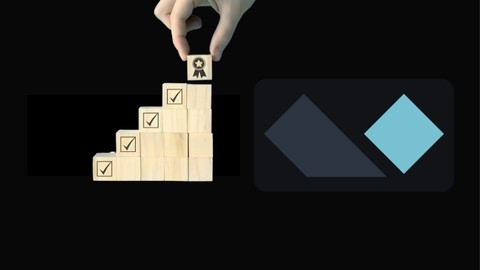Alpine.js is a lightweight JavaScript framework that allows developers to add dynamic functionality to their web applications with minimal code.
It’s easy to learn, integrates seamlessly with HTML, and offers a simple syntax for creating interactive elements.
By learning Alpine.js, you can significantly improve the user experience of your web applications and build more engaging and interactive interfaces.
Finding a good Alpine.js course on Udemy can be challenging, with so many options available.
You want a course that is comprehensive, engaging, and taught by experienced instructors who can guide you through the nuances of this powerful framework.
You’re also looking for a course that provides practical examples and hands-on projects to solidify your understanding.
For the best Alpine.js course overall on Udemy, we highly recommend Alpine JS Vs. 3 For Beginners. Learn the new alpine.js v3!.
This course stands out for its comprehensive coverage of Alpine.js, starting with the fundamentals and progressing to more advanced concepts like event handling, transitions, and reusable components.
It’s taught by a skilled instructor who provides clear explanations and practical examples, making it an excellent choice for beginners and those looking to upgrade their Alpine.js skills.
While this is our top pick, there are other great Alpine.js courses available on Udemy.
Keep reading to explore our full list of recommendations and find the perfect course for your learning style and goals.
Alpine JS Vs. 3 For Beginners. Learn the new alpine.js v3!
You’ll start with the basics, learning how to set up your development environment with the necessary editor, plugins, and browser.
From there, you’ll dive into the core concepts of Alpine.js, including data binding with x-bind, two-way data binding with x-model, and conditional rendering with x-show and x-if.
The course covers event handling with x-on, including improvements in Alpine.js V3 for event listeners.
You’ll also learn about scopes and how to reference elements with x-ref and $refs.
Along the way, you’ll complete practical exercises to solidify your understanding, such as building a tabbed interface, a simple calculator, and a color slider.
In the second part of the course, you’ll explore more advanced topics like function calls in Alpine.js, working with properties and parameters, and creating reusable components.
You’ll learn how to refactor existing examples, like the color slider and tabs, to make them more modular and flexible.
The course also covers transitions, both with modifiers on x-show and with the dedicated x-transition directive.
You’ll learn about x-cloak for hiding elements until Alpine.js finishes loading, and how to work with loops using x-for, including outputting HTML and handling indexes.
Finally, you’ll dive into x-init for injecting data into your Alpine.js components, and the course wraps up with a recap on using functions effectively in your Alpine.js applications.
Throughout the course, you’ll gain hands-on experience with Alpine.js V3, learning how to build interactive and dynamic web interfaces with this powerful and lightweight framework.
Alpine JS Masterclass: Learn Alpine.JS with 10 Cool Projects
The course starts with an introduction to Alpine.js and its core concepts like x-data, x-text, x-show, x-model, x-bind, and x-on.
You’ll learn how to initialize Alpine.js, display data, toggle visibility, handle events, and bind data to elements.
Next, you’ll dive into more advanced topics like x-ref and $refs for referencing elements, x-for for looping, x-html for rendering HTML, and x-transition for animations.
You’ll also learn about x-cloak to prevent flickering and how to use x-transition with CSS classes.
The real highlight of the course is the 10 cool projects you’ll build using Alpine.js.
You’ll create tooltips, a responsive navigation menu, tabs, a countdown timer, an accordion, a quote generator that uses an API, a theme switcher for light/dark mode, a modal, a carousel, and a todo app.
Building these projects will give you hands-on experience with Alpine.js and reinforce the concepts you’ve learned.
For example, the todo app project will have you create the markup, styling, and functionality using Alpine.js directives like x-data, x-model, and x-on.
The course covers the essential setup and preparations, including configuring your editor, installing plugins, and setting up your browser.
You’ll have all the necessary tools and resources to follow along and practice effectively.
Tailwind CSS and Alpine JS - Essentials Training
This course will guide you through learning Tailwind CSS and Alpine JS, two powerful tools for building modern web applications.
You’ll start with an introduction to both technologies, understanding what they are and how they can benefit your development workflow.
From there, you’ll dive into a mini project to get hands-on experience adding Tailwind CSS and Alpine JS to a project.
This practical approach will help cement your understanding from the very beginning.
The course then focuses on building a real-world project - a website homepage.
You’ll use Tailwind CSS to style the homepage components, while leveraging Alpine JS to add interactivity to the navigation menu.
This project-based learning will give you valuable experience working with both tools in tandem.
As you progress, you’ll go deeper into the features of Tailwind CSS, learning how to customize fonts, colors, and other design aspects.
The Alpine JS section will cover advanced topics like using JavaScript functions, working with multiple components, and building interactive tabs.
Towards the end, you’ll complete the project by adding a details page, a contact form, and ensuring the site is fully responsive with Tailwind’s utility classes.
The navigation menu functionality, powered by Alpine JS, will also be explored in-depth.
You’ll gain confidence in these tools through building a complete website from scratch.
Master Alpine.js: Guide To Interactive Web Development
The course covers all the essential topics you need to master Alpine.js, a lightweight JavaScript framework for building interactive web applications.
You will start by learning what Alpine.js is and how to get started with it, including installation and setup.
The course then dives into the core concepts like attributes, properties, and methods.
You’ll learn how to define HTML as Alpine using x-data, x-text, and x-HTML, as well as explore powerful features like x-model and x-bind for binding data.
The course doesn’t just stop at the basics.
It covers advanced topics like conditional logic with x-show and x-if, as well as animations using x-transition.
You’ll also learn about state management with $store, working with $el and $ref, and reactive programming with $watch.
But the real value comes from the hands-on projects you’ll build.
You’ll create a simple pagination system, an admin dashboard, a tic-tac-toe game, a search functionality, and even a simple calculator – all using Alpine.js.
These projects will solidify your understanding and give you practical experience.
One of the highlights is learning how to emit events with $dispatch and use init() effectively.
You’ll also dive deep into attributes like x-ref, which is incredibly useful for referencing DOM elements.
Start with TALL: Use Tailwind, Alpine, Laravel & Livewire
You’ll start by setting up your development environment and learning about the project you’ll create throughout the course - a subscribers system.
The course begins by introducing you to the instructor and the TALL stack.
You’ll install and configure a fresh Laravel project, integrating Livewire and Laravel Breeze for authentication.
As you progress, you’ll dive into each component of the TALL stack.
With Tailwind, you’ll learn to style the landing page of the subscribers system.
Alpine.js will be used to add interactivity and dynamic behavior.
Livewire will handle the core functionality, such as creating new subscribers, validating form data, and sending confirmation emails.
You’ll learn advanced techniques like modularizing components with Tailwind and Laravel Blade components.
You’ll also integrate Alpine.js with Livewire to sync states and enhance the user experience.
Once the subscriber system is complete, you’ll build an admin dashboard.
This will involve implementing components to display a list of subscribers, allowing you to remove or search for specific subscribers using Livewire’s reactive capabilities.
Throughout the course, you’ll gain hands-on experience with the TALL stack, learning best practices for building modern, responsive, and interactive web applications.
The instructor provides clear explanations and guidance, ensuring you understand the concepts thoroughly.
You’ll not only learn the individual technologies but also how to integrate them seamlessly to create robust and scalable applications.
Web Development with Django, Tailwind CSS & AlpineJS
The course starts by introducing you to Django, a powerful Python web framework, and Web 2.0 concepts.
You’ll learn how to download and install Python, a prerequisite for working with Django.
The core of the course is divided into two parts, where you’ll build a web application using Django, Tailwind CSS (a utility-first CSS framework), and AlpineJS (a lightweight JavaScript framework).
Additionally, you’ll develop a dynamic blog application using Django’s models, templates, and interactivity features.
This project will solidify your understanding of Django’s capabilities and allow you to create a real-world application.
Throughout the course, you’ll work with Python, Django, AlpineJS, Web 2.0 concepts, and Tailwind CSS.