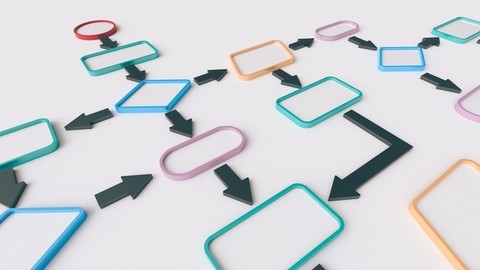If you’re looking for the best Alteryx courses on Udemy, you’ve come to the right place.
Alteryx is a powerful data analytics platform that can help you streamline your data processes, but learning it can be a daunting task.
In this blog post, we’ll explore the top Udemy courses that will help you master Alteryx and unlock its full potential.
Alteryx Bootcamp
You’ll start by learning how to install the Alteryx Designer software and navigate its user interface.
The course dives deep into the core tools for data input, like connecting to Excel, CSV, SQL Server, and compressed files using the Input Data tool.
You’ll also learn how to work with text data using the Text Input tool and process files from directories with the Directory tool.
Data preparation is a major focus, covering essential tools like Select for choosing fields, Data Cleansing for cleaning data, Filter for filtering rows, and Formula for applying calculations.
You’ll use the Multi-Field Formula and Multi-Row Formula tools for more advanced data transformations.
The course covers various join operations like Join, Join Multiple, Union, and Append to combine data from multiple sources.
You’ll also learn data sampling with the Sample and Random % Sample tools, deduplication with the Unique tool, and working with missing data using the Imputation tool.
For data transformation, you’ll master tools like Summarize for aggregations, Running Total, Weighted Average, Transpose, and Cross Tab.
Parsing capabilities are covered with tools like DateTime, RegEx, and Text to Columns.
Reporting is another key area, with tools like Table, Interactive Chart, Report Text, Report Header/Footer, and Report Layout for creating visualizations and reports within Alteryx.
The course introduces in-database processing concepts and tools like Browse In-DB, Select In-DB, Filter In-DB, Formula In-DB, Join In-DB, and Summarize In-DB for pushing down operations to the database.
You’ll learn how to document your workflows using the Comment, Explorer Box, and Tool Container tools, and how to create reusable components with Macros.
The predictive capabilities are explored through tools for time series forecasting like ARIMA, ETS, and TS Compare, as well as integrating custom R code.
Spatial data processing is covered in an advanced section, with tools like Buffer, Create Points, Distance, Find Nearest, Generalize & Smooth, Poly Split/Build, Spatial Info, Spatial Match, Trade Area, and Spatial Process.
Finally, you’ll dive into data investigation tools like Field Summary, Frequency Table, Association Analysis, Pearson/Spearman Correlation, and Scatterplot for exploring data relationships.
Alteryx: Self-Service Analytics In Your Hands
You’ll start by learning how to install the software and navigate the interface.
Then, you’ll dive into importing data from various sources, including multiple tables.
Next, you’ll explore the Preparation tools for cleaning and transforming data.
You’ll learn how to select, sort, sample, and filter data, as well as write formulas and expressions.
The course covers different join types, such as inner and outer joins, as well as how to union data.
You’ll also learn how to parse data using tools like DateTime, Text to Columns, and RegEx.
The Transform section teaches you how to crosstab, transpose, and arrange data, as well as calculate running totals, counts, summaries, and weighted averages.
The Reporting Layout section focuses on designing reports using tables and layouts.
Additionally, the course includes a bonus section with tips and tricks from the Inspire 2016 conference.
Throughout the course, you’ll review the various tools and techniques covered, ensuring you understand how to create efficient workflows in Alteryx.
Alteryx Essentials
You’ll start by learning the basics of data input and output, including working with text files and browsing for data sources.
Next, you’ll dive into data preparation techniques like cleansing, selecting, sorting, sampling, filtering, using formulas, and finding unique values.
This will ensure your data is clean and ready for analysis.
The course then covers essential skills like joining datasets, appending fields, finding and replacing values, and performing unions.
You’ll learn how to create reports with interactive charts, headers, footers, and custom layouts before rendering them.
Transform tools like summarizing and creating pivot tables will help you analyze your data effectively.
Parsing capabilities like splitting text into columns and working with JSON data will allow you to work with various data formats.
Macros, a powerful feature in Alteryx, are also covered to help you automate repetitive tasks.
The course includes three hands-on workshops where you’ll apply what you’ve learned.
The first focuses on file splitting and consolidation, the second on reporting and charting, and the third on cryptocurrency arbitrage.
In this final workshop, you’ll select exchanges and cryptocurrencies, download pricing data, find the best prices, and identify arbitrage opportunities before converting the process into a reusable macro.
Alteryx Masterclass - crash course in alteryx for beginners
The course starts by introducing you to Alteryx and its interface, so you can get comfortable with the tool right away.
It then dives into a case study, which is a practical way to learn by working on a real-world example.
You’ll learn how to import data into Alteryx, which is a crucial skill.
The course covers data enrichment techniques like joining product information and doing data type conversions and calculations.
This will help you clean and prepare your data for analysis.
One of the strengths of this course is the hands-on challenges it provides.
You’ll get to practice aggregations, groupings, and generating product sales insights.
You’ll also learn how to calculate revenue share, find the first day of sales for each product, and identify top-performing states by sales area.
The course even covers more advanced topics like classifying sales managers, pivoting data for marketing purposes, and calculating cumulative sales above $100 million.
These challenges will give you a well-rounded understanding of Alteryx’s capabilities.
Throughout the course, you’ll work with formulas, datasets, data enrichment, and visualizations.
The course files are provided, so you can follow along and practice as you learn.
Alteryx - The Complete Masterclass
This course starts with an introduction to Alteryx, covering the interface and installation process.
You’ll learn how to input data from various sources like CSV, Excel, TXT, and even ZIP files.
The course also covers manual data input and annotations.
From there, you’ll dive into data preparation techniques like cleansing, selecting, converting dates, and using formulas.
You’ll learn how to filter, sort, and group data using tools like Sort, Filter, Multi-Row Formula, and Sample.
The course covers essential operations like joins (including fuzzy matching), unions, find and replace, and creating groups.
You’ll also learn how to transform data using tools like Summarize, Running Total, Weighted Average, Cross Tab, Transpose, and Arrange.
The reporting section covers creating tables, pie charts, bar charts, and layouts, as well as adding headers, footers, images, and text.
You’ll even learn how to email reports directly from Alteryx.
Spatial analysis is a key focus, with lessons on creating points, trade areas, finding nearest locations, calculating distances, spatial matching, and creating heat maps.
The course also covers working with databases, including setting up local SQL databases, creating tables, loading and writing data, and performing operations like filtering and joining directly in the database.
You’ll learn how to work with AWS S3 for cloud storage, including creating accounts, buckets, and uploading/downloading files.
Macros are covered in-depth, including standard, batch, and iterative macros.
The course also introduces Alteryx’s predictive tools, covering data investigation, correlation analysis, linear regression, decision forests, time series analysis (ARIMA and ETS), and model comparison.
Throughout the course, you’ll learn essential skills like using formulas, parsing data, working with regular expressions, and documenting your workflows.
Alteryx Masterclass for Data Analytics, ETL and Reporting
You’ll start with an introduction to Alteryx and its interface, ensuring you’re comfortable with the tool before diving deeper.
The course then guides you through data extraction, covering various file formats like CSV, TXT, Excel, and even ZIP files.
You’ll also learn how to extract data from XML files and SQL databases, as well as how to store and retrieve data from cloud storage like AWS S3.
One of the standout features of this course is its focus on data cleansing and improving data quality.
You’ll learn how to use tools like Find and Replace, Data Cleaning, Autofield, and Select to clean and transform your data.
The course also covers merging data streams using the Union tool, which is essential for combining data from multiple sources.
As you progress, you’ll explore techniques for sampling data, such as using the Select Records, Sample, and Random Percent Sample tools.
You’ll even learn about Train-Validation-Test Split sampling, which is crucial for machine learning projects.
Data preparation is another key area covered in the course.
You’ll learn how to use tools like Multifield binning, Tile, Formula, Sort, and Text to Columns to prepare your data for analysis.
This includes tasks like creating customer age categories, applying conditional formulas, sorting data, and splitting product IDs into multiple columns.
Once your data is cleaned and prepared, the course teaches you how to output it and create a datamart by merging tables using the Joining tool.
From there, you’ll dive into analytics and transformation, learning how to use tools like Summarize, Running Total, Crosstab, Transpose, and Count to analyze your data.
But the course doesn’t stop there – it also covers reporting in Alteryx.
You’ll learn how to create interactive charts, format pivot tables, add text and images, and arrange elements using tools like Interactive Chart, Table, Text, Visual Layout, Header, Footer, Rendering, and Layout.
You’ll even learn how to send reports via email using the Email tool.
Finally, the course covers scheduling and automating Alteryx workflows, ensuring you can streamline your data processes and save time.
Throughout the course, you’ll encounter quizzes to reinforce your learning, and you’ll have access to a case study and resources to support your journey.
Alteryx Designer Core Certification Mega Bundle
You’ll start by learning the fundamentals of Alteryx Designer, including how to open different file types and input data from multiple sources like Excel, CSV files, and folders.
As you progress, you’ll dive into data cleansing techniques like renaming columns, changing data types, removing rows and columns, and creating new columns using formulas and calculations.
The course then moves on to more advanced topics like data transformation, filtering, sorting, pivoting, and reordering fields.
You’ll also learn how to join and blend data from different sources using techniques like appending, blending, and VLOOKUP-style operations.
One of the standout features of this course is its focus on practical, hands-on exercises.
You’ll work through challenges and walkthroughs that reinforce the concepts you’ve learned, such as extracting data from text, converting and formatting dates, calculating differences between dates, and removing duplicate or null rows.
The “Zero to Hero” section takes you on a comprehensive journey, covering everything from data sources and types to advanced formulas, multi-row and multi-field calculations, reshaping data, and summarizing with the Summarize tool.
Additionally, the course includes dedicated bootcamps for data preparation and data blending, where you’ll learn techniques like filtering, sorting, de-duplicating, generating data, modifying data types, cleaning data, sampling, appending, joining, and working with outer joins and union data.
As you near the end, you’ll find sections specifically designed to prepare you for the Alteryx Designer Core Certification, including a workbook with sample questions and a 30-day workflow challenge.
Alteryx 2023: The complete Alteryx course for all levels
The course starts with an introduction to Alteryx, guiding you through the installation process and providing a walkthrough of the Designer interface.
This ensures you have a solid foundation before diving into the core tools and functionalities.
You will learn how to use the Input, Output, and Preparation tools, which are essential for importing data from various sources and getting it ready for analysis.
The course covers Join and Transform tools, which allow you to combine and manipulate data in powerful ways.
Additionally, you’ll explore other important tools that can streamline your data analysis workflows.
The course doesn’t just focus on theory; it includes a quiz to test your understanding and real-time business problem-solving exercises.
One standout feature is the coverage of the Dynamic Input Tool.
This tool allows you to read multiple files of different types, with different file names or paths, and combine them into a single dataset.
With this tool, you can quickly and easily import large volumes of data from multiple sources, saving you time and effort in your data preparation.
The course also includes bonus lectures and a final assignment, providing additional opportunities to reinforce your learning and solidify your Alteryx skills.
Alteryx Designer Advanced Certification Mega Bundle
You will start by learning the basics of geospatial analytics, including spatial concepts, data formats, geocoding, spatial analysis, distance calculations, trade areas, and customer analysis.
This section equips you with the skills to work with spatial data and perform location-based analysis.
Next, you’ll dive into macros, learning how to build, improve, and deploy different types of macros, including standard, batch, and iterative macros.
This will help you automate repetitive tasks and create reusable workflows.
The analytic apps section teaches you how to build and deploy advanced analytic apps, which are interactive interfaces for sharing your analysis with others.
In the reporting module, you’ll learn various reporting options in Alteryx Designer, including generating charts, tabular reports, thematic maps, and conditional reports.
You’ll also explore email reporting capabilities.
The course then introduces you to APIs, explaining what they are and how Alteryx works with them.
You’ll learn to build API connections and automate inputs using APIs.
Data parsing is another important topic covered, where you’ll learn to parse and work with different data formats like XML, JSON, and regular expressions (regex).
This will help you clean and transform data more effectively.
The in-database section teaches you how to connect to databases, run queries, and perform transformations directly in the database, improving performance and efficiency.
Data investigation techniques are covered next, including profiling data, exploring relationships, visualizing data with histograms, scatterplots, violin plots, and more.
You’ll also learn about correlation measures like Pearson and Spearman.
The intelligence suite module introduces you to text mining, sentiment analysis, topic modeling, computer vision, and machine learning capabilities in Alteryx.
You’ll learn how to process and analyze unstructured data like text and images.
The R and Python sections teach you how to integrate these programming languages with Alteryx, enabling you to leverage their powerful data manipulation and visualization capabilities.
Finally, the course covers Alteryx Server, teaching you how to upload, run, schedule, share, and manage workflows on the server.
You’ll also learn about server administration, API integration, and usage reporting.
Throughout the course, you’ll work with real-world datasets and examples, ensuring practical and applicable learning.
Alteryx Designer Advanced Certification Bootcamp
You’ll start with an introduction to the exam, including what to expect and how to prepare effectively.
The course then dives into advanced data preparation techniques, teaching you date formatting formulas, tools for adding or modifying columns, and generating rows.
You’ll also learn about the powerful Transform tool and its complementary tools like Unique and Dynamic Rename.
Next, the course explores parsing and joining data.
You’ll master the Join Multiple tool, the Make Group tool for transforming data, and the Find & Replace tool with its various options.
Additionally, you’ll learn about Text to Columns and regular expressions (regex).
The reporting tools section covers the Table tool, interactive charts, images, report text, and maps.
You’ll learn how to render report content effectively.
Spatial tools are a crucial part of the course, introducing you to their settings and foundations.
You’ll work with tools like Spatial Info, Generalize, Buffer, and Spatial Match, as well as learn about trade areas and poly-split.
Macros are a game-changer in Alteryx, and this course teaches you how to configure and build them, including iterative macros and building apps.
You’ll also learn about the Numeric up/down tool, error handling, conditional execution of workflows, and using the Tree tool for hierarchies.
The practical exercises section is where you’ll apply your knowledge, working on iterative macros, spatial calculations, and date formatting challenges.
Finally, the course prepares you for the exam with a checklist, a mock exam, and an answer key.