Amazon Elastic Compute Cloud (EC2) is a fundamental service within the Amazon Web Services (AWS) ecosystem, offering scalable and flexible virtual computing resources.
Learning EC2 allows you to deploy and manage applications in the cloud, a crucial skill for developers, system administrators, and anyone working with cloud infrastructure.
By mastering EC2, you can create robust and cost-effective solutions for various workloads, from simple websites to complex applications.
Finding the right Amazon EC2 course on Udemy can be a challenging endeavor, especially with the abundance of options available.
You’re likely looking for a program that provides a comprehensive understanding of EC2, offers hands-on practice, and is taught by experienced instructors.
You want to ensure the course aligns with your learning style and goals, whether you’re a beginner or an experienced professional seeking to deepen your knowledge.
For the best Amazon EC2 course overall on Udemy, we recommend NEW Amazon EC2 Masterclass (Auto Scaling & Load Balancer).
This comprehensive course stands out for its practical approach, taking you from EC2 fundamentals to advanced topics like Elastic Load Balancers and Auto Scaling Groups.
The hands-on exercises, quizzes, and real-world examples solidify your understanding of EC2 concepts, equipping you with the skills to confidently manage and deploy applications in the cloud.
While this course provides an excellent foundation, various other options cater to specific needs and learning styles.
Keep reading to discover our recommendations for beginners, intermediate learners, and those seeking advanced EC2 knowledge, along with courses focused on specific areas like automation, security, and application deployment.
[NEW] Amazon EC2 Masterclass (Auto Scaling & Load Balancer)
You’ll begin by gaining a solid understanding of EC2 fundamentals, learning to launch your first Linux instance and navigate the web interface.
Security groups, IP addressing, and user data are explored, making sure you’re comfortable with the basics.
Each section concludes with a quiz to reinforce your learning.
Next, you’ll delve into EC2 machine images (AMIs), discovering how to create your own and work with public AMIs.
This section covers essential aspects like AMI storage and pricing, preparing you to confidently manage your EC2 instances.
The course then guides you through the process of selecting the right EC2 instance type for your needs.
You’ll examine the different types and their characteristics - RAM, CPU, IO, network, and GPU – to make informed decisions about instance selection.
Hands-on exercises and quizzes ensure you understand the nuances of instance types.
Network and security in EC2 are covered in depth, with practical exercises on using security groups, IP addresses, and CIDR notation.
You’ll explore Elastic IPs, Placement Groups, and learn to implement these concepts effectively.
The core of the course focuses on Elastic Load Balancer (ELB) and Auto Scaling Groups (ASG).
You’ll work with the Classic, Application, and Network Load Balancers, gain experience with health checks, and master load balancer pricing.
The Auto Scaling section includes hands-on exercises for implementing scaling policies and managing automatic cleanup.
Elastic Block Store (EBS) is explored in detail, covering volume types, creation, resizing, snapshotting, and pricing.
Hands-on exercises and quizzes solidify your knowledge of this essential EC2 component.
Finally, you’ll learn about cost-effective EC2 running modes – On Demand, Reserved Instances, Savings Plans, Spot Instances, and Dedicated Hosts.
You’ll work directly with Reserved Instances and Spot Instance requests, learning the advantages and disadvantages of each running mode.
The course concludes with a cleanup section and a bonus lecture offering special discounts for other courses.
This course provides a strong foundation in EC2, equipping you with the practical skills and knowledge you need to confidently utilize this powerful service.
Amazon Elastic Compute Cloud (EC2) Beginners Certification
This course is your gateway to the world of Amazon Web Services (AWS), specifically focusing on Amazon Elastic Compute Cloud (EC2).
You’ll begin by getting acquainted with AWS fundamentals, learning how to create an account and understanding the platform’s pricing structure and acceptable use policy.
The course utilizes the AWS Free Tier, giving you the opportunity to experiment with services without financial commitment, which is a great way to learn the ropes.
You’ll then explore the concept of global and regional services, crucial for understanding how AWS services are distributed across the globe.
Next, you’ll delve into the world of security with Identity and Access Management (IAM), learning how to create users, assign roles, and configure security groups, which are essential for controlling access to your EC2 instances and other resources.
The course also teaches you how to create and utilize Amazon Machine Images (AMIs), the building blocks of your EC2 instances, empowering you to deploy and manage your applications.
You’ll gain experience with Elastic IPs, secure shell (SSH) connections, and PuTTY, the widely-used SSH client for Windows, which you’ll use to connect and manage your instances.
The course will guide you through the creation and deployment of EC2 instances, using launch templates for streamlined deployments.
You’ll learn to manage instance security, connect to them, and understand the critical role of security groups.
VPC Solutions with EC2 for Production: AWS with Terraform
The course starts by helping you set up your environment for development, including installing necessary tools like Terraform, AWS CLI, and configuring AWS credentials.
You’ll then dive into building a VPC network infrastructure using Terraform.
This includes creating key components like subnets (public and private), route tables, internet gateways, and NAT gateways.
The course walks you through associating these components properly for public and private traffic flow.
Once the networking layer is set up, you’ll move on to provisioning AWS resources like EC2 instances, security groups, load balancers, and auto-scaling groups.
You’ll learn to create launch configurations, IAM roles and policies specific to your EC2 instances.
The course covers high availability and scalability aspects by setting up auto-scaling groups and policies.
To enable monitoring and notifications, you’ll create an SNS topic and configure SMS subscriptions to receive auto-scaling event notifications.
Throughout the process, you’ll store Terraform state remotely in an S3 bucket for collaboration.
The hands-on approach means you’ll be building a complete VPC solution with EC2 instances behind a load balancer, spanning multiple availability zones.
You’ll test the entire setup to verify its functionality.
This comprehensive course covers all the key AWS services and Terraform configurations needed for a production-grade VPC architecture.
Managing EC2 and VPC: AWS with Python and Boto3 Series
You will learn how to programmatically create and manage VPCs, subnets, route tables, internet gateways, security groups, key pairs, and EC2 instances using Python and the Boto3 library.
The course starts by setting up the development environment on Windows and MacOS, ensuring you have the necessary tools like Python, Boto3, and the AWS CLI installed and configured.
With PyCharm IDE, you’ll benefit from auto-complete magic, making coding with Boto3 a breeze.
Next, you’ll dive into creating a VPC and adding an internet gateway.
You’ll learn how to create public and private subnets, associate route tables, and enable auto-assign public IP addresses.
Moving on to EC2, you’ll create key pairs and security groups, then launch EC2 instances in both public and private subnets.
You’ll even create a startup script to automate instance configuration.
After launching the infrastructure, you’ll connect to the public instance and verify the private instance’s accessibility.
You’ll also learn how to describe, modify, stop, start, and terminate EC2 instances programmatically.
This level of control over your AWS resources is invaluable.
Throughout the course, you’ll follow along with the instructor as they demonstrate each step in the AWS console, giving you a visual representation of what you’re building.
Introduction to AWS EC2 - 90 Minute Crash Course
This 90-minute crash course offers a whirlwind tour of AWS EC2 fundamentals.
It’s a great starting point for those seeking a quick introduction to the essential concepts and practices.
You’ll quickly get up to speed on virtual machines, hosts, and hypervisors, the building blocks of cloud computing.
The course dives right into the heart of EC2, exploring regions, availability zones, and instance types.
You’ll not only learn about these concepts but also gain hands-on experience launching your first EC2 instance.
You’ll master the process of selecting the right AMI (Amazon Machine Image) and instance type, create a key pair for secure access, and delve into security groups to control your instance’s access.
Storage, advanced settings, and user data for customization are all covered.
The course goes beyond the initial setup, guiding you through connecting to your instance, changing its type, and even creating custom AMIs.
Key concepts like EC2 Auto Recovery are explained, and you’ll gain a firm grasp of pricing models, including on-demand, reserved instances, and savings plans.
A dedicated demo showcases the benefits of Spot Instances, a cost-effective option for running applications.
While the fast-paced format might leave you wanting more in-depth exploration of certain topics, this course provides a solid foundation for those eager to jump into the world of AWS EC2.
Master Amazon EC2 Basics with 10 Labs
You’ll dive headfirst into the fundamentals, exploring key concepts like EC2 instance types, regions, security groups, and effective instance management.
The course starts with a strong foundation, guiding you through the process of launching your first Linux EC2 instance and configuring it – a crucial step in mastering the basics.
You’ll then move on to Windows EC2 instances, learning how to log in using Remote Desktop Protocol (RDP) and delve into the world of web server installation using Apache.
Creating a “golden image” is also covered, a powerful technique for standardizing your instances and streamlining future deployments.
The course doesn’t shy away from essential topics like Identity and Access Management (IAM) roles.
You’ll learn how to assign specific permissions to your EC2 instances, ensuring secure and controlled access to resources.
You’ll gain proficiency in the AWS EC2 command-line interface, a powerful tool for managing your instances efficiently.
The course also covers the intricacies of creating EC2 instances with instance store as the root volume, giving you flexibility in selecting storage solutions to meet your specific needs.
Furthermore, you’ll explore different techniques for managing SSH access, including password-based authentication and the use of user data, allowing you to fine-tune your instance management practices.
Hands-on labs are woven throughout the course, providing you with practical experience in applying your newfound knowledge.
You’ll gain expertise in monitoring custom EC2 metrics using Cloudwatch and Cloudwatch Logs, enabling you to track instance performance and health proactively.
You’ll even learn how to leverage the AWS Marketplace to launch a fully functional Wordpress instance, complete with backup strategies for safeguarding your valuable data.
Deploying web apps for new developers on AWS ec2
You’ll gain a solid understanding of cloud computing and AWS fundamentals, starting with launching your first EC2 instance.
The course takes you through a clear and practical process of setting up your server, including connecting via the command line, installing Apache, and securing your site with HTTPS.
You’ll learn to work with VirtualHosts, leverage tools like Cerbot, and grasp the importance of reverse proxies - essential skills for any web developer.
But it’s not just about the basics.
You’ll dive into hands-on deployments of various web application types, including React-Express, React/Redux, Rails with NGINX and Puma, and Flask with MySQL and Apache.
Each deployment section provides detailed project instructions and code examples, guiding you through every step of the process.
You’ll learn to install necessary packages, configure databases, and set up virtual hosts to successfully launch your applications.
The course doesn’t leave you stranded in the world of web servers, either.
You’ll get a helpful primer on Linux basics, including essential commands and concepts.
This is invaluable for anyone new to the Linux command line, as it’s a key tool for managing your EC2 instances.
You’ll have a solid foundation in cloud computing, web server management, and deployment techniques for various frameworks, setting you up for success in the world of modern web development.
Django in AWS (EC2): Fundamentals Course
You’ll embark on a journey from setting up your AWS account and launching an EC2 instance to seamlessly integrating key AWS services like Route 53, S3, CloudFront, and IAM for enhanced security and scalability.
The course stands out for its practical approach, offering you the flexibility to choose between pre-configured Bitnami servers and “plain” Ubuntu servers, allowing you to master both configurations.
You’ll dive deep into configuring security groups, mastering SSH and Java-SSH connections, and setting up FTP with FileZilla for effortless configuration.
The course expertly guides you through deploying your Django project, covering essential aspects like serving static files and ensuring production deployment security.
You’ll gain a firm understanding of how to leverage AWS services like Route 53 for domain management, S3 and CloudFront for content storage and delivery, and IAM for robust security management.
Furthermore, you’ll delve into scaling your Django application, exploring both vertical and horizontal scaling techniques.
You’ll learn how to effectively utilize Amazon RDS for database management and ELB for load balancing across multiple instances.
The course also introduces you to AutoScaling, enabling you to automatically scale your application based on performance metrics monitored by CloudWatch.
While the course provides a strong foundation in AWS for Django deployment, it’s important to note that it may require prior familiarity with AWS concepts and some technical proficiency with Django.
You’ll benefit from a solid understanding of fundamental AWS services and Django development practices to fully grasp the course’s nuances.
By blending practical demonstrations with insightful explanations, it empowers you to build a secure, scalable, and performant Django environment on the AWS platform.
AWS Beginner to Intermediate: EC2, IAM, ELB, ASG, Route 53
You’ll begin by gaining a solid understanding of AWS basics, including pricing models, the free tier, and account registration.
You’ll also delve into the AWS Acceptable Use Policy and get a head start on preparing for the AWS Cloud Practitioner Exam.
This foundation will lay the groundwork for you to master AWS’s global and regional services and learn how to set up crucial security features like billing alerts and multi-factor authentication.
Next, you’ll dive into the crucial area of Identity and Access Management (IAM).
This section provides a hands-on approach to creating users and groups, configuring password policies, and managing user permissions.
You’ll also learn how to utilize IAM roles, which allow you to assign specific privileges to various applications or services.
The course then takes you to the heart of AWS - Elastic Compute Cloud (EC2), where you’ll learn about different EC2 instance types, AMIs (Amazon Machine Images), and the process of launching and managing EC2 instances.
You’ll also explore security groups, which act as firewalls for your instances, and discover how to securely connect to your EC2 instances using SSH and PuTTY.
The curriculum also covers AWS storage solutions, including Elastic Block Store (EBS) and Elastic File System (EFS).
You’ll acquire the knowledge necessary to create and attach volumes to your instances, manage snapshots, and work with AMIs.
This comprehensive approach will enable you to store and access data efficiently within your AWS environment.
Finally, you’ll learn how to construct highly available and scalable applications using Elastic Load Balancer (ELB) and Auto Scaling Groups (ASG).
You’ll discover how to distribute traffic across multiple EC2 instances, automatically scale your applications based on demand, and create launch templates for seamless instance deployment.
You’ll also gain valuable insights into Route 53, AWS’s DNS service, and learn how to effectively manage DNS records for your applications.
Amazon AWS EC2 Masterclass
You’ll start by diving into the new EC2 Dashboard Experience and the streamlined AWS Management Console’s Unified Search feature.
Then, you’ll learn how to build your own EC2 infrastructure from scratch, from understanding instance lifecycle and choosing the right instance type to launching your first instance and working with launch templates.
The course doesn’t just teach you the theory; you’ll get hands-on experience connecting to both Windows and Linux instances, configuring them, and putting your newfound knowledge into practice.
Moving beyond the basics, you’ll explore Amazon Machine Images (AMIs), mastering the creation, sharing, and copying of these essential building blocks.
The course also covers vital aspects of monitoring your EC2 instances and utilizing CloudTrail to ensure security and accountability.
A significant portion of the course focuses on EC2 networking and security.
You’ll delve into security groups, IAM roles and policies, and EC2 roles to secure your infrastructure effectively.
You’ll also learn about IP addresses, CIDR, and subnetting, gaining a deep understanding of how to manage network resources efficiently.
Finally, the course explores EC2 storage options, including Elastic Block Storage (EBS) and Instance Store volumes.
You’ll learn how to create, attach, and manage volumes, and explore the capabilities of EBS snapshots to ensure data protection.
The course concludes with an overview of Elastic File Storage and Amazon S3, giving you a well-rounded understanding of AWS storage solutions.
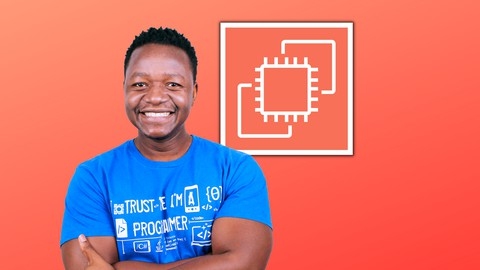
![[NEW] Amazon EC2 Masterclass (Auto Scaling & Load Balancer)](/img/best-amazon-ec2-courses-udemy/1527740_NEWAmazonEC2MasterclassAutoScalingLoadBalancer.jpg)








