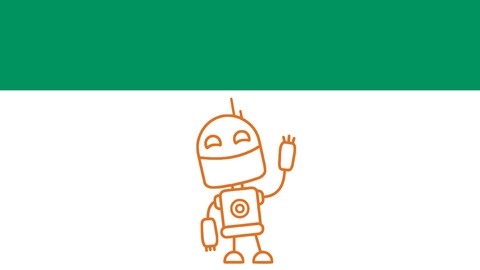Amazon Lightsail is a popular cloud computing platform that allows users to easily set up and manage virtual private servers (VPS).
It’s a great option for hosting websites, applications, and other online services, providing a cost-effective and scalable solution for businesses of all sizes.
Learning Amazon Lightsail can unlock a world of opportunities for those seeking to launch their own websites, manage web hosting, or delve deeper into cloud infrastructure.
Finding a high-quality Amazon Lightsail course on Udemy can be a daunting task, with so many options available.
You want a program that’s comprehensive, engaging, and taught by experts, but also fits your learning style and goals.
We’ve carefully analyzed countless courses and recommend Hosting Websites with Amazon Lightsail | AWS for 2020 as the best overall.
This course is a comprehensive guide that takes you from the basics of setting up an AWS account to advanced topics like managing multiple WordPress sites and configuring SSL certificates.
It provides practical hands-on experience and is taught by an experienced instructor, making it an ideal choice for both beginners and experienced users.
This is just one of the many great Amazon Lightsail courses available on Udemy.
Keep reading for our full list of recommendations, tailored to different learning styles and goals.
Hosting Websites with Amazon Lightsail | AWS for 2020
This comprehensive course provides a deep dive into hosting websites on Amazon Lightsail, making it ideal for anyone wanting to build and manage web servers in the cloud.
You’ll start by building a Virtual Private Server (VPS) instance using Bitnami’s LAMP stack, which gives you a solid foundation of Linux, Apache, MySQL, and PHP.
You’ll master the crucial skills of connecting to your instance via SSH and SFTP, allowing you to manage your server remotely.
The course takes you step-by-step through setting up a single static website using Apache, before diving into managing multiple sites.
You’ll learn how to configure Apache and MySQL, enabling you to host dynamic websites using powerful tools like WordPress.
You’ll discover how to leverage WordPress on both a standalone VPS and an existing LAMP stack, and explore techniques for installing and configuring multiple WordPress modules on a single server.
A dedicated section focuses on SSL/TLS certificates, which are essential for secure websites.
You’ll learn about Let’s Encrypt, a free service that streamlines the certificate process, and how to implement it for your websites.
The later part of the course introduces Plesk, a popular control panel that simplifies web hosting.
You’ll learn how to set up domains, install WordPress, and manage webmail, all with a user-friendly interface.
You’ll also gain valuable knowledge about managing Lightsail instances through snapshots, allowing you to create backups and restore your server to a previous state.
The course wraps up with advanced Lightsail management techniques, such as increasing storage space, ensuring you have the tools to optimize your cloud infrastructure.
Host WordPress 5 sites, Linux LAMP Stack and AWS Lightsail
You’ll gain hands-on experience setting up and managing a full WordPress website environment, learning everything from domain registration and DNS configuration to securing your AWS account.
Prepare to dive deep into the world of Linux.
You’ll become comfortable with essential commands and learn how to navigate the command line, a skill highly valued by web developers.
You’ll also master the Apache web server, a cornerstone of web hosting, and discover the intricacies of MySQL, the database system that powers WordPress.
The course doesn’t shy away from security best practices.
You’ll learn how to implement multi-factor authentication and configure billing alerts, safeguarding your AWS account and ensuring your website runs smoothly and securely.
This course caters to both beginners and those with some experience in web development.
Amazon AWS LightSail
You’ll start by familiarizing yourself with AWS account setup and exploring the free tier, which offers a great opportunity for experimentation.
The course then dives into the practical aspects of building a LAMP stack, the cornerstone of many websites, and guides you through managing critical components like fixed IPs and DNS zones.
This ensures you understand how to configure your website for optimal accessibility.
You’ll learn to navigate the LightSail console with confidence and gain proficiency in using essential tools like SSH and SCP for secure remote access.
You’ll also get hands-on experience with MyPHPAdmin, empowering you to effectively manage your MySQL database.
The course also covers best practices for deleting instances, DNS entries, and fixed IPs when they are no longer needed.
Next, you’ll be introduced to the world of WordPress on LightSail, utilizing the Bitnami WordPress setup to quickly deploy a functional website.
The course seamlessly transitions to explore ServerPilot, a powerful tool for managing your WordPress installations, encompassing both configuration and deployment.
Finally, the course delves into the importance of snapshots, offering a robust backup mechanism for your instances, ensuring data recovery in case of unforeseen issues.
You’ll also discover the AWS CLI (Command Line Interface), learn how to install it on a Mac, and gain valuable experience in scaling your instances using the CLI.
This course is well-structured and provides practical hands-on learning experiences.
Host multiple WordPress on one Amazon Lightsail Ubuntu
You’ll gain a deep understanding of the LAMP stack, the foundation for running WordPress, and learn how to set it up on your Lightsail instance.
You’ll walk through the process of installing Apache, MySQL, and PHP, creating a database, and configuring a virtual host for your first WordPress site.
The course then dives into securing your site with SSL certificates, demonstrating best practices for both initial setup and ongoing management.
You’ll also learn how to add a second WordPress instance to the same server, efficiently managing multiple websites from a central location.
The course explores various approaches to managing multiple WordPress sites, including the popular WordPress Multisite solution.
You’ll also gain insight into the benefits and limitations of third-party tools like Prosites and GoDaddy.
VPS, Web & WordPress Hosting with Amazon Lightsail | AWS
This course dives deep into cloud computing and virtualization, equipping you with the practical skills to manage your own VPS and WordPress hosting solutions on Amazon Lightsail.
You’ll start by understanding the fundamentals of traditional IT setups, the costs of running a data center, and how virtualization using Virtualbox addresses scaling challenges.
You’ll then get hands-on experience creating your first AWS account and setting up a VPS instance using Amazon Lightsail.
You’ll learn to navigate the Lightsail dashboard, connect to your instance using SSH and WinSCP, and host your first static website.
You’ll also master the fundamentals of DNS and its records, and confidently configure your domain name.
The course then delves into WordPress hosting, guiding you through setting up WordPress on Lightsail, understanding instance details, and optimizing your website by offloading static content to Amazon S3.
You’ll learn to secure your site using free certificates with Let’s Encrypt and Certbot, scale your website with external databases and CloudFront distribution, and explore the benefits of burstable instances, snapshots, and WordPress multisite configurations.
Finally, you’ll explore advanced topics like installing Cpanel and WHM on your Lightsail instance and launching a container.
This comprehensive approach prepares you to confidently manage your own VPS and WordPress hosting solutions on Amazon Lightsail.
Mastering AWS Lightsail: An In-Depth Guide to Cloud Hosting
You’ll start by setting up your AWS account and diving straight into creating your first Lightsail instance.
The course’s focus on hands-on learning is evident as you’ll be guided through the process of setting up a WordPress website on your Lightsail instance.
You’ll gain access to your WordPress login credentials, PHPMyadmin, and FTP account, giving you full control over your website’s content and administration.
The course also covers connecting your GoDaddy domain to your Lightsail instance and installing an SSL certificate using Let’s Encrypt.
This ensures your website is secure and ready for visitors.
The step-by-step approach to renewing your SSL certificate guarantees that you’ll always have a secure website.
While the course is geared towards beginners, it provides a solid foundation for building and managing your own secure website on AWS Lightsail.