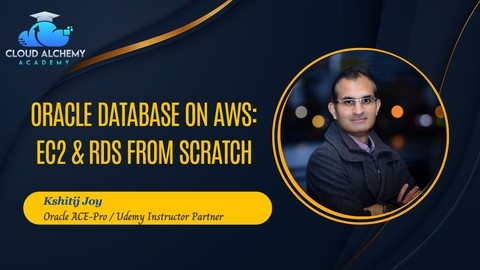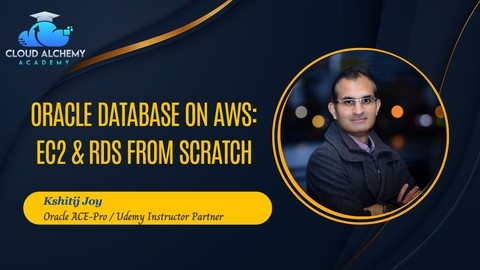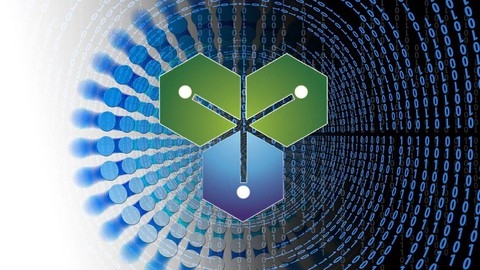Amazon Relational Database Service (RDS) is a managed database service offered by AWS, designed to simplify the provisioning, managing, and scaling of databases in the cloud.
It offers a variety of database engines, including MySQL, PostgreSQL, Oracle, and SQL Server, enabling developers and database administrators to focus on application development rather than managing complex infrastructure.
Learning RDS can empower you to build and deploy robust, scalable, and secure database solutions, opening up opportunities in various cloud computing roles and projects.
However, choosing the right RDS course on Udemy can be overwhelming, especially with the vast number of options available.
You’re looking for a course that provides a comprehensive understanding of RDS, covering its features, best practices, and practical applications.
You want a program that goes beyond theory, offering hands-on experience and real-world projects to solidify your learning.
For the best Amazon RDS course overall on Udemy, we recommend Mastering AWS RDS: Unlocking Database Excellence.
This course delves deep into RDS, covering a wide range of topics from choosing the right database engine and securing your databases within Amazon’s Virtual Private Cloud (VPC) to managing instances and optimizing performance.
The emphasis on practical application, coupled with its comprehensive coverage, makes it an excellent choice for beginners and experienced learners alike.
While this is our top pick, other excellent courses cater to different needs and skill levels.
Keep reading to discover our recommendations for beginners, intermediate learners, and experts, as well as courses focusing on specific database engines and advanced topics like high availability and disaster recovery.
Oracle Database on AWS: Exploring EC2 & RDS from scratch
You’ll begin by building a solid foundation in cloud computing fundamentals, delving into concepts like IaaS, PaaS, and SaaS.
From there, you’ll dive into the AWS ecosystem, gaining hands-on experience with Regions, Availability Zones, and Virtual Private Clouds (VPCs).
You’ll learn how to configure the powerful AWS Command Line Interface (AWSCLI), giving you direct control over your AWS resources from your own computer.
The course then guides you through setting up Elastic Block Store (EBS) volumes for persistent storage and Amazon S3 for secure backups.
Next, you’ll tackle Amazon Elastic Compute Cloud (EC2), learning how to create and manage EC2 instances.
You’ll then walk through the process of installing Oracle 18c on an EC2 instance, mastering the use of Secure Backup and S3 for reliable database backups and restorations.
Finally, you’ll transition to Amazon Relational Database Service (RDS), AWS’s managed database service.
You’ll gain a deep understanding of its advantages, learn how to provision and manage RDS instances for Oracle, and explore features like automatic backups and patching.
You’ll also become proficient in monitoring your RDS instances with Cloud Watch and connecting to them using SQL*Plus.
The course concludes with a discussion of REST APIs and how to interact with them using tools like Postman.
The Complete AWS SQL Server RDS Bootcamp: Beginner To Expert
You’ll start with the fundamentals, setting up your development environment and installing the necessary software.
The course then dives into the benefits of cloud-based database services like RDS, emphasizing cost control through features like billing alerts.
You’ll learn to create and manage SQL Server instances on RDS using both the AWS console and the powerful command-line interface (AWS CLI).
The course covers advanced techniques like configuring the AWS CLI and creating databases using it, giving you full control over your database environment.
Beyond the basics, you’ll explore essential DBA tasks, including creating database snapshots, monitoring performance, and implementing robust backup and restore procedures to Amazon Simple Storage Service (S3).
You’ll learn to create S3 buckets and utilize option groups to optimize your database’s performance and security.
RDS PostgreSQL and DynamoDB CRUD: AWS with Python and Boto3
You’ll start by setting up your development environment, installing necessary tools like Python, AWS CLI, and Boto3 on Windows or MacOS.
For the RDS part, you’ll learn to create a security group, DB subnet, and launch an RDS instance.
You’ll then connect to the instance using psycopg2 and perform CRUD operations like creating tables, inserting, reading, updating, and deleting data.
The DynamoDB section begins with setting up a local DynamoDB environment.
You’ll create tables, write data by putting and updating items conditionally or unconditionally.
For reading data, you’ll learn querying, scanning, and conditionally querying items.
The course uses PyCharm IDE for coding exercises.
Throughout the course, you’ll work with key AWS services like RDS, DynamoDB, security groups, and subnets.
You’ll gain hands-on experience with Python, Boto3 library, psycopg2 for PostgreSQL, and AWS CLI.
The course covers essential concepts like connecting to databases, handling credentials, and performing CRUD operations on both SQL and NoSQL databases using Python.
AWS RDS and Aurora Databases - 3 Hour Crash Course
This course offers a comprehensive yet efficient introduction to Amazon’s relational database services, targeting both beginners and those seeking a solid foundation.
You’ll gain a firm grasp of fundamental AWS database concepts, setting the stage for deeper exploration.
The course delves into RDS, guiding you through the creation and management of databases using the RDS console.
You’ll learn to navigate RDS networking and subnet groups, configure your database instances, and master the creation and utilization of backups and snapshots.
Security is emphasized, covering encryption in transit and authentication methods like IAM and Secrets Manager.
Hands-on exercises, like creating a VPC and an RDS instance, solidify your understanding and build practical skills.
The course extends to Aurora, Amazon’s high-performance relational database engine.
You’ll explore its features, from storage and caching mechanisms to network security and authentication.
You’ll gain a nuanced understanding of Aurora’s different instance classes, including serverless, enabling you to choose the optimal solution for your needs.
Through hands-on exercises, you’ll create Aurora database clusters, including serverless and global database clusters, further deepening your practical expertise.
This course provides a solid foundation in both RDS and Aurora, equipping you to confidently manage and deploy relational databases on AWS.
It’s a valuable resource for those looking to jumpstart their journey in the world of AWS database services.
Work with RDS and DynamoDB: AWS with Python and Boto3 Series
This course provides a hands-on introduction to working with AWS databases, equipping you with valuable skills for building efficient and scalable applications.
You’ll dive right into setting up your development environment, creating an AWS account, and configuring your credentials.
Next, you’ll learn to install essential tools like Python, Pip, and Boto3 – the Python SDK for interacting with AWS.
The course then focuses on two key database services: RDS and DynamoDB.
With RDS, you’ll experience the power of relational databases on AWS.
You’ll use Boto3 to create, connect to, and manage PostgreSQL database instances.
The course goes beyond basic functionality, covering tasks such as describing, modifying, backing up, and restoring your RDS instances.
Moving on to DynamoDB, a NoSQL database service, you’ll learn to create and manage tables using Boto3.
You’ll gain proficiency in tasks such as describing, updating, and deleting tables, gaining a solid understanding of this versatile database technology.
Throughout the course, you’ll utilize PyCharm, a popular Python IDE, and Postico, a PostgreSQL client, to interact with the databases.
The hands-on approach allows you to apply your newly acquired knowledge in real-world scenarios.
This course provides a practical foundation for working with AWS databases, equipping you to build robust and scalable applications.
Hands-on with AWS RDS
You’ll start by establishing a solid foundation in both relational and non-relational database concepts, understanding their applications in real-world scenarios.
The heart of the course lies in exploring Amazon Relational Database Service (RDS).
Get hands-on experience creating Oracle and MS SQL databases using RDS, delve into different DB instance classes, and gain a thorough understanding of storage engines.
You’ll then dive into the intricate lifecycle of a DB instance, exploring crucial concepts like Multi-AZ failover and Read Replica.
This section culminates in a practical application, allowing you to build a web application using an RDS database.
You’ll also explore the capabilities of Amazon Aurora, a fully managed, MySQL-compatible database engine designed for efficient scaling of your applications.
The course extends beyond core concepts, equipping you with essential skills for managing your database instances.
You’ll learn best practices for backup and restore operations, master techniques for monitoring performance, and gain insight into the comprehensive security features available within RDS.
Mastering AWS RDS: Unlocking Database Excellence
This course is a comprehensive deep dive into Amazon Relational Database Service (RDS), a powerful tool for managing databases on AWS.
You’ll start with a solid foundation, learning the ins and outs of RDS, its different database types like MySQL, Oracle, and SQL Server, and how to choose the right one for your needs.
Next, you’ll discover how to secure your databases within Amazon’s Virtual Private Cloud (VPC) – a crucial step for any serious cloud database deployment.
The course provides hands-on experience setting up security groups and network access control lists (NACLs) to keep your data safe from unauthorized access.
You’ll then dive into the practicalities of creating and managing RDS instances, understanding their various classes, storage options, and how to optimize performance with read replicas.
You’ll also gain valuable insights into the power of RDS option groups and parameter groups, enabling you to customize your database configurations and manage costs effectively.
The course takes you beyond the basics, introducing you to Amazon Aurora, a high-performance, fully managed database compatible with MySQL.
You’ll learn the key features of Aurora, master how to set up and manage an Aurora database, and explore the cost-effective benefits of Aurora Serverless, which lets you scale your database automatically without worrying about managing resources.
You’ll then learn about best practices for backing up and restoring your RDS databases, covering topics like creating snapshots and setting up Multi-AZ (Multi-Availability Zone) deployments for maximum resilience and high availability.
The course also emphasizes the importance of monitoring your RDS databases, guiding you through the use of CloudWatch and Alarms, as well as other valuable tools like Event Notification and Performance Insights.
These tools provide real-time insights into your database’s health and performance, enabling you to identify and address potential issues before they escalate.
Finally, you’ll get valuable information about RDS limits, including naming constraints and file size limits, helping you avoid potential issues and ensure your databases function smoothly.
The Fast Track Introduction to MySQL on RDS
You’ll start by getting your hands dirty with the basics.
Learn how to set up your own MySQL database locally, which is a valuable stepping stone for understanding how RDS works.
The course then guides you through creating your first RDS instance, showing you how to configure settings, connect from your local machine, and even move data from your local system to the cloud.
Next, you’ll dive into the management side of things, covering essential skills like backing up your data, creating a read replica for faster performance, and monitoring your database using CloudWatch.
The course also explores features like Multi-AZ, ensuring your data remains available even if your server encounters problems.
You’ll also learn about performance optimization techniques like InnoDB Cache Warming, a powerful tool for boosting your MySQL database’s speed.
The course does a solid job of covering a wide range of topics, from foundational concepts to advanced features.
The demos are well-explained and the course is structured in a way that makes it easy to follow.
It’s definitely worth considering if you want to build your skills with RDS and MySQL.
Amazon RDS in 60 Minutes: Stop worrying about databases
You’ll begin by setting up your development environment, learning how to install Ubuntu Linux on your Windows machine using the Windows Subsystem for Linux (WSL), and getting comfortable with Terraform, a powerful infrastructure-as-code tool.
These foundational steps will ensure you have the necessary tools to explore the world of Amazon RDS.
The course goes beyond simply explaining what RDS is; you’ll discover the benefits of using it, understand its components, and learn how it simplifies database management.
You’ll delve into the nuances of choosing the right storage and database engines for your specific needs, and you’ll learn how to architect your database for high availability.
But this isn’t just theory.
You’ll get hands-on experience through a series of practical labs.
You’ll learn how to create and manage RDS database instances using the AWS console and the AWS CLI, mastering the art of creating and restoring database snapshots.
You’ll even learn how to manage RDS using Terraform, demonstrating its potential for automating and streamlining your workflow.
The course culminates in a rewarding project: building and deploying a WordPress website on a LAMP stack in AWS using RDS.
You’ll gain real-world experience by creating a fully functional website, showcasing the power and versatility of RDS in a practical setting.
Mastering SQL Server RDS on AWS
You’ll gain a deep understanding of how to set up, manage, and optimize your SQL Server databases in the AWS cloud.
From the fundamentals of RDS, including instance classes and storage options, to advanced concepts like security, backups, and performance tuning, you’ll cover the entire spectrum of SQL Server RDS administration.
You’ll learn how to configure your environment using AWS tools like the Command Line Interface (AWS CLI) and Amazon Simple Storage, and you’ll become proficient in managing your SQL Server RDS instances using SQL Server Management Studio (SSMS).
The course emphasizes practical application, guiding you through real-world scenarios to solidify your understanding.
You’ll learn best practices for securing your database, including user management, instance and database-level security, and implementing robust auditing procedures.
You’ll also master backup and recovery techniques, including creating and restoring database snapshots, performing point-in-time recovery, and implementing both native and automated backups using SQL Server and AWS tools.
High availability and disaster recovery are critical aspects of any database system, and this course provides in-depth coverage of multi-AZ deployments, ensuring your data remains safe and accessible even in the event of an outage.
Finally, you’ll delve into the world of monitoring and performance tuning.
You’ll learn how to utilize tools like CloudWatch, Performance Insights, Dynamic Management Views, and SQL Server Activity Monitor to identify and address performance bottlenecks.
You’ll also explore index optimization and techniques for resolving blocking issues, ensuring your database operates efficiently and smoothly.
This course is a valuable resource for anyone seeking to become a well-rounded SQL Server RDS expert.