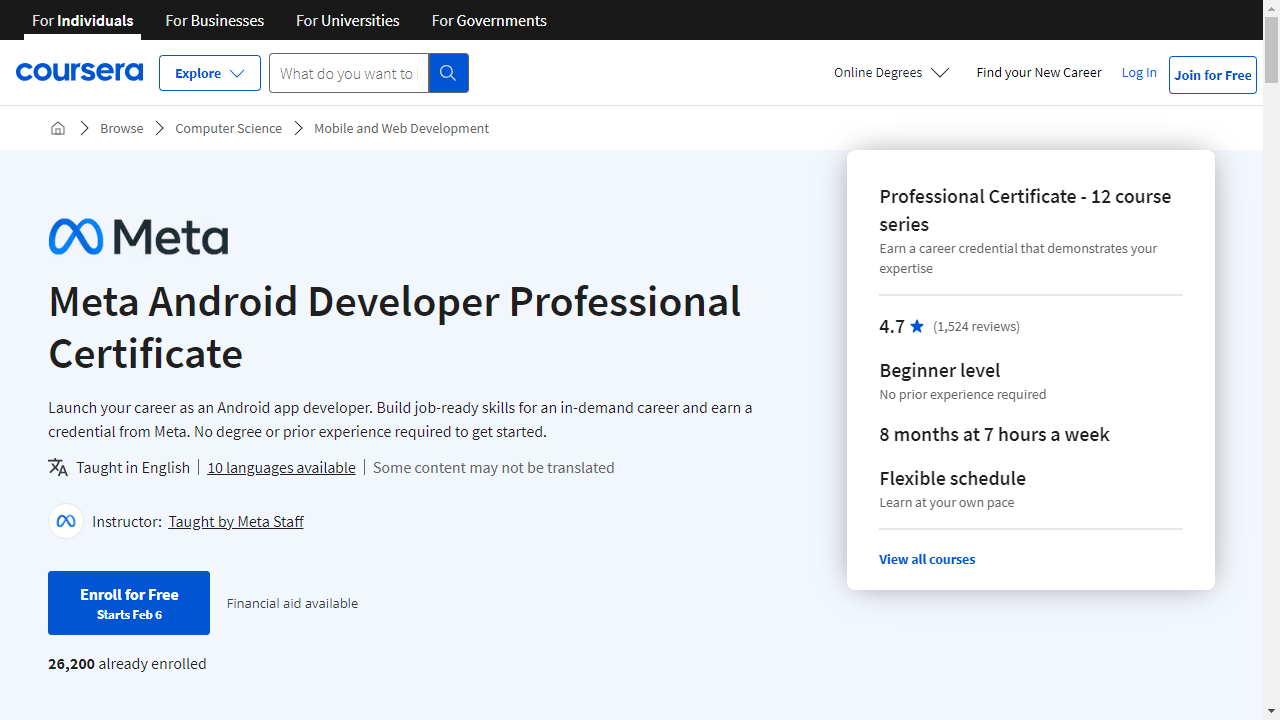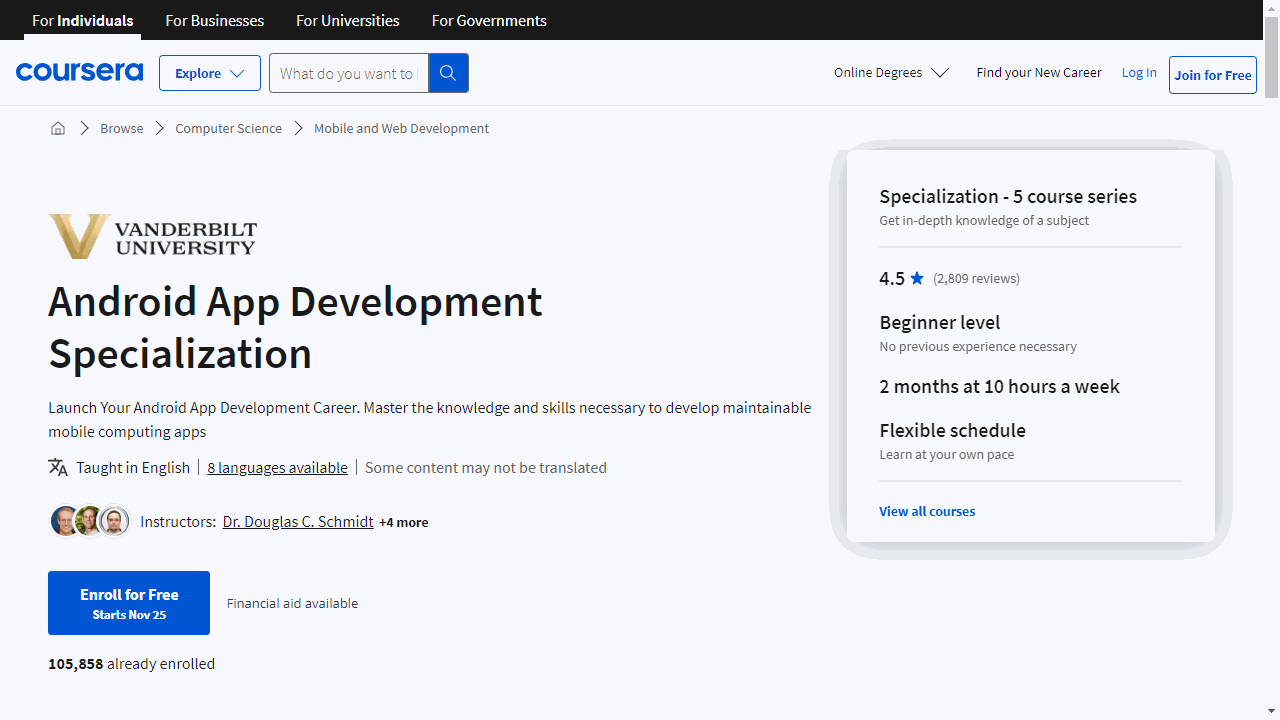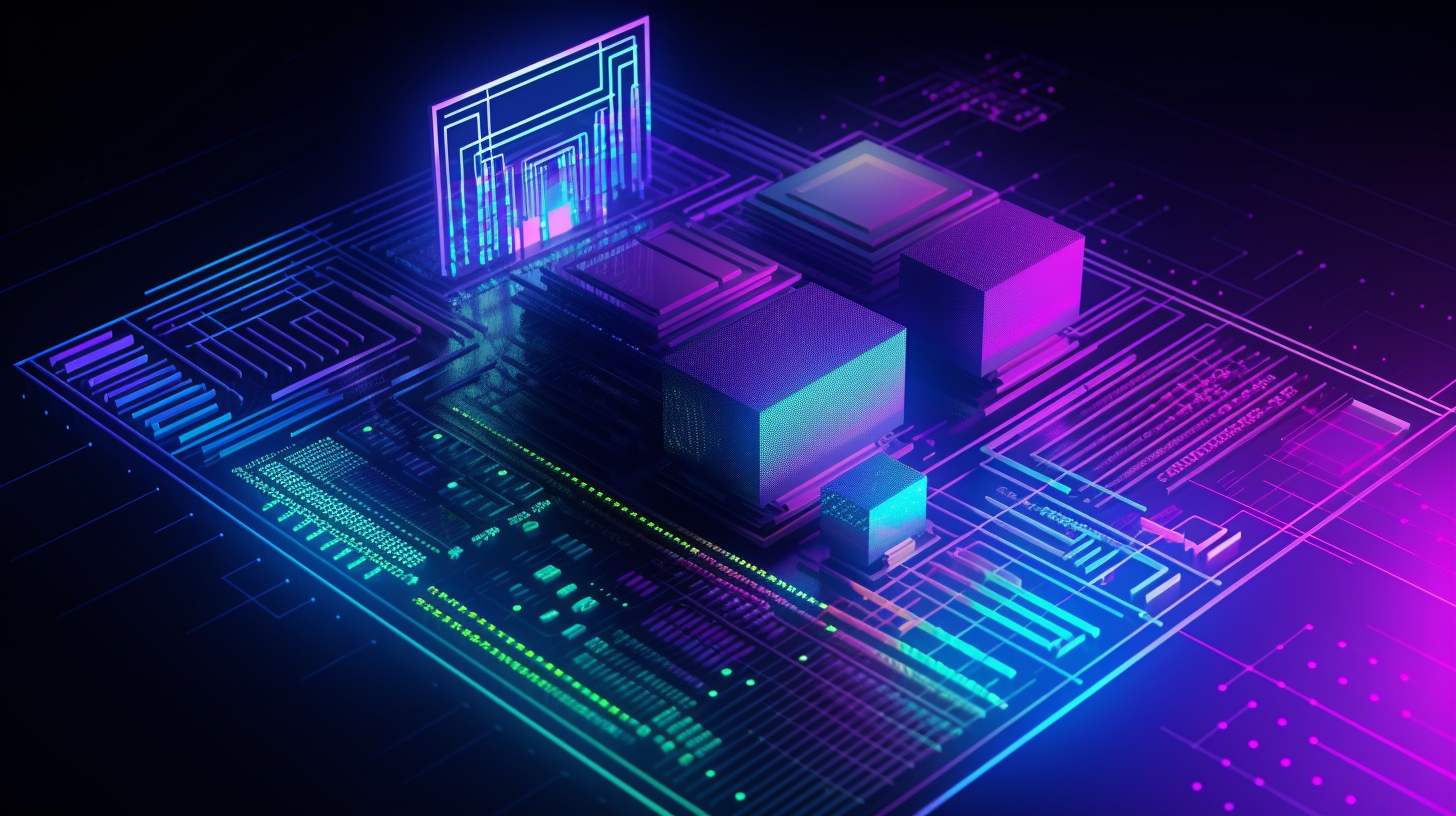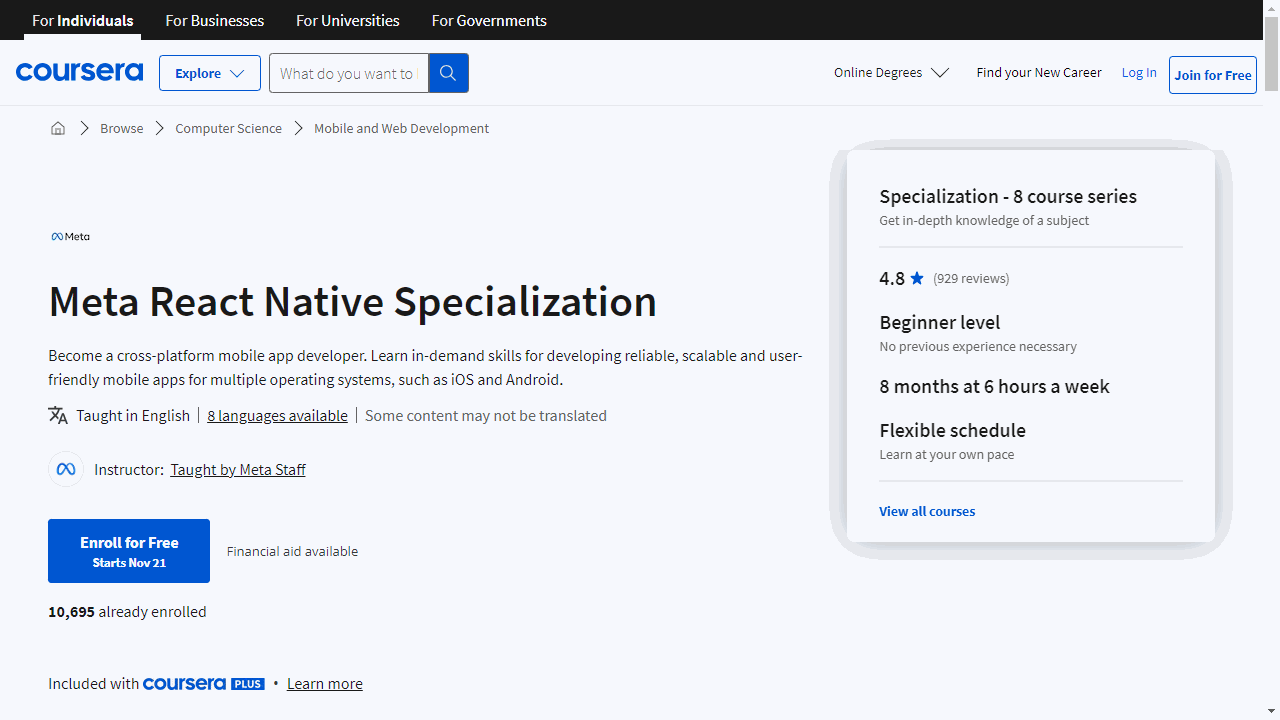Android development is a highly sought-after skill in today’s tech-driven world.
It involves creating applications for the Android operating system, which powers billions of devices globally.
By learning Android development, you can build your own apps, contribute to exciting projects, and unlock a rewarding career path.
Whether you’re a complete beginner or have some coding experience, mastering Android development opens doors to endless possibilities in the mobile app industry.
Finding the right Android development course can be a challenge, given the abundance of options available.
You’re searching for a comprehensive program that covers the essentials, provides hands-on practice, and equips you with the skills to build real-world apps.
Ideally, the course should be engaging, well-structured, and taught by experienced instructors who can guide you through the intricacies of Android development.
For the best Android development course overall, we recommend The Complete Android Oreo Developer Course - Build 23 Apps!.
This Udemy course offers a comprehensive curriculum, covering everything from the basics of Android Studio and Java to advanced topics like multimedia integration, data storage, and building clone apps of popular platforms.
You’ll gain hands-on experience by developing 23 different apps, solidifying your understanding and building a strong portfolio.
While The Complete Android Oreo Developer Course - Build 23 Apps! is our top pick, there are other excellent Android development courses available that cater to various learning styles and preferences.
Keep reading to explore our curated list of recommendations and find the perfect course to kickstart your Android development journey.
The Complete Android Oreo Developer Course - Build 23 Apps!
Provider: Udemy
This comprehensive course equips you with the skills to become an Android developer.
You start with the fundamentals of Android Studio, learning to install, navigate, and use this essential software.
Building a solid foundation, you move on to Java, where you’ll master core programming concepts like variables, loops, and classes.
You’ll apply this knowledge to build your first Java-based apps, reinforcing your understanding and showcasing your progress.
You then explore the world of multimedia, incorporating images, videos, and sound into your apps, creating visually appealing and interactive experiences.
You’ll dive into advanced Android features, learning about list views, timers, and how to handle exceptions, significantly enhancing the functionality of your apps.
You’ll even tackle maps and geolocation, integrating Google Maps, pinpointing user locations, and accessing information about surrounding areas, skills you’ll use to create an app called “Hiker’s Watch.”
This course goes beyond the basics, teaching you how to store data persistently using SharedPreferences and SQLite databases.
You’ll discover how to customize the action bar and integrate alert dialogs for a polished user experience.
You’ll even build a complete “Instagram Clone” – a project that ties together user login, image uploading, and personalized user feeds – showcasing the practical application of everything you’ve learned.
To further solidify your expertise, you’ll delve into building clone apps of other popular platforms like Twitter and WhatsApp, mirroring real-world development scenarios and providing valuable portfolio pieces.
The course introduces you to Kotlin – a modern programming language gaining traction in Android development – familiarizing you with its syntax and capabilities.
You’ll also learn how to create a Bluetooth app, enabling communication between your phone and other devices.
Finally, you’ll discover how to publish your apps to Google Play, taking your creations from concept to reality.
Meta Android Developer Professional Certificate
Provider: Coursera
This Meta Android Developer Professional Certificate is perfect if you want to learn how to build Android apps.
The program begins with the basics, teaching you how to use Android Studio and write code in Kotlin.
You’ll start with simple apps and learn more complex concepts like data types, functions, and object-oriented programming as you progress.
You will then discover how to use Git and Github to manage your code, collaborate with other developers, and build a professional portfolio.
To help you design user-friendly apps, you’ll learn the principles of UX/UI design, including user research, creating prototypes, and using Figma to design your app’s interface.
You’ll then learn more advanced programming techniques in Kotlin, work with data in your Android apps using tools like SQLite databases and APIs, and then dive into cross-platform mobile development with Javascript and React Native.
These skills will allow you to build apps that run on both Android and iOS devices.
Finally, you’ll put everything you’ve learned into practice by completing a capstone project where you’ll build a real-world food ordering app.
The program concludes with a course on coding interview preparation, where you’ll learn valuable tips and strategies to help you land your dream job as an Android developer.
Android Kotlin Developer Nanodegree
Provider: Udacity
The Udacity Android Kotlin Developer Nanodegree equips you with the skills to become a proficient Android developer.
You’ll begin by mastering the fundamentals of Android app development using Kotlin, Google’s preferred language for Android.
You’ll build your first app, learning to design user interfaces, manage navigation, and understand the app lifecycle using Activities and Fragments.
You’ll also discover how to build a solid app architecture to ensure your app can grow.
The curriculum then advances to more complex topics, such as implementing a persistent data layer with RecyclerView to efficiently present lists.
You’ll connect your app to the internet and gain experience with tools like FirebaseUI for handling user authentication.
You’ll delve into advanced concepts like crafting custom views, creating captivating animations with MotionLayout, and integrating location-based features using Google Maps.
You’ll become proficient in testing methodologies, including unit and integration testing, ensuring your app’s reliability.
As you progress, you’ll explore how to design your app to be accessible to everyone, a crucial aspect of modern app development.
You’ll master the intricacies of background processes and learn how to utilize notifications effectively.
You’ll benefit from the expertise of experienced Android instructors like Dan Galpin, who has been with the Android team for over a decade, and Lyla Fujiwara, who has authored many of the fundamental Android samples and training for Android Jetpack and Kotlin.
The program culminates with a capstone project where you’ll design and build a fully functional Android app, applying everything you’ve learned.
You’ll also receive career guidance, including advice on optimizing your LinkedIn and GitHub profiles, to help you stand out in the job market.
The Complete Android 14 & Kotlin Development Masterclass
Provider: Udemy
This course offers a complete guide to Android development with Kotlin.
You’ll start with the basics of setting up Android Studio and writing your first lines of Kotlin code.
Through hands-on projects like building a Rock-Paper-Scissors game, you’ll grasp fundamental concepts such as variables, data types, functions, and classes.
You’ll then transition to building real-world Android apps using Jetpack Compose, a modern toolkit for designing user interfaces.
You’ll create apps like a Unit Converter and a Shopping List app, mastering UI elements like buttons, text fields, lists, and dialogs.
The course emphasizes state management in Compose, a critical skill for creating responsive and dynamic apps.
You’ll delve into the Model-View-ViewModel (MVVM) architecture pattern, a widely used approach to structure Android apps effectively.
Networking is covered by teaching you how to use Retrofit to make API requests and handle JSON data, culminating in the creation of a Recipe app that fetches data from a public API.
You’ll go further by integrating a local database using Room to create a Wishlist app that can store data persistently on a user’s device.
The course doesn’t shy away from advanced topics, guiding you through integrating Google Maps, implementing location services, and even utilizing Firebase for features like user authentication and real-time databases.
You’ll build a Music app that incorporates navigation menus, drawer layouts, and even drag-and-drop functionality.
Android App Development Specialization
Provider: Coursera
This specialization guides you through a project-based curriculum, starting with the basics of Java, the language used to build Android apps.
You will learn about loops, conditional statements, and how to work with data using arrays and data structures like ArrayList and HashMap.
The first course sets the stage for your Android development journey by introducing you to core concepts and tools like Android Studio.
You then dive into the heart of Android app development, exploring components like intents, activities, and broadcast receivers.
You discover how to make your apps interactive and responsive to user actions.
This stage also introduces you to Git, a valuable tool for managing your code.
You practice these new skills by building an app that downloads, stores, and displays images from the internet.
Next, you’ll explore the more advanced aspects of Android, like services, IPC, and content providers, learning how to make your apps interact with other parts of the Android system.
You will put these concepts into practice by building an RSS reader app, incorporating Material Design principles for a polished look and feel.
The focus then shifts to writing clean, maintainable code - a crucial skill for any developer.
You learn about test-driven development and how to use tools like JUnit and Robotium to ensure your code works correctly.
By understanding software design patterns, you’ll be able to create apps that are easier to update and maintain.
Finally, you’ll tie everything together in a capstone project where you design and build your own unique Android app.
This project lets you showcase everything you’ve learned, from Java programming and Android components to testing and design principles.
You’ll even get to incorporate SQLite, an Android database, to create a fully functional app.
Java Programming Nanodegree
Provider: Udacity
This Nanodegree program elevates your Java abilities from basic syntax to deploying complex applications.
You learn fundamental skills used by Java developers every day, like defining classes and using object-oriented programming.
You even apply these skills to build a practical application: a hotel reservation system.
You then move into advanced Java techniques such as functional programming, working with files, and using design patterns – pre-built solutions to common coding problems.
You explore concurrent programming, a technique for running multiple tasks simultaneously, and apply this to build a parallel web crawler that can swiftly gather data from multiple websites.
The program then teaches you how to deploy Java applications for users to access.
You learn to use Maven, a crucial tool for managing project dependencies.
You discover Java modules, which help organize large codebases.
You become proficient in unit testing, a method for checking code reliability.
You also gain valuable experience with test doubles, mocking, and integration testing, to test different parts of your application.
Android Java Masterclass - Become an App Developer
Provider: Udemy
This course will take you from absolute beginner to confident Android developer, even if you’ve never written a line of code before.
You’ll begin by installing and configuring Android Studio on your Windows, Mac, or Linux system, getting familiar with the Android SDK and essential tools like virtual devices and emulators.
Your first coding endeavor will be the classic “Hello World” app, introducing you to the basic structure of an Android project.
You’ll then transition to building the interactive “Button Counter” app, mastering ConstraintLayout to create adaptable user interfaces.
You’ll wrangle widgets, manage their positioning, and ensure your app shines on different screen sizes.
As you progress, you’ll dive deep into Java, covering everything from variables and data types to object-oriented programming concepts like classes, inheritance, and loops.
To solidify these concepts, you’ll get your hands dirty building a fully functional Calculator app, learning how to handle user input, implement logic, and debug your code.
Get ready to build a portfolio of impressive real-world apps!
You’ll create a “Top 10 Downloaded App”, tapping into the power of AsyncTasks to seamlessly download and display data from the web.
You’ll then conquer the world of APIs, crafting a YouTube app that lets users search for videos, view trending content, and even play videos within your app.
Next, you’ll construct a Flickr app that leverages RecyclerViews, a staple for displaying large datasets efficiently.
This project will also teach you how to use Picasso to effortlessly load images from the web, preventing those pesky loading delays.
This course doesn’t shy away from the power of data persistence.
You’ll conquer SQLite, Android’s built-in database, learning how to structure data with tables, use SQL queries to manipulate data, and integrate Content Providers to share data between apps.
The “TaskTimer” app project will challenge you to implement all these concepts, building a robust time-tracking application.
Here, you’ll become proficient with Fragments, mastering their lifecycle and dynamic display, ultimately building a polished and professional app.
You’ll then level up your UI game with Material Design, Android’s design language, crafting visually stunning and user-friendly interfaces.
Meta React Native Specialization
Provider: Coursera
This specialization takes you on a journey, starting with the essentials of web development.
You’ll begin by mastering the building blocks of the web: HTML and CSS.
You’ll get hands-on experience crafting simple web pages, establishing a foundation for your future mobile app creations.
Don’t worry; the specialization doesn’t abandon you in the world of web development.
It smoothly transitions into the exciting realm of mobile apps with React Native.
You’ll discover how to use this powerful framework to build apps that run smoothly on both Android and iOS devices, using a single codebase.
You’ll delve into the art of using JavaScript and React, mastering skills like building reusable components and crafting interactive forms.
These skills are essential for creating dynamic and user-friendly mobile experiences.
You’ll become comfortable working with data, learning how to make network calls to fetch information from the web and store it locally using tools like AsyncStorage and SQLite.
Finally, you’ll tie everything together in a capstone project where you’ll build a fully functional React Native app.
This project is your opportunity to apply everything you’ve learned and create a tangible product that you can proudly showcase in your portfolio.
Also check our posts on: