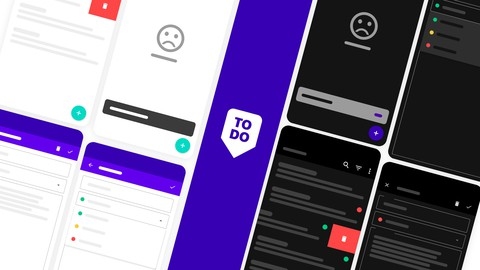Android Jetpack is a collection of libraries, tools, and architectural guidance designed to streamline and simplify Android app development.
It provides pre-built components for common tasks, ensuring best practices, and allowing developers to focus on creating engaging user experiences.
Learning Android Jetpack can lead to the development of high-quality, robust, and maintainable Android applications.
Finding the right Android Jetpack course on Udemy can be challenging with so many options available.
You’re looking for a course that’s comprehensive, engaging, and taught by experienced professionals, but also caters to your specific needs and skill level.
For the best Android Jetpack course overall on Udemy, we recommend (Jetpack, Architecture & More)Advanced Android Bootcamp 2024.
This course stands out for its comprehensive coverage of modern Android development techniques, covering essential Jetpack libraries like Data Binding, LiveData, ViewModels, Room Persistence Library, Retrofit, and Kotlin Coroutines.
It also includes practical project examples and unit testing concepts, making it ideal for developers seeking a deep understanding of Jetpack.
While this course is our top pick, there are many other fantastic options available on Udemy.
Keep reading to explore our full list of recommendations, tailored to different learning styles and goals, from beginner-friendly introductions to advanced courses focused on specific Jetpack libraries and architectural patterns.
(Jetpack, Architecture & More)Advanced Android Bootcamp 2024
The syllabus starts with fundamental topics like Data Binding, ViewModels, and LiveData, which are essential components of the Model-View-ViewModel (MVVM) architecture pattern.
You’ll learn how to efficiently bind data to views, manage UI-related data in a lifecycle-conscious way, and observe data changes using LiveData.
Moving forward, the course dives into Kotlin Coroutines, a powerful asynchronous programming paradigm that simplifies concurrent execution.
You’ll explore coroutine fundamentals, scopes, dispatchers, and structured concurrency, enabling you to write efficient and responsive code.
The course then covers the Room Database Persistence Library, a crucial tool for working with SQLite databases in Android.
You’ll learn how to create entities, data access objects (DAOs), and database classes, as well as implement CRUD (Create, Read, Update, Delete) operations using Room.
Networking is a vital aspect of modern app development, and this course covers Retrofit, a popular HTTP client library for Android.
You’ll learn how to make GET and POST requests, work with path and query parameters, and handle response data using Retrofit in combination with Kotlin Coroutines.
The syllabus also includes essential topics like Notifications, WorkManager (for background task scheduling), and Dependency Injection with Dagger 2.
These concepts are crucial for building robust and maintainable Android applications.
One of the highlights of the course is the MVVM Clean Architecture project examples, which demonstrate how to structure your codebase using the Clean Architecture principles.
You’ll learn how to separate concerns, create a modular and testable codebase, and implement use cases and repositories.
The course also covers Unit Testing fundamentals, teaching you how to write effective tests for ViewModels, Room databases, and LiveData components.
Additionally, you’ll learn about View Binding, a more efficient way to access views compared to the traditional findViewById method.
For those interested in Jetpack Compose, the course offers a comprehensive introduction to this modern UI toolkit.
You’ll learn about composables, state management, effect handlers, and best practices for architecting Jetpack Compose applications.
Jetpack Compose Crash course for Android with Kotlin
This course is an excellent resource for learning Jetpack Compose, Google’s modern UI toolkit for building native Android apps.
You will start by understanding the fundamentals of Compose, including its declarative nature, composable functions, and the importance of composition over inheritance.
After setting up your development environment with Android Studio, the course dives into the basics of Compose.
You will learn how to create a new Compose project, work with core UI elements like Text and Button, and customize their appearance using modifiers.
The course also covers essential Kotlin concepts like classes, inheritance, and lambda expressions, which are crucial for working with Compose.
As you progress, you will explore more advanced topics like state management, dynamic content, and recomposition.
The course teaches you how to use state to drive UI updates and how to lift state up to a ViewModel using Android Architecture Components like LiveData.
You will also learn about the declarative paradigm shift that Compose brings and how it differs from the traditional imperative approach.
The course includes a hands-on project where you will create a profile card layout and learn how to theme your Compose app by customizing colors, shapes, and fonts.
You will also work with dynamic lists using LazyColumn, asynchronous image loading with the Coil library, and navigation between screens using Jetpack Navigation.
Moving forward, the course introduces you to the MVVM (Model-View-ViewModel) architectural pattern and its implementation with Compose.
You will build a meal recipe app, fetching data from an API using Retrofit and handling network responses with Coroutines.
This section covers essential concepts like repositories, view models, and coroutine scopes and dispatchers.
Finally, the course delves into animations in Compose, teaching you how to animate size changes, multiple components, and even create a collapsing toolbar effect.
Android Jetpack Compose: The Comprehensive Bootcamp
The course covers a wide range of topics, starting from the fundamentals of Kotlin programming language and gradually building up to advanced concepts like Jetpack Compose, Firebase, Retrofit, and Clean Architecture.
You’ll begin by setting up your development environment on Windows or Mac and learn the basics of Kotlin, including variables, loops, functions, and collections.
The course then dives into object-oriented programming concepts, generics, enums, and sealed classes, providing a solid foundation for building robust applications.
Once you’ve mastered the fundamentals, you’ll dive into Jetpack Compose, Google’s modern UI toolkit for building native Android apps.
You’ll learn how to create composable functions, use modifiers, manage state, and think in a declarative mindset.
Along the way, you’ll build several apps, including a Tip Calculator, Movie App, Note App, and a Weather Forecast App, allowing you to apply your newfound knowledge in practical scenarios.
The course also covers advanced topics like integrating with APIs using Retrofit, implementing Clean Architecture principles, and working with Firebase for authentication, Firestore database, and cloud storage.
You’ll even build a capstone project, a Reader App, where you’ll put all your skills to the test, from navigation and login to saving and updating books in Firestore.
Throughout the course, you’ll learn how to use popular libraries like Coil for image loading, Hilt for dependency injection, and Room for local data persistence.
You’ll also gain experience with coroutines, handling JSON payloads, and implementing features like search, filtering, and sorting.
Android Jetpack masterclass in Kotlin
You’ll start by setting up your development environment with Android Studio, learning how to run code on your physical device or an emulator.
The course dives deep into Jetpack Navigation, teaching you how to implement navigation between different screens with arguments and animations.
You’ll master layouts like ConstraintLayout, SwipeRefreshLayout, LinearLayout, and RelativeLayout to create visually appealing user interfaces.
Moving on, you’ll learn about the MVVM architecture pattern, LiveData, and how to build robust and testable apps.
The course covers Retrofit for making network requests and RxJava for reactive programming.
You’ll also work with popular libraries like Glide for image loading and KTX extensions for writing more concise Kotlin code.
The course explores Room, a powerful database solution, teaching you how to store and retrieve data locally.
You’ll implement features like shared preferences for storing user settings and Android notifications to keep users engaged.
Data Binding is covered in-depth, showing you how to bind UI components to your data models.
The course also teaches you about the Palette library for extracting vibrant colors from images.
You’ll learn how to handle Android permissions, implement sharing functionality, and send SMS messages from your app.
Additionally, the course covers Multidex, a technique for dealing with the 64K method limit in Android apps.
Throughout the course, you’ll build a real-world application, putting into practice the concepts and libraries you’ve learned.
You’ll gain hands-on experience with the latest Android development tools and techniques, setting you up for success in building professional-grade Android apps.
Android TDD Masterclass - Coroutines, Jetpack
You’ll start by understanding the fundamentals of TDD, including its advantages, lifecycle, and different types.
The course then dives into Coroutines, covering how they solve concurrency problems, structured concurrency, and testing Coroutines.
Next, you’ll develop an Android app from scratch using TDD.
You’ll learn about working in an Agile environment, setting up the backend, and writing acceptance tests.
The course covers implementing various layers like UI, ViewModel, Repository, and Service while following TDD principles.
You’ll also learn about refactoring with Dependency Injection using Google’s Hilt library.
The course covers integrating Hilt into your app and testing it.
As you progress, you’ll add business logic to the app, handling requirements changes and implementing features like loaders and image loading using TDD.
The course then introduces Jetpack Navigation, teaching you how to design and implement navigation in your app using TDD.
Throughout the course, you’ll work on exercises and quizzes to reinforce your learning.
You’ll gain hands-on experience with TDD, Coroutines, Kotlin Flow, and Jetpack libraries, preparing you to build robust and maintainable Android apps.
To-Do App with Jetpack Compose MVVM - Android Development
You’ll learn about recomposition, states, lifecycle, and side effects - core concepts crucial for working with Compose.
Once you have a solid foundation, you’ll jump into building an actual app.
The course walks you through creating a new project, adding dependencies, and setting up model classes.
It then dives into integrating a ROOM database using dependency injection with the Dagger-Hilt library.
Navigation is a key aspect covered, where you’ll implement the Navigation Component to handle navigation between screens like listing tasks, creating new tasks, and more.
Along the way, you’ll build UI components like a search app bar, priority dropdown, and utilize SnackBar for user feedback.
The course ensures you learn all CRUD operations - adding, updating, deleting tasks, handling edge cases, input validation, and even implementing swipe-to-delete gestures.
You’ll also explore sorting the task list and persisting user preferences with DataStore.
Beyond core features, you’ll enhance the app with a splash screen complete with animations and transition animations between screens.
The course keeps you up-to-date with the latest updates, including migrating to Material 3, updating dependencies, fixing bugs, and cleaning up the codebase.
What makes this course standout is its comprehensive coverage - from Jetpack Compose fundamentals to implementing a real-world app utilizing best practices like MVVM, dependency injection, and separation of concerns.
You’ll gain hands-on experience with modern Android development tools and libraries.
Complete Android Jetpack Masterclass
You’ll begin by setting up your development environment with Android Studio and diving into the fundamentals of Jetpack components like AndroidX and KTX.
The course then guides you through creating your first app, introducing layouts like ConstraintLayout, LinearLayout, and FrameLayout.
As you progress, you’ll explore the powerful MVVM architecture pattern, leveraging ViewBinding, LiveData, Lifecycles, and ViewModels to build maintainable and testable apps.
The course covers essential topics like permissions, image handling with Glide, and setting up RecyclerViews and adapters.
You’ll learn to persist data using the Room database, implement CRUD operations, and integrate the Navigation Component for seamless navigation between fragments.
The course also covers advanced topics like the Android Palette for dynamic color theming and filtering data.
To enhance your app’s functionality, you’ll integrate popular libraries like Retrofit for making API calls and RxJava for reactive programming.
Additionally, you’ll learn about WorkManager for scheduling background tasks and implementing sharing and notification features.
Throughout the course, you’ll build real-world projects, reinforcing your understanding of each concept through hands-on practice.
Android 12 Jetpack Compose Developer Course - From 0 To Hero
You’ll start by setting up your development environment with Android Studio, ensuring you’re ready to dive into the exciting world of Kotlin and Jetpack Compose.
The course begins by laying a solid foundation in Kotlin fundamentals, covering variables, data types, operators, control flow statements, and functions.
You’ll also explore object-oriented programming concepts, including classes, inheritance, interfaces, and more.
This comprehensive introduction to Kotlin will equip you with the essential skills needed for Jetpack Compose development.
Once you’ve mastered the fundamentals, you’ll embark on a hands-on exploration of Jetpack Compose.
You’ll learn about composable functions, UI elements like Text, Image, and Button, as well as layout components like Column, Row, and ConstraintLayout.
With practical examples, you’ll build engaging user interfaces, including a Dog Profile Page and a Gmail app interface.
But that’s not all – the course also covers advanced topics like state management, navigation, and integrating with APIs using Retrofit.
You’ll build a News App from scratch, implementing features like bottom navigation, lazy columns, and search functionality.
Along the way, you’ll learn about the Model-View-ViewModel (MVVM) architecture pattern, ensuring your app follows best practices for maintainability and scalability.
With its practical examples, hands-on exercises, and clear explanations, you’ll gain the skills and confidence to build modern, responsive, and visually appealing Android apps using Jetpack Compose.
Android Jetpack masterclass in Java
You’ll start by setting up your development environment, installing Android Studio on your Mac or PC, and running your first app on a physical device.
Next, you’ll dive into Jetpack Navigation, learning how to implement navigation between different screens with animations and passing data between fragments.
The course covers various layout types like ConstraintLayout, SwipeRefreshLayout, LinearLayout, and RelativeLayout.
You’ll then explore the MVVM architecture pattern along with LiveData, building models, view models, and adapters to create a robust and maintainable codebase.
The course integrates Retrofit for making network requests and RxJava for reactive programming.
Image loading is simplified with the Glide library, while the Room persistence library helps you store and retrieve data from a local database.
You’ll also implement shared preferences for caching data and triggering refreshes.
Data Binding is covered in-depth, allowing you to bind data sources to UI components efficiently.
The Palette library helps you extract vibrant colors from images for a visually appealing UI.
You’ll learn how to create and display notifications, as well as implement preference screens for user settings.
The course guides you through requesting permissions and implementing sharing functionality.
Finally, you’ll learn about Multidex, a solution for dealing with the 64K method limit in Android apps.
MVI architecture with Jetpack Compose for Android
You’ll start by understanding Android architectures and the importance of MVI.
The course dives deep into the MVI architecture pattern, covering concepts like Intent and State.
Setting up the project is straightforward – you’ll add dependencies like Retrofit for network calls.
The ViewModel plays a crucial role in separating concerns, while View Composables handle the UI rendering using Jetpack Compose.
You’ll build a practical project, implementing the MVI pattern step-by-step.