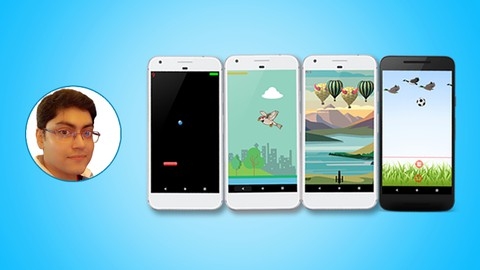Android Studio is the official integrated development environment (IDE) for Android app development.
Mastering this powerful tool is essential for any aspiring Android developer, enabling you to create engaging and innovative apps for millions of users worldwide.
Learning Android Studio will equip you with the skills to design, build, test, and deploy apps across a wide range of Android devices, opening doors to exciting career opportunities in the mobile app development industry.
Finding the right Android Studio course on Udemy can be a daunting task, as there are countless options available.
You want a course that’s comprehensive, practical, and taught by experienced instructors who can guide you through the intricacies of this powerful IDE.
For the best overall Android Studio course on Udemy, we recommend Android Studio Masterclass: Conquer the Android IDE.
This course stands out for its depth and practicality, covering a wide range of topics from installation and setup to advanced concepts like debugging, version control, and deploying your app to real devices.
This is just the start of our exploration into the best Android Studio courses on Udemy.
Keep reading to discover other top-rated courses tailored to different learning styles and goals, whether you’re a complete beginner or an experienced developer looking to refine your skills.
Android Studio Masterclass: Conquer the Android IDE
The course starts by guiding you through the installation and setup process for Android Studio, the official IDE for Android app development.
You’ll learn how to download and install the Java Development Kit (JDK), which is a prerequisite, as well as the Android SDK itself.
Once you have the environment set up, the course dives into creating your first Android project.
You’ll learn about the Android Studio interface, project structure, and how to build and deploy your apps.
The course covers essential concepts like the AndroidManifest file, which is crucial for configuring your app’s behavior and permissions.
One of the strengths of this course is its focus on practical skills.
You’ll learn how to create and configure emulators for testing your apps, as well as how to deploy to physical devices.
The course also covers editing files, refactoring code, and using Android Studio’s built-in tools for debugging, logging, and analyzing stack traces.
Version control is an important aspect of app development, and this course includes a section on Git integration within Android Studio.
You’ll learn how to commit changes, work with branches, and leverage Git’s additional features.
The course also touches on more advanced topics like ProGuard for code obfuscation, app signing, and generating JavaDoc documentation.
Additionally, it covers useful Android Studio features like favorites, bookmarks, and customizing keyboard shortcuts.
Android App Development with Android Studio and Android apps
You’ll start by learning the fundamentals of the Android ecosystem, installing Android Studio, and setting up the development environment.
The course walks you through creating your first project, understanding project files, and using the powerful Gradle build system.
From there, you’ll dive into the core components of Android development - layouts, views, user interactions, lists, and understanding the activity and fragment lifecycles.
You’ll also learn how to save data locally using Shared Preferences and ensure your apps are compatible across devices.
The real fun begins with an impressive lineup of projects that put your skills to the test.
You’ll build apps like a To-Do List, Math Game, Calculator, Number Guessing Game, Flag Quiz, Photo Album, Chat App, Weather App, MP3 Player, and engaging games like Balloon Burst and Help the Innocent Bird.
These hands-on projects cover everything from UI design to integrating with Firebase, SQLite databases, location services, audio playback, and collision detection.
You’ll also learn how to publish your apps on the Google Play Store, including generating release APKs and setting up your developer account.
The course even covers version control with Git and GitHub, ensuring you can collaborate effectively on projects.
Android Studio Masterclass - APP DEVELOPMENT COURSE
The course starts by guiding you through the installation and setup of essential tools like Android Studio, Java JDK, and Genymotion.
This ensures you have a solid foundation before diving into the course material.
You’ll learn how to build your first Android app, the “Hello World” example, which will give you a basic understanding of an Android app’s structure.
From there, the course covers fundamental concepts like the Android Activity Lifecycle and handling state changes.
As you progress, you’ll gain hands-on experience with various Android UI components.
You’ll work with CheckBoxes, RadioButtons, RatingBars, and AlertDialogs, learning how to incorporate them into your apps.
The course also teaches you how to start new activities using Intents and how to work with views like ImageView, ListView, SeekBar, and WebView.
One of the standout features of this course is its coverage of advanced topics like Fragments, AutoCompleteTextView, TimePicker, DatePicker, and Notifications.
You’ll learn how to use the ActionBar, handle different types of Intents, and even dive into Services.
It also covers data storage and retrieval techniques, including working with SQLite databases and connecting to online MySQL databases using PHP.
You’ll learn how to create databases, insert, update, and delete data, and even build a registration form that interacts with a remote MySQL database.
Throughout the course, you’ll work on practical examples that reinforce the concepts you’ve learned.
This hands-on approach ensures you gain a deep understanding of Android app development.
Android Game Development in Android Studio and Java
The course starts by introducing you to Android game development using Android Studio and Java.
You’ll dive right in by building a Ping Pong game from scratch.
This hands-on project will teach you how to create the project, develop the main activity, create a custom GameView class for drawing, animating, detecting collisions, and playing sound effects.
You’ll also learn to detect touch events and design the layout for the game over activity to display scores and restart the game.
Next, you’ll build a Bird Hunt game, starting with the source code provided.
You’ll develop the main and game activities, create the GameView class to write game logic and draw objects, override onDraw to render objects on the canvas, and override onTouchEvent for collision detection.
There’s also a section on designing the game over activity.
The course then guides you through building a Balloon Shooter game.
You’ll create the main activity, GameView class, balloon and bullet classes, animate balloons and bullets, implement collision detection, and handle the game over scenario.
The final project is a Duck Hunt game where you’ll set a background image, make ducks fly, implement shooting mechanics, detect collisions, manage scores and lives, and incorporate sound effects.
You’ll also design the game over screen.
Throughout the course, you’ll work extensively with GameView, onDraw for rendering, onTouchEvent for input handling, collision detection algorithms, and adding sound effects - all key concepts in Android game development.
The projects cover different game genres, giving you a well-rounded learning experience.
Android Studio Productivity Masterclass
You’ll start with Live Templates, exploring examples and creating your own custom templates.
The course covers essential shortcuts for efficient coding, such as copying, cutting, and duplicating lines, accessing the clipboard history, and getting parameter information.
You’ll also learn to select code precisely, open the terminal within Android Studio, and expand or collapse code blocks.
Refactoring is a crucial aspect, and you’ll learn to extract variables, methods, and parameters, rename code elements, move code lines, and surround code with statements or blocks.
Navigation is another key focus, covering techniques to navigate files, lines, recent changes, open tabs, and code implementations or declarations.
The course guides you through navigating Android Studio’s windows, including the project, Android, and debug windows.
You’ll also discover useful plugins like Code Glance, Material Theme UI, Key Prompter X, and Force Shortcuts to enhance your workflow.
Throughout the course, you’ll learn time-saving shortcuts and techniques to boost your productivity in Android Studio.
Secrets to Effortless Code Editing in Android Studio
You’ll start with an introduction that sets the stage for understanding the importance of speed versus fluency in coding.
Next, you’ll dive into customizing Android Studio, learning what to tweak and what to leave alone for optimal efficiency.
The meat of the course focuses on working with lines of code - selecting, moving, adding, and changing them with ease.
You’ll get hands-on practice with two files, mastering techniques for navigating within a line and across entire lines.
Selection tricks will level up your ability to work with code chunks effortlessly.
Moving around becomes a breeze as you learn to zip within a file and jump between multiple files seamlessly.
The course culminates with automating repetitive changes, saving you countless hours of tedious work.
Along the way, you’ll receive a cheat sheet summarizing the key concepts.
Finally, tips on building muscle memory ensure these newfound skills become second nature.
Create a Flappy Bird Clone in Android Studio Using Java.
The course takes you through the entire process of building the popular game from scratch.
You’ll start by designing the layout and learning some rules and tricks for Android development.
Then, you’ll create the home screen and game over screen for your app.
The course even covers how to properly ask questions when you get stuck.
From there, you’ll build the core framework, including classes for the game engine, background image, bitmaps, and game manager.
There are also classes called AppHolder that you’ll create.
One of the key parts is drawing the flying bird on the canvas and implementing its logic.
You’ll learn how to apply gravity and make the bird jump by opposing that force.
Drawing and managing the tube obstacles is another major component.
The course dives into the winning logic, scoring system, and collision detection - essential for any game.
You’ll add a restart button and display the score on the game over screen.
Sound effects are also covered to enhance the experience.
To polish your app, you’ll learn how to draw colored tubes and beautify the overall design.
Monetization is included too, with guides on integrating interstitial and banner ads.
Finally, you’ll prepare your app for deployment by renaming the package and actually publish it to the Google Play Store.
Build a Quiz App with Java on Android Studio Beginner Course
The course starts by introducing the project and then dives into designing the app’s screen using Android Studio’s layout editor.
You’ll learn how to code drawable files for buttons, creating classes like Question, Database, and QuestionRepository to handle the app’s data and logic.
As you progress, you’ll code the main QuizActivity, implementing the quiz logic and handling user interactions.
The course covers enhancing the user experience by adding dialogs, audio assets, and a timer.
You’ll also work on features like a scoreboard, result activity, and a play activity with a splash screen.
Along the way, you’ll fix bugs and learn how to use assets from Adobe XD in Android Studio.
One of the highlights is adding more functionality and questions to the quiz app, making it more engaging and challenging.
The course wraps up with a bonus section, likely covering additional topics or advanced concepts.