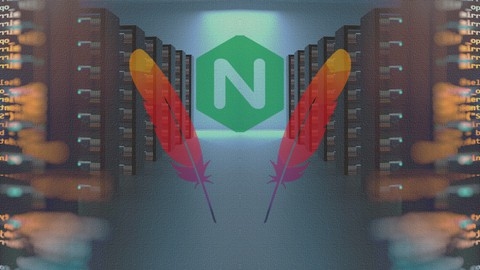Apache is a powerful and versatile web server, serving as the backbone for countless websites across the globe.
It’s a fundamental technology for anyone looking to build and manage websites, allowing you to host web pages, manage content, and secure your online presence.
Learning Apache opens doors to a wide range of opportunities in web development, system administration, and even cybersecurity.
Finding the right Apache Web Server course on Udemy can be a daunting task, especially with the vast array of options available.
You’re looking for a program that’s comprehensive, engaging, and taught by experts, but also fits your learning style and goals.
Don’t worry, we’ve got you covered!
For the best Apache Web Server course overall on Udemy, we recommend Apache Web Server NGINX Web Server Infrastructure Deployment.
This course provides a comprehensive overview of Apache’s functionalities, covering essential topics like installation, security setup, virtual host configuration, and SSL certificate implementation.
It also delves into PHP-FPM and Nginx, offering a practical approach to optimizing performance and handling traffic load.
This is just the beginning of your Apache journey.
There are plenty of other great courses available that delve deeper into specific aspects of Apache, like security, performance optimization, and advanced configuration.
Keep reading to explore our full list of recommendations and find the perfect course for your needs.
Apache Web Server
This course offers a comprehensive dive into the world of Apache Web Server.
You’ll gain a thorough understanding of setting up and configuring a multi-server lab environment, replicating the structure of real-world web infrastructure.
The course doesn’t shy away from important security concepts.
You’ll learn how to implement user authentication, controlling access to specific sections of your website, and secure your site using HTTPS, a vital practice in today’s online world.
Beyond the basics, you’ll explore the powerful LAMP stack (Linux, Apache, MySQL, PHP), gaining the skills to create dynamic websites.
You’ll learn how to interact with databases using PHP, allowing you to store and manage information for a more interactive web experience.
For those seeking a cloud-based approach, an optional section guides you through deploying your Apache Web Server on AWS.
You’ll discover how to create EC2 instances, link domain names, and implement SSL certificates, ensuring secure access to your website.
You’ll gain practical skills that are highly applicable in real-world scenarios, whether you’re building personal websites or managing large-scale web applications.
However, it’s important to note that the course relies heavily on hands-on labs and exercises. This can be both a strength and a weakness.
For those who prefer a more visual or interactive learning style, the labs will be highly engaging.
However, it may require a significant time commitment to complete all the exercises.
Additionally, while the course covers a broad range of topics, it doesn’t delve into advanced Apache configuration or troubleshooting.
If you’re looking for a deeper understanding of Apache’s inner workings, you might need to supplement your learning with additional resources.
Overall, this course provides a solid foundation in Apache Web Server and its essential components.
It’s an excellent starting point for aspiring web administrators and developers looking to expand their knowledge of web infrastructure and security.
However, be prepared to dedicate time to hands-on learning and consider supplementing the course with additional resources if you seek a more in-depth understanding of specific topics.
Apache Web HTTPD Server - Not just Learn , Master in it !!
This comprehensive course dives deep into the heart of Apache, equipping you with the skills to manage and secure web servers in real-world environments.
You’ll start by setting up your lab environment and mastering the various methods of installing Apache across different Linux distributions, including CentOS 7 and Ubuntu 20.4.
You’ll become intimately familiar with Apache’s directory structure, learning to navigate and interpret its default configuration files.
Next, you’ll delve into the world of Apache modules, exploring the core modules, multi-processing modules, and the powerful directives that govern their behavior.
You’ll learn how to configure these modules to optimize your server’s performance and functionality.
You’ll also discover the secrets of virtual hosts, enabling you to host multiple websites from a single Apache server using domain-based, IP-based, and port-based hosting methods.
The course doesn’t stop at basic configuration.
You’ll delve into modules designed for managing access control, including mod_access_compat for restricting access based on IP addresses and mod_alias for redirecting users to different pages.
You’ll also master the art of using mod_rewrite, a powerful module for creating complex redirects and even transforming your server into a mini-content management system.
Security is paramount, and this course equips you to protect your server with SSL certificates, setting up HTTPS connections using mod_ssl.
You’ll learn how to create your own self-signed certificates for testing purposes and explore popular tools like LetEncrypt for obtaining free SSL certificates.
You’ll also delve into authentication using mod_auth and gain expertise in mitigating denial-of-service attacks with mod_evasive.
The course goes beyond the fundamentals, teaching you how to monitor your server’s performance with mod_status and exploring advanced modules like mod_GeoIP for geographical filtering and mod_userdir for setting up per-user web hosting.
You’ll also gain valuable insights into High Availability (HA) using load balancing, a crucial skill for ensuring uninterrupted web services during peak traffic.
The final stages of the course immerse you in ModSecurity and OWASP Core Rule Sets (CRS), powerful tools for safeguarding your web server from a wide range of attacks.
You’ll learn how to install, configure, and test these security measures, ensuring your server is fortified against the most common threats.
You’ll also explore the LAMP stack (Linux, Apache, MySQL, and PHP) for hosting dynamic websites and discover how to seamlessly integrate your Python applications with Apache.
Apache Web Server NGINX Web Server Infrastructure Deployment
You’ll gain a solid understanding of Apache’s core functionalities, from installation and security setup using firewalls to managing server processes.
One of the strengths of this course lies in its practical approach to configuring virtual hosts.
You’ll learn how to host multiple websites on a single Apache server, a crucial skill for web developers and administrators.
The course also guides you through the essential process of securing your web server with SSL certificates, a critical step in building trust with your website visitors and protecting sensitive data.
Beyond Apache, the course delves into the realm of PHP, a popular scripting language often used with Apache.
You’ll explore PHP-FPM, a tool designed to optimize PHP performance, and learn how to seamlessly integrate it with Apache.
Finally, the course introduces you to Nginx, another popular web server, and demonstrates its value as a reverse proxy for Apache.
This practical application allows you to improve security, optimize performance, and efficiently handle traffic load.
Mastering Apache Web Server and NGINX
This course is a comprehensive dive into the world of web servers, equipping you with the skills to build and manage robust websites.
You’ll start with Apache, a foundational web server technology, and progress to NGINX, a popular alternative.
The syllabus is grounded in practical applications.
You’ll begin by building a dynamic website using XAMPP, a popular web development environment, with PHP as your programming language.
This hands-on project will teach you how to create dynamic web pages, add interactive headers and footers, and handle user inputs.
Next, you’ll delve into the management of Apache web servers.
You’ll learn to manage files and printers using Samba, control access permissions with Ht Access and Ht Password, and understand the importance of Apache’s log files.
Moving on, you’ll explore NGINX, learning how to manage it, configure virtual hosting, and understand its unique features.
The syllabus features two substantial projects that will solidify your understanding of web development.
You’ll create a comprehensive tutorials website, where you’ll implement practical features like sending emails using PHP.
You’ll also build a fruits and vegetables buying application, where you’ll learn to use databases and MySQL to store and manage product data and customer orders.
You’ll master user logins, order display, and other essential features, giving you a deep understanding of building dynamic, data-driven web applications.
You’ll walk away with the knowledge and skills to build, maintain, and optimize websites, making you a valuable asset in any web development team.