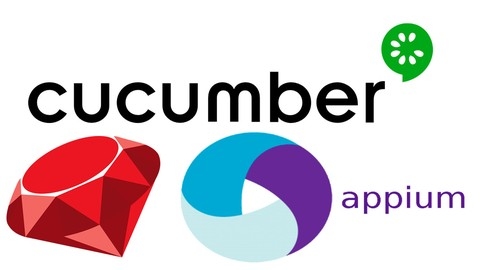Appium is a powerful tool for automating mobile apps, allowing developers and testers to write scripts that interact with both Android and iOS applications.
This enables you to test apps on real devices, emulators, and simulators, ensuring they function as expected and deliver a seamless user experience.
Learning Appium can open up exciting career opportunities in mobile testing and automation, particularly as demand for skilled professionals in this field continues to grow.
Finding the right Appium course on Udemy can be a real challenge.
You’re looking for a comprehensive program that will teach you the essential skills you need to get started with Appium, but also provide practical experience and hands-on projects that help you solidify your learning.
We’ve carefully reviewed countless courses on Udemy and based on our analysis, Appium -Mobile Testing (Android/IOS) from Scratch+Frameworks stands out as the best overall course.
This program stands out for its comprehensive coverage, starting with the fundamental concepts of Appium and guiding you through practical examples, real-world projects, and advanced automation techniques.
The instructor, a seasoned expert in mobile testing, delivers clear explanations and provides valuable insights, ensuring you have the tools and knowledge you need to succeed.
While this is our top choice, there are other excellent options for learning Appium available on Udemy.
Keep reading to find out more about our top picks for various learning styles and skill levels, and discover the best Appium course for your specific needs.
Appium -Mobile Testing (Android/IOS) from Scratch+Frameworks
This course covers everything you need to know about mobile automation testing using Appium.
You’ll start by learning the fundamentals of Appium, including its features, architecture, and installation process for Windows and Mac.
The course then dives into brushing up on Java concepts essential for Appium automation, such as variables, data types, arrays, loops, and object-oriented programming principles.
Once you have the basics down, you’ll learn how to get started with mobile testing using Appium code.
You’ll learn to create test scripts, handle popups, extract text, and enter information on mobile apps.
The course covers advanced gestures like long press, scroll, swipe, and drag and drop for both Android and iOS apps.
You’ll also work on real-world projects, automating an e-commerce app and practicing end-to-end test scenarios.
The course teaches you how to handle hybrid apps that switch between mobile apps and web browsers, as well as automating mobile browsers directly.
For iOS automation, you’ll learn to set up Xcode, configure iOS simulators, use unique locators like IOSClassChain and IOSPredicateString, and automate gestures like long press, scroll, and swipe.
You’ll even learn to automate built-in iOS apps like Photos.
The course covers framework design patterns, implementing the Page Object Model, data-driven testing with parameterization, generating reports, and integrating with tools like TestNG, Maven, and Jenkins for CI/CD.
Additionally, you’ll get a solid understanding of TestNG basics, version control with Git, and Java OOPS concepts relevant for Appium and Selenium automation.
With hands-on coding exercises and real-world examples, you’ll gain practical experience in mobile test automation.
Appium Mobile Automation - Android & iOS + Frameworks + CICD
You’ll gain a strong foundation in Appium’s architecture and how it interacts with different mobile app types.
The course provides detailed setup instructions for both Windows and Mac, covering both Android and iOS development.
You’ll learn to utilize essential tools like Appium Inspector, Appium CLI, and Android Studio to build robust automation environments.
To ensure you can write effective automation scripts, the course delves into Java essentials, covering control structures, object-oriented programming, and exception handling.
You’ll then move beyond basic automation, learning how to navigate complex native apps with Appium Inspector and its various locator strategies.
You’ll master essential actions like tapping, scrolling, and dragging, and understand the importance of synchronization using waits.
The course doesn’t stop at basic automation; it equips you with the knowledge to implement advanced frameworks like Test-Driven Development (TDD) using TestNG and Page Object Model design patterns.
You’ll learn to write clean, reusable, and easily maintainable test cases.
The course delves deeper with topics like integrating with the Log4J2 logging framework and generating comprehensive reports using Extent Reports.
Looking to take your automation skills to the next level?
You’ll learn about deep links for faster and more reliable test execution.
This course also includes a comprehensive introduction to Behavior-Driven Development (BDD) using Cucumber, allowing you to write test cases in a more human-readable format.
Finally, you’ll learn to implement Continuous Integration and Continuous Delivery (CICD) using Jenkins.
You’ll set up Jenkins pipelines for building and testing your Android and iOS applications, and learn about GitHub webhooks for automating the process.
This course provides the tools and knowledge you need to become a confident and skilled mobile automation engineer.
Mobile Automation: Appium Cucumber for Android&iOS + Jenkins
You’ll start by setting up your environment, which is thoroughly explained for both Mac and Windows users.
The course doesn’t shy away from the technical details, guiding you through the installation of essential tools like Xcode, Android Studio, and Appium itself.
You’ll then dive into Cucumber, learning how to create scenarios, step definitions, and utilize tags for efficient test organization.
The course provides a practical approach to learning Appium, emphasizing the importance of locators for element interaction and implementing assertions to validate test results.
While the course focuses on Android, the bonus lectures on iOS test automation provide a valuable starting point for those interested in expanding their mobile testing skills.
You’ll also learn about advanced techniques like using gestures, capturing screenshots, and employing the Pry gem for debugging.
The inclusion of Jenkins integration is particularly noteworthy.
This allows you to automate your test execution, making it ideal for anyone wanting to implement continuous integration practices within their workflow.
It’s suitable for beginners who want to learn the fundamentals and for those looking to deepen their understanding of these powerful tools.
You’ll find this course to be well-structured, practical, and effective in equipping you with the skills needed to confidently navigate the world of mobile automation.
Appium - Mobile Testing with Latest 2.0 and Live Projects
This comprehensive Appium course equips you with the skills to master mobile testing, automating both native and hybrid mobile apps, as well as web applications on real devices and emulators.
You’ll gain a firm understanding of Appium 2.0, learning to install and configure it on both Windows and MAC OSX.
The course guides you through essential setup procedures, including configuring Android Studio, setting up environment variables for Android ADB, and working effectively with Node.js and NPM.
You’ll learn to leverage Maven for dependency management and use Eclipse as your development environment.
Moving beyond basic setup, you’ll execute your first test on a real Android device, learning to mirror your device for seamless viewing.
You’ll become proficient in using Appium Inspector to inspect elements on both web applications and native Android apps.
The course delves deeper, teaching you to simulate hardware key events and master various locator strategies.
You’ll learn to use powerful tools like Uiautomatorviewer to pinpoint elements with accuracy.
You’ll gain hands-on experience testing different Android apps, including the internal dialer, phonebook, SMS messaging, and even the calculator.
The syllabus includes detailed instruction on handling gestures, such as swiping, scrolling, dragging, and dropping.
This section also covers navigating Android Key Events, tapping elements, and handling the Android Lollipop 5.0 update.
You’ll learn to test on Chrome browser using Android emulators and gain expertise in handling hybrid apps.
You’ll then be introduced to the TestNG framework, mastering key features like assertions, reporting failures, creating test dependencies, and utilizing TestNG Listeners.
The course emphasizes test automation by incorporating Page Object Model frameworks and the Page Factory design pattern.
You’ll learn to integrate popular tools like Cucumber for BDD-style testing and use Extent Reports for creating detailed reports.
You’ll explore parallel testing on Android using Appium Grid and learn to integrate with Saucelabs for executing tests in the cloud.
The course extends your skills to iOS development, guiding you to set up simulators and real devices for iOS testing.
You’ll master executing tests on native apps and Safari browser, including working with the Appium Inspector to identify elements.
The curriculum features dedicated sections to handling iOS specific functionalities like date picker, alerts, and switches, as well as navigating through gestures and switching between applications.
You’ll learn to capture screenshots, execute tests in parallel using Appium Grid, and incorporate Page Factory and Cucumber frameworks into your iOS testing projects.
Finally, the course deep dives into core Java concepts, essential for mobile testing.
This section covers classes and objects, basic programming techniques, arrays, methods, OOPS concepts, exception handling, and packages.
You’ll learn to read property files and Excel files and generate logs using the Log4J API.
The curriculum even includes a section on Java Collections and the Reflection API.
The course concludes with a series of interview questions covering Appium, Selenium, Java, and DB testing, ensuring you’re well-prepared for future career opportunities.
While the course provides a comprehensive overview of Appium, it would benefit from more specific examples of the types of mobile apps you will test and the automation scenarios you’ll learn to implement.
This would further enhance the practical value of the course for students.
Mobile Automation with Appium 2.0 and WebdriverIO - 2024
You’ll gain the skills to build a solid foundation for testing mobile applications on both Android and iOS platforms.
The course starts by guiding you through setting up your testing environment on both macOS and Windows, ensuring you’re equipped to work on various systems.
You’ll explore the intricacies of Appium 2.0 and WebdriverIO, including their latest features.
Next, you’ll learn how to install and configure essential tools like NodeJS, Java JDK, and Android Studio, and set up your Android Emulator for testing.
You’ll master the art of finding elements using different locators, such as Accessibility ID, XPath, class name, and predicate strings.
You’ll also dive into practical scenarios, like handling dialogs/alerts, performing vertical and horizontal scrolling, and implementing the Page Object Model for cleaner code organization.
You’ll gain hands-on experience through real-world examples using popular apps like “Notes” and “Todo List,” solidifying your understanding of the concepts.
The course doesn’t stop at basic testing; it prepares you for real-world development workflows.
You’ll learn to integrate your tests with frameworks like Babel and Linter, optimize your folder structure, and leverage platforms like BrowserStack and GitHub Actions for continuous integration and deployment.
You’ll also master the challenges of testing webviews within mobile apps, often used in hybrid applications.
Finally, you’ll be introduced to reporting with Allure, a powerful tool for generating detailed and informative test reports.
Appium and Selenium with Python From Basics to Framework.
This course takes a comprehensive approach to mobile and web app automation testing, equipping you with the skills to confidently navigate the ever-evolving world of software testing.
You’ll start by building a solid foundation in Python, mastering fundamental concepts like variables, data types, loops, and object-oriented programming.
This strong foundation will serve you well as you delve into the powerful world of Appium, a framework specifically designed for mobile app testing.
You’ll learn how to set up Appium on both Windows and Mac, installing necessary drivers and packages along the way.
The course guides you through Appium’s architecture, helping you understand how it interacts with devices and emulators.
You’ll gain hands-on experience launching apps, inspecting elements using tools like Appium Inspector, and writing code to interact with elements using various locators – including IDs, XPath, and CSS selectors.
The course delves into complex interactions like gestures, ensuring you can confidently handle scenarios like scrolling, tapping, and dragging.
Moving beyond mobile, you’ll explore the world of Selenium, a powerful tool for web application testing.
You’ll learn to configure Selenium, launch webpages in different browsers, and master the art of interacting with web elements using locators.
The course emphasizes the importance of waits, helping you avoid common errors by ensuring elements are ready before interacting with them.
You’ll also learn to handle common web elements like radio buttons, checkboxes, and dropdowns, as well as advanced concepts like popups and frames.
Once you’ve mastered Appium and Selenium, the course delves into building robust and maintainable frameworks using the Page Object Model (POM) pattern.
This approach will help you structure your code, making it easier to manage and reuse.
You’ll also be introduced to Behavior Driven Development (BDD) using Behave, a framework that allows you to write test specifications in a natural language – making it easier for both developers and non-technical stakeholders to understand.
Finally, you’ll learn about Jenkins, a widely used continuous integration and continuous delivery (CI/CD) tool.
This section teaches you how to set up and configure Jenkins, create jobs, and schedule tasks to automate your testing process.
The course concludes with a bonus section on SauceLabs, a cloud-based platform for mobile and web application testing.
You’ll discover how to integrate SauceLabs with Appium and Selenium, allowing you to run tests on a diverse range of devices and browsers, ultimately enhancing the reliability and comprehensiveness of your testing efforts.
Cucumber 7.0 BDD for Selenium & Appium with Live Projects
You’ll start with the basics, learning how to install Cucumber, write feature files, and create step definitions.
The course then guides you through generating and customizing reports, including the widely used Extent Reports.
You’ll delve into advanced testing techniques, such as parameterization with Scenario Outline, creating data tables for complex datasets, and utilizing tags and hooks for efficient test execution.
You’ll also gain a thorough understanding of the Page Object Model (POM), a design pattern that promotes maintainable and organized tests.
The course goes beyond web application testing by introducing Appium, a framework for mobile application automation.
You’ll learn how to set up Appium on Windows or Mac, configure your Android environment, and write tests for mobile apps.
You’ll also explore parallel testing on a grid, which can significantly speed up your testing process.
Throughout the course, you’ll work on real-world projects, applying your knowledge to practical scenarios.
You’ll gain hands-on experience with popular frameworks like TestNG and JUnit, and learn to integrate your tests with continuous integration systems like Jenkins.
Appium - Mobile App Automation in Python (Basics + Advance)
This comprehensive Appium course equips you with the skills to automate mobile apps using Python, covering everything from fundamentals to advanced techniques.
You’ll start with a solid grounding in Appium, exploring its architecture and how it interacts with your mobile apps.
The course also lays a strong foundation in Python, covering essential concepts like variables, data types, operators, control flow statements, and object-oriented programming.
Then, you’ll dive into the exciting world of Appium automation.
You’ll learn to set up your environment, configure emulators and real devices, and write your first Appium tests.
The course guides you through locating elements on your app’s UI, automating common actions like tapping, swiping, scrolling, and long-pressing, and even handling complex scenarios like switching between apps and web views in hybrid applications.
Beyond the basics, you’ll explore advanced techniques like handling exceptions, creating robust test fixtures, and leveraging the PyTest framework.
You’ll also learn how to generate reports, capture screenshots, and perform data-driven testing.
The course culminates in a real-world project where you’ll build a Page Object Model framework for a travel app.
You’ll then learn how to integrate your tests with Jenkins CI, a popular continuous integration tool, for automated builds and deployments.
For those interested in iOS app automation, the course includes dedicated sections covering installation, simulator and real device configuration, and automation techniques specific to iOS apps.
You’ll learn how to interact with various UI elements like switches, sliders, and date pickers, and even how to perform web automation within the Safari browser.
Finally, you’ll explore advanced topics like parallel test execution for iOS and Android, allowing you to run tests on multiple devices simultaneously and achieve faster testing cycles.
Bonus lectures offer additional insights and practical tips for your mobile automation journey.