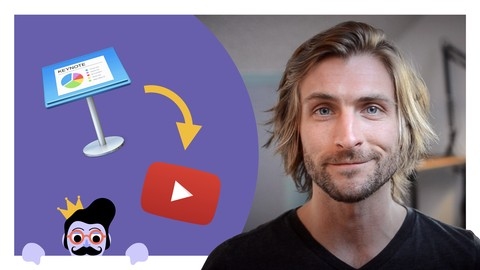Keynote, Apple’s presentation software, is a powerful tool for creating stunning and engaging presentations.
Whether you’re a student, a business professional, or simply looking to enhance your communication skills, mastering Keynote can help you convey your ideas with impact and professionalism.
Finding the right Keynote course on Udemy can be a daunting task, with so many options available.
You’re looking for a comprehensive program that guides you through the entire spectrum of Keynote features, from basic slide creation to advanced animations and transitions.
Based on our analysis, Mac Keynote: Creating Presentations On Your Mac (2016) stands out as the best course overall.
Even though it uses an older version of Keynote, this program comprehensively covers everything from the fundamentals to advanced techniques, equipping you to create professional-quality presentations.
It excels in its clear explanations, step-by-step instructions, and practical exercises that help you apply your knowledge in real-world scenarios.
While Mac Keynote: Creating Presentations On Your Mac (2016) is our top pick, Udemy offers a wide range of courses designed for different skill levels and specific interests.
Keep reading to explore our recommendations for beginners, intermediate learners, and experts, as well as courses focused on specific Keynote features and techniques.
Mac Keynote: Creating Presentations On Your Mac (2016)
This comprehensive course takes you on a journey through the entire spectrum of Keynote features, from the fundamentals to advanced techniques.
You’ll start with the basics, learning to create presentations, add slides, and arrange them for a compelling flow.
But this course goes beyond the ordinary.
You’ll delve into the powerful tools that make Keynote stand out, like using alignment guides for precision, creating dynamic text styles, and incorporating a variety of shapes and images.
You’ll learn to create photo slideshows that bring your presentations to life, and master drawing lines, arrows, and curves to illustrate your ideas.
Prepare to explore the interactive capabilities of Keynote, from crafting compelling charts and tables to seamlessly integrating video and audio.
The course teaches you to leverage transitions and animations, including object builds, line draws, text builds, and the intriguing Magic Move effect.
You’ll gain a deep understanding of presenter notes, learn how to record your presentations, and discover the art of adding links for dynamic interactivity.
This course doesn’t leave you at the surface level.
You’ll delve into advanced techniques like creating master slides and crafting custom themes, giving you the freedom to create presentations that truly reflect your unique style.
You’ll learn how to export your creations to PowerPoint, discover where to find free images online, and master keyboard shortcuts for presentation efficiency.
The course keeps you updated on the latest features, highlighting the exciting new additions in Keynote 7.1 and 8.0, including Keynote Live and its powerful capabilities for collaborative presentations.
You’ll discover how to utilize features like Image Galleries and learn techniques for optimizing file sizes.
This course is your complete guide to mastering Keynote, equipping you with the knowledge and skills to create impactful, engaging, and professional presentations.
Learn Keynote Fast
You’ll quickly get a grasp of fundamental concepts, like the difference between standard and wide screen presentations, and how to choose the right theme for your needs.
The course shines in its clear and concise explanations of essential features.
You’ll learn how to create slides from scratch, format text and images effectively, and use shapes, tables, and charts to visualize your data.
The step-by-step instructions are easy to follow, ensuring you can confidently apply your knowledge as you progress.
The multimedia section is particularly valuable, equipping you with the skills to add hyperlinks, video clips, audio, and even soundtracks to your presentations.
You’ll discover how to use animations effectively, making your presentations dynamic and engaging.
While the course provides a solid foundation, some aspects could be enhanced.
For instance, exploring more advanced customization options for charts and tables would be beneficial.
Additionally, while the multimedia section covers basic integration, delving deeper into specific techniques, like creating interactive presentations, would add significant value.
You’ll gain the skills to create compelling presentations, leaving you well-prepared to tackle more advanced topics.
How to Make Animated Videos with Keynote Quickly and Easily
This course takes a practical approach to turning your Keynote skills into professional-quality video content.
You’ll start with the fundamentals, setting up Keynote for video production and exploring the tools for creating shapes and adding media.
Then, the course dives into the fun part – animating your creations.
You’ll learn how to build custom characters and objects, import and edit your own images and videos, and bring it all to life with dynamic animations.
The course emphasizes practical application with a series of well-designed exercises.
You’ll put your newfound skills to the test by creating an explainer video, an animated logo intro, a transparent lower third animation, and an overlay graphic.
These hands-on projects give you the confidence to apply your knowledge to real-world projects.
Beyond animation, you’ll explore how to elevate your videos by adding sound effects, music, and voiceovers.
Finally, you’ll master the process of exporting your Keynote project as a video file and learn how to use iMovie for further editing on your Mac.
Keynote for UI Animations - Easily animate your app designs
Imagine bringing your app designs to life with dynamic, engaging animations.
This course empowers you to do just that using Keynote, Apple’s powerful presentation software.
You’ll start by mastering the fundamentals, setting up documents, and customizing the toolbar.
Then, dive into the core of the course – exporting design assets from popular tools like Sketch, Photoshop, and Illustrator.
These assets become the building blocks for your captivating animations.
You’ll learn to assemble your assets in Keynote, crafting shapes and text boxes that form the foundation of your design.
But the real magic begins with the introduction of “Builds,” the tool that unleashes dynamic transitions in your presentations.
Get ready to be amazed by “Magic Move,” a feature that seamlessly animates the movement of objects between slides, adding a touch of visual storytelling to your work.
This course is a valuable resource for designers seeking to enhance their workflow, present their UI animations with impact, and elevate their design process to new heights.
Mac Keynote: Creating Amazing Presentations On Your Mac
You’ll go beyond the basics, learning not just how to build slides, but how to truly bring your presentations to life.
Imagine crafting custom master slides to establish a consistent brand identity across your presentations.
You’ll master the art of adding captivating text and images, manipulating shapes to create impactful visuals, and seamlessly integrating charts and tables to support your message.
The course doesn’t stop at the visual.
You’ll discover the power of transitions and animations, learning to smoothly guide your audience through your presentation, using text effects, object effects, and even the Magic Move feature to create dynamic presentations.
You’ll also learn to leverage presenter notes and presenter display, helping you deliver your presentations with confidence.
You’ll gain the skills to effectively share your presentations with others, exporting them in various formats, even collaborating on projects using iCloud.
Learn Apple Pages, Numbers and Keynote
You’ll gain a solid foundation in each application, learning how to install them, navigate their interfaces, and create professional-looking documents, spreadsheets, and presentations.
Get ready to dive into the nitty-gritty details!
You’ll explore features like adding charts and tables with various data visualizations in Pages, using advanced formulas and conditional highlighting in Numbers, and creating dynamic slide animations and transitions with a range of effects in Keynote.
You’ll even learn how to collaborate on projects with others, ensuring your work is always on point.
Keynote Presentations For Beginners And Intermediates
You’ll find yourself building a solid foundation by learning to craft a template from scratch, including essential elements like a table of contents and section dividers.
But this course goes beyond the fundamentals of Keynote, delving into powerful features like integrating charts and tables, skillfully manipulating images, and even adding dynamic animations.
You’ll discover how to remove image backgrounds, edit using masks, and seamlessly incorporate various media elements into your presentations.
The course also addresses collaborative workflows, highlighting the importance of version control and sharing presentations effectively.
You’ll gain insights into streamlining your creative process and ensuring smooth collaboration with others.
How to quick create professional videos using Keynote
This course is a fast-track to professional video creation using Keynote, ideal for beginners or those wanting to streamline their workflow.
It goes beyond the basics, offering a focused approach to creating engaging videos quickly.
You’ll learn to script and storyboard your video, mastering the art of clear communication through compelling visuals.
The course then dives into the heart of Keynote’s video creation features, teaching you the most efficient techniques to bring your ideas to life.
You’ll gain hands-on experience with Keynote’s animation features, mastering the art of creating dynamic visuals that capture attention.
You’ll also explore image editing with Pixlr, learning to manipulate images, create transparent backgrounds, and combine elements for impactful visuals.
The course then guides you through the video editing process in ScreenFlow, teaching you to synchronize your animation with a professionally recorded voice-over and add impactful sound effects.
Apple Numbers, Apple Pages, Apple Keynote - 3 in 1 Combo
If you’re looking to master these powerful apps, you’ll find a solid foundation here, covering everything from the basics to advanced features.
The course starts with Numbers, where you’ll delve into creating powerful spreadsheets.
You’ll learn to navigate cells, formulate calculations with a variety of functions, and even build complex charts to visualize your data.
The practical examples, such as creating an expenses report or a mortgage analysis, will help you apply these skills to real-world scenarios.
Next, you’ll move on to Pages, the word processing app.
You’ll learn to create professional-looking documents by mastering text formatting, adding images and tables, and creating elegant page layouts.
You’ll explore how to incorporate headers and footers, add links for easy navigation, and even use shapes, lines, and text boxes to create engaging visual elements.
Finally, the course shifts focus to Keynote, Apple’s presentation software.
You’ll learn to create compelling slideshows by adding text, images, videos, and animations.
The course will guide you through adding transitions for a dynamic presentation, and you’ll learn how to effectively present your slides on an iOS device or computer.
You’ll also discover how to add links to slides, making your presentations interactive, and learn how to collaborate with others on your projects.
The step-by-step instruction and practical examples make it easy to learn and apply these skills to your own work.
Mac Keynote 2022: Master Presentation with Apple Keynote App
This Keynote course on Mac is a comprehensive guide designed to get you up and running quickly.
From the very first lesson, you’ll be diving into the essentials of creating presentations.
You’ll learn to navigate the interface, build your first slide show, and explore basic customization options like changing slide sizes, adding borders, and applying themes.
The course then takes you step-by-step through adding media, including images, shapes, and text.
You’ll discover techniques for cropping, animating drawings, and even mastering advanced text editing.
The instruction covers incorporating audio and video, creating charts, and adding transitions to create smooth, engaging presentations.
Once you’ve mastered the fundamentals, you’ll move on to more advanced techniques.
You’ll learn how to make your presentations interactive with features like Magic Move transitions and even use your iPhone, iPad, or Apple Watch as a remote.
The course also guides you on sharing and collaborating with others on presentations, as well as exporting your work in various formats.
Beyond the creative aspects, you’ll gain essential presentation skills like checking spelling, using auto-correction, and even sending presentations using AirDrop.