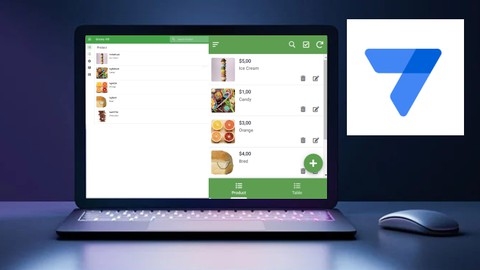AppSheet is a powerful no-code platform that empowers anyone to build mobile and web applications without writing a single line of code.
This is especially valuable for businesses and individuals who need to automate tasks, collect data, or streamline workflows but lack the technical expertise to develop traditional software.
By learning AppSheet, you can unlock a world of possibilities, from creating custom business apps to automating personal tasks, all without needing to become a programmer.
Finding a high-quality AppSheet course on Udemy that meets your specific learning needs can be a challenge.
You want a course that’s engaging, comprehensive, and packed with practical exercises and real-world examples.
You also want an instructor who can guide you through the complexities of AppSheet in a clear and concise way.
Based on our comprehensive review of numerous Udemy courses, we recommend AppSheet Masterclass - Complete Guide to Google AppSheet as the best overall course.
This comprehensive program covers everything from the fundamentals of AppSheet to advanced concepts like data management, UI design, and automation.
It features hands-on exercises, real-world projects, and clear explanations, making it ideal for both beginners and those seeking to deepen their knowledge.
While this course is our top pick, it’s just one of many excellent options available on Udemy.
Keep reading to discover our full list of recommendations, tailored to different learning styles, skill levels, and specific goals.
Whether you’re looking for a beginner-friendly introduction or an advanced course on building complex AppSheet applications, we’ve got you covered.
AppSheet Masterclass - Complete Guide to Google AppSheet
You’ll start with an introduction to AppSheet, its components, and a roadmap for the course.
The content then guides you through setting up the AppSheet environment and building your first app by loading data and deploying it.
The course dives deep into the building blocks of AppSheet - data, views, styles, actions, and automations.
You’ll learn how to work with data, including adding datasets, virtual columns, and relationships.
Views are explored in-depth, covering property configurations, slices, aggregates, charts, and dashboards.
Styling techniques like themes, brands, and format rules are covered to enhance your app’s appearance.
Actions are a crucial aspect, and you’ll learn how to incorporate emails, open new forms, populate values, and modify records.
Automations take your app to the next level with data change emails, conditional statements, and more.
Security is also addressed, with lessons on user security and filters.
Throughout the course, you’ll have access to reference materials and guidance on reaching out for support.
The instructor emphasizes the keys to success for learning AppSheet effectively.
Upon completion, you’ll receive an AppSheet certificate, validating your newfound skills.
Additionally, the course includes bonus content, providing extra value beyond the core curriculum.
Mastering Google AppSheet: No-Code App Development
The course starts by providing an overview and introducing you to AppSheet.
You’ll then build your first app, getting hands-on experience right away.
The content covers working with data extensively across three lectures, ensuring you understand how to effectively manage and utilize data within your apps.
As you progress, the course dives into enhancing the user interface and interactions.
You’ll learn about views, which determine how your app’s data is displayed.
Format rules allow you to customize the appearance based on conditions.
Additionally, you’ll explore actions, enabling you to define what happens when users interact with your app.
The lectures are complemented by quizzes after each major section, solidifying your understanding before moving forward.
Finally, you’ll apply your newfound skills in a capstone project, bringing everything together to create a fully functional app using Google AppSheet.
By the end, you’ll be equipped to create your own apps without writing a single line of code.
The Complete Google AppSheet Masterclass
The content starts with an introduction video that gives you an overview of AppSheet and Google Sheets integration.
You’ll also get to see what the final app you’ll build looks like.
From there, the course dives into building the backend database using Google Sheets.
This is a crucial step as it lays the foundation for your app’s data storage and retrieval.
Once the database is set up, you’ll move on to the initial configuration within AppSheet itself.
This involves connecting your Google Sheet to the platform and setting up the basic app structure.
The next few sections focus on designing the app’s interface and functionality.
You’ll learn how to set up the data views, input forms, and apply conditional rules to control the user experience.
Expressions are also covered, allowing you to create dynamic and interactive elements.
Aesthetics are not overlooked either – there’s a dedicated lecture on defining the form’s visual appeal using AppSheet’s design tools.
As you progress, the course teaches you how to add behaviors and action triggers, enabling features like data validation, calculations, and automated workflows.
You’ll even create a second view with a chart for data visualization.
Throughout the journey, you’ll be building a fully functional app step-by-step, solidifying your understanding of AppSheet’s capabilities with Google Sheets integration.
The hands-on approach ensures you gain practical experience in developing apps using this powerful no-code platform.
The Ultimate Appsheet Course
Right from the start, you’ll learn how to create a Google account and install the necessary Appsheet Tool extension.
The course covers the fundamentals of setting up your database, whether it’s a simple pen and paper approach, a Google Sheet, or the dedicated Appsheet database.
Once you have your data ready, the real fun begins as you dive into creating your first app using Appsheet.
The course takes you on a tour of the Appsheet editor, introducing you to the various view types available, such as Table, Deck, Gallery, Map, Chart, Calendar, Dashboard, Form, Detail, Card, and Onboarding views.
You’ll learn how to work with different column types, including basic data, enums, images, files, locations, and more.
The content delves deep into the Data section, teaching you about references, virtual columns, de-references, and how to calculate lists of references using slices.
You’ll also explore the world of formulas and expressions, covering math, text, time, logical operations, and aggregate expressions.
Ensuring your app looks polished is equally important, and the course covers UI/UX aspects like themes, format rules, and options.
You’ll learn how to create and customize system-generated views and references.
Actions are a crucial part of any app, and the course dedicates a chapter to understanding different types of actions, such as data actions, app type actions, inputs, links, and external actions.
Automation is another key topic, where you’ll learn how to send emails, SMS messages, push notifications, and create files based on specific triggers.
To solidify your learning, the course includes a real-life project where you’ll set up data, create primary and menu views, work with references, virtual columns, format rules, and even generate PDF files.
You’ll also learn how to create a dashboard and a sales map, and troubleshoot and fix errors.
Finally, the course covers integrating your Appsheet app with Looker Studio (formerly Google Data Studio) to create powerful BI dashboards, ensuring you have a complete toolkit for building robust and visually appealing applications.
Learn Basics of Appsheet with Real Life Applications
The course provides a comprehensive overview of AppSheet, covering everything from the fundamentals to advanced real-life applications.
You’ll start by learning what AppSheet is and how it can be leveraged for business automation, exploring its features through a sample app.
Moving on, you’ll dive deep into the core concepts of AppSheet expressions.
The content covers essential expressions like Yes/No, Concatenate, Conditional (IF, IFS, Switch), Date and Time (TODAY, NOW, WEEKDAY), Math (AVERAGE, ROUND), List (SELECT, IN), and Text (ISBLANK, ISNOTBLANK, SPLIT, INDEX).
You’ll also learn about other crucial expressions like CONTEXT, USERROLE, HYPERLINK, and TEXT_ICON.
Once you’ve mastered the fundamentals, the course takes you through real-life app development scenarios.
You’ll build an Accounting App using SELECT and SUM/COUNT expressions, a Restaurant Booking App leveraging List Subtraction and Addition, and a comprehensive Tax Invoice App.
The Tax Invoice App covers importing invoices, sending them to customers via AppSheet Bot Automation, and storing them in Google Drive.
Throughout the journey, you’ll gain hands-on experience with various AppSheet features and use cases.
The course strikes a balance between theory and practical application, ensuring you can confidently apply your newfound skills to real-world projects.
Mastering Google AppSheet! Custom No-Code Apps with Appsheet
The course starts with an introduction to Google AppSheet, explaining what it is and how it works.
From there, you’ll dive into the basics of building your app.
It covers how to access AppSheet and use templates to quickly create your first no-code app.
You’ll learn about the AppSheet data menu, adding data sources, and working with the dashboard.
The course even shows you how to upload photos to enhance your app.
A major focus is on the user interface (UI).
The content guides you through the Views menu and customizing the UI to make your app look great.
You’ll even learn how to change the logo for a professional touch.
But the course doesn’t stop at just building the app.
It also covers creating a web version of your application, allowing you to deploy it online for wider access.
Throughout the journey, you’ll work with key AppSheet features like data management, UI design, and web deployment.
The course takes you step-by-step, making it easy to master Google AppSheet and build custom no-code apps tailored to your needs.