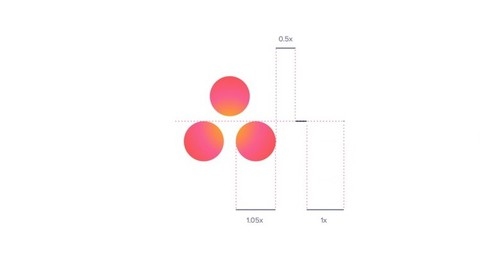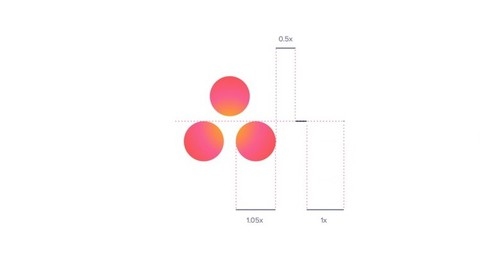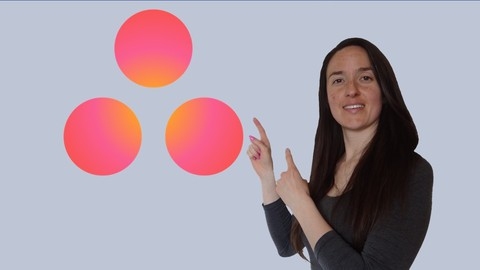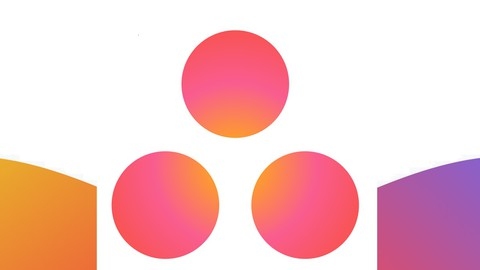Asana is a powerful project management tool that helps teams organize, track, and manage their work.
From simple task assignments to complex project workflows, Asana provides a flexible platform for collaboration and productivity.
Learning Asana can significantly improve your team’s efficiency, communication, and overall project success.
Whether you’re a project manager, team lead, or individual contributor, mastering Asana can streamline your workflow and boost your productivity.
Finding the right Asana course on Udemy can be a challenge.
With so many options, it’s hard to know which one will best suit your needs and learning style.
You’re looking for a course that’s comprehensive, engaging, and taught by an experienced Asana user.
For the best Asana course overall on Udemy, we recommend Asana -Project Management -The Complete Course for Beginners.
This course offers a thorough introduction to Asana, covering everything from the basics of account creation and project setup to more advanced features like automation and reporting.
It’s a great choice for anyone looking to gain a solid foundation in using Asana for project management.
While this is our top pick, there are several other excellent Asana courses on Udemy.
Keep reading to find the perfect course for your specific needs, whether you’re a beginner or an experienced project manager.
Asana -Project Management -The Complete Course for Beginners
This course begins with a simple introduction to Asana, guiding you through account creation and the platform’s interface.
You quickly move into building your first project, learning to add team members, assign tasks, set due dates, and utilize custom fields.
You discover how to manage tasks effectively using subtasks, attachments, and comments, ensuring clear communication and organization.
You then learn to use task dependencies and milestones, vital for project planning and tracking.
You then explore the various Asana views: List, Board, Timeline, Calendar, Files, and Gantt.
This helps you visualize your projects in the way that works best for you.
You’ll also explore Asana’s search functionality, allowing you to quickly find information within your projects.
The course then introduces communication tools like direct messaging, project messages, and team messages, keeping everyone connected and informed.
You’ll discover Asana dashboards and learn to create charts from scratch to visually track progress and key metrics.
The course then dives into Asana Rules, a powerful tool for automating repetitive tasks.
You learn to create custom rules and section rules, streamlining your workflow and saving valuable time.
You explore Asana’s AI features, using Ask AI for recommendations and other AI-powered functions.
You also discover how to use Asana Forms for efficient data collection and Asana Goals for setting, tracking, and managing company, team, and personal objectives.
You explore the Asana app ecosystem, portfolios for managing multiple projects, and workload management for resource allocation.
You learn practical shortcuts and features like multi-select and attachment approvals to enhance your efficiency.
You practice with hands-on exercises, building a daily stand-up project and creating project plans from templates.
You examine real-world project examples, such as using Asana for 1:1 meetings, company-wide meeting setups, hiring processes, brainstorming sessions, and sales pipelines.
You become familiar with the Asana desktop and mobile apps and important administrative features like two-factor authentication and customizing your notification settings.
Asana: Project Management on Asana
This Asana course starts with the basics.
You’ll learn how to sign up, navigate the main menu, and create your first project.
You’ll discover how to write tasks, customize fields, and set project statuses, ensuring your projects are organized and everyone is on the same page.
Quizzes reinforce your understanding of these fundamental concepts.
You’ll then explore different ways to view your projects, like List, Board, Timeline, and Calendar views.
You’ll understand how each view offers a unique perspective and how to choose the best one for your needs.
The course also covers communication and organization tools, such as messages, forms, and files, to streamline collaboration and file sharing.
Quizzes will test your grasp of these project viewing and organization features.
The course then dives into more advanced tools like Portfolios and Goals.
You’ll learn how to manage multiple projects within a portfolio and use features like Portfolio Overview, Timeline, Progress, and Workload to monitor performance.
You’ll learn how to set and track meaningful goals, ensuring your projects align with your overall objectives.
Quizzes throughout this section solidify your understanding of portfolio management and goal tracking.
You’ll then explore Rules and Apps, enabling you to automate tasks and connect Asana with other tools you might use.
This streamlines your workflow and makes Asana a central hub for all your project needs.
The course also covers essential administrative features and includes updates from November 2021, keeping you current with the latest Asana developments, including the use of reports for improved project and goal tracking.
A final quiz ensures you’re equipped to efficiently manage your projects using Asana’s powerful features.
Fundamentals of Asana (Project management) - Updated in 2024
This course starts with the basics: what Asana is and why teams use it.
You quickly move into setting up your workspace, understanding the interface, and adding colleagues.
You learn how Asana organizes information and how to navigate between your homepage, “My Tasks,” and your inbox—essential for managing your workflow.
You’ll discover how to create tasks, assign owners, set due dates, and add clear descriptions so everyone knows what needs to be done.
You then explore more advanced features.
You learn how to attach files to tasks, break down larger projects into smaller subtasks, and use tags to filter and find information quickly.
You’ll master the art of following up on tasks, duplicating them, and converting tasks into subtasks—key skills for efficient project management.
Understanding the difference between tasks, subtasks, and projects is crucial, and this course clarifies those distinctions.
You also practice collaborating with colleagues by adding comments and keeping everyone informed.
From there, you learn how to create and manage entire projects.
You’ll add team members, organize tasks within sections, and get comfortable using different project views like boards and calendars to visualize progress.
You learn how to keep your project’s header clean, send project messages, and provide status updates to keep everyone on the same page.
The course even covers adding a single task to multiple projects—a real time-saver.
You get to apply all these skills in a sample project called “Cookieland,” which helps solidify your learning.
Finally, the course covers using Asana on your iPhone and iPad, showing you the differences between the two platforms, including how to use the app on an iPad running iPadOS Version 17.
Asana - Project Management - Intermediate to Advanced
This course takes you on a journey from Asana dashboards to Agile project management.
You begin by constructing dashboards, tailoring them to your specific needs, and sharing them with your team.
You learn to create custom charts to visualize your project’s data, troubleshoot reporting challenges, and drill down for deeper insights.
You also discover how to rearrange dashboard elements for optimal viewing.
You then explore advanced Asana features, including time-saving techniques like task inheritance.
You learn how to define and track Objectives and Key Results (OKRs) within Asana, ensuring your work aligns with strategic goals.
This section also covers practical skills like locking custom fields for data integrity and creating tasks directly from emails for increased efficiency.
You’ll understand how to effectively proof your work and track time within the platform.
The course then guides you through Asana’s portfolio management capabilities.
You learn to build, customize, and manage portfolios, tracking progress across multiple projects and understanding workload distribution.
You discover how to analyze portfolio timelines, progress, and workload, and how to use portfolio messages for effective communication.
You’ll even learn to export your portfolio data for sharing and reporting and manage portfolio membership and access control.
Finally, you delve into Agile project management within Asana.
You learn how to conduct daily scrum meetings, plan sprints, gather product feedback using Asana forms, create product roadmaps, and track bugs and work requests.
You’ll integrate essential tools like Zoom and Slack with Asana for seamless collaboration.
You discover how to automate actions in your My Tasks board view using rules, optimizing your Asana workflow for maximum productivity.
You’ll also learn about using Asana templates to their full potential.
Getting Started in Asana - Asana Course for Beginners
You’ll begin with the foundations of Asana, learning why it’s a valuable tool and how to navigate its structure.
You’ll set up your first projects and tasks, exploring different project layouts to organize your work effectively.
Regular quizzes reinforce your understanding along the way.
You’ll then explore Asana’s collaboration features.
You’ll learn to create and manage tasks, use the inbox efficiently, and collaborate seamlessly with others.
You’ll discover how to control project visibility and utilize custom fields to tailor Asana to your specific needs.
Next, you’ll delve into Asana’s more advanced capabilities.
You’ll learn how to use the Timeline view (a Gantt chart) to visualize project schedules and track progress.
You’ll also discover how to automate tasks with rules, create forms to collect information, and manage goals effectively within Asana.
You’ll then learn how to use powerful search techniques, save searches for quick access, and group projects into portfolios for a broader perspective.
This allows you to manage multiple projects efficiently and gain valuable insights into your overall progress.
Finally, you’ll explore Asana’s administrative features, including the different Asana plans available (from free to enterprise) and the Admin Console for managing team settings and security.
This knowledge prepares you to administer Asana effectively within a team or organization.
You’ll also receive guidance on successfully introducing Asana to your workplace.
Asana Mastery - The 3 in 1 course for Beginners (incl AI)
This Asana Mastery course starts with the fundamentals.
You’ll learn to navigate Asana, adjust settings, and create tasks and subtasks.
You’ll discover how to use custom fields and formulas, essential for tailoring Asana to your specific needs.
A practical exercise building an invoice tracker helps solidify these core concepts.
You’ll quickly move from beginner to confidently using Asana’s basic features.
You’ll then dive into project management within Asana.
This includes creating projects, understanding different project views, and mastering search, filtering, and sorting.
You’ll learn how to import and export data using Excel and Google Sheets, ensuring your existing workflows integrate smoothly with Asana.
Using project and task templates, milestones, and dependencies will become second nature, significantly boosting your project planning skills.
A customer onboarding exercise provides hands-on practice.
Next, you’ll explore how to optimize your Asana workflow.
This includes learning about Asana’s powerful automation features, such as workflows, rules, and the integrated Asana AI.
You’ll also discover how to use cross-automation, further enhancing your efficiency.
A practical exercise on building a smart work request system helps solidify these automation concepts.
You’ll then learn to manage portfolios and workloads, use approvals and forms, and create dashboards to effectively track progress and visualize key project metrics.
Finally, the course covers practical applications of Asana for Agile methodologies, and in departments like HR, marketing, and sales.
You’ll discover how to implement Objectives and Key Results (OKRs) within Asana to define and track your goals effectively.
The course even introduces Tiago Forte’s “Second Brain” methodology, showing you how to use Asana as a powerful tool for personal knowledge management.
This final section broadens your understanding of how Asana integrates with wider productivity strategies.
Getting Started With Asana for Effective Project Management
This “Getting Started With Asana for Effective Project Management” course takes you on a journey from Asana newbie to confident user.
You’ll begin with the fundamentals, learning how to structure your projects and create tasks within Asana.
You’ll discover various project layouts, ensuring you can tailor Asana to your specific project needs.
The course then guides you through the essentials of collaboration, showing you how to use Asana’s task management features and inbox to streamline teamwork.
You’ll then move into more advanced territory, exploring features like custom fields to add specific details to your tasks and the Timeline view, which acts like a Gantt chart, providing a visual roadmap of your project’s progress.
You’ll also learn how to automate repetitive tasks using Asana Rules, saving you valuable time and boosting efficiency.
The course also covers the practical use of forms for collecting data, enhancing your workflows.
You’ll master Asana’s search functionality, including saved searches, to quickly locate important information within your projects.
You’ll then learn how to group related projects into Portfolios for a bird’s-eye view of your work and effectively manage goals within Asana.
The course also addresses the administrative side of Asana.
You’ll gain an understanding of the various Asana plans, from the free version to the enterprise edition, and learn how to navigate the admin console.
Finally, the course provides specialized training based on your role.
If you’re an employee, you’ll focus on personal productivity within Asana.
This includes setting up your profile, mastering My Tasks, utilizing search and reporting, collaborating effectively on tasks, and managing your inbox.
If you’re a manager, you’ll discover how to establish conventions for your team, utilize reporting features to keep stakeholders informed, and maintain a healthy Asana account by effectively managing your team’s projects and monitoring progress through Portfolios and status updates.
Real Productivity: How to Use Asana to Organize Your Life
You begin by setting up your Asana account and learning the basics.
The course guides you through navigation, ensuring you’re comfortable with the platform before diving into organization.
You’ll then create a personalized “My Life Project” within Asana.
This acts as your central hub, a practical application of Asana for managing every aspect of your life, not just work tasks.
Next, you learn to break down large goals into smaller, more manageable tasks and subtasks.
This approach makes even the most complex projects feel less daunting.
You discover how to link these tasks using dependencies, ensuring a smooth, efficient workflow and preventing bottlenecks by completing prerequisites first.
This structured approach is key to managing projects effectively.
Finally, you integrate Toggl Track with Asana to track your time.
This provides valuable insights into your productivity, allowing you to see where your time goes and optimize your workflow.
This integration adds another layer of practical skill, giving you a complete toolkit for managing your time and tasks within the Asana environment.
You’ll finish the course with a practical understanding of Asana, ready to apply these skills to organize your daily life.