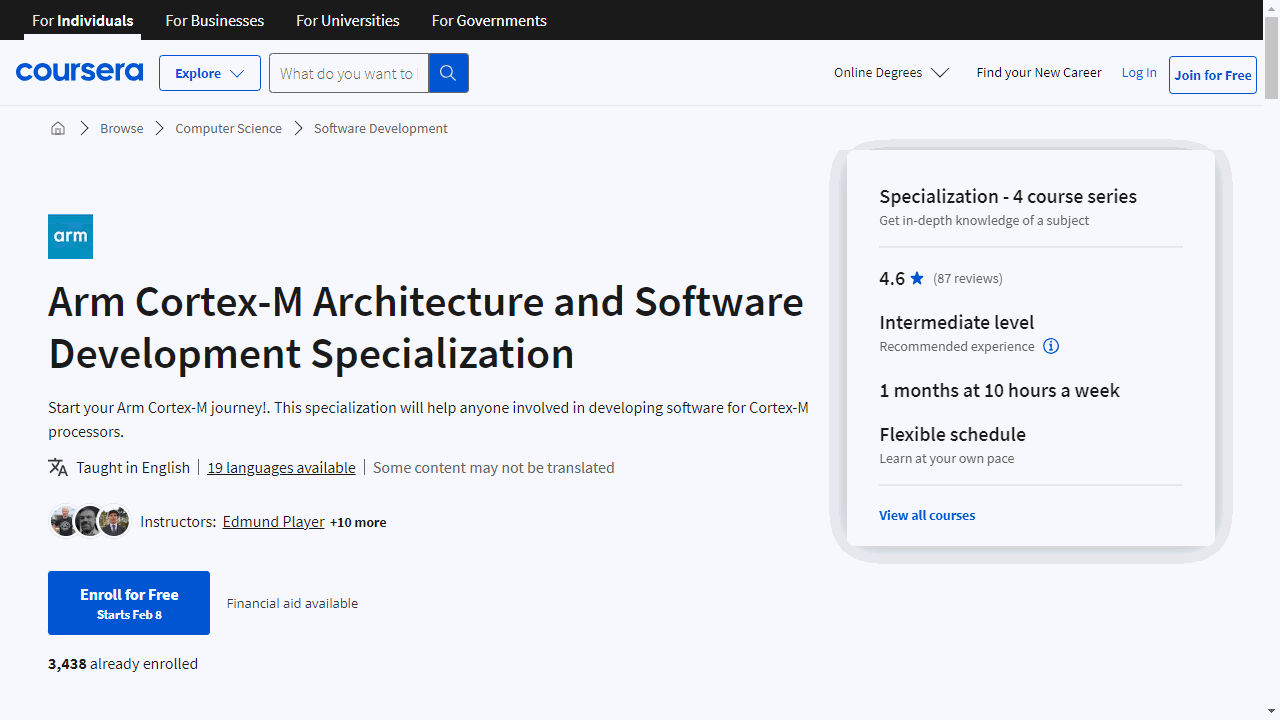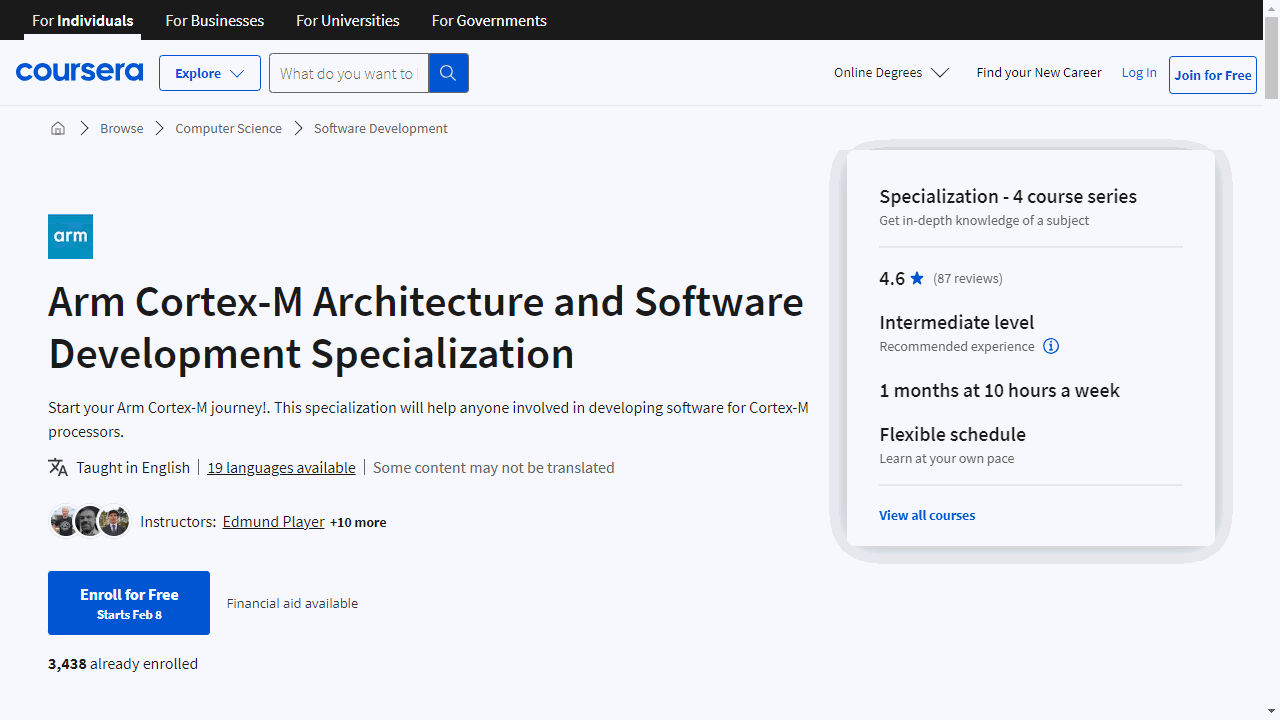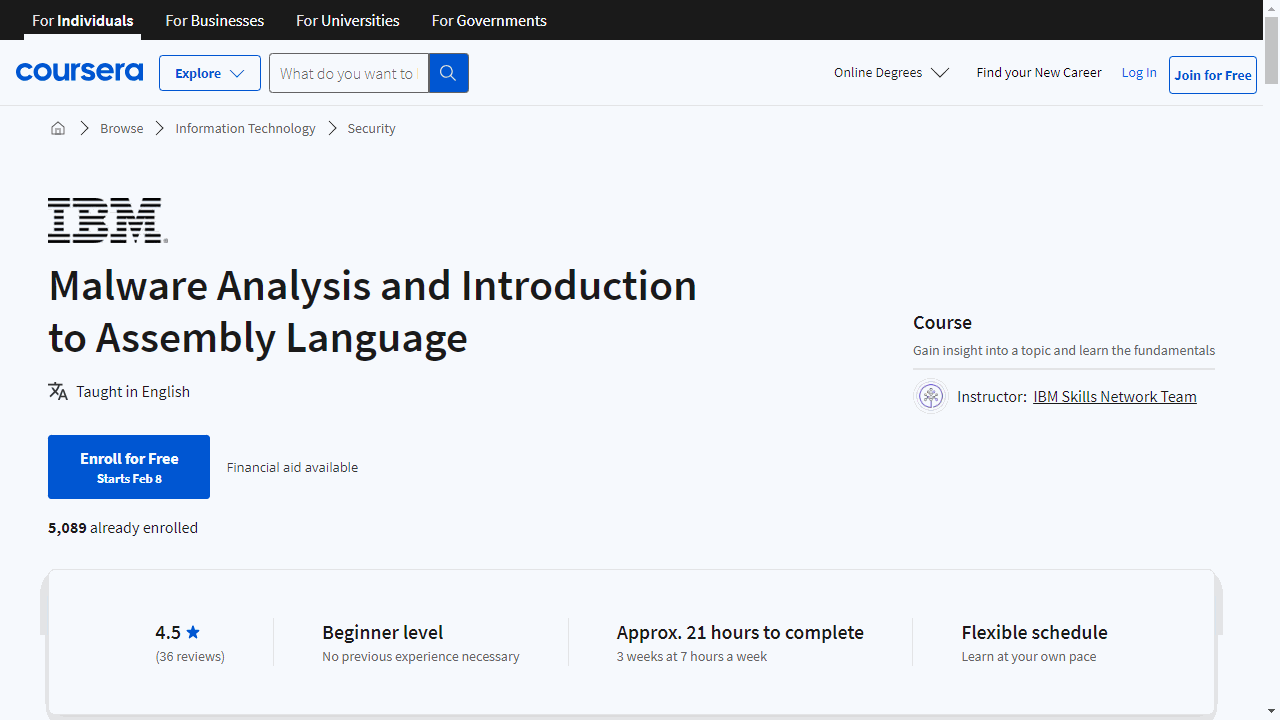Arm Cortex-M Architecture and Software Development Specialization
Provider: Arm
This series of courses guides you from a basic understanding to advanced proficiency in Arm Cortex-M processors, making it ideal for both beginners and those looking to deepen their knowledge.
The journey begins with “Arm Cortex-M Processors Overview,” a course designed for newcomers.
It introduces you to the world of Arm processors, explaining the architecture’s history and the differences between its profiles.
You’ll also discover where to find essential resources and support for Cortex-M projects.
This foundational course sets the stage for more technical exploration.
Moving forward, “Armv8-M Architecture Fundamentals” dives into the specifics of the Armv8-M architecture, relevant to modern Cortex-M processors like the Cortex-M33 and Cortex-M55.
You’ll gain insights into the programming model, standards, and APIs, alongside practical skills in assembly language programming.
This course remains valuable even for those working with older processor versions, highlighting its broad applicability.
In “Cortex-M Software Development Fundamentals,” the focus shifts to software development.
Here, you’ll learn to optimize software using Arm C/C++ compilers and debug tools, targeting either performance or code size.
The course also covers the Common Microcontroller Software Interface Standard, ensuring a consistent approach to writing software for Cortex-M devices.
It’s crucial for mastering how to compile, link, debug, and trace Cortex-M applications.
Finally, “Advanced Armv8-M Features” explores the Cortex-M system’s advanced and optional features, such as security and performance enhancements.
This course allows you to select topics that match your project needs, offering a customizable learning experience.
Malware Analysis and Introduction to Assembly Language
Provider: IBM
This course prepares you to confront malware and demystifies the complexities of assembly language, essential for anyone keen on programming and cybersecurity.
The journey begins with an introduction to malware analysis, setting a solid foundation with an overview of the process and course structure.
You’ll quickly move into the practical side, setting up your lab.
This includes configuring a virtual machine (VM), installing Windows 11, and equipping it with critical tools like Flare-VM, REMnux guest, Microsoft Office, and Adobe Acrobat Reader.
This hands-on approach not only enriches your learning experience but also primes you for real-world application.
As you delve deeper, the course covers both static and dynamic malware analysis, supported by comprehensive demos.
These sections are pivotal in understanding malware behavior and analysis techniques.
Adding to the excitement, Capture the Flag (CTF) exercises challenge you to apply your newfound knowledge in simulated environments, sharpening your analytical skills.
The assembly language component starts with the basics, gradually moving to commonly used instructions and Win32 Assembly programming.
Through practical exercises, you’ll gain a deep understanding of software operations at the lowest levels.
Moreover, the course broadens your expertise by teaching you how to analyze PowerShell scripts, JavaScripts, macro-enabled documents, and various file formats like ELF, ASPX webshell, and JAR.
Each topic is reinforced with module demos and CTF exercises, ensuring a comprehensive learning experience.
By completing this course, you’ll not only master malware analysis but also acquire a robust foundation in assembly language.
You’ll earn an IBM badge, a valuable credential for your resume.