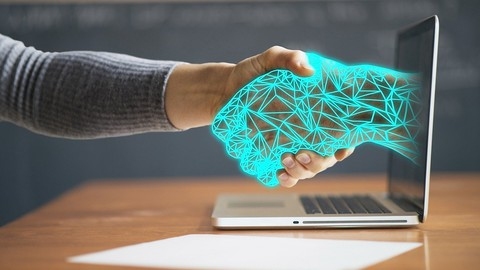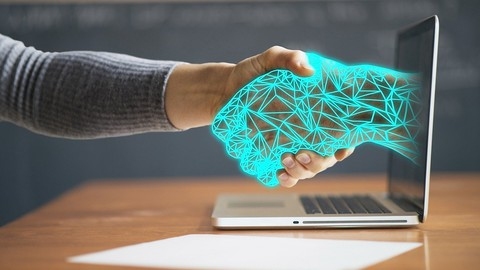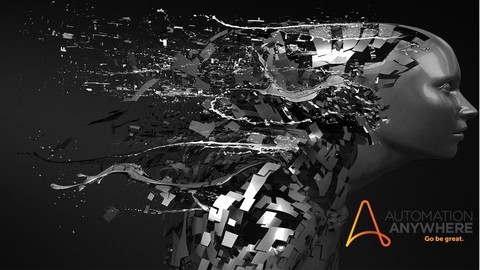Robotic Process Automation (RPA) is transforming the way businesses operate, allowing them to automate repetitive tasks, improve efficiency, and reduce costs.
Learning RPA, particularly with a leading platform like Automation Anywhere, can significantly enhance your career prospects and equip you with in-demand skills in today’s job market.
Mastering RPA tools like Automation Anywhere can open doors to exciting opportunities in various industries, allowing you to contribute to process optimization and innovation.
However, with the abundance of online courses available, finding the best Automation Anywhere course on Udemy that fits your learning style and goals can feel like searching for a needle in a haystack.
You need a course that not only covers the theoretical foundations but also provides hands-on experience and practical exercises to solidify your understanding.
The ideal course should be taught by experienced instructors who can guide you through the intricacies of the Automation Anywhere platform and equip you with the skills needed to build real-world automations.
Based on our extensive research and analysis, we’ve identified the Robotic Process Automation - Automation Anywhere 360 / A2019 course as the best overall option on Udemy for learning Automation Anywhere.
This comprehensive course provides a thorough introduction to RPA and the Automation Anywhere 360/A2019 platform, covering everything from basic concepts to advanced techniques.
It offers a blend of theoretical knowledge, practical exercises, and real-world use cases, making it suitable for both beginners and those with prior RPA experience.
But this is just one of the excellent Automation Anywhere courses available on Udemy.
If you’re looking for a course that’s tailored to a specific skill level, focuses on a particular version of Automation Anywhere, or delves into specific aspects of RPA, we encourage you to keep reading.
We’ve compiled a list of top-rated courses to help you find the perfect fit for your learning journey.
Robotic Process Automation - Automation Anywhere 360 / A2019
This Automation Anywhere course teaches you how to use the A2019 platform to automate business processes.
You’ll start by learning the basics of RPA, including its benefits and limitations, and how to identify processes that are a good fit for automation.
You’ll discover the different tools and roles within the RPA lifecycle and get a glimpse into its future.
You’ll gain hands-on experience setting up the A2019 Community Edition on your computer and become familiar with its interface, including the Control Room and Bot Creator.
You’ll build your first bots using actions like Browser, Prompt, Keystrokes, and Message Boxes.
You’ll then discover the power of variables, automating data extraction from CSV files, and working with credentials and email.
You’ll even explore file and folder automation, using conditional logic with IF/ELSE statements.
The course dives into advanced concepts like OCR for extracting text from images and PGP for encryption and decryption.
You’ll learn how to create interactive forms for Attended Automation using Excel Basic and Triggers.
You’ll become skilled at automating Excel functions, accessing databases, and even utilizing Excel as a database itself.
You’ll be able to extract data from PDF forms, insert data into database tables, and work with SQL queries.
Plus, you’ll discover how to automate web services using REST and SOAP.
You’ll learn essential debugging and error-handling techniques, utilize the Bot Insight, Bot Store, and Developer Portal, and gain valuable insights into creating modular bots using best practices.
You’ll even explore incorporating Python, VB, or JavaScript into your bots.
You’ll learn how to automate XML file functions and utilize the power of IQ Bot, with its AI and ML capabilities, to extract data from documents like invoices.
The course ends by equipping you with practical knowledge through real-world use cases, covering techniques like DOMXPATH manipulation for web scraping and using REGEX for extracting data from text.
Finally, you can test your understanding with quizzes and practice tests and explore the types of interview questions you might encounter when pursuing a career in RPA.
Automation Anywhere 360/A2019 - Complete RPA Training Course
This Automation Anywhere course begins with the fundamentals of Robotic Process Automation (RPA).
You learn how to set up the Automation Anywhere software and develop your first simple bot.
This hands-on experience provides a foundation in bot creation.
The course then delves into the Control Room, the central hub of Automation Anywhere, where you manage and monitor your bots.
You explore the Home, Activity, and Automation pages within the Control Room, gaining a solid understanding of bot management.
You then dive into building various types of bots.
You learn to create WebBots that interact with websites.
For example, you build a WebBot that searches for specific clothing items, extracts information like price, and uses dynamic matching to find the best deals.
You then move on to building EmailBots.
This bot automates your email tasks, such as sending and receiving messages, replying to emails, and saving attachments, saving you time and effort.
The course then covers building PDFBots.
You learn how to extract specific data from PDF files and export that data into Excel, a valuable skill for organizing and analyzing information.
You learn to use variables to store and manipulate data within your bots, and you discover how to utilize triggers to initiate specific actions automatically.
The course covers the Automation Anywhere Recorder, a tool that allows you to create bots by simply recording your actions.
You will then use your acquired knowledge to tackle a ChallengeBot, putting your RPA skills to the test with a real-world problem.
You’re introduced to the AssistantBot, which enables you to build bots that interact with humans, bridging the gap between automation and human interaction.
You learn to create forms that integrate with bots, allowing for user input and dynamic responses.
The course then covers exception handling, teaching you how to make your bots more robust by gracefully handling errors and continuing their tasks smoothly.
Finally, you are introduced to IQBot, a cognitive bot that leverages artificial intelligence.
You learn how to train and use IQBot to automate more complex tasks that involve extracting and understanding data from various documents.
You conclude the course with a final project, allowing you to apply your learned skills to create a fully functional automation solution, solidifying your expertise in RPA using Automation Anywhere.
Robotic Process Automation (RPA) - Automation Anywhere v11
This Automation Anywhere course begins with the fundamentals of Robotic Process Automation (RPA), showing you how it can simplify your work.
You will quickly learn to navigate the Automation Anywhere v11 client software and build your first “Hello World” bot.
This hands-on approach lets you experience RPA’s power from the get-go.
You will discover how to use Variables to store and manage information within your bots, enabling them to interact with other programs seamlessly.
The course teaches you to work with Strings, essential for manipulating text, and introduces you to If-Then-Else statements and Loops.
These programming concepts empower your bots to make decisions and automate repetitive actions, significantly improving your efficiency.
You will learn to automate tasks within Excel, a staple in many workplaces.
You will gain proficiency in managing Files and Folders, enabling your bots to organize and process data from various sources like CSV and text files.
The course also delves into advanced techniques like Object Cloning, allowing you to streamline your automation processes.
You will even learn to program bots that can send and receive Emails, further expanding their capabilities.
Importantly, the course teaches you robust Error Handling techniques, ensuring your bots can operate smoothly and reliably, even when unexpected issues arise.
Automation Anywhere Certified Advanced RPA Professional v11
This course equips you with the skills to ace the Automation Anywhere Certified Advanced RPA Professional exam and excel as an automation expert.
You’ll begin by mastering the fundamentals of Automation Anywhere, including setting up the platform and understanding control flow.
You’ll learn how to use variables, loops, and conditional statements like “if-then-else” to create powerful, efficient bots.
You’ll even dive into manipulating strings using regular expressions (regex) for advanced text processing.
Next, you’ll learn how to build bots using various recording methods, including the intelligent Smart Recorder.
You’ll become proficient in working with files, folders, and Excel spreadsheets, extracting data like a pro.
You’ll also learn how to extract text and split images from PDF documents, handle emails, and optimize your bots with delays and shortcuts.
Mastering these features allows you to automate even complex tasks across various applications.
The course also emphasizes the importance of security in automation.
You’ll explore the Credential Manager, learning to store and manage sensitive information securely within your bots.
Finally, you’ll learn to leverage dashboards and insights to monitor your automations’ performance, gaining valuable analytical skills.
You’ll get access to practice tests and a vast library of sample questions and answers, ensuring you are fully prepared for the certification exam.
Learn RPA Automation Anywhere 11 From Scratch
This Automation Anywhere course guides you from the basics of Robotic Process Automation (RPA) to building complex automations.
You begin by understanding RPA and how Automation Anywhere works.
You then explore the Automation Anywhere Client, the heart of bot creation.
You quickly learn essential commands such as “MESSAGE BOX” and “Comment” and discover the power of Variables for data manipulation.
You dive into file management with commands like “Read From CSV/Text File.”
You learn to manipulate text effectively with commands like “Compare,” “Find,” “Replace,” and “Split,” essential for automating tasks involving data manipulation.
The course then introduces website and application interaction through commands like “Launch Website” and “Open Program.”
You then explore advanced features, including Excel spreadsheet manipulation, PDF integration, and automating emails using commands like “Excel Automation,” “PDF Integration,” and “Email Automation.”
The course introduces you to “FTP,” “SFTP,” and “REST Web Service” for interacting with servers and web applications, opening up a world of possibilities.
You delve into database integration, secure data transmission using PGP encryption, and even use OCR to extract data from images.
Finally, you unlock the power of the Automation Anywhere Control Room, where you learn to manage bots, schedule them, and track their activity through Audit Logs.
The course provides practical experience by guiding you through real-world scenarios, solidifying your automation skills.
CORE of Automation Anywhere 2019 (BE INSTANTLY PRODUCTIVE)
This course equips you with the knowledge and skills to become proficient in Automation Anywhere A2019.
You start by building a strong foundation in Robotic Process Automation (RPA), understanding its significance and exploring various tools available.
The course then guides you through the installation and configuration of Automation Anywhere Community Edition, familiarizing you with its interface.
You learn about variables, sessions, and how to build reusable bots, gaining hands-on experience with real-world scenarios like lead automation.
You’ll work with CSV files, extract data, dynamically determine marketing company names, and even create custom columns in Excel spreadsheets.
The course dives into database interactions, teaching you how to use SQL commands and stored procedures to manipulate data in MS SQL Server.
You delve into advanced concepts like secure credential handling using the Credential & Locker Manager, automating email communication with the Email Package, and transferring files securely using FTP/SFTP.
The course covers web service integration using SOAP and RESTful APIs, enabling you to interact with external systems.
You explore XML and PDF automation, web scraping with the Browser Package, and how to implement error handling techniques for robust bot development.
You’ll master best practices and learn to migrate bots seamlessly using the Bot Migrate Package.
RPA Developer Training & Certification - Automation Anywhere
This RPA Developer Training & Certification course dives deep into Automation Anywhere (AA), a leading software used by companies for Robotic Process Automation (RPA).
You’ll download the AA software, get comfortable with the platform, and start building automations right away, even if you’re starting with zero experience.
You’ll learn essential AA commands through in-depth walkthroughs and hands-on exercises, covering everything from basic operations to advanced techniques.
Regular quizzes test your understanding as you progress.
The course doesn’t just throw commands at you; it demonstrates their real-world applications in a business setting.
You’ll learn how to design, build, and deploy automations to solve practical problems and understand the impact of RPA on a company’s return on investment (ROI).
The instructor, a leading expert in RPA development with years of experience, guides you through the entire process.
You’ll apply your newfound skills to create your own automations, culminating in a final assignment that solidifies your understanding.
This practical approach equips you with the skills and confidence to succeed as an RPA Developer.
Plus, you’ll be prepared to ace the Automation Anywhere Master Certification exam, boosting your credibility to potential employers.
This course requires a Windows operating system to utilize the AA software fully.
Automation Anywhere 360 Level 1 - Citizen Developer
The Automation Anywhere 360 Citizen Developer Level 1 course is perfect if you want to learn how to build bots, even with no coding experience.
You start with the basics, learning commands like “Prompt” to get user input and “Log To File” to store information.
You then move on to file management, learning how to work with files and folders.
The “If” and “Loop” commands let you build more complex bots by adding conditional statements and repeating actions.
You’ll then dive into specific applications.
“Excel Basic 101” and “Browser 101” teach you how to automate tasks within Excel spreadsheets and web browsers.
You also learn how to work with PDF files and send emails using commands like “PDF 101” and “Email 101.”
All these skills culminate in the “Citizen Developer Project 1,” where you build a bot that utilizes everything you’ve learned so far.
You then explore more advanced concepts like “Triggers 101.”
This module teaches you how to start your bots automatically based on specific events, adding a new layer of automation to your skillset.
Finally, you get to put everything together in “Citizen Developer Project 2,” a challenging project designed to test your understanding of the course material.