Rest API Testing (Automation) from Scratch-Rest Assured Java
This course provides a comprehensive introduction to REST API testing using Java and the REST Assured library.
You will start by learning the fundamentals of REST APIs, including HTTP methods, request/response structures, and industry use cases.
The course covers essential Java concepts to ensure you have the necessary foundation.
Next, you will dive into hands-on API testing using Postman, a popular tool for exploring and testing APIs.
You will learn how to execute various HTTP requests, such as GET, POST, PUT, and DELETE, and validate responses using Postman.
The course then transitions to automating API tests with Rest Assured, a Java library for testing RESTful APIs.
You will set up a Rest Assured project, build test scripts to add, retrieve, update, and delete data through APIs, and learn how to validate responses using assertions and JsonPath.
As you progress, you will tackle more advanced topics, such as handling dynamic JSON payloads, parameterization, and data-driven testing using TestNG.
The course also covers real-world examples, including automating Jira APIs and an e-commerce API project, where you will implement end-to-end test scenarios.
You will learn how to handle authentication mechanisms like OAuth 2.0 and explore serialization/deserialization techniques using POJO classes.
The course introduces you to powerful tools like Maven for build automation, Cucumber for Behavior-Driven Development (BDD), and Jenkins for Continuous Integration (CI).
Additionally, you will gain experience with GraphQL, a modern alternative to REST APIs, and learn how to test GraphQL queries and mutations using Rest Assured.
The course also covers integrating API tests with Excel data, core Java concepts, version control with Git, and web UI automation for OAuth flows.
Throughout the course, you will work on building a robust API testing framework from scratch, incorporating best practices, reusable components, and reporting mechanisms.
Appium -Mobile Testing (Android/IOS) from Scratch+Frameworks
This course covers everything you need to know about mobile automation testing using Appium.
You’ll start by learning the fundamentals of Appium, including its features, architecture, and installation process for Windows and Mac.
The course then dives into brushing up on Java concepts essential for Appium automation, such as variables, data types, arrays, loops, and object-oriented programming principles.
Once you have the basics down, you’ll learn how to get started with mobile testing using Appium code.
You’ll learn to create test scripts, handle popups, extract text, and enter information on mobile apps.
The course covers advanced gestures like long press, scroll, swipe, and drag and drop for both Android and iOS apps.
You’ll also work on real-world projects, automating an e-commerce app and practicing end-to-end test scenarios.
The course teaches you how to handle hybrid apps that switch between mobile apps and web browsers, as well as automating mobile browsers directly.
For iOS automation, you’ll learn to set up Xcode, configure iOS simulators, use unique locators like IOSClassChain and IOSPredicateString, and automate gestures like long press, scroll, and swipe.
You’ll even learn to automate built-in iOS apps like Photos.
The course covers framework design patterns, implementing the Page Object Model, data-driven testing with parameterization, generating reports, and integrating with tools like TestNG, Maven, and Jenkins for CI/CD.
Additionally, you’ll get a solid understanding of TestNG basics, version control with Git, and Java OOPS concepts relevant for Appium and Selenium automation.
With hands-on coding exercises and real-world examples, you’ll gain practical experience in mobile test automation.
WebServices/Rest API Testing with SoapUI +Real time Projects
This course provides a comprehensive introduction to web services and API testing using the SoapUI tool.
You’ll start by learning the fundamentals of web services, including SOAP and REST APIs, WSDL files, and how they differ.
The course then dives into the SoapUI tool, covering its installation, basic features, and how to create test suites and cases.
You’ll learn to test SOAP web services manually, using assertions to validate responses and data-driven testing with properties.
Moving on, you’ll automate SOAP web service testing using Groovy scripts within SoapUI.
This includes parsing XML requests/responses, triggering requests from scripts, and validating responses with assertions.
The course also covers manual and automated testing of REST APIs using SoapUI.
You’ll learn REST API fundamentals, practice with examples like Google Maps APIs, and use JSON path expressions and assertions for validation.
To solidify your learning, the course walks you through designing an end-to-end API testing framework.
This involves preparing tests from API documentation, building projects in SoapUI, creating test cases, and integrating with Java, TestNG, and Jenkins for execution and reporting.
Interview questions on web services and API testing are also included to help you prepare for job interviews.
Additionally, you’ll find bonus lectures covering advanced topics like using script assertions and handling namespaces.
Cypress -Modern Automation Testing from Scratch + Frameworks
The course starts by introducing you to Cypress, a modern JavaScript-based end-to-end testing framework, and its advantages over traditional automation tools.
You’ll learn how to install Cypress and set up projects for Windows and MAC environments.
The course covers the fundamentals of JavaScript, which is essential for writing Cypress tests.
You’ll dive into the Cypress Test Runner, exploring its features and learning how to build and run basic tests.
As you progress, you’ll master Cypress locator strategies, assertions, handling asynchronous code, and working with web controls like checkboxes and dropdowns.
The course also teaches you to automate alerts, popups, frames, child windows, and calendars using Cypress and jQuery commands.
The course dedicates several chapters to building a robust Cypress framework, covering topics like fixtures, custom commands, page object design, test parameterization, configuration properties, and environmental variables.
You’ll learn to integrate Cypress with tools like Jenkins for continuous integration and generate reports using Cucumber BDD.
Additionally, you’ll explore mocking HTTP requests and responses, handling session tokens and local storage data, parsing CSV files, and integrating with databases for end-to-end testing.
The course even covers tasks for Node execution, reading and manipulating Excel files, and handling file uploads and downloads within Cypress.
Throughout the course, you’ll work on practical examples and exercises to reinforce your learning.
Quizzes are included to assess your understanding of the concepts covered.
The course provides code downloads and reference materials to support your learning journey.
Robot Framework Test Automation - Level 1 ( Selenium )
This course provides a comprehensive introduction to Robot Framework, a powerful open-source test automation tool.
You’ll start by getting a high-level overview and demo of Robot Framework’s capabilities, learning about its history and how it compares to other tools like Selenium.
The course will guide you through installing Robot Framework on Windows 10, including setting up Python, web drivers, and the Pycharm IDE for writing scripts.
You’ll learn the basics of creating your first automated test script using plain English keywords to control a web browser like Chrome or Firefox.
The course covers organizing your project files, running scripts in various ways (from the IDE, command line, batch files, or even scheduled tasks), and generating detailed reports.
To enhance readability, you’ll learn techniques like creating user-defined keywords, using variables to centralize data, and implementing the Page Object pattern.
The course also teaches how to use Gherkin syntax for more natural language-style tests.
You’ll apply these concepts by refactoring the initial basic script into a more maintainable and readable suite.
The course culminates in a scripting challenge where you’ll create a complete layered test suite from scratch, putting your new Robot Framework skills into practice.
Additionally, you’ll explore integrating Robot Framework with other libraries for tasks like database testing, API testing, XML handling, and more.
Throughout the course, you’ll be amazed at how easily Robot Framework allows you to automate web applications using simple English-like commands.
Selenium WebDriver with Java & Cucumber BDD
The course starts by introducing you to testing and Selenium automation, giving you a demo of WebDriver in action.
You’ll learn how to install and use the Selenium IDE to record and run tests, modify test data, and export tests to Java code.
From there, you’ll dive into automating actions with Selenium WebDriver.
You’ll create a login test outline, open browsers with Selenium, understand HTML and the DOM, find elements using Chrome, simulate user actions, capture text and page titles, and more.
This hands-on section will teach you the core skills for web automation.
Next, you’ll learn different techniques for finding elements on a web page - by link text, name, ID, XPath, and CSS selector.
You’ll compare methods, learn their priority, interact with form elements, and complete a new account application as practice.
The course then enhances your test scripts with Java programming concepts like variables for parameterizing data and cross-browser testing using a DriverFactory class.
You’ll also learn algorithms for handling radio buttons and checkboxes, and how to generate conditional test results.
To take your skills further, you’ll explore testing frameworks like JUnit and TestNG.
You’ll write assertions to generate test results, use annotations to guide the test flow, set up test suites, and more.
This section will teach you industry best practices.
A key part of the course focuses on building a complete data-driven testing framework.
You’ll learn to read test data from CSV and Excel files, use JUnit @Parameters and TestNG @DataProviders to feed that data into your tests for robust, scalable automation.
There’s a full case study on testing a booking and reservation application, covering search pages, implicit waits, advanced XPath, switching windows, handling popups, and completing bookings.
The course also covers the Page Object Model design pattern for more maintainable tests, setting up page classes, using the PageFactory, and writing tests with page objects.
Finally, you’ll learn behavior-driven development (BDD) with the popular Cucumber framework.
You’ll write feature files in Gherkin, implement step definitions with Selenium, enhance features with data tables, parameterize data into steps, and execute BDD-style tests.
Cypress: Web Automation Testing from Zero to Hero
The course covers everything you need to become proficient in web automation testing using Cypress.
You’ll start with an introduction comparing Cypress to Selenium, highlighting the key differences and the pros and cons of each tool.
This will help you understand why Cypress is gaining popularity in the test automation space.
Before diving into Cypress, the course provides a solid foundation in JavaScript fundamentals.
You’ll learn about variables, data types, objects, arrays, operators, conditional statements, loops, and functions.
Even if you’re new to programming, this section will equip you with the necessary JavaScript skills to write Cypress tests effectively.
Once you have the JavaScript basics covered, the course guides you through installing Cypress, cloning the application under test, and configuring the initial setup.
You’ll then learn about interacting with web elements using various locators and techniques, such as finding elements, extracting text values, handling checkboxes and radio buttons, working with date pickers, lists, dropdowns, tables, pop-ups, and tooltips.
The course also covers writing assertions using Chai BDD, TDD, and jQuery.
One of the key concepts covered is the Page Object Design Pattern, which helps organize your tests and make them more maintainable.
You’ll learn how to create page objects, refactor your code to use them, and implement custom commands for reusable functionality.
The course also dives into working with APIs, teaching you how to verify browser API calls, mock API responses, make API calls from Cypress, and handle headless authorization.
In the advanced features section, you’ll explore topics like writing NPM scripts, working with environment variables, configuring test retries, generating multiple test reports (JUnit XML and Mochawesome HTML), running Cypress in a Docker container, handling OKTA authentication, cross-browser testing, accessing Shadow DOM elements, and using the Cypress Dashboard for parallelization and reporting.
The course even covers visual testing using open-source plugins and the Percy.io service, ensuring you have a comprehensive understanding of testing web applications.
Throughout the course, you’ll gain hands-on experience by working with real-world examples and applications under test.
The lectures are structured in a way that takes you on a natural journey, gradually building your skills and knowledge.
Complete Step By Step Java For Testers [2024 Updated]
You’ll start with an introduction to Java, learning how to set up the development environment on Windows and Mac.
The course guides you through installing Java and the Eclipse IDE, ensuring you have the right tools.
From there, you’ll dive into core Java concepts like data types, variables, and strings.
You’ll learn about string manipulation methods, the differences between strings, string buffers, and string builders - an important interview topic.
Arrays are also covered in-depth.
Object-oriented programming is a major focus, with lessons on classes, methods, constructors, getters, setters, and the ’this’ keyword.
You’ll understand how to work with conditional statements like if-else and loops like for and while.
The course explains the static keyword and its usage, followed by practice exercises that reinforce concepts like string manipulation, conditions, and loops.
These exercises mirror common interview questions.
Inheritance, access modifiers, abstraction, interfaces, and abstract classes are explored, along with method overloading and overriding - another interview essential.
Exception handling, reading properties files, and the Collections Framework (ArrayList, LinkedList, Sets, Maps) are also included.
Towards the end, you’ll tackle a coding interview question from Amazon, giving you hands-on experience with real-world problems.
The course wraps up with a look at what’s next and other exciting courses you can take.
Throughout the lessons, you’ll have multiple ways to reach the instructor for questions and code debugging.
The focus is on practical learning, with interview questions integrated into the curriculum to prepare you for Java developer roles.
Postman - Learn API Testing from Scratch with Live Projects
This course provides a comprehensive introduction to API testing using the Postman tool.
You’ll start by learning the basics of Postman, including its features and how to create collections and HTTP requests.
Next, you’ll dive into working with variables and environments in Postman, which are crucial for automation testing.
You’ll learn how to create variables with different scopes and use them to dynamically generate values in your requests.
The course covers Postman scripting in depth, including different types of scripting editors and how to write assertions for validating responses.
You’ll learn how to run collections as automated tests and validate JSON responses against input data from other APIs.
Data-driven testing is also covered, where you’ll learn how to perform data-driven testing from CSV files and handle error scenarios in your API tests.
The course teaches you how to prepare smart execution workflows using Postman scripting.
You’ll then learn how to handle OAuth 2.0 authenticated APIs, including different grant types and the authorization flow.
There’s a dedicated section on parsing complex nested JSON responses using JavaScript functions like filter, map, and reduce.
The course also covers JSON schema validation, creating mock servers in Postman, and testing SOAP web services with XML response validation.
You’ll learn about Newman, a command-line tool for running Postman collections, and how to generate HTML reports.
Integration with Jenkins is covered, allowing you to run Postman tests through Jenkins and create parameterized jobs to switch environments dynamically.
Team collaboration and version control features in Postman are also explored.
The course includes practical examples like an e-commerce API with session tokens, attachments, and form data, as well as testing GraphQL APIs using Postman.
Optional sections cover JavaScript fundamentals and API testing basics.
Playwright JS Automation Testing from Scratch with Framework
The course covers a comprehensive range of topics to help you master Playwright, a modern automation testing tool.
You’ll start by learning the core concepts of Playwright, including setting up the environment with Node.js and Visual Studio.
The course dives deep into Playwright’s features, configuration file, and running tests across multiple browsers like Chrome, Firefox, and WebKit.
One of the standout aspects is the extensive coverage of Playwright’s basic methods for web automation testing.
You’ll learn how to work with locators, extract text, handle UI components like dropdowns and radio buttons, and wait for dynamic elements.
The course also introduces you to powerful tools like Playwright Inspector, Codegen, and Trace Viewer for debugging and recording scripts.
You’ll get hands-on experience with end-to-end web automation practice exercises, covering scenarios like finding products, placing orders, and validating order history.
The course delves into Playwright’s unique GetBy locators, handling calendars, web dialogs, frames, and event listeners.
API testing is a crucial aspect, and this course teaches you how to integrate API calls with web tests using Playwright’s request method.
You’ll learn to parse responses, pass tokens to browser storage, and create a mix of web and API tests to reduce test time.
The course also covers advanced topics like session storage, intercepting network requests and responses, visual testing, handling file uploads and downloads with Excel utilities, and implementing the Page Object Pattern for better test organization.
With a focus on robust framework design, you’ll explore project configurations, test retries, parallel and serial execution, test tagging, HTML and Allure reporting, and CI/CD integration with Jenkins.
Additionally, the course introduces you to the Cucumber framework and its integration with Playwright.
To top it off, the course includes a comprehensive section on learning JavaScript fundamentals from scratch, ensuring you have a solid foundation for automation testing.





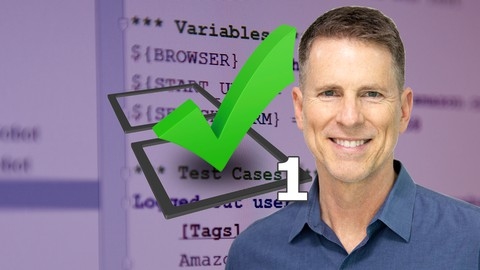


![Complete Step By Step Java For Testers [2024 Updated]](/img/best-automation-testing-courses-udemy/821312_CompleteStepByStepJavaForTesters2024Updated.jpg)

