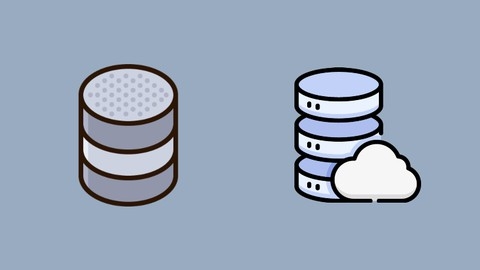Azure SQL Database is a fully managed relational database service offered by Microsoft Azure, offering a robust and scalable solution for storing and managing data in the cloud.
It provides high availability, disaster recovery, and security features, making it ideal for various applications, from web and mobile apps to data warehousing and analytics.
Learning Azure SQL Database can unlock valuable career opportunities in cloud computing, data management, and related fields.
Finding the right Azure SQL Database course on Udemy can be a challenging task, with countless options available.
You’re looking for a course that’s comprehensive, engaging, and taught by experienced instructors, but also tailored to your learning style and experience level.
For the best Azure SQL Database course overall on Udemy, we recommend Introduction to Azure SQL Database for Beginners.
This course provides a comprehensive foundation in Azure SQL Database, covering fundamental concepts, key features, and hands-on experience with the Azure portal and SQL Server Management Studio.
It’s ideal for beginners, as it guides you through creating your first database, managing server settings, and exploring essential functionalities.
While Introduction to Azure SQL Database for Beginners is our top recommendation, there are other excellent options available.
Keep reading to explore our curated list of the best Azure SQL Database courses on Udemy, categorized by learning level, specific topics, and career goals.
Introduction to Azure SQL Database for Beginners
You will learn about the fundamental Azure terminology and get familiar with the Azure Portal interface.
The course walks you through creating your first Azure SQL Database, configuring firewall settings, and accessing the database using different tools like the Azure Portal, SQL Server Management Studio, and Azure Data Studio.
One of the key aspects covered is managing the Azure SQL Database Server.
You will explore the various management components, settings, security features, performance optimization, monitoring, and automation capabilities.
The course also dives into managing the Azure SQL Database itself, covering the dashboard, data management, integrations, security, intelligent performance, monitoring, and automation.
Additionally, you will learn how to create and access an Azure SQL Server Virtual Machine, set up firewall rules, and connect to the SQL instance using RDP and SQL Server Management Studio or Azure Data Studio.
The course includes special topics like enabling Stretch Database, installing multiple SQL Server instances on a single Azure VM, migrating an on-premises SQL Server database to the Azure cloud, and exploring Azure Synapse Link and Azure SQL Database Elastic Pools.
Professional Azure SQL Database Administration
This course covers all the essential aspects of administering an Azure SQL Database.
You’ll start with an introduction to Azure SQL Database, its architecture, and how it differs from SQL Server.
This will give you a solid foundation to build upon.
Next, you’ll learn how to migrate an existing SQL Server database to Azure SQL Database.
The course walks you through determining the appropriate service tier, identifying compatibility issues, and choosing the right migration method.
Migrating databases is a crucial skill for any Azure SQL admin.
Once your database is in Azure, you’ll dive into backup and restore operations.
You’ll learn about automatic backups, manual backups, as well as using BACPAC and DACPAC files.
Being able to restore databases quickly is essential for disaster recovery.
Security is a major focus, covering access control, SQL authentication with Azure Active Directory, row-level security, dynamic data masking, and proactive security measures.
You want to ensure your data stays secure.
The course then covers scaling out your Azure SQL Database, both vertically and horizontally.
You’ll learn techniques like data-dependent routing and shard management.
This allows you to handle increasing data volumes and load.
For high availability and disaster recovery, you’ll explore active geo-replication and auto-failover groups to keep your databases online and recoverable.
Finally, you’ll learn to monitor database size, connections, query performance, and blocking using the Azure Portal and DMVs.
The course also covers performance tuning and in-memory technologies to optimize your databases.
Throughout, you’ll find summaries and knowledge tests to reinforce what you’ve learned.
The Complete Azure SQL Database Bootcamp:Beginner To Expert
You will start by learning the fundamentals of Azure Database and the necessary setup requirements.
This includes installing SQL Server Database Engine and Management Studio on-premises, as well as setting up billing alerts on Azure.
Next, you will dive into creating an Azure SQL Database using the Azure Portal and a Virtual Machine (VM) SQL Server Database on Azure.
The course also guides you through common DBA tasks on Azure, such as Geo Replication for replicating your database and performance monitoring an Azure SQL Database.
A significant portion of the course focuses on migrating databases to Azure.
You will learn how to restore a native SQL Server Azure Database and migrate SQL Server databases from on-premises to Azure SQL Database using various methods like SSMS and the Data Migration Assistant.
The course also covers migrating to a SQL Server Virtual Machine on Azure.
Additionally, the course covers advanced topics like creating Azure SQL tables using SSMS, understanding tags, working with Elastic Pools, implementing Dynamic Data Masking, and stretching a local database and table to Azure SQL Database.
Throughout the course, you will gain hands-on experience with essential tools and techniques for managing and working with Azure SQL Database.
You will learn how to delete Resource Groups to save money, set up billing alerts, and plan your next steps after completing the course.
Learn How To Become an Azure SQL Database Architect
You’ll start by learning the basics, like creating a Microsoft account and understanding cloud terminology.
Then, you’ll dive into the Azure portal, creating databases and servers, and connecting to your Azure database using SQL Server Management Studio (SSMS).
One of the key topics covered is geo-replication, which allows you to replicate your database across different Azure regions for high availability.
You’ll learn how to set up standard geo-replication between the West and East regions, fail over, and remove it.
Security is also a major focus, with dedicated sections on Azure SQL Database Threat Detection, Transparent Data Encryption, and Dynamic Data Masking for protecting sensitive data like credit card numbers.
The course explores advanced features like Elastic Database Pools for managing groups of databases with varying usage levels.
You’ll learn how to set up a pool and monitor CPU usage with alerts.
Another highlight is the end-to-end example of migrating databases to Azure, covering everything from creating the necessary resources to exporting databases from SSMS, creating copies, and importing data using SSIS and BACPAC files.
Migrate on-premises SQL Server To Cloud Azure SQL Database
The course starts by covering the fundamentals of SQL Server, including what it is, its different editions, and the installation requirements.
You’ll learn how to download and install SQL Server, configure it using the SQL Server Configuration Manager, and install SQL Server Management Studio (SSMS) to connect to and manage your SQL Server instance.
The course also guides you through restoring a sample database, which will be useful for practicing.
Next, the course introduces you to Azure and cloud computing.
You’ll learn what Azure is and how to create a free Azure account.
The course then walks you through accessing the Azure Portal Services and creating a Synapse workspace to explore the Synapse studio.
Additionally, you’ll learn how to create a new Azure SQL Database and connect to it using SSMS, allowing you to query the database.
The main focus of the course is migrating your on-premises SQL Server database to Azure SQL Database.
You’ll install the Microsoft Data Migration Assistant, a tool that simplifies the migration process.
The course will guide you through using this tool to migrate your local SQL Server database to Azure SQL Database.
After the migration, you’ll perform post-migration data checks to ensure everything was migrated correctly.
The course provides a hands-on approach, allowing you to gain practical experience in migrating your SQL Server database to the cloud using Azure SQL Database.
Azure SQL Database
This course will guide you through setting up and working with Azure SQL Database.
You’ll start by getting an overview of Azure and Azure SQL Database, learning what they are and how to create an Azure account.
Next, you’ll access Azure services and create a database on the Azure Portal.
You’ll learn how to query this SQL database directly on the portal.
To work with the database more effectively, you’ll install SQL Server Management Studio (SSMS) and connect it to your Azure SQL Database.
This will allow you to insert, update, and delete data in the database using SSMS.
Throughout the course, you’ll gain hands-on experience with key components like the Azure Portal, SQL databases, and SSMS.
Design and query a relational database in Azure SQL Database
The course starts by introducing you to Microsoft Azure and cloud computing.
You’ll learn what Azure is, the benefits of cloud computing, and why moving to the cloud could be a good idea, including potential cost savings.
Next, you’ll set up a free Azure account and learn how to access Azure services.
The course then covers SQL Server, including its different editions and installation requirements.
You’ll also get an overview of T-SQL, which is the language used to interact with SQL Server databases.
Once you have a solid foundation, the course dives into Azure SQL Database design and querying.
You’ll learn how to set up an Azure SQL Database server and create a database using the Azure portal.
You’ll then query the database using the Query Editor and connect to it with SQL Server Management Studio (SSMS).
The course also covers creating tables and database diagrams with relationships using SSMS.
Additionally, you’ll learn how to download and install Microsoft Command Line Utilities 11 for SQL Server, which includes the BCP utility for bulk loading data.
Finally, you’ll practice querying data with SSMS.
DP-300: Microsoft Azure SQL Database Administration
You’ll start by learning about Azure’s regions and zones, as well as the different deployment options and purchasing models for Azure SQL.
From there, you’ll dive into actually deploying Azure SQL databases, managed instances, and SQL Server on Azure VMs.
The course guides you through using tools like the Azure Portal, SQL Server Management Studio, and Azure Data Studio for management and configuration.
Security is a major focus, with modules on authentication using Azure Active Directory (Microsoft Entra ID), managing securables and roles, implementing firewalls, and granting permissions.
You’ll also learn techniques for protecting sensitive data, like data classification, auditing, row-level security, Microsoft Defender for Cloud, encryption at rest and in transit, and data masking.
High availability and disaster recovery are covered in-depth, including backup/restore strategies, point-in-time restore, failover clustering by service tier, and using Azure Site Recovery.
The course prepares you for real-world scenarios by walking through migration strategies from on-premises to Azure, using tools like the Data Migration Assistant and Azure Migrate.
Performance tuning is another key area, with modules on monitoring (Azure Portal, DMVs, Query Store), indexing, and resolving blocking issues.
You’ll learn automated maintenance techniques using Azure Automation accounts and runbooks.
Along the way, you’ll explore advanced topics like intelligent performance features and unsupported scenarios.
The course even includes sample interview questions to test your knowledge and prepare you for the DP-300 exam.
Managing Data in Azure SQL Database
You’ll start by learning how to create and connect to an Azure SQL Database instance.
The course then guides you through migrating an on-premises database to Azure SQL Database, ensuring a smooth transition.
Once you’ve set up your Azure SQL Database, you’ll dive into using it with Entity Framework Code First.
This powerful technique allows you to design your data model first and have the database schema generated automatically.
As you progress, you’ll learn essential skills for planning the deployment of your Azure SQL Database solution.
This includes considerations around scalability, high availability, and disaster recovery.
Monitoring and alerting are critical aspects covered in-depth.
You’ll learn how to monitor your Azure SQL Database effectively and set up alerts for potential issues, enabling proactive maintenance.
The course also teaches you how to configure auditing for your Azure SQL Database.
This crucial feature allows you to track all events and data changes, ensuring compliance and security.
Business continuity is another key topic, equipping you with strategies to maintain data integrity and availability in the event of disruptions or disasters.
To reinforce your learning, the course includes two live sessions dedicated to Azure SQL Database.
These interactive sessions provide an opportunity to ask questions and solidify your understanding.