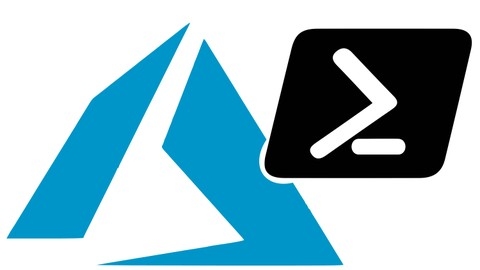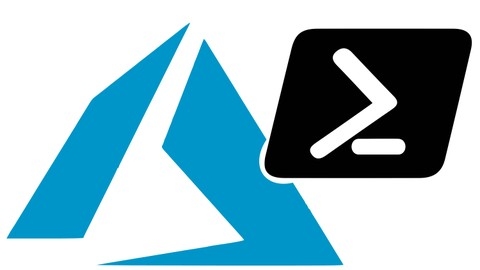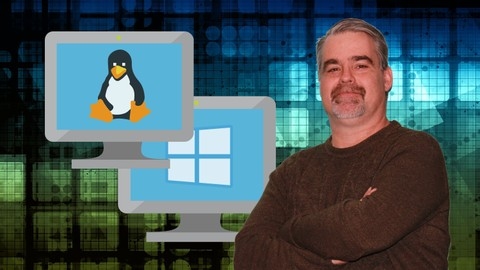Azure Virtual Machines (VMs) are essential for running applications and services in the cloud.
They provide the flexibility and scalability of cloud computing, allowing you to spin up resources on demand and manage them efficiently.
Mastering Azure VMs can open up opportunities in cloud computing, DevOps, and system administration.
Finding the right Azure VMs course on Udemy can feel like navigating a vast, unfamiliar landscape.
You need a course that’s comprehensive, engaging, and taught by experts, but also aligns with your learning style and goals.
We’ve carefully reviewed a wide range of options, and for the best Azure VMs course on Udemy overall, we recommend Creating and Managing Azure Virtual Machines with PowerShell.
This course stands out for its practical, hands-on approach, covering everything from basic deployment to advanced management tasks using PowerShell.
The instructor’s clear explanations and step-by-step guidance make learning both effective and enjoyable.
While this is our top recommendation, there are plenty of other great courses available on Udemy.
Keep reading for our curated selection, including courses tailored to specific skill levels, areas of focus, and career paths within the Azure ecosystem.
Creating and Managing Azure Virtual Machines with PowerShell
If you’re looking to master Azure Virtual Machines and harness the power of PowerShell, this course is an excellent starting point.
It’s a comprehensive guide that takes you from the basics of installing and configuring PowerShellGet and the Azure PowerShell module, to confidently building, configuring, and managing your own VMs.
You’ll learn how to connect to your Azure account via PowerShell and delve into key areas like deploying virtual machines from Marketplace Images, creating custom data disks, and resizing and managing the power states of your VMs.
The course covers essential management tasks, including stopping, starting, and deleting VMs and resource groups.
You’ll also explore advanced techniques like taking snapshots of your VMs and deploying VMs from those snapshots.
Each section includes quizzes to solidify your understanding and reinforce your learning.
You’ll walk away with the skills and confidence to confidently manage Azure Virtual Machines using PowerShell.
The course culminates with a hands-on exercise where you’ll clean up your VMLab resource group, leaving you with a solid foundation for future projects.
Getting Started with Azure Virtual Machines
This comprehensive course offers a deep dive into Azure Virtual Machines (VMs), equipping you with the skills to confidently manage and deploy them in a variety of scenarios.
You’ll start by building a solid foundation in Azure, understanding cloud computing and how Azure fits within the larger ecosystem.
You’ll then be introduced to PowerShell, a powerful scripting language that will allow you to automate many Azure tasks.
The course quickly dives into the core of Azure VMs, guiding you through deploying them using the Azure Resource Manager (ARM) and demonstrating how to connect to both Windows and Linux VMs.
You’ll learn to create custom Windows VM images, providing you with the flexibility to tailor your environments to specific needs.
You’ll explore the nuances of VM networking and gain mastery over configuration management techniques, including PowerShell Desired State Configuration (DSC).
The course doesn’t shy away from the practical aspects, showing you how to use the Custom Script Extension for running scripts on your VMs and demonstrating how to enable remote debugging for troubleshooting.
You’ll learn to add managed disks to your VMs, understand storage limits, and leverage disk caching to optimize performance.
You’ll also learn how to monitor your VMs, ensuring they are operating efficiently and identifying potential issues.
The course extends beyond individual VM management, covering crucial concepts like availability and scaling.
You’ll learn how to build Availability Sets, guaranteeing your applications remain online even if a VM fails, and you’ll explore the creation of VM Scale Sets, providing you with the power to easily scale your applications up or down based on demand.
Azure - Deploying Virtual Machines
You’ll begin by understanding the fundamentals, such as the different types of Azure VMs and when to use them.
You’ll explore the evolution of Azure deployments, comparing the classic approach with the modern ARM method.
You’ll then delve into hands-on deployment techniques, utilizing both the user-friendly Azure portal and ARM templates, which offer a structured approach to VM creation.
The course emphasizes crucial concepts like Availability Sets, ensuring your VMs remain operational even in the face of failures.
You’ll learn about various disk types, including managed and unmanaged disks, and discover how to add additional storage to your VMs as needed.
Beyond deployment, you’ll explore crucial aspects of VM management.
You’ll learn how to connect to your VMs remotely, scale them up or down based on your needs, and even create a Scale Set – a group of identical VMs that can be managed as a single unit.
The course covers essential security measures for protecting your VMs and introduces VM agents and extensions, expanding the functionality of your virtual environment.
You’ll also learn how to monitor your VMs to ensure optimal performance and stability.
The course even delves into the “Classic” VM deployment method, offering valuable context for understanding the evolution of Azure VM management.
This comprehensive approach ensures you gain a strong foundation in managing VMs on Azure, covering key concepts like IaaS, managed disks, VM scaling, Scale Sets, and VM security.
Deploying and Managing Azure Virtual Machines
You’ll start by understanding the core principles of Availability Sets and Availability Zones, ensuring your VMs stay resilient and reliable.
You’ll also dive into Service Level Agreements, which guarantee the uptime and performance of Azure services, giving you confidence in your cloud infrastructure.
The hands-on portion of the course will take you through the process of deploying both Windows and Linux VMs, walking you through each configuration step, from networking and disk management to securing your virtual environments.
You’ll learn how to leverage VM Extensions for seamless software installation, ensuring your applications run smoothly on Azure.
Beyond deployment, you’ll master essential management tasks like resizing VMs, adding data disks, and taking snapshots for efficient backups.
You’ll also learn how to create Generalized VM images, enabling you to quickly deploy multiple VMs with consistent configurations.
Security is a key focus, and the course will guide you through setting up Endpoint Protection, safeguarding your VMs from threats.
You’ll also explore how to enable Insights for comprehensive performance monitoring, allowing you to proactively optimize your VMs.
Finally, you’ll learn how to back up and restore your VMs, ensuring business continuity and data protection.
Azure Virtual Machines for Absolute Beginners
You’ll start with the fundamentals, creating a free Azure account and exploring the architecture of Azure VMs.
From there, you’ll gain practical experience creating both Windows and Linux virtual machines, connecting to them, managing their resources, and even cleaning up after yourself.
The course then takes you deeper, showing you how to use powerful tools like Azure PowerShell and Azure Cloud Shell to automate VM creation.
You’ll also learn about Azure ARM templates, which offer a structured way to define your virtual machine infrastructure.
Stepping into the world of DevOps, you’ll discover how to automate VM provisioning using Azure DevOps YAML pipelines.
This is a key skill for any modern cloud environment.
Finally, the course addresses essential aspects of security and monitoring.
You’ll learn how to set up alerts, create dashboards to keep track of your VMs, and configure network security groups for a secure environment.
This course is an excellent starting point for anyone who wants to learn the ins and outs of Azure virtual machines.
You’ll gain valuable hands-on experience and a solid foundation for building and managing your own cloud infrastructure.
Securing access to Azure Virtual Machines in 1 HOUR 30 mns
This course provides a focused and practical introduction to securing Azure Virtual Machines.
You’ll begin by understanding the fundamental principles of information security within the cloud computing context and exploring the critical concept of the Shared Responsibility model.
This model clarifies the roles and responsibilities of both Microsoft and you, the user, in safeguarding your data within Azure.
You’ll then delve into the practical implementation of security controls for your virtual machines.
The course covers key concepts like IAAS and Host security controls, equipping you with the knowledge to secure your virtual machine infrastructure effectively.
You’ll learn about Microsoft Anti-malware for Virtual Machines, including a hands-on demonstration of its installation and configuration.
The course also delves into Update Management in Azure Virtual Machines, showcasing its functionality through a practical demonstration.
Moving forward, you’ll discover Azure Disk Encryption, a powerful tool for enhancing the security of your virtual machine data.
This section includes a clear demonstration of how Azure Disk Encryption is implemented and utilized.
The course then transitions to securing network access to your virtual machines, introducing Network Security Groups (NSG) and their role as firewalls for your virtual machines.
You’ll gain a thorough understanding of how NSG rules are evaluated and witness a demonstration of NSG rule configuration.
Finally, the course introduces Just In Time Access, a sophisticated security feature that allows you to restrict access to your virtual machines until it is absolutely necessary.
The course concludes with a practical demonstration of how to configure Just In Time Access, bringing together all the key concepts covered throughout the course.
This course provides a solid foundation in securing Azure Virtual Machines, equipping you with the knowledge and skills to implement practical security measures for your cloud environment.
The focus on hands-on demonstrations and real-world examples makes this course a valuable resource for anyone seeking to enhance the security of their Azure virtual machine infrastructure.
How to create Azure Virtual Machines and Windows Sandbox
You’ll gain hands-on experience creating and managing both Windows and Linux virtual machines on the Azure platform.
The course begins by familiarizing you with the Azure cloud environment, guiding you through creating a free account and navigating the Azure portal.
You’ll then dive into the fundamentals of virtual machines, learning to provision and configure both Windows and Linux instances.
You’ll master essential skills like connecting to your virtual machines via RDP (Windows) and SSH (Linux), installing software, and setting up web servers.
This practical approach ensures you develop a solid understanding of how to interact with virtual machines and leverage their capabilities.
The course also delves into the Windows Sandbox, a powerful tool for securely testing software without affecting your main computer.
You’ll learn about the benefits of sandboxing, the necessary prerequisites, and how to enable virtualization on your system.