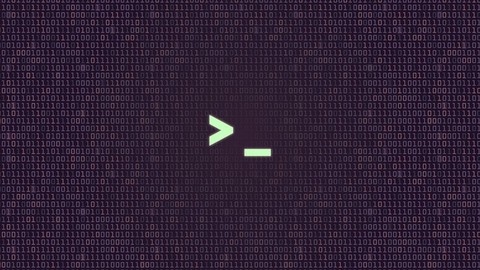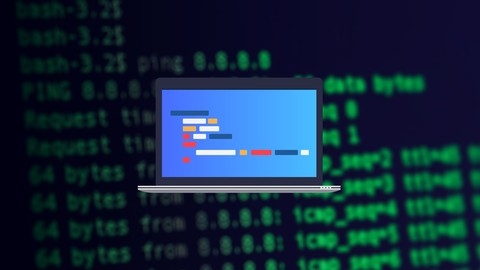Bash scripting is a powerful skill for anyone working with Linux or macOS systems.
It allows you to automate tasks, write custom tools, and streamline your workflows.
By learning Bash scripting, you can save time, improve efficiency, and become a more proficient system administrator.
Finding a great Bash scripting course on Udemy can be tricky with so many options available.
You’re looking for a course that’s comprehensive, engaging, and taught by experts, but also fits your learning style and goals.
For the best Bash scripting course overall on Udemy, we recommend Bash Scripting and Shell Programming (Linux Command Line).
This course is highly rated and provides a thorough introduction to Bash scripting, covering everything from basic concepts to advanced techniques.
The instructor, Jason, has extensive experience and provides clear explanations and practical examples.
While this is our top pick, there are other fantastic options available.
Keep reading for more recommendations for beginners, intermediate learners, and experts, as well as courses focusing on specific Bash scripting techniques and applications.
Bash Scripting and Shell Programming (Linux Command Line)
You’ll start with an overview of shell scripting, learning the fundamentals in a nutshell.
This lays the groundwork for understanding return codes, exit statuses, and how to work with shell functions.
The course provides a helpful shell script checklist and template to ensure you follow best practices.
From there, you’ll dive into using wildcards effectively in scripts and explore case statements for logic and control flow.
Logging, an often overlooked but crucial aspect, is covered to help you track issues.
While loops are introduced for iteration and repetitive tasks.
Crucially, the course dedicates a full section to debugging bash programs - an invaluable skill.
You’ll learn techniques for identifying and fixing errors, setting you up for success.
Interestingly, there’s a section on using sed for data manipulation and text transformations within the shell.
This powerful utility is handy for processing files and output.
The lectures make use of downloadable scripts and a cheat sheet, giving you hands-on examples.
Practice exercises reinforce concepts, while quizzes test your understanding.
You’ll even get the scripts used to create the course itself.
Bash Shell Scripting: Crash Course For Beginners
The course starts by covering the fundamentals of the command line, introducing you to essential commands like ls, cd, touch, move, copy, and remove.
You’ll learn how to navigate directories, create and manipulate files, and use wildcards and recursive operations.
From there, the course dives into important commands for shell scripting, such as redirect, pipe, find, grep, awk, sudo, and commands for changing ownership and permissions.
You’ll also learn about variables, command substitution, and the UNIX login file, which is crucial for understanding the shell environment.
Once you have a solid foundation, the course transitions into shell scripting itself.
You’ll learn how to execute scripts, use editors, and modify the PATH variable.
The course covers scripting basics like arithmetic expressions, if conditions, loops (for and while), cases, exit status, functions, and variable scope.
You’ll even get tips on avoiding common beginner mistakes.
Hands-on exercises are provided throughout the course, allowing you to practice your skills.
For example, you’ll create scripts to check the divisibility of numbers, count text files, and rename files based on user input.
The course also includes two comprehensive projects to solidify your learning.
The first project guides you through creating a script in multiple parts, while the second project is a complete script that you’ll build from start to finish, including the use of functions.
Complete Linux Bash Shell Scripting with Real Life Examples
You’ll start with an introduction to shell scripting basics, learning about the kernel, shells, and scripting standards.
From there, you’ll dive into writing basic scripts, including hello world, variables, input/output, conditions, loops, and more.
The real strength of the course lies in its focus on real-life scripting examples.
You’ll learn how to access data from files, check remote server connectivity, schedule scripts, delete old files, backup filesystems, copy files to remote hosts, manage user accounts and directories, monitor processes and disk space, create system inventories, and much more.
These practical examples will give you the skills to automate common tasks and solve real-world problems.
It also covers additional resources like troubleshooting, file types, wildcards, links, file ownership, text editors, system utilities, logs, commands, aliases, networking concepts like bonding and RAID, and even virtualization with VMware.
You’ll gain a well-rounded understanding of Linux administration alongside your scripting skills.
One unique aspect is the inclusion of sections on securing Linux machines, SELinux, NFS configuration, and performance tuning.
These topics will help you not only write scripts but also maintain secure and optimized systems.
Throughout the course, you’ll have access to hands-on labs for practicing your skills in a virtual environment.
Bash Mastery: The Complete Guide to Bash Shell Scripting
You’ll start by understanding the difference between shells and scripts, and the core components of a bash script.
The course covers setting up secure script permissions and adding scripts to your PATH.
Next, you’ll dive into variables, shell expansions, and parameter expansion tricks.
You’ll learn command substitution, arithmetic expansion, tilde expansion, and brace expansion through hands-on projects.
The course explains how bash processes command lines, covering quoting, tokenization, command identification, expansions, word splitting, globbing, quote removal, and redirection.
You’ll work through examples and problem sets to solidify your understanding.
You’ll learn to request user input using positional parameters, special parameters, the read command, and the select command.
The course covers logic, including chaining commands with list operators, test commands, conditional operators, if statements, and case statements.
The course teaches you to process command-line options, read files using while loops and read-while loops.
You’ll work with indexed arrays, the readarray command, and iterate over arrays using for loops.
Debugging is an essential skill covered, including using shellcheck, understanding error message structures, and finding help.
The course also covers script building assignments.
You’ll learn scheduling and automation with the at command, cron for scheduling bash scripts, and anacron.
The course covers working with remote servers, executing scripts via ssh, and transferring files with scp through a remote server monitoring project.
The course concludes with a bonus lecture and an appendix on installation options, including setting bash as the default shell, using Windows Subsystem for Linux (WSL), and setting up a Linux virtual machine with VirtualBox.
BASH Programming Course: Master the Linux Command Line!
You will start by setting up your environment and learning about unique characters used in BASH scripting.
This includes understanding the significance of characters like hash, semicolon, dot, double quotes, single quotes, comma, backslash, slash, backquote, and the null command.
The course covers various operators such as exclamation mark, asterisk, question mark, parentheses, curly braces, OR, AND, dash, modulo, tilde, plus, minus, caret, and double caret.
You will learn how to work with variables and parameters, including built-in variables and modifying their properties.
The course also teaches random number generation in BASH.
You will dive into control structures like conditional statements (if, else, elif) and loops (for, while, until).
The course explains the use of break and continue statements, as well as the case and select constructs.
It covers internal commands like printf, read, eval, set, unset, getopts, shopt, type, jobs, disown, fg, and kill.
Regular expressions are an essential part of the curriculum, with demonstrations of grep and sed for pattern matching and text manipulation.
The course also covers globbing, which is a way to use wildcard characters for filename expansion.
Input/output redirection is thoroughly explained, including working with STDOUT, STDIN, and STDERR.
You will learn how to define and use functions in BASH scripts, as well as work with arrays and lists (including OR and AND lists).
Finally, the course provides guidance on debugging BASH scripts, equipping you with the skills to troubleshoot and fix issues in your code.
Linux command line and Bash Shell Scripting
You will start by learning the fundamentals of the Linux command line, including essential commands like ls, cd, rm, cp, and mv.
The course covers file system navigation, directory hierarchy, and user permissions.
You will dive into advanced topics like multi-tasking, background jobs, pipes, and redirection.
The course equips you with powerful text processing tools like grep, sort, and uniq.
You will learn to use the vi editor for writing and editing scripts.
The core of the course focuses on Bash scripting concepts like variables, loops, conditionals, functions, and command-line arguments.
You will learn to read user input, handle files, and work with arrays.
The course covers advanced topics like traps, signals, random numbers, and here documents.
Practical examples include creating partitions, mounting file systems, network scanning with nmap, secure file transfer with scp, and packet capture with tcpdump.
You will also learn system utilities like df, du, lsof, and dmidecode.
Throughout the course, you will write scripts for real-world use cases, such as FTP automation and system administration tasks.
The course provides a solid foundation in Bash scripting, enabling you to automate repetitive tasks and streamline your workflow.
Unleashing the Mac OS X Terminal for Absolute Beginners
You’ll start by learning the fundamentals of the command line interface and the Bash shell.
The course walks you through setting up your Terminal environment, including locating the Terminal app, configuring settings, and installing the powerful TextMate 2 text editor.
From there, you’ll dive into essential basic commands for navigating directories, viewing and manipulating files, and redirecting output.
You’ll learn how to use pipes to chain commands together, unlocking powerful workflows.
The course also covers important concepts like file ownership, user groups, and executing commands with admin privileges using sudo.
As you progress, you’ll explore more advanced topics like Bash scripting, managing your command history, and customizing your Bash environment with profiles.
Along the way, you’ll gain hands-on experience with a wide range of commands, from pwd and ls to chown and grep.
One standout feature of this course is its focus on practical, real-world examples.
You’ll learn not just the syntax of commands, but how to apply them in your daily workflow.
The course also includes exclusive student discounts as a bonus.
Linux Bash Shell Scripting: Complete Guide (incl. AWK & SED)
This course starts by covering essential Linux commands like pwd, cd, ls, mkdir, touch, and more.
You’ll learn how to navigate the file system, create and manipulate files and directories, and work with text data.
From there, the course dives into scripting basics, teaching you how to write and invoke scripts, use variables, perform math calculations, and work with command arguments.
You’ll also learn about redirection, piping, and exit statuses, which are crucial for controlling the flow of data and understanding script execution.
The course then covers decision-making with if statements, including mathematical and string comparisons.
You’ll learn how to use wildcards and regular expressions to match and manipulate text patterns, as well as how to test for file system conditions like permissions.
Next, you’ll explore loops, including for and while loops, which are essential for automating repetitive tasks.
The course also covers the case statement, which allows you to execute different code blocks based on different conditions.
Arrays and functions are introduced, enabling you to store and manipulate data more effectively, as well as modularize your code for better organization and reusability.
The course then dives into two powerful text processing utilities: AWK and SED.
With AWK, you’ll learn how to extract, transform, and report on data from structured text files.
You’ll cover AWK’s programming constructs like variables, patterns, actions, and control flow statements.
SED, on the other hand, is a stream editor that allows you to perform complex text transformations using a concise syntax.
You’ll learn how to use SED commands like print, append, delete, change, substitute, and more.
Throughout the course, you’ll work on practical examples and build real-world scripts that incorporate the concepts you’ve learned.
The course provides scripts for you to download and follow along.
Bash Shell Scripting Tutorial for Beginners
You will start by learning essential Linux commands like ls, cd, cat, mkdir, rm, cp, mv, and many others.
These commands will help you navigate the file system, manage files and directories, and perform basic operations.
Next, you’ll dive into more advanced topics like file permissions, symbolic and numerical modes with chmod, and user and group management commands like useradd, userdel, and groupadd.
You’ll also learn about the .bashrc file and how to view system resources with commands like du, df, and free.
The course then introduces you to Bash scripting, starting with variables, comments, reading user input, and passing arguments to scripts.
You’ll learn about control structures like if statements, file test operators, and logical operators like AND and OR.
You’ll also explore arithmetic operations, both integer and floating-point using the bc command.
Further topics include the case statement, array variables, loops (while, until, and for), breaking and continuing loops, and using the select construct.
The course covers functions, local variables, the readonly command, and how to handle signals and traps in scripts.
Additionally, you’ll learn about commands like watch, head, tail, find, wc, cal, date, apt-get for installing software, ifconfig for network configuration, tar for compression, grep for searching, and netstat for network statistics.
The course also guides you through enabling SSH on Ubuntu and using PuTTY on Windows for remote connections, as well as the scp command for secure file transfers.
Throughout the course, you’ll practice writing scripts that incorporate the concepts you’ve learned, giving you hands-on experience in Bash scripting.
The final section covers debugging techniques for Bash scripts.
Learn Bash Quickly: A Hands-on approach to Linux Automation
The course starts by introducing you to Linux and helping you set up a virtual machine (VM) environment using Azure, VirtualBox, or VMware.
This is crucial since you’ll be working with bash, the default shell on Linux systems.
From there, you’ll dive into the fundamentals of bash scripting.
You’ll learn how to create and run your first script, work with variables and data types, including arrays, and perform basic arithmetic operations.
The course even includes a handy calculator script to convert temperatures between Celsius and Fahrenheit.
String manipulation is also covered in-depth, teaching you how to concatenate, find, extract, replace, and modify strings.
This is invaluable when working with text data or file names.
The course then moves on to decision-making with if statements, elif (else-if), and case statements, allowing you to control the flow of your scripts based on conditions.
You’ll also learn about loops (for, while, until) for iterating over data and automating repetitive tasks.
Functions are introduced, enabling you to modularize your code and create reusable components.
You’ll learn how to pass arguments, return values, and even create recursive functions.
One of the highlights is the section on automating boring tasks with bash.
You’ll create scripts for user management, backups, and disk space monitoring – skills that are highly valuable in the real world.
Throughout the course, you’ll encounter several coding challenges that reinforce the concepts you’ve learned.
These include printing the number of CPU cores, sorting arrays, calculating net salaries, checking for leap years, pinging servers, and finding the greatest common divisor (GCD).
The course wraps up with advanced topics like debugging scripts, running one script from another, and even includes bonus ebooks on Linux, Bash, and Ansible.