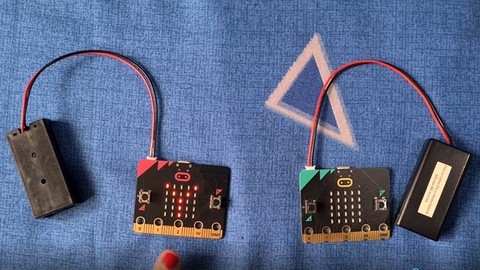The BBC micro:bit is a pocket-sized computer designed to make learning about coding and electronics fun and accessible.
From creating simple games to building complex robots, the micro:bit empowers learners of all ages to bring their creative ideas to life.
By learning to program the micro:bit, you’ll develop valuable problem-solving skills, gain a deeper understanding of how software and hardware interact, and open up a world of possibilities in STEM fields.
Finding the perfect BBC micro:bit course on Udemy can be challenging, with so many options to choose from.
You’re searching for a course that provides a clear learning path, engaging projects, and expert instruction to guide you through the exciting world of micro:bit programming.
You want a course that not only teaches you the basics but also inspires you to create your own innovative projects.
For the best BBC micro:bit course overall on Udemy, we recommend A-Z Microbit: Officially accredited by Microsoft 2020.
This comprehensive course takes you from beginner to advanced, covering everything from basic coding concepts to interfacing with external hardware and sensors.
The inclusion of diverse projects, such as a Sunflower Robot and a Blind Person Obstacle Avoiding Cap, ensures a practical and engaging learning experience.
However, your ideal course might depend on your specific learning style or project goals.
We’ve compiled a list of other exceptional micro:bit courses on Udemy that cater to different needs and experience levels.
Keep reading to find the perfect course to launch your micro:bit journey.
A-Z Microbit: Officially accredited by Microsoft [2020]
You’ll begin with the fundamentals of hardware and robotics coding, using Makecode to program your micro:bit.
You’ll learn about inputs and outputs, the crucial “On Start” and “Forever” functions, and how to use variables, even building a calculator.
You’ll then explore conditional statements (if/else) through interactive projects like Rock Paper Scissors and the Dice Challenge.
Next, you’ll master loops (“while” and “for” loops), creating a Deuce generator to test your skills.
The course then delves into the micro:bit’s built-in sensors, teaching you the difference between analog and digital inputs.
You’ll work with the light sensor, accelerometer, compass, and temperature sensor, creating projects like the Pancake Flipping Game and a Compass guessing game.
The course then progresses to interfacing with external sensors and outputs.
You’ll learn how to wire electronics, interpret datasheets, and attach buttons, LEDs, and servo motors, leading to projects like the Sunflower Robot and a Blind Person Obstacle Avoiding Cap using an ultrasonic distance sensor.
You’ll also learn about wireless communication using radio functions, creating a Lost Object Finder and a Treasure Hunt game.
Finally, you’ll work with arrays, culminating in the exciting Hot Potato game project.
Optional bonus lectures offer further exploration, covering topics such as Makecode alternatives, different programming languages, and hardware versus software programming.
BBC Microbit : Learner to Programmer 2023
This BBC micro:bit course takes you from beginner to programmer using hands-on projects.
You start with the basics: learning about the micro:bit (versions 1.5 and 2), and getting comfortable with Microsoft MakeCode, the software you’ll use to write and download your code.
You then dive into programming fundamentals.
You learn about variables, arrays, loops, and logic—essential building blocks for any program.
You’ll use these concepts immediately in projects like building a score counter and finding the highest number in a set.
This practical approach solidifies your understanding from the get-go.
The course then explores the micro:bit’s built-in features.
You’ll work with LEDs and buttons to create projects like a greeting card and a feedback device.
Next, you’ll explore the world of sensors, including the accelerometer (used in a step counter and a Heads Up game), the magnetometer (for a digital compass and security alarm), and the thermometer and light sensor (for projects like a morning alarm and a “Don’t Touch” game).
If you have the V2, you’ll also learn about its unique touch sensor and sound input/output capabilities, creating fun projects like a virtual pet.
You’ll then explore more advanced concepts, learning to use the micro:bit’s pins to connect external hardware for projects like a water flooding alert system and a moisture sensor.
Finally, you’ll delve into radio communication, culminating in a Morse code project.
This course offers a complete learning experience, equipping you with valuable programming skills and a deep understanding of the BBC micro:bit.
Programming for kids and beginners: Using Scratch & Microbit
This course takes you on a coding adventure, starting with the basics and building up to more complex concepts.
You’ll begin by setting up Scratch, a visual programming language, and the BBC micro:bit, a pocket-sized computer.
You’ll then explore fundamental programming concepts, beginning with instructions – the individual commands that tell a computer what to do.
You’ll learn how instructions work in both Scratch and Microbit, creating simple programs.
Next, you’ll discover algorithms, which are sets of instructions designed to solve specific problems.
You’ll practice creating algorithms in both platforms, developing your problem-solving skills.
Events, which trigger actions in your programs, are also covered, teaching you how to make your programs interactive.
You’ll master loops, which let you repeat blocks of code, making your programs more efficient and dynamic.
You’ll also learn about variables, which allow you to store and change information within your programs, opening up a world of possibilities for creating complex projects.
Finally, the course introduces you to conditional statements.
These “if-then-else” structures allow your programs to make decisions based on different conditions, like a button press on the Microbit or a user input in Scratch.
Imagine creating a game where the Microbit displays a happy face if you press button A or a sad face if you press button B.
This is the power of conditional statements!
You’ll learn to create interactive programs that respond to different inputs, making your projects even more engaging.
Introduction to BBC Micro:bit
This course takes you on a guided journey through the world of the BBC Micro:bit.
You start with the basics, getting familiar with the Micro:bit’s hardware and the Block Editor, the platform for all your coding adventures.
You’ll grasp core programming concepts through hands-on projects, beginning with the classic “Hello, World!”
and progressing to interactive creations like a Pomodoro Timer and a Light Detector.
This early stage focuses on mastering the LED matrix and buttons, laying the groundwork for more complex projects.
Next, you’ll delve into the world of sensors.
You’ll explore the accelerometer, learning how it detects movement and tilt.
You’ll apply this knowledge to build a Spirit Level and an Earthquake Detector, gaining practical experience with data interpretation and real-world applications.
You’ll then move on to the magnetometer, understanding how it interacts with magnetic fields.
This leads to building a Metal Detector and a Digital Compass, expanding your sensor toolkit and coding skills.
The final stage of your Micro:bit journey focuses on communication.
You’ll discover serial communication, learning how to connect your Micro:bit to a computer and exchange data.
This allows you to create a Temperature Logger, showcasing the Micro:bit’s data-handling capabilities.
Finally, you’ll explore the exciting world of radio communication.
This culminates in a Digital Telegraphy project using Morse code, where you’ll learn how to transmit and receive wireless signals.
This provides a practical and engaging finale to the course, demonstrating the power of the Micro:bit for diverse applications.
MicroPython for the BBC Micro:bit
This course takes you on a journey from MicroPython basics to building your own cool gadgets.
You’ll start by learning to use the Mu Editor, a tool that makes coding easy.
You’ll quickly grasp core MicroPython concepts, like how to write instructions that the Micro:bit understands.
As you progress, you’ll discover how to use modules, which are like pre-built blocks of code, to do complex things with less effort.
You’ll also learn how to work with the Micro:bit’s file system.
Quizzes throughout the course make sure you’re keeping up.
You’ll then explore the Micro:bit’s built-in hardware.
You’ll learn to control the LEDs, read the buttons, and use sensors to measure things like temperature, light, and movement.
The course covers the accelerometer and compass, letting you detect tilt and direction.
You’ll also learn how to use radio communication, allowing your Micro:bit to talk to other Micro:bits wirelessly.
The course then introduces you to the world of external hardware.
You’ll learn how to connect and control components like potentiometers, LEDs, LDRs, PIR sensors, and even speakers.
You’ll discover how to use a potentiometer to dim an LED and how to use sensors to detect changes in light and movement.
You’ll even explore how to make your Micro:bit talk and play music.
Finally, you’ll apply your new skills to exciting home automation projects.
Using components like relays, you’ll build an automatic night light that turns on when it gets dark and an intruder detection system that alerts you to movement.
You’ll also learn about the I2C communication protocol and use it to connect devices like a BMP180 sensor and a 16x2 LCD screen.
You’ll then build a weather station that displays temperature and other data on the LCD screen and an LCD notice board that you can program to show messages.
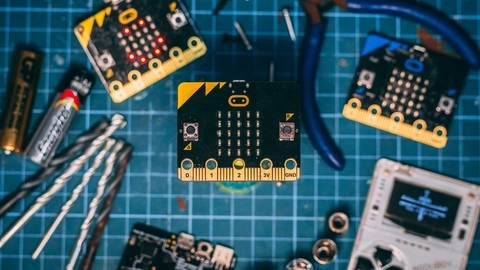
![A-Z Microbit: Officially accredited by Microsoft [2020]](/img/best-bbc-microbit-courses-udemy/2025896_A-ZMicrobitOfficiallyaccreditedbyMicrosoft2020.jpg)