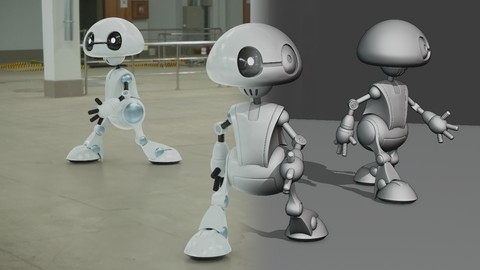3D modeling is the process of creating three-dimensional objects using specialized software.
It’s a highly sought-after skill in various industries like gaming, animation, film, architecture, and product design.
By learning 3D modeling, you can bring your creative visions to life, design intricate characters and environments, or even build prototypes for real-world products.
The possibilities are endless, and the demand for skilled 3D modelers is only increasing.
Finding the right course to learn 3D modeling with Blender can be overwhelming.
There are many options available, each promising to take you from beginner to expert.
You need a course that not only covers the fundamentals but also provides hands-on projects and guidance to develop a strong portfolio.
Based on our research, we’ve found that Complete Blender Creator: Learn 3D Modelling for Beginners stands out as the best overall course for learning Blender on Udemy.
This comprehensive course covers everything from basic navigation to complex modeling, rigging, and animation, all within the intuitive Blender interface.
It’s perfect for beginners with no prior experience, providing a structured learning path and plenty of practice exercises.
However, if you’re looking for something more specific, like character modeling or environment design, don’t worry!
We’ve compiled a list of other top-rated Blender courses on Udemy, catering to various skill levels and interests.
Continue reading to explore these options and find the perfect course to launch your 3D modeling journey.
Complete Blender Creator: Learn 3D Modelling for Beginners
This course begins with the fundamentals of Blender 3.2, guiding you through the interface and teaching you how to navigate the 3D space.
You’ll grasp the basics of adding objects, manipulating materials, and creating lifelike lighting.
The course then challenges you with exciting projects designed to solidify your skills.
You will construct a modular dungeon, piece by piece, mastering techniques for creating walls, pillars, and even torches.
You will then bring a low-poly dinosaur to life, learning about Subdivision Surface Modeling and UV mapping to add details and textures.
You’ll even build a detailed plane model, learning about UV mapping and texturing along the way, to give it a polished look.
You will then explore the world of rigging and animation, breathing life into your creations.
You’ll learn to build armatures, use the Graph Editor, and even animate a walk cycle using weight painting.
You’ll also delve into the principles of animation by making the plane model from the previous section fly.
Finally, you’ll uncover the art of sculpting by creating a cartoon head from scratch.
This section introduces tools like masking and techniques for adding details like eyes, ears, and horns.
The course doesn’t neglect the finishing touches either; you will learn how to realistically light your scenes and characters, taking your 3D models from good to amazing.
Creating 3D environments in Blender
This Blender course comprehensively guides you through creating breathtaking 3D environments.
You will learn everything from the basics of Blender’s interface to advanced techniques like using Geometry Nodes for complex objects.
You start with the fundamentals of Blender, including navigating the viewport, using the interface, and learning modeling techniques.
You even model a table, a chair, and a dice, building a foundation in simple object creation.
The course then advances into intricate details with Geometry Nodes, teaching you to create realistic grass and trees.
You’ll be able to generate intricate grass patches, bendable strands, and realistic tree twigs.
You will also discover how to use powerful tools like the Sapling tool to generate realistic trees, photoscan to import real-world objects, and HDRIs for realistic lighting.
As you progress, you’ll master the art of crafting detailed landscapes, complete with grass, rocks, and trees, along with realistic water and fog effects.
You delve into building specific scenes like a forest farmhouse, a castle sunset, and a mountain ruin.
You learn how to blend terrain materials, add atmospheric effects, and use displacement maps for added realism.
The course even covers animating scenes with camera movements, falling snow, and moving mist, breathing life into your creations.
You learn how to use Cycles and Eevee render engines for photorealistic results.
This course provides a solid foundation in 3D modeling with Blender, offering hands-on experience in modeling, texturing, and crafting stunning 3D scenes.
The Blender 2.8 Encyclopedia
“The Blender 2.8 Encyclopedia” takes you on a comprehensive journey from Blender novice to confident 3D artist.
You’ll establish a solid foundation by mastering the user interface, navigating 3D space, and understanding Blender’s core tools.
This foundation prepares you to delve into the exciting world of mesh modeling.
You’ll learn by doing, creating a low-poly toy train and a detailed axe, gaining practical experience with tools like extruding, face and edge creation, and vertex manipulation.
You’ll then explore the dynamic world of curve and surface modeling, essential for creating organic and complex shapes.
You’ll learn how to use drivers and constraints, powerful tools that add dynamism and realism to your creations.
The journey continues with modifiers, which enhance your modeling workflow and allow for non-destructive editing, opening up a world of creative possibilities.
The course then equips you with the knowledge to breathe life into your creations with armature skeletons and rigging.
Get ready to dive deep into the art of animation, where you’ll master keyframing, the Dope Sheet Editor, and the Graph Editor, breathing life into your models and creating compelling animations.
This exploration of animation is taken further with a deep dive into shaders and materials, allowing you to create realistic and visually stunning textures.
You’ll become well-versed in using nodes, the building blocks of Blender’s material system, and experiment with a wide array of textures, shaders, and node groups, empowering you to create professional-looking 3D assets.
You’ll master both Cycles and Eevee, Blender’s powerful rendering engines, understanding their strengths and applications.
Through practical projects, like designing an isometric living room, you’ll learn to use materials like wood, drywall, and brick, while mastering lighting techniques with point lights, area lights, and HDRIs.
This practical application extends to creating shaders for diverse elements like curtains, glass, and plants, culminating in a polished scene, complete with glow effects achieved through Blender’s compositor.
Blender Character Creator for Video Games Design
This Blender character creator course begins with the fundamentals, guiding you through the interface and essential tools.
You’ll start by mastering basic techniques such as loop cuts, mirror modifiers, and extruding, which are crucial for constructing 3D models.
The course then delves into the Shader Editor, where you’ll grasp the art of crafting realistic materials for your characters.
The journey continues with hands-on projects.
You will create a complete Mech Master character from scratch.
This module covers everything from building the cockpit and weapons to posing and adding textures.
You’ll also learn to build modular vehicles.
This section teaches you how to create a variety of vehicles by designing and combining individual modules like wheels, bases, and tops.
You’ll even tackle specialized parts like tank tracks and rocket launchers.
The course then transitions into the exciting world of sculpting, where you’ll breathe life into your characters.
You’ll master techniques like blocking out, using the Subdivision Surface modifier, and Dyntopo sculpting.
You’ll sculpt a detailed character, complete with horns, clothing, and armor.
Understanding retopology is crucial for game performance.
This course teaches you both manual and automatic methods to simplify your models without sacrificing detail.
Before bringing your creations to life with color, you’ll learn how to unwrap UVs.
This step is essential for creating a 2D map of your model, which you’ll use to paint textures directly onto its surface.
Baking is another critical aspect of creating realistic textures, and this course covers it in depth.
You’ll discover techniques for baking normal maps, ambient occlusion, and cavity maps, adding depth and realism to your models.
Then comes the art of painting itself.
You’ll explore various painting techniques, from basic color blocking to advanced methods like using stencils and blend brushes.
Finally, you’ll dive into the world of animation, learning how to make your characters move.
You’ll start with keyframes and then progress to rigging, using armatures to control your character’s movements.
The course covers both basic and advanced rigging techniques, including weight painting and using the powerful Rigify rig.
You’ll even learn how to export your rigged and textured characters into Unity, a popular game engine.
Complete Blender Megacourse: Beginner to Expert
This course takes you from knowing nothing about Blender to becoming really good at it.
You start with the basics, like downloading Blender and learning how to use the interface—think of it like learning the controls of a new game.
You then jump into mesh modeling, where you learn to create cool 3D objects using tools with cool names like Extrude, Loop Cut, and Bevel.
It’s like building with digital Lego bricks!
You’ll even learn how to use modifiers like Subdivision Surface, Mirror, and Boolean, which are like special tools that make your models even more awesome.
Next, you learn sculpting.
Imagine shaping digital clay to make anything you want.
You use different sculpting brushes and learn techniques like multiresolution and dynamic topology, which help you add tons of detail.
You also discover retopology—a way to make your sculpts look extra smooth and realistic.
And, of course, you’ll explore textures and materials, learning how to make your models look like they’re made from wood, metal, or anything else you can imagine.
You’ll even discover how to make your models look super realistic with normal maps, which add those tiny details that make a big difference.
The course then teaches you how to create characters from scratch.
You learn how to model, sculpt, rig, and even animate them using cool tools like the Riggify Add-on.
You also explore amazing lighting techniques, making your characters look like they’re in a movie!
And if that’s not enough, you’ll dive into the world of 3D environments.
You’ll learn how to build entire worlds using techniques like blocking and texturing, and even use HDRIs, which are like special photos that make your scenes look incredibly realistic.
Basically, by the end of this course, you’ll be well on your way to becoming a true Blender master!
Blender Environment Artist: Create 3D Worlds
This Blender Environment Artist course teaches you to create amazing 3D worlds.
You start by downloading Blender and learning how to use its interface.
You quickly dive into creating, learning about objects, materials, and rendering.
You discover the power of HDRIs for realistic lighting effects and backgrounds.
The course guides you through building a modular castle from the ground up.
You learn techniques like smooth shading and object duplication as you construct walls, towers, and the surrounding landscape.
You discover the importance of UV mapping for accurately applying detailed textures to your models.
You practice unwrapping objects, marking seams, and using modifiers.
You move on to creating natural elements, sculpting rocks and trees with realistic detail.
You learn to use PBR materials for accurate and appealing lighting and explore the world of alpha textures, collections, and links.
You will master techniques like sculpting, displacement mapping, and using the Decimate modifier.
You’ll even explore procedural textures for complex designs.
The course then challenges you to build a modular building.
You’ll learn how to block out a structure, craft detailed beams, walls, and roofs, and even add doors and windows.
You’ll become comfortable with texture painting, baking normal maps, and working with ray distance to perfect your models.
Finally, you’ll bring it all together.
You learn about sculpting details, creating landscapes, and lighting your scenes.
You discover how to use the Compositor to add special effects and even learn about animation.
The Ultimate Blender 3D Sculpting Course
This course teaches you how to use Blender to sculpt realistic characters.
You’ll start with the basics, like navigating the interface and manipulating objects.
You’ll learn the difference between Edit and Object Mode, essential for sculpting.
The course teaches you how to sculpt with a tablet or a mouse, giving you the flexibility to use your preferred tool.
You’ll dive into sculpting by creating a fish character.
You’ll start from a simple block and add details step by step, learning essential techniques like sculpting with an image for realistic details.
You’ll then learn retopology, creating a low-poly mesh that keeps the details of your sculpt.
The course guides you through using tools like snapping updates, major and secondary loops, and grid fill.
You’ll add detail using the Subsurface Modifier and learn to unwrap and texture your models for a professional look.
You’ll even bake normal maps and texture paint your fish character.
The course dives deeper, teaching you to sculpt a four-legged creature and then a demon minotaur.
You’ll master sculpting techniques like Multires modifiers and alpha maps for adding detail and learn to sculpt realistic features like scars, veins, and cracks using tools like the Flatten, Crease, and Snakehook brushes.
You’ll learn to UV unwrap your sculpt and use vertex and texture painting to create textures.
You’ll rig your character for animation, learning techniques like adding teeth and using IK constraints.
Finally, the course covers animation and rendering to create a polished final product.
You can even explore hard surface sculpting and vector displacement maps in the bonus section, expanding your Blender skills.
Blender 2.8 The complete guide from beginner to pro
This Blender 2.8 course takes you from downloading and installing the software to mastering advanced techniques like animation and compositing.
You begin with the fundamentals: getting familiar with the interface, navigating the 3D view, and customizing your workspace.
You then dive into Object Mode, learning about different object types, manipulating them, and organizing your projects.
The course introduces you to mesh primitives and the outliner, laying the foundation for more complex modeling.
You then transition to Edit Mode, where you learn to refine your creations.
You discover how to edit meshes, manipulate vertices, edges, and faces, and utilize various selection tools.
You explore extrusion techniques and master the art of using modifiers to shape and refine models.
The course introduces you to the proportional editing tool, the snapping tool, and the Looptools addon, expanding your toolkit for precision modeling.
The course doesn’t shy away from practical exercises.
You start by modeling simple objects like a cup, an apple, a shampoo bottle, and headphones, gradually progressing to more complex projects like creating a robot from reference images.
You then delve into the world of modifiers, exploring how to generate and deform objects.
You practice these techniques by creating a chain, a sofa, a bottle, and a plant.
You also discover the power of Bezier curves, learning to create everything from smooth lines and detailed shapes to complex wire-like objects like the wires on headphones.
The syllabus then guides you through Blender’s rendering capabilities.
You learn about Cycles, Eevee, and Workbench render engines, understanding their strengths and when to use each one.
You then explore shaders and the node system, learning to create stunning, realistic materials.
You experiment with the Principled shader and other shaders, discovering how to apply them for different visual effects.
The course covers UV mapping, teaching you how to unwrap models and create texture maps.
You practice unwrapping simple objects like a cup and more complex models like your robot, gaining mastery over textures.
The course then introduces you to the world of animation and rigging.
You learn how to create armatures, which act as skeletons for your models.
You explore bone management, the layer system, and the different modes for editing and posing your armatures.
You discover how to rig a humanoid character and even rig your previously created robot.
You learn about constraints and how they can make your animations more realistic.
You then transition to animating your creations.
You explore the keyframe system, learning how to animate location, rotation, scale, and even materials, textures, and brightness.
You practice these skills through various exercises, animating a bouncing ball, creating a title animation, and developing a walking cycle for a character.
Finally, you’re introduced to Blender’s powerful simulation tools.
You learn how to create realistic effects like smoke, fluids, cloth, and particle systems.
You delve into the world of compositing, discovering how to combine different elements and create stunning final renders.
You experiment with compositing nodes, learning how to add effects, manipulate images, and combine 2D and 3D elements.