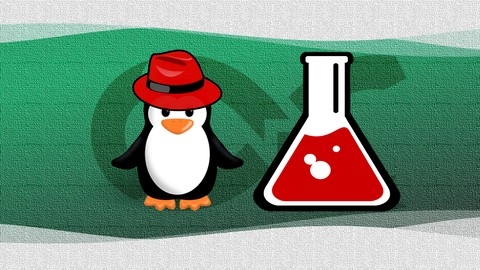Finding a reliable and comprehensive CentOS course on Udemy can be tough, with so many options to choose from.
You want to ensure it covers the fundamentals, offers hands-on experience, and doesn’t leave you feeling lost.
For the best overall CentOS course on Udemy, we recommend Ermin Kreponic’s Course for CentOS and Red Hat Linux - RHCSA.
This course stands out for its thoroughness, covering essential Linux commands, package management, user administration, network configuration, and server setup.
It utilizes VirtualBox for safe, practical exercises, making it ideal for beginners looking to gain a solid foundation in CentOS administration.
But this is just the tip of the iceberg!
We’ve also compiled a list of other top-rated CentOS courses on Udemy for various levels of experience, including courses tailored for beginners, IT professionals, and those who want to delve into specific areas like ZFS storage management or Asterisk PBX setup.
Keep reading to discover the perfect course for your CentOS learning journey.
Ermin Kreponic’s Course for CentOS and Red Hat Linux - RHCSA
Best Udemy course for beginners who want to learn CentOS from scratch.
This comprehensive Linux course equips you with the knowledge and skills to navigate the world of Red Hat and CentOS.
You’ll embark on a journey that starts with the fundamentals, guiding you through installing either Red Hat or CentOS using a virtual machine.
The course’s hands-on approach, utilizing VirtualBox, provides a safe space for experimentation without impacting your existing system.
You’ll delve into the core of Linux interaction, mastering both the graphical user interface and the command line.
From navigating the file system with commands like ls, cd, and pwd to finding files with find and locate, and managing permissions with chown and chmod, you’ll gain a solid foundation in essential Linux commands.
The course then takes you deeper, exploring package management with Yum and Rpm.
You’ll learn how to install, update, and remove software packages efficiently.
You’ll also be introduced to powerful techniques like globbing, input/output redirection, and the Vim text editor, allowing you to work with files effectively.
Moving beyond the basics, you’ll delve into user and group management, network configuration, and secure connections using SSH.
You’ll learn how to create and manage users and groups, set up network interfaces, and establish secure connections with SSH.
You’ll also gain expertise in partitioning and file systems, including creating and managing logical volumes using LVM.
Finally, you’ll explore server installation and configuration, setting up essential servers like Apache, FTP, and VNC.
You’ll learn how to install and configure a web server, an FTP server for file transfers, and VNC for remote desktop access.
The course concludes with an introduction to SELinux, a security enhancement for Linux, providing you with a foundational understanding of its workings.
This well-structured course provides a thorough foundation in Red Hat and CentOS, encompassing both fundamental concepts and advanced server administration.
CentOS 7 Linux Server: Alternative to Red Hat Enterprise
Best Udemy course for beginners with prior Linux experience seeking CentOS 7 foundation.
This course takes a systematic approach, guiding you from the fundamentals of Linux and server basics through to advanced features like RAID configuration and web server management.
The course utilizes VirtualBox, allowing you to practice safely without impacting your main operating system.
You’ll start by getting familiar with the Linux command line, learning essential commands like ls, cd, mkdir, and rm.
You’ll learn about file management, user administration, and how to effectively utilize the yum package manager for software installation and updates.
The course delves into system management, covering topics like changing the date and time, managing users and groups, and setting up basic networking.
It even covers more advanced concepts like RAID configuration, creating and managing RAID arrays, and replacing failed disks.
You’ll gain hands-on experience with essential tools like Samba for file sharing, SSH for secure remote access, and setting up the Apache web server.
The course also teaches you how to automate tasks using cron jobs.
Throughout the course, you’ll learn practical skills like using Webmin for GUI management, navigating the web with the links command, and managing processes effectively.
You’ll even be introduced to tools like WinSCP for FTP access and compression techniques like .tar, .zip, .tar.gz, and .tar.bz2.
This course is best suited for those looking for a solid foundation in CentOS 7, particularly those with some prior experience with Linux.
It provides a well-structured curriculum and covers a wide range of topics, offering valuable practical skills.
However, it may not be the best choice if you are looking for a very in-depth or project-based learning experience.
The Perfect NGINX Server - CentOS Edition
Best Udemy course for web developers and system administrators who want to master NGINX server setup on CentOS.
The course starts by introducing the required software and server specifications.
You’ll learn essential Linux skills like navigating the file system, managing users and permissions, and using package managers.
This lays a solid foundation for the rest of the course.
Next, you’ll dive into the initial server configuration and security hardening process.
This crucial step involves securing the server as both the root and non-root user, implementing SSH key authentication, configuring the firewall with firewalld, and setting up Fail2ban for intrusion prevention.
Security is given utmost importance throughout the course.
Once the server is hardened, you’ll install, secure, and optimize NGINX, MariaDB (a MySQL alternative), and PHP.
You’ll learn to configure NGINX’s structure, organize and optimize its main configuration file, create site directories, and set up server blocks for your WordPress sites.
Securing your WordPress installations is a dedicated section, covering various techniques like command line, SELinux, and NGINX directives.
You’ll also learn to implement SSL/TLS certificates using Let’s Encrypt and configure a Content Security Policy (CSP) for an additional security layer.
The course then dives into optimizing WordPress performance using techniques like caching (with W3 Total Cache and Redis), NGINX FastCGI caching, and integrating with Cloudflare.
You’ll learn to add additional WordPress sites effortlessly and automate essential tasks like updates and database optimization.
Backups and restoring sites (both manually and automated) are covered in detail, ensuring you can safeguard your data.
You’ll also learn how to move sites between servers and use FileZilla for file transfers.
Throughout the course, you’ll administer your WordPress sites using the powerful WP-CLI (WordPress Command Line Interface).
The course recommends a minimal set of plugins to keep your sites running smoothly.
Storage Area Network with Oracle ZFS on Centos Linux : L2
Best Udemy course for Linux system administrators and developers who want to master ZFS storage management.
You’ll gain a deep understanding of ZFS concepts, starting with the basics of setting up and managing a ZFS storage pool.
Imagine having multiple disks working together to store your data, providing unparalleled redundancy and reliability.
You’ll explore various RAID configurations like RAID6 and RAID10, learning how to protect your data against disk failures.
Beyond the foundational concepts, you’ll dive into advanced techniques like ZFS snapshots and clones.
Think of snapshots as capturing a specific point in time of your data, allowing you to easily revert to a previous state if needed.
Clones, on the other hand, create independent copies of your data, facilitating efficient backups and development environments.
You’ll learn how to replicate your data between different systems using ZFS replication, ensuring your information is safe even if your primary storage server goes down.
The course is packed with hands-on labs that will put your knowledge into action.
You’ll learn how to expand your ZFS pool as your storage needs grow, set quotas and reservations for user space management, and master the art of creating snapshots and clones for efficient data management.
The instructor provides clear explanations and real-world examples, ensuring you gain a practical understanding of ZFS that you can apply immediately.
Whether you’re a system administrator, developer, or anyone looking to manage their own storage systems, this course will equip you with the skills you need to leverage the full power of ZFS.
CentOS Linux Administration
Best Udemy course for beginners who want to master CentOS Linux administration fundamentals.
This CentOS Linux Administration course is a solid foundation for anyone looking to get a handle on managing Linux systems.
You’ll start with the essentials, navigating the file system with commands like ls and mastering the art of creating, deleting, renaming, and copying files and directories.
The course delves deeper into file permissions, a critical aspect of system security that often trips up beginners.
You’ll be introduced to powerful tools like top, which lets you monitor system resources in real-time, and grep, a versatile command for searching through text files.
This course emphasizes hands-on learning, giving you the opportunity to practice using the VIM editor, a staple of Linux environments, and master essential command-line tools like cat, awk, and sed for text manipulation.
The course goes beyond basic commands, teaching you how to chain them together using pipes, automating tasks for increased efficiency.
You’ll also dive into system processes and jobs, understanding how to manage and control the system’s operations effectively.
The course finishes with a practical exploration of network configuration, enabling you to validate and troubleshoot your network settings.
This section is particularly valuable as networking is a crucial aspect of any Linux system.
While this course provides a strong foundation, remember that mastering Linux administration is an ongoing journey.
You’ll find this course an excellent starting point, giving you the skills and knowledge necessary to confidently tackle more advanced topics in the future.
CentOS / RHEL Server Setup and Administration Essentials
Best Udemy course for beginners who want to learn CentOS administration and server management.
You’ll start by exploring different server options and choosing the platform that best suits your needs and budget.
The course then walks you through the process of installing CentOS, a powerful and widely-used Linux distribution, on both physical and virtual servers.
You’ll gain hands-on experience with configuring BIOS settings, navigating the installation process, and setting up secure SSH connections.
One of the strengths of this course is its focus on practical application.
You’ll learn how to set up the essential LAMP stack, which includes the Linux operating system, Apache or Nginx web server, MariaDB database, and PHP programming language.
This will enable you to run dynamic websites and web applications.
The course also emphasizes security best practices, guiding you through creating new users, disabling remote root access, and configuring firewalls to protect your server from vulnerabilities.
Beyond the basics, you’ll delve into virtualization with VirtualBox, learning how to prepare a virtual machine for CentOS and control it using the command line.
You’ll also explore secure file transfer protocols, setting up VSFTPD for reliable FTP access.
The course wraps up by introducing you to advanced topics like upgrading PHP, backing up your server using rsync, and setting up a reverse proxy with Nginx.
This provides a valuable glimpse into the ongoing maintenance and optimization required for managing a server environment.
While the course doesn’t go into extreme depth on every single topic, it provides a strong foundation and equips you with the knowledge and skills you need to confidently manage your own servers.
The instructors present the material clearly and effectively, with a focus on practicality.
You’ll find plenty of opportunities to practice your skills throughout the course, ensuring that you can apply your learning in real-world scenarios.
Red Hat Enterprise Linux 8 / CentOS 8 In Action
Best Udemy course for IT professionals seeking hands-on CentOS mastery.
This Red Hat Enterprise Linux 8 / CentOS 8 In Action course offers a comprehensive and practical approach to mastering this powerful operating system.
You’ll start by setting up your lab environment, choosing from a range of options to suit your learning style: a local virtual machine, Vagrant, or even a public cloud provider.
This flexibility ensures you can experiment with the software in a safe and controlled environment.
The course dives into the critical area of package management, exploring the nuances of DNF and its predecessor, YUM.
You’ll gain a clear grasp of how to install, update, and remove packages, manage system dependencies, and leverage DNF’s advanced capabilities.
One of the most compelling aspects of this course is its coverage of modular software management with Application Streams.
This powerful feature enables you to manage different versions of applications and libraries, tailoring your system for specific needs.
You’ll learn how to discover, consume, and switch between modules, a skill essential for managing complex environments.
The course also delves into the user-friendly Cockpit web interface, providing you with the tools to manage your Linux system without relying solely on the command line.
You’ll discover how to utilize Cockpit for managing containers, monitoring system resources, and even recording terminal sessions – a valuable feature for troubleshooting and collaboration.
Security is paramount in modern Linux systems, and this course dedicates significant attention to system-wide cryptographic policies.
You’ll learn how to leverage these policies to protect your data, ensuring secure communication and data integrity.
Finally, you’ll explore the essential containerization technologies of Podman, Buildah, and Skopeo.
You’ll gain hands-on experience building your own container images, a critical skill in today’s application deployment landscape.
This comprehensive course provides a well-rounded learning experience, equipping you with the knowledge and practical skills necessary to effectively manage and secure Red Hat Enterprise Linux 8 or CentOS 8 systems.
Asterisk Made Easy 2.0: Install & Use Asterisk 16 on Linux
Best Udemy course for Linux administrators who want to learn Asterisk PBX setup.
You’ll begin by familiarizing yourself with VirtualBox and building your CentOS 7 virtual machine.
The course expertly guides you through the process of accessing this new virtual machine from your host machine, regardless of whether you’re using a Mac, Linux, or Windows environment.
Once you’ve configured CentOS 7, you’ll dive into essential library installations, followed by compiling and installing PJ Project to enable Asterisk with PJSIP.
The course then seamlessly walks you through the download, compilation, and installation of Asterisk 16 itself.
To ensure your work remains secure, you’ll learn the importance of creating clones and backups.
The real meat of the course comes with configuring your Asterisk system to support PJ SIP endpoints.
You’ll learn to create PJ SIP extensions and register them to softphones on your host computer, and even add PJSIP extensions using mobile apps.
Building a dialplan to enable calling between extensions is clearly explained, including techniques for creating dynamic pattern matching dialplans.
For managing multiple extensions efficiently, the course introduces the concept of wizard files for bulk additions.
Finally, you’ll create voicemail boxes for each extension and master the process of accessing and retrieving messages.
You’ll also learn how to incorporate voicemail access into your dialplan, allowing users to dial into their mailboxes.
Supportive text files are provided as valuable course resources.
The detailed instructions and clear explanations make it accessible to both beginners and those with some prior experience.
The inclusion of supplemental resources like text files further enhances the learning experience.
Vertica Database 9.2.1 and MC Installation on CentOS Linux
Best Udemy course for beginners who want hands-on CentOS experience with Vertica setup.
You’ll gain hands-on experience, starting with the foundation of setting up CentOS in Virtualbox.
This provides a practical learning environment, where you’ll master essential CentOS commands and navigate the system with ease.
Once you’ve established your CentOS foundation, you’ll delve into the powerful world of Vertica.
The course takes you step-by-step through the download, installation, and configuration of Vertica on your CentOS machine.
You’ll learn how to create your first database and explore the world of SQL – the language that brings your database to life.
You’ll become comfortable working with SQL through both the command-line interface and a user-friendly graphical interface called Squirrel.
This course also equips you with the skills to manage user accounts, create schemas, and even adjust the resolution of your virtual machine.
The final section introduces you to the Vertica Management Console – a powerful tool for managing your database.
You’ll install, configure, and learn to import a database cluster into the Management Console.
Install Wordpress with SSH Command Line in CentOS 7 Linux
Best Udemy course for beginners who want to learn CentOS system administration and WordPress setup.
This course takes you step-by-step through the process of installing Wordpress, beginning with the fundamentals of accessing your server via SSH and navigating the Linux command line environment.
You’ll gain a strong understanding of essential system administration tools like the YUM package manager, the systemctl service manager, and the FirewallD service for managing network traffic.
The course guides you through configuring MariaDB, a robust database system, and then expertly walks you through installing WordPress itself.
Beyond the initial setup, you’ll learn how to customize your WordPress installation, configure permalinks for SEO-friendliness, and adjust file upload limits.
The course also covers crucial security best practices, including password management, updating WordPress regularly, and implementing SSL encryption for your admin panel.
One of the course’s strengths lies in its inclusion of numerous guided video tutorials.
These videos provide visual explanations and demonstrate the commands in action, making the learning process more engaging and accessible.
The course materials are well-structured, with clear instructions and explanations for each step.
It provides a solid foundation in Linux system administration and offers practical skills that are essential for any web developer or system administrator.