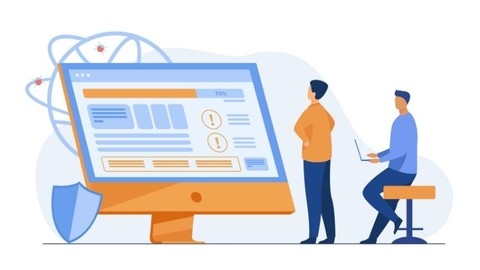Chef is a powerful configuration management tool that allows you to automate the process of setting up and managing your infrastructure.
By learning Chef, you can streamline your workflow, ensure consistency across your systems, and free up valuable time for other tasks.
Whether you’re a seasoned DevOps engineer or just starting out, mastering Chef can significantly enhance your skills and open up new career opportunities.
However, finding the right Chef course on Udemy can feel like navigating a vast and confusing landscape.
With so many options available, it’s easy to get lost in the sea of courses and feel unsure which one will best meet your needs.
You’re looking for a course that not only covers the fundamentals but also provides hands-on experience and practical examples to solidify your understanding.
Based on our extensive research and analysis, we believe the Chef for the Absolute Beginners - DevOps course is the best overall choice on Udemy.
This comprehensive course takes you from zero to hero, guiding you through the core concepts of Chef with clear explanations and practical exercises.
You’ll learn how to set up your Chef workstation, write recipes and cookbooks, and manage your infrastructure with confidence.
While the Chef for the Absolute Beginners - DevOps course is our top recommendation, we understand that you might be looking for something more specific to your needs or skill level.
Therefore, we’ve compiled a list of other top-rated Chef courses on Udemy, catering to different learning styles and goals.
So, keep reading to discover the perfect Chef course to launch your automation journey!
Chef for the Absolute Beginners - DevOps
If you’re completely new to Chef and DevOps, this course is a great starting point.
You’ll begin by diving into the fundamentals of Chef, learning its architecture, resources, and how it all comes together.
The course doesn’t just throw information at you - you’ll get hands-on experience setting up a Chef Workstation on your own computer and even learn how to create virtual machines on AWS for practice.
Once you have the basics down, you’ll move on to the heart of Chef: writing your own Chef recipes and cookbooks.
You’ll learn the Chef DSL, a special language for automating your infrastructure, and see how to use Chef RunLists to organize and run those recipes.
You’ll also discover how to manage cookbook dependencies, which are crucial when your projects become more complex.
Throughout this process, you’ll find demos that show you each step in action.
Finally, you’ll explore the Chef client-server model, which is essential for managing Chef in a real-world production environment.
This part of the course teaches you how to connect your Chef Workstation to a central Chef Server and manage multiple Chef clients.
This practical experience will give you a taste of how Chef works in a real-world setting.
Chef Essentials: Mastering the Basics of Config Management
This course equips you with the fundamentals of Chef, a robust tool for managing your IT infrastructure.
You begin by setting up your lab environment.
You have the flexibility to use your own system or leverage the convenience of a cloud-based platform like Cloud9.
This hands-on approach lets you immediately apply what you learn.
You then dive into creating your first “Hello World” Chef cookbook.
Think of cookbooks as recipes for your servers, guiding the automation of tasks.
Through interactive labs and quizzes, you master Chef’s core concepts, including cookbooks, resources, and attributes.
You’ll discover how to use resources like “cookbook_file” for seamless file management and “template” to generate dynamic content tailored to your specific requirements.
You will also gain experience with run lists, which determine the execution sequence of your cookbooks, ensuring your configurations are applied in the correct order.
This practical, “learning-by-doing” method ensures you finish the course with the confidence to manage complex infrastructure changes and automate repetitive tasks effectively using Chef.
Chef for Absolute Beginners
The “Chef for Absolute Beginners” course begins by introducing you to Chef, a powerful tool for managing your infrastructure.
You’ll learn about the different aspects of Chef, like Chef Infra Client and Chef Infra Server, and explore the Chef ecosystem, including elements like cookbooks and recipes.
The course then guides you through setting up your own Chef environment.
You will install and configure Chef on your workstation and learn how to use Chef Server on Hosted Chef.
You will then dive into the core components of Chef: cookbooks and recipes.
You’ll discover how to create your own cookbooks, write recipes, and understand the resources and attributes that make up your infrastructure automation.
The course also explains the Chef run process, which is how Chef carries out your instructions.
You’ll gain a deep understanding of frequently used resource types, such as package, service, directory, file, bash, execute, cron, and cookbook_file.
With this knowledge, you can start expanding your recipes and managing multiple servers by bootstrapping additional nodes.
You’ll put these resources into practice, building upon your initial node setup.
This hands-on experience will solidify your understanding of Chef and equip you with the skills to automate your infrastructure efficiently.
Mastering Chef the Devops Way by School of DevOps®
“Mastering Chef the DevOps Way” equips you with the skills to automate your infrastructure and streamline your DevOps workflow.
You delve into Infrastructure as a Code (IaC), exploring both procedural and declarative approaches, and discover how Chef’s “Pull Model” revolutionizes configuration management.
You gain a firm grasp on convergence and idempotence, crucial for predictable and efficient infrastructure management.
The course guides you through setting up your environment using Codespaces and Docker, providing you with a practical foundation.
You dive into the heart of Chef, learning to write Recipes using its powerful DSL to automate system configuration.
You discover how Cookbooks, collections of recipes, simplify the management of complex configurations, and utilize Test Kitchen to ensure your code is flawless.
You then explore advanced concepts like data-driven Cookbooks, using Attributes and Ohai to create dynamic, adaptable configurations.
You learn to manage multi-node setups, leverage Chef Server for centralized management, and utilize Berkshelf to handle cookbook dependencies.
You master the art of crafting reusable configurations with Roles, employing Chef Search for dynamic node discovery, and managing different deployment stages with Environments.
Through hands-on experience, you learn to automate deployments with Circle CI, ensuring smooth and reliable software releases.
The course empowers you to harness the full potential of Chef, transforming you into a sought-after DevOps professional.
The Ultimate Chef Training Course: DevOps Automation
This course equips you with the skills to automate your infrastructure using Chef, a powerful DevOps tool.
You start by setting up your environment on either Linux or MacOS, learning the ropes as you go.
The course guides you through creating your first Chef program and mastering Inspec, a tool that checks your infrastructure against your requirements.
You even learn how to make your infrastructure resilient, so it can handle unexpected problems.
You then dive into Test Kitchen, a tool that lets you test your Chef code before deploying it.
You’ll use tools like Docker and DigitalOcean, getting hands-on experience with modern infrastructure.
The course teaches you how to write YAML, which is like a configuration language, and how to validate it using Test Kitchen, ensuring everything works smoothly.
You also delve into Ohai, a Chef component that gathers information about your system, giving you valuable insights.
You then discover cookbooks, the heart of Chef, and learn how to create and manage them.
You explore important concepts like MOTD, TDD, and regular expressions, expanding your understanding of Chef.
You’ll learn how to manage system settings using attributes, allowing for customized configurations, and how to automate web server setups using NGINX as a practical example.
The course also shows you how to capture machine configurations using virtual machines running either Ubuntu or MacOS, giving you practical experience with different systems.
Finally, you explore how to manage your development environment with Chef, learning how to create dynamic cookbooks and manage dependencies.
You even discover how to integrate popular developer tools like Git and Atom into your workflow.
The course wraps up by teaching you how to troubleshoot issues using Chef-Shell, an interactive debugging tool, giving you the confidence to tackle any problems that might arise.