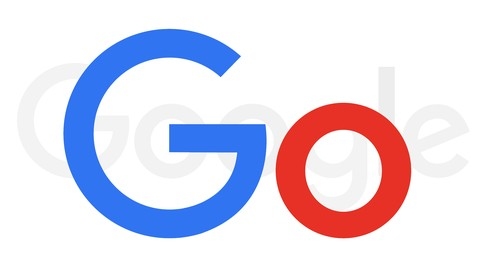100 Days of Code: The Complete Python Pro Bootcamp
The “100 Days of Code: The Complete Python Pro Bootcamp” is your comprehensive guide to mastering Python, covering everything from basic variables and data management to advanced web development and data science.
Starting with foundational skills, you’ll quickly progress to building practical projects like a Band Name Generator and a Tip Calculator, applying your learning in real-world scenarios.
As you advance, the course introduces essential programming concepts such as control flow, logical operators, and Object-Oriented Programming (OOP), equipping you with the skills to write clean and efficient code.
Interactive coding exercises and projects, including game development and a Coffee Machine program, reinforce your understanding and keep you engaged.
Beyond coding, you’ll learn vital professional tools and techniques, including version control with Git and GitHub, debugging strategies, and API integration, preparing you for a career in tech.
The bootcamp also covers web development with Flask, teaching you to create dynamic websites and deploy them online.
Data science modules introduce you to libraries like Pandas and Matplotlib, enabling you to analyze and visualize data effectively.
By the end of the course, you’ll have a diverse portfolio of projects, showcasing your ability to tackle Python programming challenges across various domains.
Java 17 Masterclass: Start Coding in 2024
This course starts with the basics, guiding you through setting up JDK 17 across different operating systems and crafting your first “Hello World” program.
Quickly, it moves into core concepts like variables, expressions, and understanding primitive types, with practical challenges to test your knowledge.
Transitioning to a professional coding environment, you’ll learn to use IntelliJ IDEA, an essential skill for any aspiring Java developer.
The course covers control flow statements such as if-then, switch, and loops, crucial for decision-making and executing repetitive tasks in your code.
A significant focus is on Object-Oriented Programming (OOP), where you’ll explore classes, objects, inheritance, and polymorphism.
These concepts are vital for writing efficient and scalable Java applications, and the course reinforces this with hands-on exercises.
Beyond the basics, you’ll dive into advanced topics like file I/O, networking, databases, and creating graphical user interfaces with JavaFX.
These skills are in high demand, making you a competitive candidate in the job market.
The course also updates you on modern Java features, including lambda expressions, streams, and the new Date and Time API.
Plus, it equips you with debugging and unit testing skills using JUnit, crucial for maintaining high-quality software.
Complete C# Unity Game Developer 2D
This course guides you through creating real games using Unity 2021.1 and Visual Studio Code, starting with the basics and gradually advancing to more complex projects.
You’ll begin by setting up your development environment, followed by building a “Delivery Driver” game to grasp game mechanics, methods, and Unity’s physics engine.
The course then transitions to a “Snow Boarder” game, introducing sprite shapes, effectors, and Cinemachine for dynamic camera movements, enriching your game development skills.
The “Quiz Master” section focuses on UI development, teaching you to work with canvases, TextMeshPro, and scriptable objects for data management.
In the “TileVania” project, you’ll dive into 2D sidescrolling platformers, exploring level design with Unity’s Tilemap and creating engaging animations and AI for a lively game experience.
Finally, the “Laser Defender” chapter covers building an arcade-style shooter game, where you’ll learn about the new Unity input system, scene management, and adding game polish with particle effects and sound.
This chapter ensures you understand game balance and preparation for publishing.
Throughout the course, you’ll have access to a supportive community and resources, keeping you engaged and overcoming any challenges.
C# Basics for Beginners: Learn C# Fundamentals by Coding
You’ll start by understanding the difference between C# and .NET, as well as the role of the Common Language Runtime (CLR) in executing .NET applications.
The course guides you through installing Visual Studio, Microsoft’s integrated development environment (IDE) for C#, and even introduces ReSharper, a popular plug-in that can boost your productivity.
The core concepts covered include variables, data types, operators, control flow statements (if/else, switch, loops), arrays, lists, strings, and working with dates and times using the DateTime and TimeSpan structures.
You’ll learn how to work with files and directories using the System.IO namespace, a crucial skill for any programmer.
One of the course’s strengths is its emphasis on writing clean, maintainable code.
You’ll learn about procedural programming, extracting reusable code into methods, and techniques like defensive programming and removing side effects to improve code reliability.
The course also covers debugging, a vital skill for any developer.
You’ll learn how to use Visual Studio’s debugging tools, set breakpoints, step through code, and inspect variable values using the call stack, locals, and autos windows.
Throughout the course, you’ll find numerous demos and live coding sessions that reinforce the concepts being taught.
The instructor also provides exercises with solutions, allowing you to practice and solidify your understanding.
Complete C# Unity Game Developer 3D
The course starts by walking you through setting up your development environment with Unity and Visual Studio Code.
You’ll learn core programming concepts like variables, methods, classes, and data structures through simple examples before diving into your first project - creating an obstacle course game.
This project teaches you how to use Unity’s physics system, handle user input, implement basic AI, and create visual effects like particle systems.
As you progress, you’ll build increasingly complex games like a rocket flying game, a rail shooter, and a tower defense game.
With each project, you’ll learn new skills such as using Unity’s animation system, pathfinding algorithms, creating UIs, handling audio, and optimizing performance.
The instructor does an excellent job of explaining concepts clearly and providing enough practice to solidify your understanding.
One of the highlights is the final project where you create a first-person shooter game complete with weapon switching, ammo pickups, enemy AI, and level design using ProBuilder.
You’ll even learn how to add post-processing effects and create decaying flashlight mechanics.
The course uses Unity’s latest version (2020.1 at the time of writing) and covers modern programming practices.
The instructor’s teaching style is clear, concise and direct, making it easy to follow along.
You’ll get plenty of hands-on coding experience as you build fun and engaging games from scratch.
Ansible for the Absolute Beginner - Hands-On - DevOps
This course covers Ansible, a popular open-source tool used for automating software provisioning, configuration management, and application deployment.
It starts with an introduction to Ansible and its configuration files, where you’ll learn about YAML, a human-readable data serialization format.
You’ll then dive into Ansible inventory, which is how you define the hosts or systems you want to manage with Ansible.
The course covers different inventory formats, grouping, and parent-child relationships.
Next, you’ll explore Ansible variables, including variable types, registering variables, variable precedence, scoping, magic variables, and Ansible facts.
This is a crucial aspect of Ansible, as variables allow you to customize your playbooks and make them more dynamic.
Speaking of playbooks, the course dedicates a chapter to understanding and developing Ansible playbooks, which are the scripts that define the tasks you want to automate.
You’ll learn how to verify playbooks, use Ansible-lint for linting, and work with conditionals and loops.
The course also covers Ansible modules, which are the building blocks of Ansible playbooks.
You’ll learn about different modules, how to read Ansible documentation, and how to use various modules in your playbooks.
Additionally, the course covers best practices such as handlers, roles, and collections, which help you organize and manage your Ansible code more effectively.
In the advanced topics section, you’ll learn about Windows support, patterns, Ansible-Galaxy (a hub for finding and sharing Ansible roles), dynamic inventory, and custom modules.
The course also touches on templating with Jinja2, which allows you to create dynamic configurations.
The course includes coding exercises and labs to reinforce your learning, and you’ll have access to a community channel for support and interaction.
There are also demos on setting up a lab environment with VirtualBox and installing Ansible.
HTML and CSS for Beginners - Build a Website & Launch ONLINE
The course starts with an introduction, providing tips to get you started and explaining what HTML is.
You’ll learn about page structure, creating your first HTML code, headings, comments, white space, line breaks, and popular HTML tags like images, links, tables, forms, and lists.
The course then dives into CSS, covering inline, internal, and external styles, selectors, IDs, classes, and linking JavaScript.
You’ll explore common styling properties and get extra lectures with examples on inserting pictures, hover effects, and more.
You’ll build a full website, learning about structure, menus, divs, footers, and styling different components.
The course even covers creating a messaging form with PHP, including form markup, styling, validation, sending emails, and adding images.
Finally, you’ll learn how to take your website online by uploading files, setting up a process PHP page, and getting a URL.
Web Design for Beginners: Real World Coding in HTML & CSS
The course starts by introducing HTML, the markup language for creating web pages.
You’ll learn how to structure content using elements like headings, lists, and links.
It even covers adding media like images, audio, and video to your pages.
Once you have the HTML basics down, you’ll dive into CSS, the language for styling websites.
You’ll learn selectors to target elements, the box model for spacing, and layout techniques like floats and positioning.
The course goes beyond the basics too, covering typography, backgrounds, animations, and effects like shadows and rounded corners.
An entire section is dedicated to responsive design, ensuring your sites look great on any device.
You’ll learn responsive grids, flexbox for layout, and CSS Grid - a powerful new technique.
The course doesn’t just cover coding though.
You’ll also learn how to leverage JavaScript functionality without actually writing JavaScript, like creating slideshows, revealing content on click, and image galleries.
It even introduces Bootstrap, a popular CSS framework.
To take your skills further, you’ll get an overview of Sass, a CSS preprocessor that makes your stylesheets more maintainable and powerful.
Finally, you’ll learn how to put your site live on the web using GitHub Pages.
PHP for Beginners - Become a PHP Master - CMS Project
The syllabus covers a wide range of topics, starting with the basics of embedding PHP in HTML, using variables, arrays, and control structures.
As you progress, you’ll dive into custom functions, built-in PHP functions, working with forms, and connecting to databases using MySQL and PHPMyAdmin.
A significant portion is dedicated to building a full-fledged Content Management System (CMS) from scratch, covering everything from creating the database structure to implementing features like categories, posts, comments, user management, and an admin panel.
It also touches on crucial aspects like PHP security (preventing SQL injection and password encryption), handling HTTP requests, cookies, and sessions.
You’ll even get an introduction to object-oriented programming in PHP and working with files.
As if that wasn’t enough, the instructor keeps adding new lectures covering advanced topics like pagination, tracking online users, improving the login system, refactoring code, creating a registration system, implementing pretty URLs, a forgot password feature, post likes, creating separate admin areas for logged-in users, and even adding multi-language support.
Throughout the course, you’ll be working on practical exercises and a real-world project, ensuring you gain hands-on experience.
The instructor has a knack for explaining complex concepts clearly and providing plenty of examples.
Become a WordPress Developer: Unlocking Power With Code
You’ll start by setting up your development environment and getting a first taste of PHP, the programming language used in WordPress.
From there, you’ll dive into coding your first WordPress theme, learning about PHP functions, arrays, and the famous “loop” that powers WordPress.
As you progress, you’ll tackle more advanced topics like creating custom post types, custom fields, and building relationships between different content types.
The course covers everything from displaying custom post types on the front-end to ordering and manipulating default queries.
But it’s not just about the back-end.
You’ll also learn how to enhance the user experience with JavaScript, starting with live search functionality using the WordPress REST API and AJAX.
You’ll even create your own custom blocks using React and explore the world of Gutenberg and block themes.
It covers user roles and permissions, allowing users to generate content through features like “My Notes.”
You’ll learn how to implement like/heart counts for content and deploy your WordPress site live.
If you’re interested in plugin development, you’re in for a treat.
The course covers both PHP and JavaScript plugin development, including creating custom settings pages, working with the Settings API, and building custom block types with React.
For those who want to go beyond the traditional “post” paradigm, there’s a section on creating custom SQL database tables and querying them dynamically.
As you near the end, you’ll dive into the exciting world of block themes and full site editing, learning how to create custom blocks, templates, and even control typography and color choices.
Learn How To Code: Google’s Go (golang) Programming Language
This course adopts a hands-on approach, starting with basic “hello gophers!” applications and advancing to complex concepts such as concurrency, showcasing Go’s capability for building scalable applications.
Through the course, you’ll engage in practical exercises that solidify your understanding of variables, types, control flow, and Go’s standard library.
The curriculum emphasizes concurrency, teaching you to leverage goroutines and channels for writing high-performance software.
By completing this course, you’ll gain a deep understanding of Go and the ability to develop efficient, concurrent programs.
Javascript for Beginners Learn by Doing Practical Exercises
This course takes a hands-on approach, guiding you through the fundamentals of JavaScript with practical exercises and a custom app called “Practical App.”
The syllabus starts with an introduction to JavaScript, setting up your coding environment, and understanding the basic syntax.
You’ll learn about variables, arrays, and how to use a code editor.
As you progress, you’ll dive into control structures like if statements and loops, explore functions, and work with math operations.
One of the course’s strengths is its emphasis on event handlers, which are essential for building interactive web applications.
You’ll learn how to control clicks on buttons and handle other events, giving you a solid foundation for creating dynamic user interfaces.
The course also includes bonus lectures that cover advanced topics like printing arrays, working with built-in functions, and manipulating arrays in various ways.
These additional resources can help you solidify your understanding and expand your JavaScript knowledge.
Throughout the course, you’ll have opportunities to apply what you’ve learned using the “Practical App.”
These hands-on exercises reinforce the concepts and help you gain practical experience with variables, arrays, if statements, loops, math, functions, and event handlers.
One unique aspect of this course is the inclusion of a quick syntax reference file, which can serve as a handy resource for reviewing the code you’ve written and the concepts you’ve covered.
While the course covers a wide range of JavaScript fundamentals, it’s important to note that it’s designed for beginners.
If you’re already familiar with JavaScript or have advanced programming experience, you might find the content too basic.
However, for those new to coding or looking to learn JavaScript from scratch, this course could be an excellent starting point.