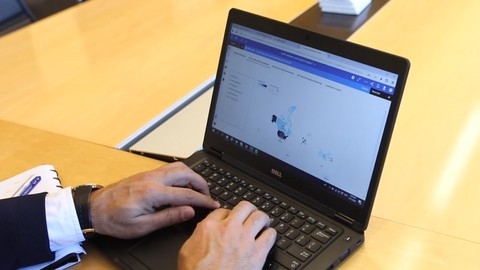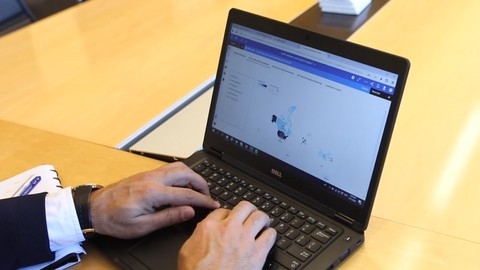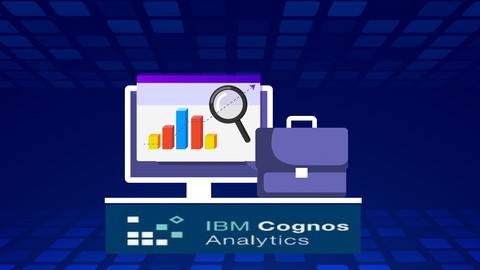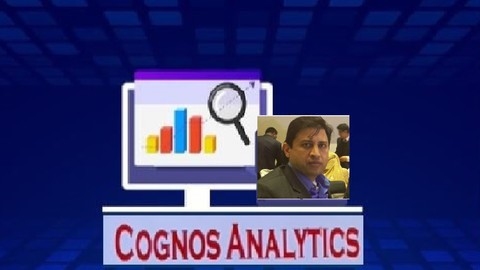Cognos Analytics is a powerful business intelligence platform that allows users to analyze data, create reports, and build dashboards to gain valuable insights and make informed decisions.
Its robust features and user-friendly interface make it a popular choice for businesses of all sizes, and mastering Cognos Analytics can significantly enhance your career prospects in the data analytics field.
By learning Cognos Analytics, you can unlock the ability to transform raw data into actionable intelligence, empowering you to drive business growth and improve overall performance.
Finding the perfect Cognos course on Udemy can be a bit like navigating a maze.
You’re searching for a course that’s comprehensive, engaging, and taught by experienced professionals who can guide you through the intricacies of this powerful platform.
You want to ensure you’re investing your time and resources in a course that will equip you with the skills and knowledge you need to excel in the world of data analytics.
After careful consideration and review, we’ve identified the Complete IBM Cognos Analytics 12.0.0 Cloud Training Course as the best course overall on Udemy for learning Cognos.
This course provides a thorough introduction to Cognos Analytics, covering everything from data preparation and exploration to dashboard creation and report generation.
Its hands-on approach and practical exercises ensure you gain a solid understanding of the platform’s capabilities and how to apply them in real-world scenarios.
However, the world of Cognos training on Udemy offers a variety of options to suit different learning styles and goals.
So, if you’re looking for a more specialized approach or a different learning experience, keep reading!
We’ve compiled a list of other excellent Cognos courses that might be the perfect fit for your journey into the world of data analytics.
Complete IBM Cognos Analytics 12.0.0 Cloud Training Course
This course begins by guiding you through setting up a free Cognos Analytics account and familiarizing yourself with the platform.
You then delve into data preparation, learning to upload data files like the Airline Customer Satisfaction data, create data modules, and understand the essentials of data structure.
You’ll even explore creating relational data modules from relational databases, a valuable skill for data analysis.
Next, you’ll discover the power of Explorations, learning to create compelling visualizations such as driver analysis visualizations and comparison cards.
You’ll master techniques for generating visualizations manually and using the Cognos Assistant, and you’ll learn to pin these explorations for future reference.
You’ll then move to Dashboards, where you’ll build your first dashboard incorporating diverse chart types like bar charts, column charts, and line charts.
You’ll discover the capabilities of GEO ANALYTICS, a powerful tool for mapping data, and explore features like Data Players, synchronization, formatting options, and full-view mode.
The course doesn’t neglect the art of storytelling with data.
You’ll learn to build compelling narratives using Cognos’s Story feature, transforming your insights into engaging presentations.
Finally, you’ll delve into the world of report creation, starting with a basic sales staff and country report.
You’ll discover how to enhance your reports using techniques like conditional formatting and adding dates, equipping you with the skills to produce professional-quality reports.
Complete Cognos Training Course for a Dream IT Job
This course takes you from newbie to expert in IBM Cognos, a top tool for business intelligence.
You’ll start with SQL Server 2019, learning to download, install, and configure it.
You’ll then use SQL Server Management Studio to connect to a database, a crucial skill for working with Cognos.
Next, you’ll master IBM Cognos BI Server.
You’ll learn to install and configure it and navigate the software.
The course then covers Cognos Framework Manager, where you’ll learn to build data models by importing metadata, creating relationships between data, and publishing packages.
You’ll then explore Cognos Connection, the web interface for accessing and managing Cognos content, before diving deep into Report Studio.
You’ll learn to create visually impressive reports, format them, sort data, add calculations, and create charts.
You’ll master Report Studio features like prompts, filters, and cross-tab reports to build dynamic, insightful reports.
The course covers advanced reporting techniques, including master-detail reports, drill-through reports, and report bursting.
You’ll learn to build complex reports using query joins and unions, and even gain knowledge of Cognos Administration, focusing on security and data source connections.
Finally, the course arms you with job search skills, teaching you to write a standout resume highlighting your new Cognos skills and navigate the IT job market.
LEARNING PATH: IBM Cognos Business Intelligence Suite Guide
This IBM Cognos course covers the essential tools you need: IBM Cognos Report Studio, Workspace Advanced, Framework Manager, and IBM Cognos Connection.
You’ll begin with IBM Cognos Report Studio, where you’ll learn to create different types of reports.
You’ll master adding data, filters, and prompts, along with more advanced techniques such as conditional formatting and working with variables.
The course then guides you through creating dashboards, using joins and unions, and building drill-through and active reports.
Next, you’ll explore IBM Cognos Connection and Workspace Advanced, focusing on report management and scheduling.
You’ll learn to navigate these tools, customize your preferences, work with report views, and export data.
You’ll also dive into selecting packages, adding filters and custom fields, and formatting your reports.
Finally, the course delves into IBM Cognos Framework Manager.
You’ll discover how to navigate the interface and build data models using the database, transformation, and presentation layers.
The course covers importing data sources, creating joins, adding filters and calculations, and publishing and securing your packages.
You’ll also gain valuable skills in working with namespaces, folders, and the Model Advisor, ensuring your models are efficient and well-structured.
Complete Cognos Analytics Training Course
This comprehensive Cognos Analytics course takes you from beginner to job-ready data expert.
You start with the basics, learning how to navigate the Cognos Analytics interface and upload data.
The course then guides you through creating reports, formatting them effectively, and using calculations to extract valuable insights from your data.
You quickly progress to more advanced techniques like sorting, grouping, and sectioning data for in-depth analysis.
Hands-on labs reinforce these concepts, giving you practical experience.
You become proficient in creating multi-dimensional reports, including cross-tab reports, and mastering various charts to visualize data clearly.
The course covers different prompts, such as text box, value, select & search, date, and cascading prompts, with labs for each type, enabling you to build interactive reports that meet specific needs.
You dive deeper into advanced reporting techniques, learning to create master/detail reports and incorporate drill-through features for granular data exploration.
You gain expertise in building insightful and engaging dashboards that combine various visualizations and reports.
Armed with these skills, you’ll be equipped to transform raw data into actionable insights.
The course doesn’t neglect the job search process; you receive practical advice on crafting a strong resume and navigating the job market to secure a position leveraging your Cognos expertise.
Master AI Assistant in IBM Cognos Analytics 12.0.3
You’ll start by diving into the world of data visualization and understanding why it’s so important.
You’ll also explore how AI is changing the game of data analytics and how you can leverage its power.
The course then takes you on a journey through the ins and outs of IBM Cognos Analytics.
You’ll get familiar with its various versions, learn how to navigate its interface, and even get a grasp on its pricing.
The heart of the course lies in teaching you how to harness the power of the AI Assistant.
You’ll learn to use this tool to build impressive dashboards from scratch, using AI-powered prompts to create insightful visualizations.
Imagine effortlessly creating KPI charts that track key metrics like average occupancy percentage and first-call resolution.
You’ll then discover how to build specialized dashboards to analyze agent performance, identifying both top performers and areas for improvement.
The course even reveals clever “tricks” to use with the AI Assistant, allowing you to create specific chart types like multi-level line charts, and pie charts, to get the exact insights you need.
You’ll learn to craft dashboards to monitor individual agents, delving into metrics like average cost per call and customer satisfaction percentages.
A02 Dashboards, Stories & Dataupload (IBM Cognos Analytics)
In this course, you learn how to transform data into easy-to-understand dashboards using IBM Cognos Analytics.
You’ll start by creating simple dashboards, exploring data, and discovering how to find the information that matters most.
The course teaches you how to use different visualizations – think charts and graphs – to make your data clear and compelling.
You’ll then move on to widgets, interactive elements that allow you to filter, sort, and calculate data right there on your dashboard.
This hands-on approach gives you the power to shape your data analysis.
You will also learn how to build “Stories,” which are like presentations combining dashboards, text, and images to tell a story about your data.
Finally, the course teaches you how to upload data from your own Excel or CSV files directly into the Cognos system.
This means you can work with your own data and build custom dashboards for your specific needs, bringing real-world projects to life within IBM Cognos Analytics.