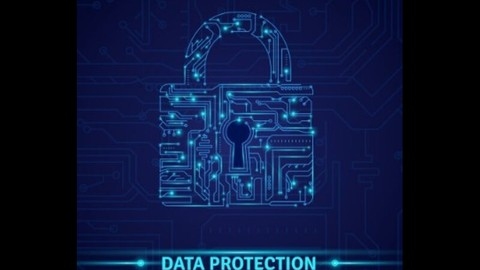Commvault is a powerful data protection and information management software used by organizations of all sizes to safeguard their critical data.
Mastering Commvault can open doors to a rewarding career in data management, enabling you to protect, manage, and recover vital information in complex IT environments.
With Commvault expertise, you can contribute to ensuring business continuity, minimizing data loss, and optimizing storage resources.
Finding a comprehensive and well-structured Commvault course on Udemy can be a daunting task.
You’re looking for a course that not only covers the theoretical concepts but also provides hands-on experience and practical skills applicable to real-world scenarios.
You want an experienced instructor who can guide you through the intricacies of Commvault and equip you with the knowledge to confidently manage and protect data.
Based on our in-depth analysis, we believe the CommVault v11 Implement, Administer and Manage Course is the best overall course on Udemy for mastering Commvault.
This course provides a comprehensive deep dive into Commvault v11, covering installation, configuration, storage management, data protection, and recovery techniques.
With its hands-on approach and focus on practical application, this course equips you with the skills needed to excel in a Commvault-focused role.
While the CommVault v11 Implement, Administer and Manage Course stands out as our top pick, we understand that you might have specific learning preferences or areas of focus within Commvault.
Therefore, we’ve compiled a list of other excellent courses that cater to different learning styles and skill levels.
Read on to discover the perfect Commvault course to embark on your data management journey.
CommVault v11 Implement, Administer and Manage Course
In this course, you’ll learn to set up and manage your own CommCell environment, the core of any CommVault system.
You’ll dive into configuring different storage options like disk, cloud, and tape libraries, and master the art of deduplication to optimize storage space and backup speed.
You’ll then explore the crucial aspects of storage policies, which dictate how your backups are handled.
You’ll gain hands-on experience configuring server groups and subclients, the essential elements for organizing your backups and defining what data gets protected.
The course also equips you with the knowledge to manage jobs effectively, including scheduling and monitoring them through the CommVault Command Center.
You’ll also learn how to secure your CommVault environment, ensuring the safety and protection of your valuable data.
Moreover, you’ll discover how to leverage VSA (Virtualization Server Agent) to safeguard your virtual environments, with a particular focus on VMware integration.
You’ll develop a strong understanding of monitoring and maintaining your CommVault system and pick up valuable techniques for performance tuning.
Through hands-on demos and lab setups, you’ll gain practical experience, bridging the gap between theory and real-world application.
You’ll learn to navigate the CommVault Admin Console, the central hub for managing your CommVault system, and become comfortable with integrating Active Directory for streamlined user and group management.
CommVault 11 beginner course
This CommVault 11 beginner course teaches you the essentials of data protection.
You will gain practical experience by building a lab environment using Amazon AWS.
You will download, install, and configure your own CommVault server.
The course prioritizes security by teaching you how to authenticate users with Active Directory.
You will also learn to create and manage client, security, and user groups to control data access.
You will discover how to create storage libraries, pools, and policies for efficient and secure data storage.
You will learn about global deduplication policies and cloud storage policies, giving you options for your data protection strategy.
This course provides the skills to install CommVault clients and create schedule policies for various client types.
You will learn to back up and restore data effectively.
Finally, you will gain valuable job-hunting insights.
You will be able to leverage your new CommVault skills to find opportunities in data protection.
This course equips you with the foundation needed to confidently pursue a career in data management.
CommVault 11 advanced course
This CommVault 11 advanced course equips you with practical skills to manage data in complex IT environments.
You begin by building a lab environment on Amazon AWS, installing CommVault, and creating a dedicated server.
You then learn to authenticate users with Active Directory, a crucial aspect of CommVault administration.
The course then guides you through creating client, security, and user groups.
You discover how to optimize storage using pools, policies, and global deduplication.
You then master the art of backing up and restoring various clients, including Windows, Linux, and Active Directory.
You also gain hands-on experience with Microsoft SQL, Oracle databases, and even Azure Cloud clients.
This course goes beyond basic backup and restores.
You learn to build a CommVault package installer, enabling you to deploy agents remotely and streamline data protection across multiple systems.
You also discover strategies for finding jobs in the CommVault field, boosting your career prospects.
Data Protection Administration
You start by understanding the Commcell, Commvault’s core, and its parts like the Commserver (CS) and Media Agent (MA).
You learn to install and configure the Commcell, including setting up the Command Center and Webconsole.
The course also covers securing your Commvault environment, teaching you about user roles and companies.
You then dive into storage management, exploring Disk Library, Tape Library, and Cloud Storage configurations.
You learn about V1 and V2 indexing methods and dedupe technology, which helps save storage space.
You discover how to create Storage Policies and Plans, configure retention strategies, and set up secondary copies for disaster recovery.
The course then moves on to client administration, data protection, and recovery.
You learn to set up clients for backup and restore, manage jobs, and recover data.
You also learn about VM protection with VMware, backing up and restoring VMs.
Finally, you explore network topologies, security, and monitoring, using tools like the Command Center and Gxtail.
You even learn about advanced features like Intelisnap and LiveSync.
Through hands-on labs, you get practical experience installing and configuring the Commcell, setting up storage, creating backup jobs, and restoring data.
You even get to explore the newest features found in Platform Release 2024.
The course provides PDF slides and whiteboarding sessions to help you learn.