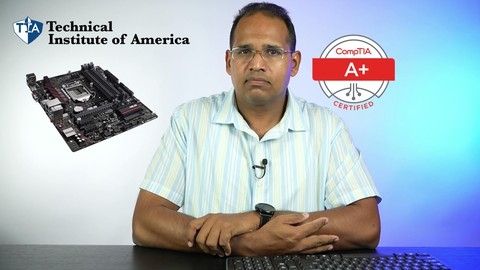The CompTIA A+ certification is a globally recognized credential that validates your foundational knowledge of computer hardware, software, and troubleshooting.
Earning this certification demonstrates your competency to employers and opens doors to a variety of IT roles, including computer technician, help desk analyst, and IT support specialist.
By learning the fundamentals of computer systems, you’ll gain the skills needed to diagnose and resolve technical issues, install and configure software, and maintain network connectivity.
Finding the right CompTIA A+ course on Udemy can be a daunting task, with countless options available.
You’re looking for a program that’s comprehensive, engaging, and taught by experts, but also fits your learning style and goals.
Don’t worry, we’ve got you covered!
For the best CompTIA A+ course overall on Udemy, we recommend TOTAL: CompTIA A+ Core 1 (220-1101) Course + Exam.
This course stands out for its comprehensive coverage of the CompTIA A+ Core 1 exam objectives, including essential topics like hardware fundamentals, networking concepts, and troubleshooting techniques.
The course is taught by experienced instructors who provide clear explanations, practical examples, and hands-on activities to solidify your understanding.
While this is our top pick, we understand that everyone has different learning preferences and needs.
Keep reading to explore our detailed recommendations for other CompTIA A+ courses on Udemy, tailored to specific learning styles, skill levels, and career aspirations.
TOTAL: CompTIA A+ Core 1 (220-1101) Course + Exam
The course is fully aligned with the latest CompTIA A+ Core 1 (220-1101) exam objectives, ensuring you’re well-prepared for the certification.
You’ll gain a deep understanding of the CPU, RAM, BIOS, and how they work together, laying a solid foundation for understanding modern hardware.
The course goes beyond the basics, exploring essential peripherals like USB, display technologies, and troubleshooting techniques.
You’ll dive into networking, learning about LANs (Local Area Networks), the Internet, and wireless networking.
You’ll master essential protocols like TCP/IP and IPv6, gaining valuable insights into how data travels across networks.
You’ll also explore virtual machines and cloud computing, technologies that are increasingly shaping the digital landscape.
The course keeps you up-to-date with the world of mobile devices, introducing you to Android, a leading mobile operating system.
You’ll get a glimpse into virtualization, an essential technology for creating virtual environments.
And finally, you’ll learn about printers, including laser, inkjet, and thermal printers, as well as the latest advancements in 3D printing.
This course is a valuable resource for anyone seeking a solid understanding of computer hardware and related technologies.
TOTAL: CompTIA A+ Core 2 (220-1102) Course + Exam
This CompTIA A+ Core 2 (220-1102) course is a thorough guide designed to equip you with the skills and knowledge needed to become a certified computer technician.
It covers a wide range of topics, starting with the essential fundamentals and progressing to advanced concepts in networking and security.
Imagine starting with the basics, learning about safety procedures when working with computers and mastering effective communication techniques with clients.
The course then dives into the heart of computer hardware, exploring different operating systems like Windows, macOS, and Linux.
You’ll gain a deep understanding of power supplies, mass storage technologies like partitioning and file systems, and essential peripherals like USB, webcams, and videoconferencing.
Moving on, you’ll learn the ins and outs of installing and upgrading operating systems, including Windows 10 and 11.
You’ll become familiar with essential operating system tools like the Task Manager and Control Panel, mastering the art of managing users, groups, and permissions to secure your systems.
The course also emphasizes the importance of maintaining and optimizing operating systems for smooth performance.
The course seamlessly transitions into the world of networking, teaching you about TCP/IP, network IDs, subnets, and DNS.
You’ll explore wireless networking and the Internet, delving into topics like Telnet, SSH, remote desktop connections, and VPNs.
Finally, the course concludes with a strong focus on securing computers, addressing threats like malware and social engineering.
You’ll learn to protect your systems from these threats and understand the importance of implementing change management and robust data backup strategies.
By completing this course, you’ll acquire a comprehensive foundation in computer hardware, software, and networking.
You’ll be well-prepared to confidently tackle technical challenges in the field and excel on the CompTIA A+ Core 2 exam.
CompTIA A+ Core 1 (220-1101) Complete Course & Practice Exam
This CompTIA A+ Core 1 (220-1101) course is a solid foundation for anyone looking to gain a comprehensive understanding of computer hardware and software.
It takes you from the basics of cable types and PC assembly to more advanced concepts like virtualization and cloud computing.
You’ll start by learning essential safety procedures and troubleshooting methodologies, setting the stage for a hands-on approach to building a custom PC.
You’ll dive into the components that make up a computer system, exploring the motherboard, CPU, cooling system, different types of storage devices, and the intricacies of installing and configuring them.
The course then seamlessly transitions to networking, guiding you through network types, wireless frequencies, internet connections, and essential configurations like IP addressing, DHCP, DNS, and VLANs.
You’ll gain a practical understanding of network services, including file and print servers, web servers, and email servers.
You’ll also learn how to troubleshoot issues with mobile devices, including their hardware, software, and connectivity.
The course covers various printer types, allowing you to troubleshoot common issues with laser, inkjet, and thermal printers.
Beyond building and configuring systems, you’ll gain valuable troubleshooting skills.
You’ll learn how to diagnose hardware issues, identify problems with storage devices, and resolve video and network connectivity challenges.
This course also provides a solid stepping stone for pursuing further certifications or training in the field.
CompTIA A+ Core 2 (220-1102) Complete Course & Practice Exam
This comprehensive course aligns perfectly with the CompTIA A+ Core 2 (220-1102) exam objectives, ensuring you’re well-prepared for certification.
You’ll start by delving into the intricacies of operating systems, exploring the differences between Windows, macOS, Linux, and Android.
You’ll learn about their various versions, installation procedures, and common troubleshooting techniques.
The course then seamlessly transitions to the realm of computer security, equipping you with the knowledge to recognize and mitigate threats like viruses, worms, ransomware, and social engineering attacks.
You’ll learn about diverse security controls, best practices for securing your own devices, and the importance of safeguarding your personal information in today’s digital landscape.
This section also emphasizes the significance of privacy and data security, crucial considerations for any responsible IT professional.
Next, you’ll gain proficiency in the tools and techniques used to effectively manage and support networks.
You’ll cover topics such as remote access, scripting, incident response, and policy management.
The course also stresses best practices for handling computer systems, troubleshooting common issues, and working with various types of hardware.
Finally, you’ll conclude with a section on professionalism and ethical conduct.
You’ll learn about the importance of effective communication, respecting others’ time, and handling sensitive information with utmost responsibility.
This course comprehensively covers numerous aspects of computer systems, providing you with a strong foundation in hardware, software, and security.
You’ll be well-equipped to succeed in a variety of technical roles within the IT industry.
CompTIA A+ 220-1101 Core 1 Hands-On Course - Full Training
You’ll delve into the fundamentals of computer hardware, network protocols, and troubleshooting, providing you with a comprehensive understanding of how these elements work together.
Get ready to explore the inner workings of a computer, from the basic building blocks like CPUs, RAM, and hard drives, to the complexities of network communication.
You’ll learn about different types of cables and connectors, and how to distinguish between various storage media.
The course also explores the fascinating world of network technologies, including IP addressing, the difference between TCP and UDP protocols, and the roles of key network devices like routers and switches.
You’ll learn to navigate the concepts of DHCP and DNS, essential for understanding how computers communicate across networks.
The course takes you beyond the basics by introducing you to the concepts of virtualization and cloud computing.
You’ll gain insights into setting up virtual machines and exploring different cloud deployment models.
And don’t forget about mobile devices!
The course covers essential topics like hardware replacement, display types, and mobile device management, ensuring you’re well-equipped to tackle the challenges of managing mobile devices in today’s technology-driven world.
But it’s not just about theory.
You’ll also learn how to troubleshoot common IT issues, from hardware malfunctions to network connectivity problems.
This course provides you with the tools and knowledge to embark on a successful career in the dynamic world of IT, while specifically preparing you for the CompTIA A+ certification.
CompTIA A+ 220-1102 Core 2 Hands-On Course - Full Training
This CompTIA A+ course offers a comprehensive and practical approach to preparing for the Core 2 exam, a crucial step towards earning your A+ certification.
You’ll benefit from the expertise of an instructor boasting over two decades of experience teaching IT courses, having guided thousands of students towards successful certification.
Instead of relying solely on theory, this course emphasizes hands-on learning.
You’ll work directly with real hardware and software, gaining practical experience with operating systems like Windows, macOS, and Linux.
You’ll delve into essential security topics, covering common threats, malware, and effective protection strategies.
Troubleshooting is another focal point, equipping you with the skills to resolve common operating system issues and remove malware.
Beyond technical knowledge, the course also prepares you for the operational realities of an IT career.
You’ll gain a thorough understanding of crucial procedures like documentation, ticketing, asset tracking, change management, and backups.
You’ll also explore the fundamentals of scripting, remote access, and professional best practices.
With nearly 13 hours of content, a comprehensive PDF of course notes, and the official CompTIA exam objectives, you’ll have everything you need to succeed.
The course materials are continuously updated to reflect the latest exam changes, ensuring you receive the most current information.
And with lifetime access to the materials and a certificate of completion upon successful completion, this course provides long-term value.
CompTIA A+ (220-1101 & 220-1102)
This comprehensive course provides a solid foundation in computer hardware, software, networking, and operating systems, with a focus on preparing you to take the CompTIA A+ exams.
You’ll start by understanding the fundamentals of how computers work, exploring hardware components, and delving into the binary numbering system.
This will give you a strong base to grasp more advanced concepts.
The course then takes you on a detailed journey through hardware components, covering motherboards, firmware, power supplies, CPUs, memory, and storage technologies.
You’ll get a thorough understanding of different types of RAM and storage, including SSDs, magnetic drives, and optical drives.
This in-depth exploration ensures you’ll have a firm grasp of the physical aspects of a computer.
You’ll also gain practical knowledge about printers and mobile devices.
The course delves into various printer types, including inkjet and laser, and provides guidance on troubleshooting common printing issues.
You’ll also learn about laptop components, how to replace them, and how to manage smartphones and tablets.
Moving on to networking, you’ll discover the intricacies of network models, devices, cables, and connectors.
The course covers TCP/IP fundamentals, IP address configuration, wireless networks, and security best practices.
You’ll be equipped to troubleshoot network issues and build a solid understanding of network connectivity.
The course then introduces you to the world of virtualization and cloud computing, explaining hypervisors, virtual machines, and different cloud models.
This provides a valuable overview of how to run multiple operating systems on a single computer and how to leverage cloud services for storage and computing.
You’ll then dive into operating systems, focusing on Windows, Mac OS X, and Linux.
The course explores different versions of Windows, covering installation, configuration, and essential tools like Control Panel, Settings, and Task Manager.
You’ll also gain a solid understanding of the command line interface and its use in managing your computer.
Additionally, the course covers the features and tools of Mac OS X and Linux, empowering you to effectively use these alternative operating systems.
Finally, the course concludes with security, software troubleshooting, and operational procedures.
You’ll learn about common security threats, prevention methods, and how to secure workstations and mobile devices.
The course also provides practical guidance on troubleshooting software issues and implementing best practices for change management, disaster recovery, and data disposal.
This comprehensive curriculum provides the knowledge and skills necessary for individuals seeking a career in the IT field or those who want to enhance their understanding of modern computer technology.