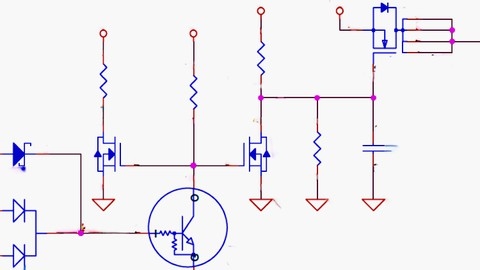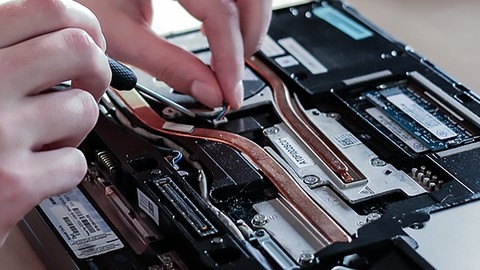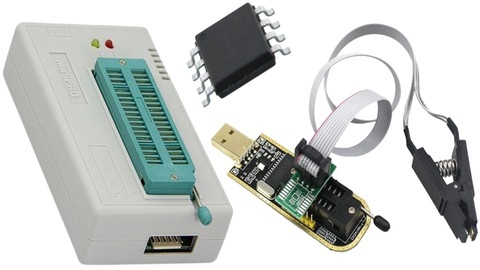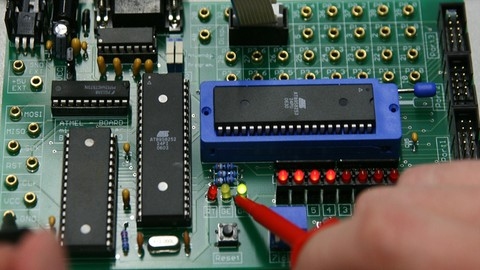Laptop repair is a valuable skill that can open doors to a rewarding career or simply help you save money by fixing your own devices.
Learning how to repair a dead or failed laptop motherboard requires a strong understanding of electronics, troubleshooting techniques, and the ability to identify faulty components.
This knowledge is essential for anyone who wants to be able to confidently diagnose and resolve issues with laptops, including common problems like power failures, short circuits, and component failures.
Finding the right laptop repair course on Udemy can be a daunting task, with so many options available.
You’re looking for a program that’s comprehensive, engaging, and taught by experts who can guide you through the complex world of laptop motherboard repair.
For the best computer laptop repair course overall on Udemy, we recommend Laptop Repair: Learn How to Repair Dead & Failed Motherboard.
This course stands out for its comprehensive coverage, practical approach, and focus on real-world troubleshooting scenarios.
You’ll learn to diagnose common motherboard issues, test components, and use professional tools to repair faulty parts.
But this is just the beginning.
We have other excellent computer laptop repair courses available on Udemy, including options focused on specific repair techniques, laptop models, and troubleshooting scenarios.
Keep reading to discover the best course for your unique needs and learning style!
Laptop Repair: Learn How to Repair Dead & Failed Motherboard
This course offers a deep dive into the intricacies of laptop motherboard repair, specifically focusing on diagnosing and resolving issues with dead or failed motherboards.
You’ll begin with a foundational understanding of voltage tracking, a critical skill for pinpointing problems within the motherboard.
The curriculum delves into hands-on techniques, guiding you through the process of checking components like the power jack, power cable, and power circuit.
This practical approach equips you to identify and troubleshoot common issues.
You’ll then explore the testing and diagnosis of essential components like MOSFETs, diodes, BIOS ICs, and other integrated circuits.
Learning to identify faulty parts is crucial for successful repair.
The course also emphasizes the identification and troubleshooting of short circuits, a common issue that can lead to a variety of problems.
The comprehensive nature of this course ensures you gain the knowledge and skills necessary to effectively diagnose and repair dead and failed laptop motherboards.
Laptop Schematics: Learn How to Read Motherboard Schemes
If you’re looking to master the intricacies of laptop motherboard schematics, this course provides a comprehensive and in-depth exploration.
You’ll start with the fundamentals, gaining a solid understanding of essential terms like VBAT, VCC_CORE, VDD, and VTT.
These terms are then woven into a detailed examination of the motherboard’s architecture, delving into components like the CPU, Northbridge, Southbridge, RAM, and Graphic Card.
You’ll dive deep into detailed circuit diagrams, learning to trace power rails and understand the function of each component.
The course goes beyond theory, equipping you with the practical skills to confidently analyze laptop motherboard circuitry.
You’ll master reading block diagrams, interpret power configurations, and confidently trace the flow of power through various voltage levels.
The course’s meticulous approach ensures you develop a thorough understanding of the complexities involved in laptop motherboard design and repair.
Motherboard repairing: How to Diagnose a Laptop Motherboard
This course offers a comprehensive exploration of laptop motherboard repair, taking you through a systematic diagnostic process.
You’ll start with visual inspection techniques and progress to more complex topics like motherboard power analysis.
The curriculum delves into crucial areas like the central processing unit circuit, different power rails (3V, 5V, and 3.3V), and power management ICs.
You’ll gain valuable knowledge on analyzing circuit diagrams, identifying key components, and checking IC pinouts.
A dedicated section on the Super IO chip further enhances your understanding.
While the course provides a solid foundation, some might find the explanations on specific circuit components to be overly concise.
For those with limited prior knowledge of electronics, supplementary materials or additional resources may be beneficial.
However, if you’re seeking a structured approach to learning laptop motherboard repair, this course provides a strong starting point.
Computer Repairing: Learn how to program the BIOS chip
This course dives deep into the intricacies of the BIOS, a critical component for any computer repair professional.
You won’t just learn the basics – what the BIOS is and how it works – but you’ll also gain practical knowledge about pin configuration, circuit diagrams, and even troubleshooting common BIOS faults.
What sets this course apart is its hands-on approach.
You’ll get a comprehensive guide to programming the BIOS chip using a programmer and software like Minipro.
The course walks you through every step, from converting files and downloading firmware to locating the BIOS datasheet.
How To Troubleshoot & Repair Failed Laptop, Practical Course
This course dives deep into the practical world of laptop repair, giving you a hands-on experience that goes beyond theory.
You’ll start by mastering the essential skills of diagnosing common problems like power adapter and battery issues.
This course doesn’t just tell you about these issues; it gives you the tools to identify and resolve them.
You’ll then learn to disassemble a laptop, revealing the intricate inner workings of the motherboard.
The course breaks down the complex circuits and components in a clear and understandable way, teaching you to recognize and understand their functions.
You’ll develop a strong understanding of motherboard power circuits, equipping you to troubleshoot power-related issues with confidence.
The course takes a practical approach to desoldering techniques, showing you how to remove and replace faulty components using a hot air gun.
This skill is crucial for any serious laptop repair technician, and you’ll gain hands-on experience applying it in real-world scenarios.
To solidify your understanding, you’ll have the opportunity to apply your newly acquired skills to two different laptop models: an Asus and a Packard Bell.
This provides you with valuable experience working on different brands and models, making you a more versatile and capable repair technician.
You’ll leave with a solid foundation in diagnostics, troubleshooting, and repair, giving you the confidence to tackle even the most complex laptop issues.
How to disassemble, clean, upgrade & build laptop computer
This course provides a comprehensive and detailed guide to laptop repair, covering a wide range of essential skills.
You’ll delve into the intricacies of disassembling and reassembling laptops, ensuring you’re comfortable navigating the inner workings of these complex devices.
The course goes beyond basic repair, teaching you how to maintain and clean the motherboard, a crucial component for optimal performance.
You’ll learn how to assemble an I7 laptop, a powerful and popular choice, gaining hands-on experience with a high-performance system.
The course also delves into essential upgrades, covering topics like processor, RAM, and storage upgrades.
You’ll discover how to seamlessly transition from a hard disk drive (HDD) to a solid-state drive (SSD), significantly boosting your laptop’s speed and responsiveness.
You’ll also learn to update the BIOS, effectively the operating system for your laptop’s hardware, giving you full control over its functionality.
The inclusion of sections dedicated to older laptop models ensures that you’ll be equipped to handle a variety of repair situations.
Laptop repair course: Master Laptop Motherboard Repairing
This course provides a comprehensive and practical guide to understanding and repairing laptop motherboards.
It dives deep into the intricacies of these essential components, equipping you with the knowledge to confidently diagnose and resolve a wide range of issues.
You’ll begin by getting acquainted with the motherboard’s anatomy, learning the names and functions of key components like the CPU, VCC_core, and VGFX.
The course then delves into the world of Surface Mounted Devices (SMDs), essential for understanding modern laptop construction.
You’ll also gain a critical understanding of the laptop motherboard’s power sequence, a crucial element for effective troubleshooting.
The course doesn’t shy away from the technical details, taking you on a thorough exploration of the laptop’s power circuits.
You’ll gain a deep understanding of the battery charging circuit and learn how to diagnose common power jack problems.
You’ll also master the intricacies of the 3.3V and 5V system power circuits, crucial for effective repair.
Throughout the course, you’ll learn the importance of using schematics to track down voltage problems on the motherboard.
You’ll become adept at identifying common faults that lead to laptop failures, giving you the tools to tackle a wide range of repair challenges.
This course isn’t just about learning how to repair a laptop; it’s about gaining the confidence and expertise to become a proficient motherboard repair technician.
Computer Motherboard repairing tips and tricks course
You’ll begin by understanding the fundamental layout and key components of a motherboard, including the vital role of integrated circuits.
The curriculum delves into the intricacies of integrated circuits, covering their extensions, testing methods, and how to analyze their behavior.
You’ll learn to trace the complex paths of electronic signals, understanding how they flow through the motherboard and how these pathways impact performance.
The course places a strong emphasis on practical skills, enabling you to confidently test integrated circuits and identify potential issues.
You’ll develop a keen eye for analyzing these circuits, pinpointing problems and understanding their impact on overall system functionality.