Computer networking is the foundation of modern communication, connecting individuals, devices, and organizations across the globe.
Understanding networking principles allows you to build, manage, and troubleshoot networks, paving the way for rewarding careers in IT, cybersecurity, and other technology-driven fields.
Finding the right computer networking course on Udemy can be a challenge, with so many options promising to teach you everything from the basics to advanced concepts.
You’re seeking a course that’s both comprehensive and engaging, delivered by experienced instructors who can guide you through the complexities of networking technologies.
For the best computer networking course overall on Udemy, we recommend The Complete Networking Fundamentals Course. Your CCNA start.
This course provides a comprehensive foundation in networking fundamentals, covering everything from basic concepts like TCP/IP to advanced topics like routing protocols, network automation, and software-defined networking (SDN).
It also includes hands-on labs using Packet Tracer, a valuable tool for practicing and visualizing network configurations.
While this course is our top pick, there are other fantastic options available on Udemy that cater to different learning styles and specific areas of networking.
Keep reading to discover our full list of recommendations and find the perfect computer networking course to fuel your learning journey.
The Complete Networking Fundamentals Course. Your CCNA start
The Complete Networking Fundamentals Course is an excellent starting point if you are interested in learning about computer networking and preparing for the Cisco CCNA certification exam.
The course covers a wide range of topics, from the basics of networking to more advanced concepts like routing protocols, network automation, and software-defined networking (SDN).
You’ll start by learning about the most basic type of network and the history of networking.
The course then dives into key concepts like servers, clients, ports, protocols, and various networking devices such as repeaters, hubs, switches, routers, firewalls, and wireless LAN controllers.
You’ll gain a solid understanding of the TCP/IP model through practical demonstrations using Packet Tracer.
Next, the course covers binary and hexadecimal number systems, which are essential for understanding IP addressing and subnetting.
You’ll learn how to convert between decimal, binary, and hexadecimal, and apply this knowledge to IP addresses.
The course then moves on to IP addressing, where you’ll learn about the IPv4 address format, network and host portions, address classes, special addresses, subnet masks, and CIDR notation.
You’ll also learn how to perform IP subnetting, a critical skill for any network engineer.
After covering the fundamentals, the course dives into the configuration of Cisco routers and switches.
You’ll learn how to connect to these devices, perform basic configuration tasks, and build a basic network using Packet Tracer.
The course then covers more advanced topics like VLANs, spanning tree protocol (STP), EtherChannel, and inter-VLAN routing.
You’ll learn how to configure and troubleshoot these technologies through hands-on labs and demonstrations.
Other key topics covered in the course include DHCP, DNS, NAT, access control lists (ACLs), quality of service (QoS), and network security.
You’ll learn how to implement these technologies on Cisco devices and troubleshoot common issues.
The course also covers routing protocols like OSPF, as well as IPv6 addressing and routing.
You’ll learn how to configure and troubleshoot OSPFv2 and OSPFv3 in single-area and multi-area environments.
In the final sections of the course, you’ll learn about network automation and programmability, including topics like JSON, REST APIs, and Python scripting.
You’ll also get an introduction to software-defined networking (SDN) and OpenFlow.
Throughout the course, you’ll have access to numerous hands-on labs using Packet Tracer and GNS3, allowing you to practice your skills in a safe, virtual environment.
The instructor also provides cheat sheets and other resources to help you study for the CCNA exam.
CompTIA Network+ (N10-008) Full Course & Practice Exam
This course provides you with a solid foundation in computer networking concepts, technologies, and best practices.
Throughout the course, you will explore the fundamentals of network architecture, including the OSI and TCP/IP models, network topologies, and network geography such as LAN, WAN, MAN, and PAN.
You will learn about various network components, including routers, switches, firewalls, and wireless access points, and understand how they work together to enable communication and data transfer.
The course delves into the intricacies of IP addressing, subnetting, and routing protocols like OSPF and EIGRP.
You will gain hands-on experience with configuring and troubleshooting network devices using command-line tools such as ipconfig, ping, traceroute, and nmap.
As you progress through the course, you will discover the importance of network security and learn about various security technologies, including firewalls, VPNs, IDS/IPS, and access control lists.
You will also explore wireless networking concepts, security best practices, and troubleshooting techniques for common wireless issues.
The course covers critical topics such as network hardening, patch management, and disaster recovery planning to ensure the availability and resilience of your network infrastructure.
You will learn how to implement quality of service (QoS) mechanisms to prioritize network traffic and optimize performance.
In addition to technical concepts, the course emphasizes the importance of network documentation, policies, and procedures.
You will learn how to create and maintain accurate network diagrams, implement security policies, and adhere to industry standards and best practices.
Throughout the course, you will have the opportunity to reinforce your learning through hands-on labs, interactive quizzes, and real-world scenarios.
The course culminates in a practice exam that simulates the actual CompTIA Network+ certification exam, allowing you to test your knowledge and readiness for the certification.
By the end of this course, you will have a comprehensive understanding of computer networking concepts, technologies, and best practices.
You will be well-prepared to tackle the challenges of designing, implementing, and troubleshooting complex network infrastructures.
Introduction to Computer Networks for Non-Techies
The course starts with an overview of what computer networks are, the basic rules they follow, and the different types of networks by size.
You’ll learn about peer-to-peer and client-server architectures, and the benefits of building a computer network.
The course then dives into how computer networks actually work, introducing key concepts like protocols, the OSI and TCP/IP models, MAC and IP addresses, duplex communication, network transmission types, and Ethernet.
Hands-on labs using Cisco Packet Tracer let you practice connecting PCs together to reinforce your learning.
Next, you’ll explore network topologies, both physical and logical, for wired and wireless networks.
Another lab has you create physical wired topologies to gain practical experience.
The course then covers essential networking devices like NICs, hubs, switches, wireless access points, routers, modems, media converters, firewalls, DHCP servers, and VoIP endpoints.
You’ll put it all together by creating a simple home LAN in the included lab.
A whole section is dedicated to network cabling, including coaxial, twisted pair copper, plenum-rated, and fiber optic types.
You’ll learn about Ethernet standards, wiring standards like 568A and 568B, cable types, and how to create a network cable in a live demonstration.
Selection criteria for choosing the right cabling is also covered.
The OSI model is explored in-depth, detailing the roles of each layer from application down to physical.
Data encapsulation and de-encapsulation is explained to understand how data moves through the layers.
Planning a network is a key skill you’ll learn, understanding the overall process, establishing business needs, defining areas of improvement, getting buy-in and resources, considering hidden costs and other factors.
Thought-provoking planning questions and next steps are provided.
The TCP/IP protocol suite is covered extensively, starting with an introduction to what it is, the protocols it includes, and network access methods.
Specific protocols like ARP, IP, ICMP, TCP, UDP and many common application layer protocols for management, remote communication, file transfer, email and web browsing are explained.
Live demos using ARP, ping, Wireshark packet analysis, and setting up an FTP server with FileZilla demonstrate the protocols in action.
IP addressing is demystified, detailing IPv4 address classes, subnet masks, public vs private addresses, the loopback address, and assigning addresses to devices.
Subnetting is introduced conceptually and with detailed examples.
IPv6 fundamentals including addressing, transmission types, address types, compatibility with IPv4, and the Neighbor Discovery Protocol provide a look to the future.
Assigning IP addresses statically and dynamically with DHCP is explored, along with live demos of DHCP and APIPA in action, and setting up a Windows DHCP server.
DNS fundamentals are covered including its hierarchy, record types, and using the nslookup command.
Switches and routers each get a deep dive, covering collision domains, broadcast domains, VLANs, layer 3 switching, port mirroring, Power over Ethernet, the routing process, static vs dynamic routing, interior and exterior routing protocols, routing tables and more.
Labs let you practice configuring VLANs and routers with RIP.
Network segmentation techniques like NAT, DMZs, port forwarding and access control lists are detailed.
Wireless networking fundamentals are thoroughly covered, including service set types, frequencies and channels, 802.11 standards, MIMO, deployment considerations, security, and how it enables the Internet of Things.
A lab walks through adding a wireless AP to a LAN.
Wide area networking is explored in-depth, covering connection types, transmission media, termination, broadband services, and common protocols.
Network security concepts like the CIA triad, least privilege, acceptable use policies, defense in depth, intranets vs extranets, VPNs, firewalls, proxies, IDS/IPS are explained with a lab on configuring a firewall.
Emerging trends like software-defined networking are introduced, explaining the concept, benefits and how it changes networking.
The course concludes with a section on how to design a network from beginning to end, with case study walkthroughs of example designs for a law firm and dentist office.
By the end of the course, you’ll have a solid understanding of computer networking concepts, technologies, protocols and practical skills to plan, design and configure networks.
Python Network Programming for Network Engineers (Python 3)
This course will teach you how to use Python to automate network tasks and configure network devices like Cisco routers and switches.
The course starts with a quick start guide to network automation, where you’ll set up a GNS3 lab environment and learn how to create telnet scripts to automate switch configuration tasks like creating VLANs.
You’ll explore key Python concepts like loops and the PEP8 style guide as you progress through the quick start section.
Next, you’ll dive into using Netmiko, a powerful Python library, to automate network tasks over SSH.
You’ll learn how to enable SSH on switches, retrieve device information, and configure multiple devices using Python scripts and command files.
The course also covers advanced topics like multithreading and thread pools to scale your automation workflows.
You’ll also explore NAPALM, another popular network automation library.
With NAPALM, you’ll retrieve BGP neighbor information, audit device configurations, and push configuration changes to multiple devices simultaneously.
The course includes hands-on examples of using NAPALM to automate real-world network scenarios.
Throughout the course, you’ll build a strong foundation in Python programming concepts like data types, strings, lists, tuples, dictionaries, and functions.
You’ll learn how to manipulate strings using methods like concatenation, splitting, and joining, and how to extract information from network device output using string operations.
The course also covers important topics like handling errors and exceptions in your Python scripts, using Boolean logic and comparison operators, and working with different number systems like binary, decimal, and octal.
By the end of this course, you’ll have a solid understanding of how to use Python and popular libraries like Netmiko and NAPALM to automate a wide range of network tasks.
You’ll be able to write efficient, readable Python code and apply your skills to real-world network automation scenarios.
Introduction to Computer Networking - 2 Hour Crash Course
The course covers a wide range of essential networking concepts, starting with an introduction to Ethernet and WiFi LANs, Network Interface Cards (NIC), switches, hubs, and Layer 2 MAC addresses.
You’ll learn about the differences between hubs, switches, and bridges in a Layer 2 Ethernet network, and understand the concepts of MAC tables, broadcast traffic, and Broadcast and Collision domains.
The course also explores the OSI model, a framework used to understand networking through its seven layers, with a focus on the lower layers that are most relevant for networking professionals.
The course covers different types of network traffic, including Broadcast, Unknown Unicast, and Multicast (BUM), and how they differ from normal unicast traffic.
You’ll learn about IP and MAC addresses and how addresses are discovered by ARP requests.
Moving on to Layer 3, you’ll discover how routers connect Layer 2 switches and Ethernet segments (VLANs), and their impact on MAC tables, ARP requests, and L2 broadcasts.
The course also covers route tables, default gateways, and basic concepts of IP addressing, subnets, and Network Address Translation (NAT).
You’ll follow an IP packet as it flows through a switch and router, understanding source and destination IPs and how they are processed by the route table.
The course also covers VLANs (Virtual LANs) and how they are used to create multiple Layer 2 logical segments in an Ethernet switch, enhancing network security.
Wide Area Networks (WAN) and how they connect networks over long distances are also covered, along with an understanding of static routes vs. dynamic routing protocols like OSPF and BGP.
You’ll learn about IPSEC VPNs (Virtual Private Networks) and how they securely connect networks using encryption over the Internet.
The course also delves into Layer 2 VPNs and how they extend network segments over long distances using encryption.
You’ll understand the impact of L2 VPNs on IP addressing schemes and how they can be used for Disaster Recovery (DR) and Virtual Machine (VM) mobility.
Network redundancy and troubleshooting are also covered, with a focus on identifying single points of failure and implementing redundancy strategies.
You’ll learn a methodical approach to isolating and identifying issues within various network setups.
The course also introduces DHCP (Dynamic Host Control Protocol) and how it simplifies network management by automatically assigning IP addresses and network configurations to devices.
You’ll learn about DNS (Domain Name System) and how it translates user-friendly domain names into IP addresses, enabling seamless internet navigation.
Public and private IP addresses are covered, along with Network Address Translation (NAT) and how it enables multiple devices in a local network to share a single public IP for internet access.
The course also introduces Wi-Fi and wireless networking technology.
NetFlow and IPFIX protocols are covered, which are essential for analyzing and monitoring network traffic to troubleshoot problems and identify intermittent network issues.
You’ll also learn about the Network Time Protocol (NTP) and its critical role in synchronizing time across all network devices.
The course includes a comprehensive section on IP addressing and subnetting, with hands-on exercises to provide a concise and practical foundation.
You’ll learn about the significance of IP addresses, the distinctions between public and private IP addresses, and the structure of IPv4 addresses.
The course covers classful vs. classless addressing, converting between decimal and binary numbers, and understanding subnet masks and CIDR notation.
You’ll learn how to calculate the number of hosts in a subnet and practice breaking networks into smaller subnets.
You’ll finish this course with a robust understanding of computer networking and IP addressing, making it an excellent choice for anyone looking to gain practical knowledge in this field.
Learn Network Hacking From Scratch (WiFi & Wired)
The course starts by teaching you how to set up a lab environment using virtual machines like VMware Workstation Player on Windows, VMware Fusion on Mac, and Linux.
You’ll install Kali Linux, a powerful penetration testing operating system, and learn basic Linux terminal commands.
Next, you’ll dive into network basics, understanding how devices interact and communicate.
The course covers essential concepts like MAC addresses, wireless modes (managed and monitor), and WiFi bands (2.4GHz and 5GHz).
You’ll use tools like airodump-ng to capture packets and gather information about access points and connected clients.
One of the most exciting parts of the course is the pre-connection attacks section.
Here, you’ll learn how to launch deauthentication attacks to disconnect devices from networks, even if they use encryption like WEP, WPA, or WPA2.
You’ll then move on to gaining access by cracking WEP and WPA/WPA2 keys using various methods such as fake authentication, packet injection, and wordlist attacks.
The course also covers advanced techniques like using rainbow tables and GPU acceleration to speed up the cracking process.
After gaining access, the course dives into post-connection attacks.
You’ll learn how to discover connected devices, gather detailed information about them using tools like netdiscover and Zenmap, and launch powerful man-in-the-middle (MITM) attacks using ARP poisoning.
These attacks allow you to spy on network devices, capture passwords, and even inject JavaScript code into target browsers.
The course also covers advanced topics like creating fake access points, generating undetectable backdoors using Veil Framework, and gaining full control over devices on the same network by serving fake updates.
You’ll learn how to use Wireshark, a network protocol analyzer, to sniff and analyze captured data, filter traffic, and extract sensitive information like usernames and passwords.
Throughout the course, you’ll gain hands-on experience with a wide range of tools and techniques, including airodump-ng, aircrack-ng, bettercap, hstshijack, and Metasploit’s Meterpreter.
You’ll also learn how to detect and protect against ARP poisoning attacks and other suspicious activities using Wireshark and other methods.
Cisco CCNA 200-301 : Full Course For Networking Basics
You’ll start with the fundamentals of networking, learning about LANs, WANs, the Internet, network protocols like TCP and UDP, and the OSI model layers such as the physical, data link, network, transport, and application layers.
As you progress, you’ll dive into Ethernet, including the Ethernet protocol, Address Resolution Protocol (ARP), and LAN switches.
You’ll also learn about routers, the routing process, and how to do basic router configuration using Cisco IOS.
IP addressing is a key topic, covering both IPv4 and IPv6 addresses, subnetting, and troubleshooting IP connectivity.
The course then moves into more advanced topics like VLANs, inter-VLAN routing, dynamic routing protocols such as RIP, OSPF, and EIGRP, and how to configure them.
You’ll learn about security features like access control lists (ACLs) and how to implement them for both IPv4 and IPv6.
Other important topics include DHCP (both DHCPv4 and DHCPv6), Network Address Translation (NAT), device management protocols like CDP, LLDP, and NTP, and redundancy technologies such as HSRP, VRRP, and GLBP.
Wireless LANs are also covered, including an overview of wireless networks, wireless security, and how to configure Cisco wireless solutions.
Wide area network (WAN) technologies are another focus, with topics like Point-to-Point Protocol (PPP), broadband solutions like PPPoE, and site-to-site VPNs using GRE tunnels and IPsec.
You’ll learn about network monitoring and troubleshooting using tools like syslog, SNMP, NetFlow, SPAN, and IP SLA.
Quality of service (QoS) mechanisms are also covered.
The course even touches on cloud computing, network programmability, and automation tools like Ansible.
Hands-on practice is provided through Packet Tracer lab exercises where you can practice configuring various technologies like OSPF, EIGRP, EtherChannel, and more.
By the end of the course, you’ll have a solid understanding of computer networking and be well-prepared for the Cisco CCNA exam.
[NEW] AWS Certified Advanced Networking Specialty 2024
This course dives deep into AWS networking services and features, providing you with the knowledge and skills needed to design, implement, and troubleshoot complex network architectures on the AWS cloud platform.
The course starts with an introduction to AWS networking fundamentals, giving you a bird’s eye view of Amazon VPC and related components like subnets, route tables, and NAT gateways.
You’ll then explore advanced VPC features such as extending the VPC address space, Elastic Network Interfaces (ENIs), and bringing your own IP addresses.
Next, you’ll learn about VPC DNS and DHCP, understanding how to configure custom DNS settings and resolve DNS queries across hybrid networks using Route 53 Resolver endpoints.
The course also covers network performance optimization techniques like placement groups, enhanced networking, DPDK, and Elastic Fabric Adapter (EFA) for high-performance computing (HPC) workloads.
You’ll gain expertise in monitoring and troubleshooting VPC traffic using VPC Flow Logs, Traffic Mirroring, and powerful tools like VPC Reachability Analyzer and Network Access Analyzer.
The course then dives into private connectivity options, including VPC peering, VPC endpoints, and AWS PrivateLink for securely accessing services across different VPCs and accounts.
A significant portion of the course is dedicated to hybrid networking, covering Site-to-Site VPN, Direct Connect, and the latest AWS Cloud WAN service.
You’ll learn how to establish secure connections between on-premises networks and AWS, configure routing policies, and architect highly available and resilient hybrid network topologies.
The course also explores advanced topics like networking for container services (Amazon EKS), network security with Web Application Firewall (WAF), Shield, Network Firewall, and Gateway Load Balancer, as well as networking management and governance using tools like AWS Network Manager, IP Address Manager (IPAM), CloudFormation, and Config.
Throughout the course, you’ll have the opportunity to solidify your learning through hands-on labs and exercises, working with real-world scenarios and best practices.
Python Network Programming Complete Masterclass
Throughout the course, you will learn the fundamentals of Python programming, including working with strings, numbers, booleans, lists, sets, tuples, ranges, and dictionaries.
You’ll also dive into more advanced topics like regular expressions, object-oriented programming, and best coding practices.
One of the key highlights of this course is the emphasis on practical, real-world examples.
You’ll set up a virtual environment using VirtualBox and GNS3, and work with network devices like Arista switches and routers.
You’ll learn how to connect to these devices using SSH and interact with them programmatically using Python.
As you progress through the course, you’ll build a variety of network applications.
These include a tool to read and write device configurations via SSH, an interactive subnet calculator, a script to extract network parameters and build graphs using Matplotlib, and even a basic network packet sniffer using Scapy.
You’ll also learn how to send email notifications, manage configuration files, and schedule tasks using Linux.
In the later sections of the course, you’ll work with more advanced networking protocols and tools.
You’ll learn how to read SNMPv3 objects, build a basic NMAP tool to scan networks, create a rogue DHCP server discovery tool, filter and monitor LLDP log messages, and even build an OSPF network discovery tool.
Throughout the course, you’ll be working in a variety of environments, including Windows, macOS, and Linux (Ubuntu).
You’ll use tools like Putty, VMware Player, and the Python IDLE environment.
The course also includes detailed troubleshooting guides to help you overcome any issues you may encounter.
By the end of this course, you’ll have a solid understanding of Python programming and how it can be applied to real-world networking scenarios.
You’ll have built a portfolio of practical network applications that demonstrate your skills.
Linux for Network Engineers: Practical Linux with GNS3
This course dives deep into using Linux in a networking context, leveraging the powerful GNS3 network simulator.
You’ll start by learning why Linux is so important for network engineers.
The course explores Linux network operating systems like Cisco IOS, Arista EOS, and Cumulus Linux, showing you how to use Linux commands in these environments.
You’ll see that while the CLI may change, the core Linux concepts remain the same.
Next, you’ll build practical Linux networking skills by configuring services like DHCP and NAT in GNS3 topologies.
The course guides you through setting up Linux servers, Docker containers, and virtual machines to provide these services in your GNS3 labs.
A strong foundation in Linux is essential, so the course spends time covering the key fundamentals.
You’ll learn about the Linux directory structure, file permissions, user and group management, and software installation.
The material is taught using common distributions like Ubuntu, CentOS, and Fedora.
The real power of the course is learning to use Linux to solve real networking challenges.
You’ll configure a Linux TFTP server for network device management, set up a DNS server to provide IP address resolution, implement a Linux DHCP server to dynamically assign IP addresses, and even replace a network switch with a Linux box.
For those interested in next-generation networking, the course also covers SDN, Docker, OpenDaylight, OpenFlow, and network automation.
You’ll learn to capture OpenFlow traffic with Wireshark and build SDN networks using Ubuntu Docker containers, Open vSwitch, and the OpenDaylight controller.
By the end of the course, you’ll have a solid understanding of Linux and the skills to put it to use in practical networking scenarios.
Also check our posts on:
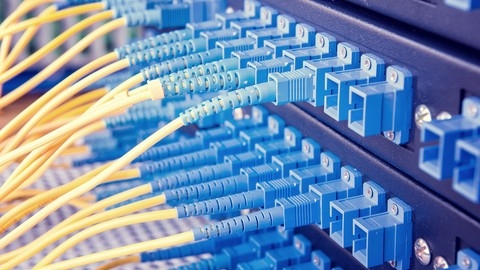
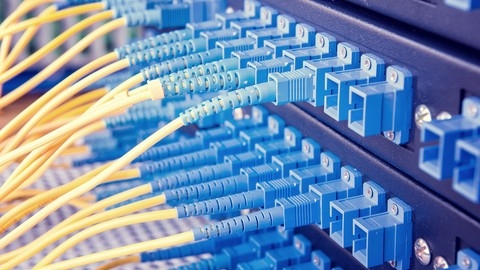



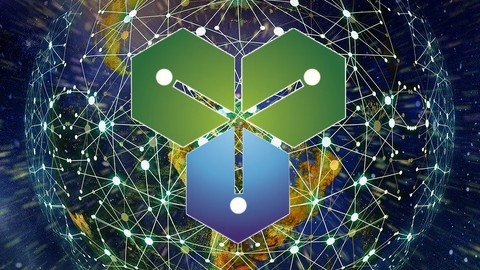


![[NEW] AWS Certified Advanced Networking Specialty 2024](/img/best-computer-networking-courses-udemy/2771884_NEWAWSCertifiedAdvancedNetworkingSpecialty2024.jpg)

