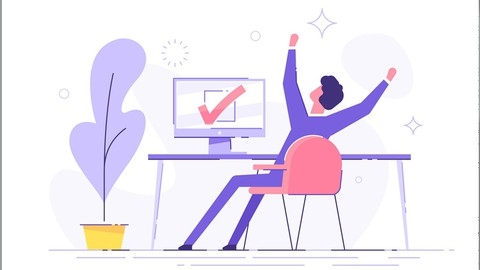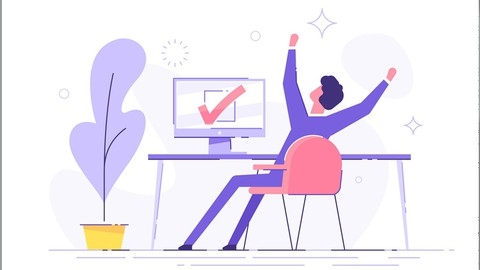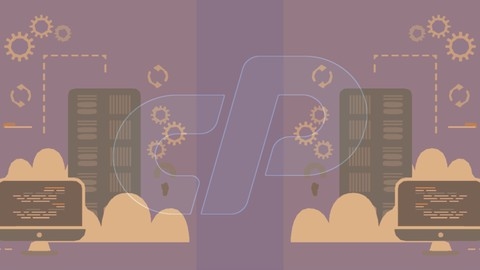cPanel is the industry-standard control panel for web hosting, empowering you to manage websites, databases, email accounts, and more with ease.
Mastering cPanel is essential for anyone involved in web development, hosting, or server administration.
By learning cPanel, you’ll gain the skills to streamline your workflow, optimize website performance, and confidently manage your online presence.
Whether you’re a seasoned developer or just starting your web journey, understanding cPanel is a valuable asset in today’s digital landscape.
Finding the right cPanel course on Udemy can be a bit overwhelming, with a plethora of options vying for your attention.
You’re looking for a course that provides a comprehensive understanding of cPanel, from basic navigation to advanced features, while also being engaging and taught by experienced instructors.
You want to ensure you’re investing your time and resources in a course that will equip you with the practical skills you need to excel in managing your web hosting environment.
After careful consideration and review, we’ve identified Mastering cPanel - Manage Hosting for Yourself and Clients as the best overall cPanel course on Udemy.
This course provides a thorough and practical approach to learning cPanel, covering everything from file management and database administration to security best practices and advanced configurations.
The instructor’s clear explanations and real-world examples make learning cPanel both accessible and engaging.
While this is our top pick, there are other excellent cPanel courses available on Udemy, catering to specific needs and learning styles.
Keep reading to explore our curated list of recommendations and find the perfect course to help you master cPanel and elevate your web hosting skills.
Mastering cPanel - Manage Hosting for Yourself and Clients
This course equips you with the skills to navigate the cPanel interface and manage your website hosting with confidence.
You’ll begin with the fundamentals of file management, utilizing tools like the File Manager to upload, edit, and organize your website files.
You’ll also explore FTP (File Transfer Protocol), mastering the process of transferring files between your computer and the server.
You’ll then delve into the world of databases with MySQL, learning to manage them effectively using phpMyAdmin and the MySQL Database Wizard.
You’ll discover how to create, manage, and even remove MySQL databases, ensuring your website’s data is well-organized and secure.
The course also guides you through setting up and managing email accounts, including creating forwarders, autoresponders, and email filters.
Security is paramount, and this course emphasizes best practices, such as setting up Two-Factor Authentication and utilizing the IP Blocker to safeguard your website from threats.
You’ll also learn to analyze your website’s performance through tools like AWStats, Webalizer, and Analog Stats, interpreting metrics related to website traffic, bandwidth usage, and error logs.
The course covers advanced cPanel functions like Cron jobs, DNS record management, and website error page customization.
You’ll gain experience with PHP, exploring PEAR modules and the MultiPHP Manager.
Finally, you’ll learn to seamlessly install applications using Softaculous, simplifying the process of adding popular software like WordPress to your website.
cPanel Complete installation and configuration
You start by connecting securely to your server using SSH.
Then, you install cPanel and learn how domain records and hostnames work to get your website live.
The course covers essential cPanel configurations, including strengthening SSH security and installing Let’s Encrypt SSL to encrypt website traffic for better protection.
Get ready to dive deeper!
You’ll master PHP security, learn to install PHP extensions, and configure the robust Apache web server.
You’ll even discover how to install Nginx as a reverse proxy for enhanced website performance.
You learn to bolster security by installing and configuring a firewall and automate backups to safeguard your data.
This course goes beyond the basics.
You’ll install WordPress on cPanel, providing a practical testing ground for your database configuration skills.
Then, upgrade to CloudLinux for optimized server management, learning how to configure its LVE feature.
LVE isolates websites, protecting them from each other, which is critical on a server with multiple users.
You even learn the commands used throughout the course, solidifying your understanding of each step.
cPanel WHM Cloud VPS Web Hosting Server Infrastructure Setup
This course teaches you how to set up and manage your own web hosting server using cPanel and WHM.
You start by learning the basics of these powerful tools.
You discover how they work and how they fit into a cloud infrastructure, like Azure.
You also find out about server requirements, so you can build a secure and stable environment.
This course provides hands-on experience, walking you through the installation of cPanel and WHM on an Ubuntu server.
You learn the commands and configurations necessary to get everything up and running.
The course covers important security aspects, too, teaching you how to configure firewalls and manage ports and protocols.
Once you install your server, you get to the fun part – setting it up.
The course teaches you how to create user accounts, manage domains, and configure essential services, like email and DNS.
You even learn how to test your server using fake domains, so you can be sure everything works before you go live.
This course provides the skills and knowledge you need to confidently manage your own web hosting environment like a pro.
Install Wordpress Clear & Short: Cpanel & Plugins Certified
The course starts by introducing you to CPanel, the control panel for managing your website’s hosting account.
You’ll learn how to navigate it, set things up, and use essential features.
Then, you’ll learn how to install WordPress, a popular website-building platform.
The course guides you through installing WordPress on your hosting account, so you can start building your website.
This course teaches you how to use WordPress plugins, which are add-ons that provide extra features and functionality for your website.
You’ll learn how to create your first pages and posts, the building blocks of your website’s content.
The course even delves into search engine optimization (SEO), showing you how to get your website to rank higher in Google searches, which helps more people find your site.
Beyond the technical skills, the course provides insights from the instructor’s own experience.
You’ll get a glimpse into the world of entrepreneurship through the instructor’s experience at Google StartupGrind, a global community for startups.
The course also highlights Blinkist, a successful platform for concise book summaries.
You’ll also have access to a Discord community where you can connect with other learners and get support.
If you need more personalized help, you can opt for one-on-one coaching.
Backup & Migrate WordPress sites with/without Cpanel - 2020
This course teaches you how to back up and move your WordPress site, whether you have cPanel or not.
You start by diving into cPanel to learn how to back up your entire website, including its files and database.
Then, you’ll discover how to move this backup to a new server and set up DNS records for a new domain.
The course even shows you how to transfer your website’s theme settings so your new site looks just like the old one.
Don’t worry if you don’t have cPanel access.
This course also teaches you how to back up and move your site using just your WordPress login.
You’ll learn to create backups manually and move them to a new host using WordPress features.
The course provides a handy checklist to make sure you don’t miss any important steps during the migration process.
Finally, you’ll discover how to manually update your WordPress core files, giving you complete control over your website’s security.
This course provides the knowledge and skills you need to manage your WordPress website and keep your data safe and sound.
Start Web Hosting Business & Earn Money WHM WHMCS cPanel
This course teaches you how to launch a web hosting business from start to finish.
You start by securing hosting and creating essential accounts like a PayPal Business account and a WHMCS reseller account.
You learn how to install and secure WHMCS, then configure important settings like automation features and payment gateways using tools like Enom.
You will gain the ability to customize the platform’s appearance to match your brand.
You then move on to setting up products and services within WHMCS.
You learn to manage domain pricing, configure product offerings, and customize aspects like order forms and email templates.
The course covers the customization of cPanel, which includes setting up your default index page and integrating Google Analytics to track your website traffic.
You learn how to personalize these elements to enhance your client’s experience.
Finally, you discover how to scale your web hosting business effectively.
The course walks you through upgrading your server and potentially migrating from a basic reseller account to a more robust VPS or dedicated server.
You also learn about essential steps like obtaining an SSL certificate for website security.
Through this course, you gain a comprehensive understanding of building, managing, and growing a successful web hosting business.