Cascading Style Sheets (CSS) is the backbone of web design, breathing life into static HTML by controlling the visual aspects of a website.
From layout and typography to colors and animations, CSS empowers you to create engaging and user-friendly web experiences.
Mastering CSS is essential for any aspiring front-end developer, enabling you to craft stunning websites that captivate users and adapt seamlessly to different devices.
Finding a top-notch CSS course on Udemy can be overwhelming, given the sheer number of options available.
You’re searching for a course that not only covers the fundamentals but also delves into advanced concepts, equipping you with the skills to build modern and responsive websites.
You need a course that’s engaging, practical, and taught by an experienced instructor who can guide you through the intricacies of CSS.
Based on our in-depth analysis, we believe Advanced CSS and Sass: Flexbox, Grid, Animations and More! stands out as the best overall CSS course on Udemy.
This comprehensive course takes you on a deep dive into advanced CSS techniques, covering Flexbox, Grid, animations, and the powerful Sass preprocessor.
Through hands-on projects, you’ll gain practical experience in building real-world websites, solidifying your understanding and transforming you into a confident CSS developer.
However, this is just one of the many excellent CSS courses available on Udemy.
We’ve compiled a list of other outstanding options catering to different learning styles and skill levels.
So, if you’re ready to elevate your web development skills and unlock the full potential of CSS, continue reading to explore our curated selection of top-rated courses.
Advanced CSS and Sass: Flexbox, Grid, Animations and More!
This course guides you through the world of advanced CSS, empowering you to create stunning, interactive websites.
You’ll start by building the “Natours” project, a dynamic website for tour operators.
Here, you’ll master complex CSS animations and dive deep into the intricacies of how CSS works, from parsing and specificity to rendering and layout.
You’ll discover the power of CSS architecture, learning how to organize your code effectively with the BEM methodology.
Next, you’ll explore the magic of Sass, a CSS preprocessor that helps you write cleaner and more maintainable code.
You’ll use NPM, a package manager, to streamline your development workflow and manage your project’s dependencies.
With this newfound knowledge, you’ll take on the “Trillo” project, a sleek hotel booking platform, mastering Flexbox to build dynamic and responsive layouts that adapt seamlessly to different screen sizes.
Finally, you’ll conquer the world of CSS Grid with the “Nexter” project, a real estate website that will push your layout skills to the limit.
You’ll learn how to create complex, grid-based layouts that are both visually appealing and highly functional.
Through these hands-on projects and in-depth explanations, you’ll gain a deep understanding of advanced CSS concepts and techniques, transforming you into a confident and capable web developer.
CSS - The Complete Guide 2024 (incl. Flexbox, Grid & Sass)
This course takes you on a journey to master CSS.
You start with the basics, like understanding what CSS is, its history, and how it works.
You’ll learn how to add CSS to your projects, understand selectors, and grasp the concept of cascading styles.
As you progress, you’ll dive deeper into the CSS Box Model, learning how to control the layout of elements on your web page.
You’ll then explore more advanced concepts, mastering techniques like positioning elements with absolute, relative, fixed, and sticky positioning.
The course doesn’t shy away from responsive design; you’ll learn how to use media queries to make your websites adapt seamlessly to different screen sizes.
You’ll discover how to add visual flair to your projects by working with background images, gradients, and filters, and understand the importance of different units of measurement in web design.
The course also covers the integration of JavaScript with CSS, allowing you to create dynamic and interactive elements.
You’ll explore CSS transforms, transitions, and animations, giving you the power to add sophisticated visual effects.
You’ll learn about best practices, such as using CSS variables and writing future-proof CSS code.
Finally, you’ll be introduced to Sass, a powerful CSS preprocessor that will streamline your workflow and make your CSS code more organized and efficient.
The Complete Sass & SCSS Course: From Beginner to Advanced
This course takes you from beginner to expert in Sass and SCSS.
This course starts by explaining what preprocessors are and why they are essential.
You discover the difference between Sass and SCSS and learn how to set up your development environment using Sublime Text 3 and essential plugins like Sass Build and Emmet.
You then dive into core Sass concepts, starting with variables for easy value changes and maintainability.
You learn about partials, which are reusable code snippets, and mixins, which group styles for reuse.
The course teaches you how to create mixins with arguments for customization and how to use them with media queries for responsive design.
The course then explores Sass functions, which are pre-built commands to simplify your code.
You discover functions for color manipulation, opacity adjustments, and mathematical operations.
You also learn how to create custom functions for more advanced use cases.
The course emphasizes writing clean and organized code using inheritance to extend styles and conditional directives like ‘@if’ and ‘@else’ to apply styles based on specific conditions.
You learn how to use loops, such as ‘@for’, ‘@each’, and ‘@while’ loops, to automatically generate CSS code based on patterns.
The course introduces popular Sass frameworks: Susy, Breakpoint, and Compass.
You learn how to set them up and leverage their pre-built styles and tools to build responsive websites efficiently.
You finish the course with a comprehensive understanding of Sass and SCSS and the ability to write clean, efficient, and scalable CSS for modern, responsive websites.
Tailwind CSS From Scratch | Learn By Building Projects
This course, by Brad Traversy, offers a comprehensive and practical approach to learning Tailwind CSS, ideal for anyone starting their journey with this powerful framework.
You’ll go beyond the basics and build five real-world projects, including a clipboard website, a Loopstudios landing page, a link shortener, a testimonial grid, and a bookmark manager.
The course carefully guides you through the essential fundamentals, from setting up your development environment to mastering Tailwind’s utility-first approach.
You’ll explore concepts like layout, colors, typography, interactivity, and responsiveness using breakpoints and media queries.
But the real learning comes through building those projects.
For example, in the ‘Clipboard Website’ project, you’ll learn how to build a responsive navbar using Tailwind’s breakpoints and media queries.
You’ll also dive into advanced techniques like custom configurations, dark mode, and directives, giving you the skills to create professional-looking websites.
The course’s emphasis on practical projects and hands-on learning ensures that you’ll gain a deep understanding of Tailwind’s capabilities.
You’ll also learn how to deploy your projects using popular platforms like Netlify and Vercel, making your work ready for the real world.
CSS - Basics to Adv for front end development [2024]
The course kicks off with an introduction to CSS, explaining what it is, its syntax, selectors, and ways to select HTML elements.
You’ll learn how to use CSS with HTML through inline, internal, and external methods.
Next, you’ll dive into basic styling techniques like text formatting, borders, margins, padding, lists, links, buttons, and icons.
This section lays the foundation for styling web pages.
The course then explores display and positioning properties, teaching you how to control the layout and placement of elements.
You’ll learn about overflow handling and floating elements.
Moving on, you’ll study the CSS box model, box-sizing, and how to add shadows to text and elements.
This is followed by a crucial topic - combinators, pseudo-classes, and pseudo-elements, which allow you to target specific elements for styling.
The syllabus covers backgrounds, gradients, and handling text overflow, giving you more tools for enhancing your designs.
Practice problems, like creating a Google.com look-alike, reinforce your learning.
Responsive design is a major focus, with lessons on viewports, dynamic sizing, and media queries.
You’ll build responsive layouts using media queries.
The course introduces you to Flexbox and Grid layouts - modern techniques for creating flexible and grid-based designs.
You’ll learn container and item properties for both.
For adding flair, you’ll explore CSS effects like transforms, transitions, and animations.
An example shows you how to animate a flying rocket.
Finally, the course culminates in a final project where you’ll apply your skills to design a multi-section website following specific requirements and styles.
1 Hour CSS
This course helps you hit the ground running by showing you how to connect CSS to your HTML files.
You learn to add CSS directly using <style> tags and how to create separate CSS files for organized code.
You discover ID selectors to target specific HTML elements with unique names.
You then dive into text styling with various font families and properties.
You learn to add color and understand formatting tags like bold or italics and how they work with CSS.
This course also teaches you about important website elements like tables and lists.
You learn the difference between classes and IDs for styling and how to pick the best tool for the job.
The course emphasizes practical uses for CSS so you can build good-looking and functional websites.
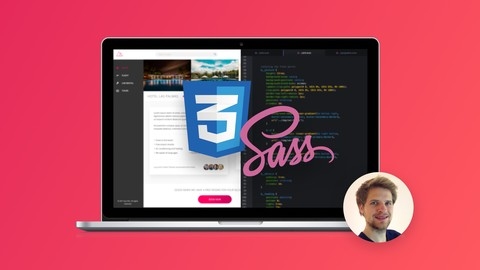
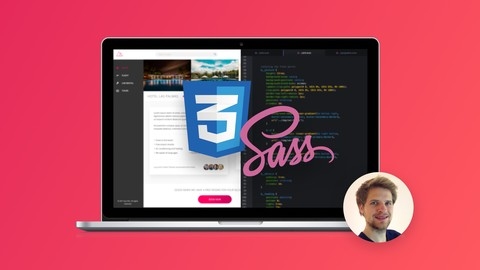



![CSS - Basics to Adv for front end development [2024]](/img/best-front-end-courses-udemy/3033182_CSS-BasicstoAdvforfrontenddevelopment2024.jpg)
