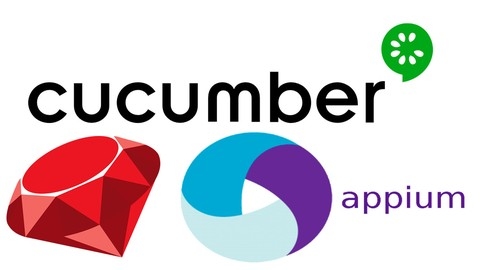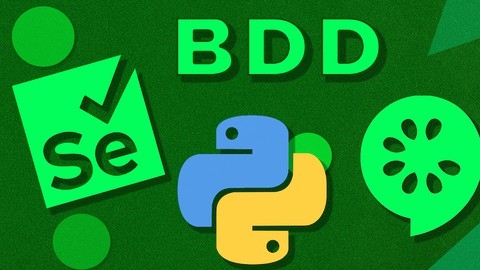Cucumber is a powerful tool for Behavior-Driven Development (BDD), allowing teams to collaborate more effectively and create software that meets user needs.
By learning Cucumber, you can bridge the gap between technical and non-technical stakeholders, ensuring everyone is on the same page throughout the development process.
Mastering Cucumber will equip you to write clear, concise, and executable specifications that drive development and improve software quality.
You’re likely here because you recognize the importance of Cucumber and are searching for a top-notch course to help you master it.
With so many options available on Udemy, it can be overwhelming to sift through the choices and find the perfect fit for your learning style and goals.
You need a course that’s comprehensive, engaging, and taught by experienced instructors who can guide you through the intricacies of Cucumber and BDD.
After carefully reviewing numerous Udemy courses, we’ve found the best overall course for learning Cucumber: Learn Cucumber BDD with Java -MasterClass Selenium Framework.
This comprehensive course covers everything from the basics of Cucumber to building a robust Selenium Cucumber framework, making it an ideal choice for both beginners and experienced testers.
The course focuses on code reusability and best practices, ensuring you learn how to write maintainable and scalable test suites.
However, there are other excellent Cucumber courses available on Udemy that cater to different learning preferences and skill levels.
So, keep reading to explore our curated list of recommendations and find the perfect course to help you become a Cucumber pro!
Learn Cucumber BDD with Java -MasterClass Selenium Framework
The course covers everything you need to know, from the basics of Cucumber to building a robust Selenium Cucumber framework.
You’ll start by learning the fundamentals, including the Gherkin syntax and how to understand and write Cucumber scenarios.
The course then takes you through setting up your Java environment and configuring a Cucumber project, ensuring you have a solid foundation to build upon.
One of the key strengths of this course is its focus on code reusability and best practices.
You’ll learn how to achieve code reusability in Cucumber steps, use Regex patterns for parameterization, and design data-driven tests with Cucumber’s Background keyword.
The course also covers important design patterns, such as the Page Object pattern and Factory pattern, to help you create maintainable and scalable test suites.
As you progress, you’ll dive into more advanced topics, including Cucumber hooks for setup and teardown, reporting techniques, and addressing common framework problems.
The course also provides a sample Selenium Cucumber project and an Appium Cucumber project, allowing you to apply your knowledge in a practical context.
If you’re interested in test automation, the course dedicates a significant portion to integrating Selenium with Cucumber.
You’ll learn how to create a Maven project with Selenium and Cucumber dependencies, inject Selenium tests into Cucumber, and implement various design patterns to structure your code effectively.
To ensure your tests are robust and efficient, you’ll explore test utilities, tags, and parallel test execution using TestNG.
The course also covers generating Extent Reports and failure screenshots, as well as rerunning failed tests, which are crucial for effective test management.
Taking a step further, you’ll learn about command-line options for running Cucumber tests and integrating your Cucumber Selenium framework with Jenkins for CI/CD scheduling.
The course also includes a comparison of parallel test execution using JUnit vs. TestNG, giving you a well-rounded understanding of test execution options.
Finally, the course provides a brush-up on core Java basics, ensuring you have a solid foundation in programming concepts.
This includes a review of Java principles, classes, objects, strings, interfaces, inheritance, arrays, and more.
Learn Cucumber BDD From Scratch+ Automation Framework Design
You will be taken on a journey from the basics of Cucumber and Behavior-Driven Development (BDD) to creating powerful automation frameworks.
The course starts with the fundamentals, introducing you to Cucumber and BDD.
You’ll learn how to create a Cucumber Maven project and use the Eclipse plugin to get your environment set up.
This lays the foundation for the rest of the course.
Next, you’ll dive into creating feature files and writing Gherkin scenarios.
This is where you’ll start to see the power of Cucumber in action, as you describe the behavior of your system in a simple and readable format.
You’ll then create step definitions, connecting your scenarios to the actual code implementation.
The course also covers important topics like the JUnit Test Runner, Cucumber options, and integrating Cucumber with Selenium WebDriver.
You’ll learn how to use parameters and data tables to create reusable and data-driven tests.
If you want to practice your skills, there are plenty of exercises, like practicing Gherkins and step definitions.
As you progress, you’ll be introduced to more advanced concepts like global hooks, tags, and the Page Object Model.
These features allow you to create more robust and maintainable frameworks.
You’ll also learn how to implement reporting plugins, such as the Masterthought Reporting Plugin, to generate detailed reports and capture screenshots for failed steps.
So, if you’re interested in mastering Cucumber BDD and automation framework design, this course provides a clear path to help you achieve your goals.
Selenium WebDriver 4, Cucumber BDD, Java & More!
You’ll begin with the basics, setting up your environment and learning about Java JDK, Apache Maven, and IntelliJ with the Cucumber Addon.
The course then delves into the world of Cucumber, teaching you how to create feature files and map step definitions, which are essential for translating business requirements into test cases.
As you progress, you’ll encounter more advanced topics, such as implementing step definitions, using Cucumber expressions, and creating runner classes.
These features ensure that your tests are organized and can be executed efficiently.
The course also covers important concepts like hooks, tags, and browser driver setup, giving you the tools to handle more complex scenarios.
To challenge your understanding, there’s a real-world challenge section where you’ll apply your knowledge to create feature files, map and implement step definitions, and utilize hooks, tags, and driver setup to solve practical problems.
The course also explores advanced concepts, including advanced hooks, driver factories, properties files, and parallel test execution, taking your skills to the next level.
Additionally, you’ll learn about base pages, custom commands, and page object modeling, which are crucial for creating reusable and maintainable test scripts.
The course also covers constant variables, Jenkins setup, and job creation for continuous integration, ensuring your tests are automated and can be run regularly.
With sections dedicated to advanced reporting, attaching exception images to reports, and targeting and triggering individual test suites, you’ll gain a deep understanding of how to analyze and present test results effectively.
Mobile Automation: Appium Cucumber for Android&iOS + Jenkins
You’ll start by setting up your environment, which is thoroughly explained for both Mac and Windows users.
The course doesn’t shy away from the technical details, guiding you through the installation of essential tools like Xcode, Android Studio, and Appium itself.
You’ll then dive into Cucumber, learning how to create scenarios, step definitions, and utilize tags for efficient test organization.
The course provides a practical approach to learning Appium, emphasizing the importance of locators for element interaction and implementing assertions to validate test results.
While the course focuses on Android, the bonus lectures on iOS test automation provide a valuable starting point for those interested in expanding their mobile testing skills.
You’ll also learn about advanced techniques like using gestures, capturing screenshots, and employing the Pry gem for debugging.
The inclusion of Jenkins integration is particularly noteworthy.
This allows you to automate your test execution, making it ideal for anyone wanting to implement continuous integration practices within their workflow.
It’s suitable for beginners who want to learn the fundamentals and for those looking to deepen their understanding of these powerful tools.
You’ll find this course to be well-structured, practical, and effective in equipping you with the skills needed to confidently navigate the world of mobile automation.
Cucumber BDD with Python Behave and Selenium WebDriver 2024
You’ll start with the fundamentals, understanding what BDD is and why it’s essential.
You’ll be introduced to Gherkin, a business-readable, domain-specific language that will help you write clear and concise test steps.
The course will guide you through setting up your development environment, including installing Python on Mac and Windows, creating a virtual environment, and choosing an IDE (Integrated Development Environment) like PyCharm.
Once you have the basics covered, you’ll dive into BDD components and see how to structure your BDD projects.
You’ll learn about feature files, step definition files, and how to run your tests.
The course will show you how to pass parameters to steps and share data between them, making your tests more dynamic and reusable.
To make the learning process practical, you’ll work on a project that involves testing an e-commerce website.
You’ll set up your test framework, create test cases, and use custom configuration files.
You’ll also explore essential concepts like setup and teardown, scenario outlines, and tags, which will help you organize and maintain your tests efficiently.
One of the highlights of the course is the section on report generation.
You’ll learn how to generate Behave reports in various formats, including JUnit-compatible XML, JSON, and Allure reports.
This will enable you to present your test results effectively to stakeholders and collaborate better with your team.
As you progress, you’ll uncover more advanced features of Behave, such as calling steps in other step definitions and passing data from the command line.
You’ll also learn how to use the “–exclude” option to run specific tests, retry failed tests, and control the execution flow with options like “–stop” and “–dry-run”.
The course also includes a special section on SQL (MySQL), where you’ll learn the basics of working with databases.
You’ll set up your database, write SQL queries to manipulate data, and understand how to connect your tests to a database.
Additionally, you’ll have the opportunity to create your own e-commerce site locally using WordPress and WooCommerce to practice your testing skills in a real-world scenario.
Automation Testing Masterclass - Selenium, Cucumber and More
This Automation Testing Masterclass equips you with the skills to write code that tests websites and applications.
Starting with Java fundamentals, you’ll grasp variables, data types, loops, and classes, using Intellij IDEA Community Edition to write and run your code.
You’ll then explore object-oriented programming with classes, methods, and inheritance, forming the bedrock for building your automation framework.
The course delves into design patterns, teaching you to write maintainable and reusable code using patterns like Builder, Factory, and Singleton.
Selenium WebDriver takes center stage as you learn to automate web browsers.
You’ll master locators, navigate web pages, interact with elements, and handle exceptions, becoming proficient in automating browser interactions.
The curriculum introduces Cucumber for behavior-driven development (BDD), allowing you to write test scenarios in a human-readable format.
You’ll construct a complete automation framework using the Page Object Model, JUnit, and Spring Framework, integrating tools like Cucumber, ExtentReports, and Log4j for comprehensive reports and logs.
This practical experience prepares you for real-world projects.
You’ll also delve into API testing, exploring tools like Postman and RestAssured.
Finally, you’ll gain exposure to backend testing, cloud integration with AWS, and guidance to continue your learning journey.
Cucumber BDD Masterclass with Selenium 4 & Java + Framework
This course begins with a deep dive into Behavior-Driven Development (BDD), covering its history, principles, and how it fits into Agile software development.
You’ll learn about the Waterfall Model, Agile methodologies, Test-Driven Development (TDD), and how these concepts relate to BDD.
You will also explore practical BDD implementations like discovery workshops and example mapping, understanding common BDD myths and best practices.
The course then shifts to the practical application of BDD using Cucumber.
You will learn to set up a Cucumber project using IntelliJ or Eclipse and work with Maven to manage dependencies.
You will master the Gherkin syntax, learning constructs like Feature, Scenario, Steps, Given, When, Then, And, But, Scenario Outline, Rule, and Background to write effective test scenarios.
You will understand how to write Cucumber expressions to handle different parameter types and leverage Data Tables for managing test data.
Next, you’ll learn how to integrate Selenium WebDriver to automate browser interactions.
You’ll discover how to set up your project, automate scenarios, and avoid common anti-patterns.
Building upon this foundation, you’ll learn how to create a robust automation framework, incorporating the Page Object Model and Domain Objects.
You will learn how to optimize your framework for efficiency and maintainability, exploring techniques like parallel execution, dependency injection with Pico Container, and driver management with Page Factory Manager.
The course also covers API integration using REST Assured, teaching you to work with cookies, create reusable API methods, and automate API interactions.
Finally, you’ll explore continuous integration (CI) with Jenkins, setting up Jenkins jobs, configuring triggers, and ensuring continuous testing for your project.
This section teaches you how to integrate your project with GitHub for version control and collaboration.
The course also includes a section on Java Essentials, covering topics like basic syntax, control structures, OOP concepts, exception handling, and file operations to solidify your understanding.
Java (and Cucumber) for Automation Testing
This course equips you with the skills needed to excel in automation testing using Java and Cucumber.
You’ll begin by setting up your development environment, mastering essential tools like Java, Eclipse, and Maven on both Windows and Mac operating systems.
From there, you’ll delve into the fundamentals of Java, including variables, data types, methods, and loops.
You’ll gain practical experience working with arrays, lists, sets, and maps, which are crucial for building robust test scripts.
The course then guides you through important testing concepts such as JUnit annotations, assertions, and exception handling.
You’ll gain hands-on experience creating test projects and writing effective test scripts.
You’ll master the industry-standard practice of setting up Maven projects.
You’ll also develop a strong understanding of object-oriented programming (OOP) concepts, including classes, objects, inheritance, polymorphism, and important design principles like SOLID.
These concepts are vital for building maintainable and scalable automation frameworks.
Finally, you’ll dive into the world of Cucumber, a popular framework for behavior-driven development (BDD).
You’ll learn to write feature files, glue code, and run Cucumber tests using JUnit.
The course covers key aspects of Cucumber, such as dependency injection, hooks, and test reporting.
You’ll even get to tackle challenging “interview challenge” sections and enhance your coding skills through practical “coding exercises” that solidify your understanding.