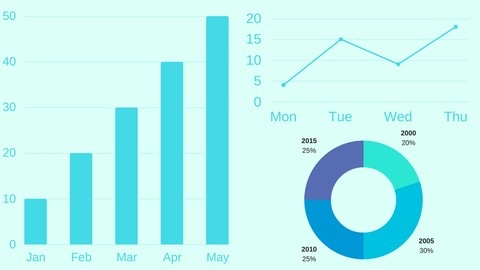D3.js is a powerful JavaScript library that allows developers to create interactive and dynamic data visualizations.
By mastering D3.js, you can transform data into engaging and insightful charts, maps, and diagrams, making complex information accessible and understandable.
This opens up a world of opportunities in web development, data analysis, and scientific visualization.
Finding the right D3.js course on Udemy can be a challenge, with so many options to choose from.
You’re looking for a course that is comprehensive, engaging, and taught by experts who can guide you through the intricacies of D3.js.
For the best D3.js course overall on Udemy, we recommend Mastering data visualization in D3.js.
This course offers a comprehensive learning experience that takes you from the fundamentals of D3.js to building complex visualizations.
You’ll learn essential concepts like scales, axes, and data joins, create various chart types, explore dynamic updates and transitions, and apply your skills to real-world projects.
While Mastering data visualization in D3.js is our top pick, there are other fantastic courses available on Udemy.
Keep reading to explore our recommendations for different learning styles, goals, and specific D3.js techniques.
Mastering data visualization in D3.js
You’ll start by learning the fundamentals of D3 and how to set up your development environment.
From there, you’ll dive into creating basic visualizations like bar charts and scatter plots, mastering essential concepts like scales, axes, and data joins along the way.
As you progress, you’ll explore design principles to create clear and effective visualizations.
The course covers dynamic updates and transitions, allowing you to build interactive visualizations that respond to user input.
You’ll also learn how to create common chart types like line graphs, area charts, pie charts, and more.
The syllabus goes beyond traditional charts, teaching you how to visualize geographic data with maps and network diagrams.
You’ll work with hierarchical data structures to create tree diagrams, treemaps, and sunburst plots.
The course emphasizes best practices for file organization and code structure, preparing you to build complex, linked visualizations.
Throughout the course, you’ll apply your skills to real-world projects, such as creating a coffee shop dashboard, a Gapminder clone, a cryptocurrency tracker, and a corporate data dashboard.
These hands-on projects will solidify your understanding and give you practical experience in building data visualizations from scratch.
D3.js Data Visualization Fundamentals - Hands On
The course covers the fundamentals of D3.js data visualization, starting with the basics of D3 and SVG objects.
You’ll learn how to draw shapes and visualize data using D3 principles.
From there, the course dives into basic charting techniques, teaching you how to build bar charts, line charts, and scatter plots.
You’ll learn how to color and label these charts effectively.
Working with data is a crucial aspect of data visualization, and this course has you covered.
You’ll learn how to work with external data sources like CSV and JSON files, as well as how to fetch data from web APIs.
To enhance your visualizations, the course covers important concepts like scaling data and adding axes to your charts.
Interactivity is also covered, with demos on adding filters, animating transitions, and creating tooltips.
For those interested in mapping, the course includes a section on GeoJSON and how to draw maps, add color, and plot points on them.
Finally, you’ll learn about dashboard design and put everything together by building a comprehensive dashboard, applying the skills you’ve learned throughout the course.
This course takes a hands-on approach, with numerous demos to reinforce the concepts.
You’ll learn by doing, which is an effective way to master D3.js data visualization.
Build Data Visualizations with D3.js & Firebase
The course starts by introducing you to D3.js, a powerful JavaScript library for creating data visualizations on the web.
You’ll learn the basics of SVG graphics and how to select, append, and manipulate elements using D3.
Once you have a solid foundation, the course dives into using data with D3.
You’ll learn how to join data to elements, work with external JSON data, and create scales for visualizations like bar charts.
The course even covers the D3 update pattern, which allows you to update your visualizations dynamically.
But what really sets this course apart is its integration with Firebase’s Firestore database.
You’ll learn how to create a Firestore database, set up the Firebase config, and retrieve data from Firestore.
This real-time data integration means your visualizations can update automatically as the data changes.
The course covers a wide range of visualization types, from pie charts and donut charts to line graphs and tree diagrams.
You’ll work on projects like a budget planner, fitness tracker, and a tree diagram for a fictional company called Ninja Corp.
Along the way, you’ll learn advanced D3 techniques like transitions, tweens, and interpolation for smooth animations.
You’ll also dive into user interaction with events like mouseover and click handlers, as well as tooltips for additional information.
The course doesn’t stop there – it also covers data hierarchy concepts, circle packing visualizations, and even touches on ES6 features like arrow functions, promises, and template strings.
Finally, you’ll get a glimpse into the latest D3 versions (v6 and v7) and how to migrate your projects.
Learn and Understand D3.js for Data Visualization
The course starts with an overview and setting up a local server, ensuring you have the right environment to learn effectively.
You’ll dive into understanding D3.js and data visualization concepts, as well as SVG (Scalable Vector Graphics) - a key technology used in D3 visualizations.
The course covers creating SVG images, basic shapes, and paths, giving you a solid foundation.
From there, you’ll learn the fundamentals of D3.js, including adding D3 to your project, working with selections, appending elements, transformations, styles, and joining data to visual elements.
The course walks you through the core “enter, update, exit” pattern for handling data updates.
You’ll then apply these concepts to create a scatterplot visualization, understanding how to draw the image, add margins, use accessor functions, and work with scales - a crucial part of data visualization.
The course covers different scale types like linear, quantize, quantile, threshold, and log scales.
The course dives into animations and interactivity, teaching you how to create histograms, handle user events, add transitions, and implement tooltips.
You’ll even learn about Voronoi diagrams, a powerful technique for spatial data visualization.
Moving on, you’ll create more advanced visualizations like pie charts, using ordinal scales and drawing arcs.
The course also covers stacked bar charts, using the stack function and band scales.
Throughout the course, you’ll work with real-world data formats like JSON and CSV, ensuring you gain practical experience.
The final sections cover important topics like sketching visualizations and creating responsive, mobile-friendly charts.
d3.js - Complete Developer Data Visualization Guide
The course starts with an introduction to d3.js, covering its website, demos, and setting up projects with the library.
You’ll learn how to create visualizations dynamically, including bars, circles, and lines using SVG elements.
The course dives into an earthquake visualization project, where you’ll learn to parse JSON data, add tooltips, and implement scales for bar charts.
It covers essential concepts like linear and band scales, margins, groups, and axes.
You’ll even learn how to add animations to your visualizations.
Moving on, you’ll explore SVG paths and curves, creating an area chart from scratch.
This involves setting ranges, domains, adding axes, and customizing with CSS.
The course also guides you through building a pie chart, complete with colors, tooltips, and tween animations.
The final project focuses on U.S. immigration services, where you’ll pull CSV data, create clusters, add legends, and implement interactive features like tooltips and color-coding.
The course also includes a comprehensive section on web development fundamentals, covering HTML, CSS, and JavaScript.
You’ll learn about the structure of HTML documents, formatting text, lists, tables, and styling with CSS rules.
The JavaScript portion covers fundamentals like variables, operators, arrays, loops, functions, objects, the DOM, and event handling.
You’ll even build a tip calculator application to solidify your skills.
With hands-on projects and a focus on practical skills, you’ll be equipped to create compelling data visualizations using d3.js.
D3.js in Action: Build 17 D3.js Data Visualization Projects
You will start by learning the fundamentals of D3.js, including how to select and manipulate elements on the page, join data to those elements, and create basic visualizations like bar charts and scatterplots.
From there, the course dives into more advanced topics like scales, which allow you to map your data to visual properties like position and color.
You’ll learn how to add axes to your visualizations for better context and readability.
The course then covers different shape generators in D3.js, such as lines, areas, arcs, and symbols, allowing you to create visualizations like line charts, area charts, pie charts, and more.
Transitions and animations are also covered, teaching you how to add motion and interactivity to your visualizations.
You’ll learn techniques for making your visualizations draggable and zoomable, enhancing the user experience.
The course also covers working with external data formats like CSV, JSON, and XML, which is essential for building real-world data visualizations.
Additionally, you’ll learn about more advanced layouts in D3.js, such as the tree layout, which can be used to create visualizations like family trees and ancestry charts.
Throughout the course, you’ll work on numerous hands-on projects, allowing you to apply the concepts you’ve learned and build a portfolio of impressive data visualizations.
Mastering D3.js Extensions in Qlik Sense
You’ll start with the basics, setting up your environment and building your first extension with a “Hello World” example.
From there, you’ll dive into working with hypercubes, the core data structure in Qlik Sense.
You’ll learn how to render data from hypercubes using D3.js.
The course covers integrating an animated D3 v4 bar chart into Qlik Sense, including preparing the data, loading the D3 library, and applying coding best practices.
As you progress, you’ll explore advanced topics like making charts resizable, handling negative values, sorting, adding titles and snapshots, and enabling exportability.
You’ll also learn how to load and work with real datasets, gaining valuable insights.
The course introduces you to the D3 Extension Template, a powerful tool that streamlines extension development.
You’ll use it to create a pie chart, adding custom properties to extend functionality, like axis labels, selections, visual context, calculation conditions, color pickers, tooltips, and grids.
Moving on, you’ll tackle more complex data arrays, including multi-dimensional hypercubes.
You’ll learn array manipulation techniques in JavaScript, like the map method, and explore ES6 syntax.
The course covers data manipulation for radar charts and integrates the D3 code for rendering them.
Additionally, you’ll work on an exercise involving joyplots, further solidifying your skills.
The course also includes bonus sections with discounts for the Qlik Sense Mashup Bootcamp and Qlik Sense Assessment.
Master D3.js with Concepts & 25+ Projects | ~43 Hours
You’ll start by understanding the fundamentals, including setting up your development environment and familiarizing yourself with SVG (Scalable Vector Graphics) elements like circles, rectangles, and paths.
From there, you’ll dive into the core concepts of D3.js, such as selecting and modifying elements, joining data to visual representations, and handling events.
Along the way, you’ll work on practical projects like coloring elements, visualizing IMDB ratings, and creating a planetary system.
The course covers a wide range of scales, including linear, logarithmic, time, and ordinal scales, which are essential for mapping data to visual properties.
You’ll learn how to create sequential, diverging, quantize, and threshold color scales, and apply them in projects like visualizing population density, vehicle depreciation, and air quality.
Axes, color schemes, transitions, and array manipulations are also covered, allowing you to create polished and dynamic visualizations.
You’ll work on projects like analyzing D3.js Google Trends, sales data, and university enrollment.
The course delves into advanced topics like number formatting, interpolators, fetching data, and creating custom shapes like lines, areas, curves, arcs, and symbols.
You’ll apply these concepts to real-world scenarios, such as visualizing stock prices, business spending, airport data, and research and development expenditures.
Throughout the course, you’ll gain hands-on experience by working on numerous projects, solidifying your understanding of D3.js and its vast capabilities.
D3.js - the art of data visualization
The course starts by setting up the development environment, including webpack for more advanced projects.
You’ll learn the basics of selections, data binding, and adding SVG elements to the web page.
From there, you’ll dive into creating basic shapes like rectangles and paths, working with text elements, and handling data.
The course covers statistical functions for data analysis and creating histograms.
You’ll also learn about interactions like dragging and event handling, with a hands-on slider project.
A major focus is on scales, covering continuous scales like linear and logarithmic, as well as quantize, ordinal, diverging, and time scales.
You’ll learn how to create axes, style them, and add gridlines.
The course covers animations and transitions, including easing functions.
There are several projects and challenges, like creating a bubble chart and a force simulation for visualizing networks.
You’ll work with path generators for lines, areas, arcs, and pies.
The course also covers additional topics like symbol generators, stacks, links, and layouts.
The final project is a stream chart, where you’ll load data from a JSON file, reshape it, create scales, draw areas, add a legend, labels, and markers, and finally add axes and gridlines.
Data Visualization in JavaScript with React and D3.js
The course starts by introducing you to the basics of D3 and the Document Object Model (DOM), covering data binding, scaling, and styling data visualizations.
You’ll then dive into integrating D3 with React, learning two different approaches.
The first is a declarative approach where you’ll set up a React project, use functional components to load data from static files, and create visualizations by mapping over data elements to generate JSX.
You’ll also add interactivity with React’s useState hook.
The second approach is a hybrid method that combines the best of React and D3.
Here, you’ll create the general structure, add styling and transitions using D3, and leverage React’s useEffect hook for managing effects.
To solidify your learning, the course includes a real-world project where you’ll build the famous Gapminder scatterplot visualization.
You’ll load data, create chart components, add scales using D3, style the chart, build axes, add a crosshair for averages, and implement interactive features like a year slider and legend.