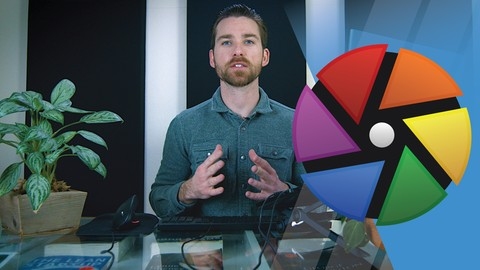Darktable is an open-source photo editing software that offers a powerful suite of tools for manipulating raw images.
It’s popular among photographers who seek a free alternative to Adobe Lightroom and appreciate its non-destructive editing capabilities, allowing for unlimited adjustments without permanently altering the original file.
Learning Darktable can empower you to take your photography skills to the next level, creating stunning images and expressing your artistic vision.
Finding the right Darktable course on Udemy can be tricky with so many options out there.
You need something comprehensive, engaging, and taught by an experienced instructor who can guide you through the complexities of this powerful software.
We’ve reviewed dozens of Darktable courses on Udemy, and Darktable Made Easy for Beginners | GIMP RAW Editing stands out as the best overall.
This course caters to beginners, guiding you through the fundamentals of Darktable and GIMP for RAW file editing.
From installing the software and importing images to mastering the 12+ most used editing tools, this course offers a comprehensive learning experience.
You’ll also explore advanced techniques like masking, noise reduction, and sharpening, enhancing your photo editing abilities and unlocking the full potential of Darktable.
While this is our top pick, we understand that different learners have different needs.
There are other excellent Darktable courses on Udemy focusing on various aspects of the software, learning levels, and even specific photography styles.
Keep reading to explore our detailed recommendations and find the perfect Darktable course for your unique journey.
Darktable Made Easy for Beginners | GIMP RAW Editing
This Udemy course starts by guiding you through installing darktable and covering the essential skills like importing, basic editing, exporting, and using GIMP for RAW file editing.
You’ll then dive into the lighttable view, learning how to organize your photos and navigate the interface.
The real meat of the course is in the darkroom section, where you’ll master the 12+ most used editing tools.
This includes fixing lens distortion, adjusting white balance, cropping and rotating, adding contrast, recovering highlight and shadow details, and more.
A major focus is on using the powerful masking tools for precise edits and retouching directly in darktable.
The course also covers more advanced topics like removing digital noise, sharpening images, adding vignettes, creating presets and styles, batch editing, and watermarking your photos.
You’ll apply these skills through several editing challenges, like a butterfly transformation, portrait retouching, fixing multi-light white balance issues, and an epic Yosemite edit.
Throughout the course, you’ll learn where editing should start, how to overcome common challenges, and how to interpret the histogram and tonal ranges.
The goal is to help you cut the cord from Adobe’s subscription model and become proficient in darktable and GIMP for all your photography editing needs.
Fundamentals of Photo Editing in Darktable | Free Software
You’ll start by learning what RAW photography is and how to set up your camera to take RAW photos.
The course then guides you through installing Darktable, importing RAW images, and understanding the software’s layout and panels.
You’ll get an in-depth look at all the modules for editing photos, including adjusting exposure, shadows, highlights, tone curves, color balance, white balance, noise reduction, sharpening, and vignettes.
The course explains important concepts like Darktable’s “pixelpipe” for module order and provides step-by-step instructions for common editing tasks.
You’ll also learn how to export your edited images for sharing or printing.
With lifetime access and future updates included, this course seems ideal whether you’re a beginner wanting to learn photo editing from scratch or an experienced photographer looking to master Darktable specifically.
The instructor, Mike Davies from Davies Media Design, has over 8,000 students on Udemy with a 4.5-star rating, so you can expect clear and effective teaching.
Previous students like Gergely L., Yvonne J., and Guy W. have praised the course for its clarity and helpfulness for both beginners and those working on specific photography styles like nighttime shots.
You’ll get personal support from the instructor as well.
Darktable software the complete course for photo editing
You’ll start by learning how to import and organize your photos, adding metadata and tags to make them easily searchable.
Then, you’ll dive into the editing process, beginning with an overview of the Lighttable and Darkroom modes.
In the Darkroom mode, you’ll explore essential modules like sharpening, levels adjustment, contrast and saturation tweaks, color correction, and white balance.
The course covers both global adjustments and local edits using masks and blending modes.
You’ll learn how to work with RAW files in a non-destructive way, taking advantage of Darktable’s advanced capabilities.
Importantly, you’ll get hands-on practice with real-world examples, such as enhancing landscape photos and editing portraits.
Techniques like smoothing skin, changing eye color, and adding lighting effects are included.
Darktable Essentials: Photo Editing - Essential Tools
You will learn the essential tools and techniques to transform your RAW images into polished photographs.
The course starts by covering the basics, including an introduction to Darktable and its interface.
You will then dive into fundamental adjustments like tone curves, sharpening, contrast, and noise reduction.
These adjustments are crucial for enhancing the overall quality of your images.
One of the standout features of this course is its focus on masks.
Darktable’s powerful masking tools allow you to make selective adjustments to specific areas of your photos.
You will learn how to create drawn masks and parametric masks, giving you precise control over your edits.
Color adjustments and effects are also covered in detail.
You will explore tools like Color Zones, Colorize, Split Tone, and Grain, enabling you to add creative flair and personality to your photography.
Advanced bonus material is included, where you will learn advanced sharpening methods using the contrast equalizer and the diffuse or sharpen module.
These techniques will help you achieve natural-looking, sharp images.
Throughout the course, you will be guided step-by-step, allowing you to develop your own efficient workflow within Darktable.
No more feeling lost or wasting time – this course is designed to be simple and direct, ensuring you can confidently edit your photos from start to finish.
If you’re ready to take your photography to the next level, this Darktable course is an excellent choice.
Photo editing with Gimp and Darktable
This course covers two powerful open-source photo editing tools - Gimp and Darktable.
With this course, you will learn how to use Gimp for advanced photo editing tasks like working with layers, masks, adjustments, and retouching tools.
The course will guide you through the basics of Gimp’s interface, navigation, and essential features.
When it comes to Darktable, you’ll learn how to import and organize your photos, and then process them in real-time using its extensive collection of modules.
The course covers both the Lighttable mode for importing and categorizing photos, and the Darkroom mode for non-destructive editing.
One of the key strengths of this course is that it teaches you to use Gimp and Darktable together as complementary tools, much like Photoshop and Lightroom.
You’ll learn to leverage Gimp’s powerful layer-based editing capabilities, while using Darktable for raw file processing, photo management, and real-time adjustments.
The course is structured with separate sections dedicated to Gimp and Darktable, covering everything from basic interface navigation to advanced techniques like selective black and white editing, skin smoothing, landscape enhancement, and more.
You’ll learn how to use various adjustment modules, apply masks, and even add special effects to your photos.
Throughout the course, you’ll find plenty of hands-on workshops and training exercises to reinforce your learning.