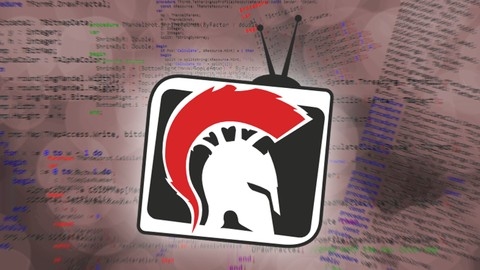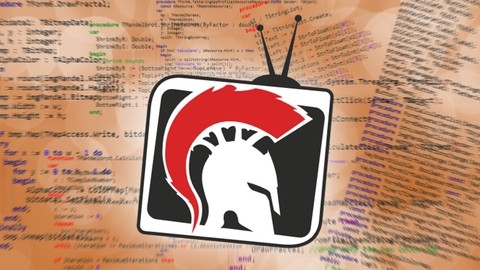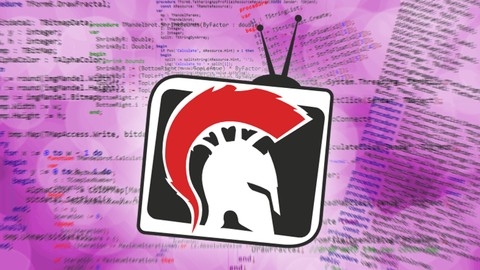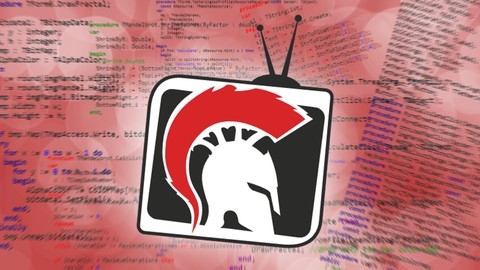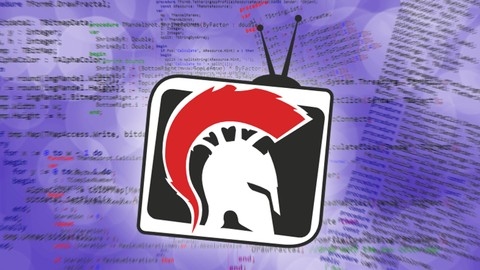Delphi is a powerful object-oriented programming language that has been used for decades to create a wide variety of applications, from simple desktop programs to complex enterprise systems.
Learning Delphi can open up doors to exciting career opportunities in software development, enabling you to build robust, efficient, and user-friendly software.
Finding the right Delphi course on Udemy, however, can be overwhelming.
You want a course that’s comprehensive, engaging, and taught by experienced instructors, but also tailored to your learning style and goals.
You might be looking for a course that covers the basics or perhaps something more advanced, focusing on specific aspects of Delphi development.
For the best Delphi course overall on Udemy, we recommend Learn To Program with Delphi and Object Pascal.
This course is a fantastic starting point for beginners who want to learn Delphi from scratch, as it covers all the essential fundamentals and provides practical examples to reinforce your understanding.
It also features a comprehensive approach to object-oriented programming, equipping you with the knowledge to build modern, modular applications.
While Learn To Program with Delphi and Object Pascal is our top pick, there are many other excellent Delphi courses available on Udemy.
Keep reading to discover our recommendations for different learning levels, specific topics, and career goals.
Learn To Program with Delphi and Object Pascal
The course starts by getting you set up with the necessary software and walking you through your first “Hello World” program.
From there, you’ll dive into the fundamentals of Pascal programming.
You’ll learn about variables, constants, comments, procedures, and functions.
The course covers passing arguments by value and reference, which is an important concept.
There’s even a sample program where you’ll calculate interest rates for different bank accounts, applying what you’ve learned about procedures and functions.
Next, you’ll explore data types, operators, and scope.
Understanding data types is crucial for any programming language, and this course explains how to work with compatible types.
It also covers arithmetic operators and the concept of scope, which determines the accessibility of variables.
The course then moves on to loops and arrays, which are essential for iterating over data and performing repetitive tasks.
You’ll learn about for loops, case statements, while and repeat loops, and how to work with arrays.
Moving forward, you’ll learn about user-defined types, records, and file I/O.
This allows you to create your own custom data structures and read/write data to files, which is a fundamental skill for any programmer.
The course then dives into object-oriented programming (OOP), a paradigm that is widely used in modern software development.
You’ll learn about classes, objects, inheritance, and how to save and load objects to files.
Additionally, the course covers exception handling and debugging, which are essential for writing robust and maintainable code.
You’ll learn how to handle errors gracefully and debug your programs effectively.
Finally, the course includes a project where you’ll write an adventure game, allowing you to apply everything you’ve learned in a practical setting.
There are also additional resources and suggestions for further learning.
Delphi Practical Complete Course
The course starts with an introduction and guides you through installing Delphi and exploring its components.
You’ll learn about objects, classes, coordinates, and variables, including their scope (public, private, global, and local).
The course covers essential programming concepts like mathematical functions, procedures, decision-making with if statements and case statements, and loops (for, while, repeat).
You’ll build practical projects like a calculator app and a rock-paper-scissors game to reinforce these concepts.
Error handling is an important aspect covered, teaching you to use the val operator and try-catch blocks.
The course delves into string manipulation, including CSV processing, palindromes, encryption, a hangman game, and a password strength calculator.
You’ll learn about working with dates, file handling (reading, writing, formatting), and arrays (finding min/max/average/sum, swapping elements, parallel arrays).
Sorting algorithms like bubble sort, selection sort, linear search, and binary search are also included.
The course introduces you to databases, covering sorting, filtering, extracting data, calculations, inserting, updating, and deleting records, as well as connecting to a database with code.
You’ll learn about multiple forms, showing/hiding them, passing data between forms, and understanding form events and their lifecycle.
Finally, the course covers dynamic objects in an advanced tutorial, providing a comprehensive understanding of this concept in Delphi programming.
Building Data-Aware Applications in Delphi using the VCL
The course starts with an introduction, followed by course videos covering various data-aware controls like TDataModule, TDBGrid, TDBText, TDBEdit, and TDBNavigator.
You’ll learn how to work with these controls to display and edit data from databases.
The course also covers other data-aware controls such as TDBMemo for multi-line text, TDBImage for displaying images, TDBRichEdit for rich text editing, and TDBCheckBox for checkboxes.
Additionally, you’ll learn about TDBComboBox, TDBListBox, and TDBRadioGroup for dropdown lists, list boxes, and radio button groups, respectively.
For more advanced data-aware controls, the course covers TDBLookupComboBox and TDBLookupListBox, which allow you to display and select data from related tables.
The course also touches on TDBCtrlGrid, a grid control for displaying and editing data in a tabular format.
Importantly, the course emphasizes the use of TDataSource, a crucial component for linking data-aware controls to data sources.
You’ll learn how to avoid common pitfalls, such as using forms from data modules and standard events on data-aware controls.
The course also demonstrates how to create data modules at runtime, a useful technique for dynamic data handling.
Additionally, it includes a 5-minute demo on LiveBinding, a feature that simplifies data binding in Delphi applications.
Throughout the course, you’ll learn best practices for building data-aware applications in Delphi using the VCL framework.
The course concludes with a summary, reinforcing the key concepts covered.
Learn Algorithms with Object Pascal/Delphi 2022
This course starts with an introduction to algorithms and Object Pascal.
You’ll begin with some setup and basic tasks to get familiar with the concepts.
The course then dives into more advanced topics like string manipulation, memoization, and interview-level problems.
You’ll learn how to solve problems like “Two Sum with O(n) Time & O(1) Space” and “Max Area for Water Container.”
The course also covers generics in Delphi and collections, which are essential concepts for any Delphi developer.
One of the highlights of the course is the section on mastering linked lists.
You’ll learn how to implement a linked list from scratch, including functions like prepend, insert after node, delete node, and length (both iterative and recursive).
This is a crucial data structure that’s commonly used in interviews and real-world applications.
Throughout the course, you’ll work on various tasks and quizzes to reinforce your understanding of the concepts.
The course also includes interview problems with answers, which can be invaluable for preparing for technical interviews.
You’ll start from the basics and gradually work your way up to advanced topics like generics, collections, and linked lists.
The hands-on approach and the inclusion of interview-level problems make this course a valuable resource for both beginners and experienced Delphi developers.
Building Apps in Delphi With the VCL Part 3
The course starts with an introduction, providing an overview of what you’ll learn.
You’ll then dive into creating dynamic element images, a crucial skill for building interactive user interfaces.
Next, you’ll explore various Delphi components like TListView and TTreeView for displaying hierarchical data.
The course covers file dialogs such as TOpenDialog, TSaveDialog, and their variants for opening and saving different file types like images and text files.
You’ll learn about dialogs for selecting fonts (TFontDialog), colors (TColorDialog), and performing find and replace operations (TFindDialog and TReplaceDialog).
The course also covers print-related dialogs like TPrintDialog, TPrinterSetupDialog, and TPageSetupDialog for managing printing tasks.
The syllabus includes components like TTaskDialog for displaying task dialogs, TGauge for displaying progress bars, and TColorGrid for selecting colors.
You’ll work with input components like TSpinEdit for numeric input and file/directory selection components like TFileListBox, TDirectoryListBox, TDriveComboBox, and TFilterComboBox.
The course covers tabbed interfaces with TNotebook and TTabbedNotebook, as well as TOutline for displaying hierarchical data.
You’ll learn about obsolete components like TDBLookupList and TDBLookupCombo, and explore THeader and THeaderControl for displaying column headers.
Throughout the course, you’ll gain hands-on experience with form properties, ensuring you can customize the appearance and behavior of your applications.
Regular progress checks and summaries will help you solidify your understanding.
Building Apps in Delphi With the VCL Part 1
The course starts by introducing you to Delphi and guiding you through installing it.
You’ll quickly dive into creating simple “Hello, World!”
applications, first in the console and then using the Visual Component Library (VCL).
From there, the course takes you on a comprehensive journey through the VCL components.
You’ll learn how to use essential controls like TEdit for text input, TListBox for displaying lists, TButton for user interactions, and TLabel for displaying text.
The course also covers more advanced components like TMemo for multi-line text editing, TPanel for organizing controls, and TCheckBox and TRadioButton for selecting options.
As you progress, you’ll explore components like TScrollBar for implementing scrolling functionality, TGroupBox and TRadiogroup for grouping related options, and TComboBox for displaying drop-down lists.
The course even delves into menus, covering TMainMenu, TMenuItem, and TPopupMenu.
A significant portion of the course is dedicated to understanding events, a fundamental concept in Delphi programming.
You’ll learn how to handle events like button clicks, text changes, and more.
The course also introduces you to TImageList, a component for managing image collections, and the powerful Actions architecture for streamlining event handling.
Moving beyond individual components, the course teaches you how to work with entire forms.
You’ll learn about tab order, anchors, constraints, alignment, margins, and padding to create well-designed user interfaces.
The course also covers the OnResize event for handling form resizing and drag-and-drop functionality for enabling intuitive interactions.
The course explores advanced topics like form inheritance, allowing you to create reusable form templates, and frames, which are like mini-forms that can be embedded within other forms.
You’ll also learn about specialized components like TTrayIcon for creating system tray applications and TSpeedButton for creating toolbar buttons.
One of the highlights of the course is a multi-part project where you’ll build a Periodic Table of the Elements application using TStringGrid.
This project will reinforce your understanding of various VCL components and techniques covered throughout the course.
XML in Delphi Part 1
The course starts with an introduction to XML in Delphi, providing you with the foundational knowledge needed to work with XML documents.
You will learn how to add nodes to an XML document and handle CData sections.
The course then dives into saving XML documents and processing them into a TreeView control, which is a handy way to visualize the structure of an XML file.
You’ll also learn how to rename nodes, clone them, and navigate between sibling nodes using the Next and Previous methods.
As you progress, you’ll explore various properties and methods of the TXMLDocument class, such as HasChildNodes, IsTextElement, XML, and HasAttribute.
These will give you a deeper understanding of how to work with the nodes and attributes of an XML document.
The course covers working with child nodes and delves into the properties and events of the TXMLDocument class across two separate sections.
This comprehensive coverage ensures you have a solid grasp of the class’s capabilities.
Towards the end, you’ll learn how to create XML documents at runtime, which is a valuable skill for dynamically generating XML data in your applications.
The course wraps up with a summary section, reinforcing the key concepts you’ve learned throughout the course.
Building Apps in Delphi With the VCL Part 2
You will start with an introduction to the course and setting up Delphi on your system.
The course then dives into covering a wide range of VCL components.
You will learn about TDrawGrid and use it to create a periodic table example.
The course also covers components like TImage, TTimer, TProgressbar, TShape, and TBevel for creating visual elements in your applications.
You will explore components for organizing user interfaces, such as TScrollBox, TSplitter, and TFlowPanel.
The course covers input components like TCheckListBox, TLabeledEdit, TButtonedEdit, TMaskEdit, TColorBox, TColorListBox, and TValueListEditor.
You will also learn about toolbars and menus with components like TToolBar and TLinkLabel.
The course delves into layout components like TGridPanel, TButtonGroup, TCategoryButtons, TUpDown, TCategoryPanelGroup, and TCategoryPanel.
You will learn about displaying hints and tooltips with TBalloonHint and working with combo boxes using TComboBoxEx.
Additionally, you will explore components for displaying status information, such as TStatusBar and TTrackBar.
The course covers tab controls with TTabControl and TTabSet, and working with keyboard input using THotKey.
You will also learn about animating user interfaces with TAnimate and handling dates and calendars with TMonthCalendar and TDateTimePicker.
The course covers multi-page user interfaces with TPageControl and drawing on forms with TPaintBox, which is demonstrated in another periodic table example.
You will learn about rich text editing with TRichEdit and scrolling content with TPageScroller.
The course also covers handling application events with TApplicationEvents and docking components with TDockTabSet.
Finally, you will get a summary of the VCL components covered in both parts of the course.
Delphi Generic Collections
This course will provide you with a comprehensive understanding of Delphi’s generic collections.
You’ll start with an introduction, laying the foundation for the concepts you’ll explore.
The course videos will guide you through the material, ensuring a smooth learning experience.
Moving forward, you’ll delve into stacks and queues, two fundamental data structures essential for efficient data management.
Lists, another crucial concept, will be covered in detail, equipping you with the knowledge to handle ordered collections effectively.
Sorting algorithms will be explored, enabling you to organize data in a meaningful way.
Dictionaries, which allow for efficient key-value pair storage and retrieval, will also be covered.
The course will introduce you to TArray, a powerful array type in Delphi, and you’ll learn about assignment compatibility, a critical aspect when working with collections.
Recognizing the importance of thread safety in modern applications, the course dedicates a section to thread-safe collections, ensuring you can write robust, concurrent code.
Finally, you’ll have the opportunity to solidify your understanding with a summary of the key concepts covered throughout the course.
Hands-on design patterns with Delphi
The course starts with an introduction to patterns, ensuring you understand the fundamentals before diving in.
You’ll then explore creational patterns like the Singleton, Prototype, Factory, Dependency Injection, Lazy Initialization, Object Pool, and Builder.
Each pattern is followed by a quiz to reinforce your learning.
Moving on, you’ll tackle structural patterns such as Composite, Marker, Adapter, Proxy, Decorator, and Facade.
Again, quizzes follow each pattern to solidify your understanding.
The behavioral patterns section covers Null Object, State, and Observer, with corresponding quizzes.
Throughout the course, you’ll find demos and lectures to supplement the theoretical concepts.
The course culminates in a final exam, allowing you to test your mastery of design patterns in Delphi.