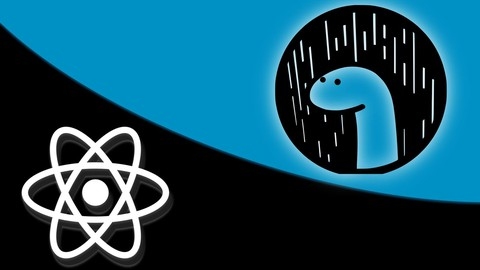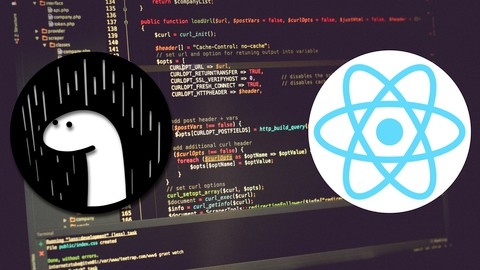Deno is a modern JavaScript and TypeScript runtime that provides a secure and efficient way to build web applications, command-line tools, and server-side scripts.
Deno offers a streamlined development experience with built-in security features and a modern module system.
By mastering Deno, you can build powerful applications and gain a competitive edge in the ever-evolving world of web development.
Finding a comprehensive and engaging Deno course on Udemy can be a challenging task.
You’re looking for a course that’s beginner-friendly, covers advanced topics, and provides hands-on experience to solidify your understanding.
For the best Deno course overall on Udemy, we recommend Mastering Deno.js: Beginner to Expert 2022.
This course provides a thorough introduction to Deno and covers essential topics like permissions, modules, and building web servers.
It also includes practical projects and real-world examples, making it an ideal choice for both beginners and experienced developers.
While this is our top pick, there are many other excellent Deno courses available on Udemy.
Keep reading to discover our recommendations for different learning styles and goals, including courses focused on specific Deno frameworks and advanced development techniques.
Mastering Deno.js: Beginner to Expert [2022]
The course starts with an introduction to TypeScript basics, ensuring you have a solid foundation before diving into Deno.js.
You’ll learn how to get started with Deno, including writing your first “Hello World” program and using the command line interface.
The course covers essential topics like permissions and importing packages from URLs, which are crucial for working with Deno.
You’ll also explore standard libraries, testing, ES6 modules, and the browser API.
Additionally, you’ll learn how to create a single executable file, which can be handy for deployment.
One of the highlights is learning to build an HTTP server with Deno.js.
This practical experience will give you hands-on practice with the language.
The course culminates with a project where you’ll create a REST API, solidifying your understanding of Deno.js.
Throughout the course, you’ll work with TypeScript, the command line interface, permissions, importing packages, standard libraries, testing, ES6 modules, the browser API, single executable files, HTTP servers, and REST APIs.
Master Deno, React, Mongo, NGINX running with Docker-Compose
This course goes from setting up the development environment to deploying the final application.
You’ll start by creating a Docker Compose file and Dockerfiles for the backend (Deno) and frontend (React) applications.
This will ensure a consistent development environment across different machines.
The course will guide you through installing Deno and React within Docker containers.
The backend portion focuses on building a RESTful API using Deno and the Oak framework.
You’ll learn how to connect to a MongoDB database, perform CRUD operations, validate data using Validasaur, and implement design patterns like the Singleton.
The course also covers advanced MongoDB topics like projections, lookups, and aggregations.
For the frontend, you’ll build a React application with features like a navbar, to-do cards, drag-and-drop functionality, modals, and form handling.
The course dives deep into React hooks, teaching you how to create custom hooks for reusable logic.
You’ll also learn about state management using the useReducer and useContext hooks, as well as working with local storage.
The drag-and-drop functionality is a key highlight, where you’ll learn how to move to-do items between groups and update the changes in local storage and the backend API.
The course covers debugging techniques and optimizations like memoization with useCallback.
Once the application is built, you’ll integrate it with an NGINX reverse proxy for serving the frontend and routing requests to the backend API.
The course also covers setting up CORS and securing the application.
Throughout the journey, you’ll learn how to use various tools and libraries like Axios for making HTTP requests, Immer for immutable state updates, and UIkit for UI components.
The course includes appendices on setting up the development environment on Mac and Windows, as well as installing tools like VSCode, Prettier, Emmet, Chrome, Postman, and MongoDB Compass.
Deno For Web Developers
This course goes from the basics of Deno to building a full-fledged e-commerce application with authentication, file uploads, database integration, and payment processing.
You’ll start by learning what Deno is and how it differs from Node.js.
Then, you’ll dive into the fundamentals, like installing Deno, using the command-line interface, working with web browser APIs, reading and writing files, and managing dependencies.
Next, you’ll build basic REST APIs without any framework, learning concepts like routing, handling requests and responses, and working with query strings and request bodies.
After that, you’ll use the Oak framework to create more advanced REST APIs, covering topics like middleware, error handling, and file operations.
The course then takes you through building a complete e-commerce application using Deno.
You’ll design the database, connect to PostgreSQL, implement authentication with JSON Web Tokens, handle user registration and login, reset passwords, and send emails using SendGrid.
Additionally, you’ll learn to upload images to Cloudinary, add and manage products, implement cart functionality, integrate with Stripe for payment processing, and create and manage orders.
Throughout the project, you’ll learn how to version dependencies, use environment variables, and refactor code for better organization.
The course also covers important concepts like authentication, authorization, pagination, and joining tables in PostgreSQL.
Towards the end, you’ll learn how to polish the application, list and manage users and orders (for admin functionality), and handle tasks like setting a default payment card and removing cards.
The course also includes a section on setting up a frontend using Next.js, covering topics like state management with Context API, connecting to the backend, route protection, and implementing various features like sign-up, sign-in, reset password, and roles management.
React and Deno: A Practical Guide
The course starts by introducing Deno and guiding you through its installation process.
You’ll learn about routes, Denon (a file watcher for Deno), and how to work with databases, including migrations.
The course dives into building a backend with Deno, covering controllers, validations, validation middleware, and models.
You’ll implement user registration, login, JSON Web Tokens (JWT), handling authenticated users, and logout functionality.
The course also covers class controllers, user controllers, user services, and dependency injection.
You’ll build a complete CRUD (Create, Read, Update, Delete) system for users, including profile management.
The course explores roles, abstract repositories, abstract services, and implementing CRUD operations for roles.
You’ll learn about foreign keys, including models, refactoring, permissions, and many-to-many relations, as well as updating role permissions and implementing pagination.
The course then moves on to working with products, including uploading images.
You’ll build order management functionality, calculate order totals, export data as CSV files, and create charts.
The course also covers implementing permission middleware.
Shifting gears to the frontend, you’ll learn React, including installation, creating a template, working with components, routers, and wrappers.
You’ll build user registration and login forms, make HTTP requests, manage state using useState, handle effects with useEffect, configure Axios defaults, and implement logout functionality.
The course covers working with models, using NavLink for navigation, building a user management system with pagination, deleting, creating, and updating users.
You’ll also learn to manage roles, including creating and updating them.
For the product management section, you’ll create a paginator component, implement product creation and image uploading using useRef.
The course also covers order management, animations, exporting CSV files, creating charts, and building a user profile page.
Finally, the course delves into using Redux for state management, tying everything together into a comprehensive full-stack application.
Deno - The Practical Guide (MVC, SQL, NoSQL, REST API)
The course starts by introducing you to Deno and how it differs from Node.js.
You’ll learn how to install Deno, run your first programs, and use deno install and deno compile.
The course also covers giving specific permissions to your programs.
From there, you’ll dive into the Deno ecosystem, including coding conventions, the runtime API, web API, namespace API, and lifecycle events.
The standard library is explored in-depth, and you’ll create a simple web server using imports.
The course then focuses on the Oak Framework, a popular third-party module for building web applications with Deno.
You’ll learn about middleware functions, routers, processing forms, working with cookies, and creating views using the EJS template engine.
Validating user input is also covered, including creating custom validation rules and displaying error messages.
The module system and debugging are explored, teaching you how to organize your code and debug effectively.
You’ll also learn about the MVC (Model-View-Controller) architecture pattern.
Working with databases is a major part of the course.
For SQL databases, you’ll set up PostgreSQL, create tables, and perform CRUD operations.
For NoSQL databases, you’ll do the same with MongoDB.
Building REST APIs is another key topic, covering inserting, retrieving, updating, and deleting data using REST principles.
Throughout the course, you’ll work with various Deno features like the built-in code formatter and linter.
Deno API with Mongo DB and Vuejs
The course starts with an introduction to Deno and the Oak framework, guiding you through creating routes, handling data, and using environment variables.
You’ll then dive into MongoDB integration, learning how to fetch, store, validate, delete, and update user data.
The course also covers authentication using JWT, including password encryption, login routes, token generation, and middleware for protected routes.
Moving on, you’ll learn to build a login system with Vue.js, setting up Tailwind CSS, handling CORS policies, managing errors, and working with cookies and tokens.
The course even covers WebSockets, allowing you to set up connections, handle data, broadcast messages, and manage events like user join/leave.
Throughout the journey, you’ll gain hands-on experience with key concepts like controllers, validation, refactoring, error handling, and working with environment variables.
The course strikes a balance between theoretical explanations and practical implementations, ensuring you understand the “why” behind the code.
React and Deno.js Authentication, Forgot and Reset Password
The course starts by introducing Deno.
You’ll learn how to install Deno and work with its router, Denon for automatic reloading, and handling request inputs.
Moving forward, the course dives into building authentication features.
You’ll create migrations for setting up the database and implement user registration using the repository pattern and validations.
The course covers generating JWT tokens, creating an auth helper, and setting up middlewares for authentication.
You’ll also learn how to work with environment variables and handle authenticated users.
One key aspect is implementing the forgot password and reset password functionality.
This involves sending emails, which the course will guide you through.
Additionally, you’ll learn how to implement logout and set up CORS for cross-origin resource sharing.
The course then shifts gears to React, starting with installation and creating a template.
You’ll work on setting up routes and navigation, followed by implementing registration, login, and logout features.
The course also covers redirecting users based on their authentication status and working with the useEffect hook and its dependencies.
Tying everything together, you’ll build the forgot password and reset password components on the React side, integrating with the Deno backend you created earlier.
Throughout the course, you’ll gain hands-on experience with essential concepts like the repository pattern, validations, JWT tokens, and handling authenticated users.
Beginning Deno Development (Future Node js)
The course starts by introducing you to Deno.
You’ll learn about Deno’s features and whether it’s worth switching from Node.js.
Once you’ve grasped the basics, you’ll dive into creating your first server with Deno and working with permissions.
The course covers responding with HTML and the approach to building large sites.
You’ll also learn how to use the Deno Visual Studio Code Extension.
The course then moves on to Oak, a middleware framework for Deno inspired by Express.js.
You’ll understand multiple middleware functions, automatic server restart with Denon, handling requests, and routing.
The course introduces you to templating engines like EJS and shows you how to render lists of data, handle errors, and style a user interface.
You’ll learn to add forms to your application and handle form requests.
The course teaches you how to restructure your app and implement C.R.U.D.
(Create, Read, Update, Delete) operations.
You’ll add a delete button, retrieve specific todos, update todos, and more.
The course then shifts gears and introduces you to using MongoDB as your database.
You’ll learn about MongoDB’s architecture, set it up, connect Deno to MongoDB, and perform C.R.U.D. operations on your data.
Next, you’ll learn about the MVC (Model-View-Controller) pattern and how to build REST APIs with Deno.
The course covers setting up, adding endpoints for products, and handling Cross-Origin Resource Sharing (CORS).
Finally, the course compares Deno and Node.js, highlighting the differences between the two.
Deno : Complete Guide to Build Rest API | JWT, CRUD, AUTH
The course starts with an introduction, covering the basics of Deno and its installation process.
You’ll learn how to set up a Deno project and create an Oak server, which is a middleware framework for Deno’s HTTP server.
Next, you’ll dive into the backend development process.
The course will guide you through creating a MongoDB database and setting up a user model.
You’ll implement signup functionality and an authentication route to allow users to register and log in securely.
Moving on, you’ll learn how to create a task model and build APIs for managing tasks.
This includes creating, retrieving, updating, and deleting tasks.
The course covers building routes for each of these operations, ensuring you have a solid understanding of CRUD operations.
To enhance security, the course teaches you how to protect routes using authorization techniques.
This ensures that only authenticated users can access and modify sensitive data.
Throughout the course, you’ll also learn best practices for code organization and cleanup.
This will help you maintain a clean and maintainable codebase as your application grows.
By the end, you’ll have a solid foundation in Deno development and the skills to build secure and scalable backend applications.

![Mastering Deno.js: Beginner to Expert [2022]](/img/best-deno-courses-udemy/3293408_MasteringDenojsBeginnertoExpert2022.jpg)