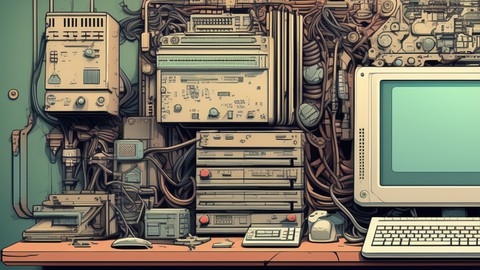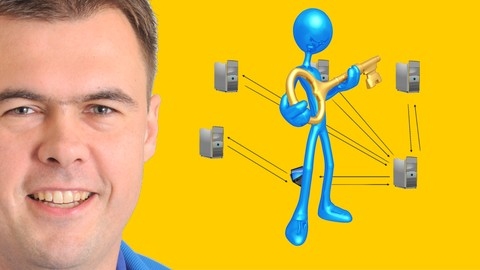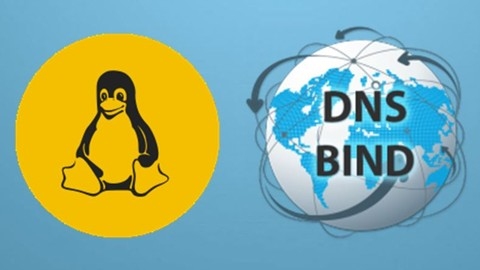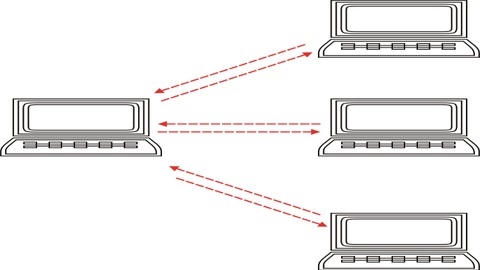The Domain Name System (DNS) is the backbone of the internet, translating human-readable domain names into the numerical IP addresses that computers use to communicate.
Understanding DNS is crucial for anyone working in IT, networking, or cybersecurity.
Learning about DNS allows you to manage your own domains, troubleshoot network issues, and ensure the smooth operation of websites and online services.
By mastering DNS, you can gain a deeper understanding of how the internet works and become a more valuable asset in your field.
Finding a high-quality DNS course on Udemy can be challenging, though, given the sheer number of options available.
You want a course that covers both the theoretical foundations and the practical skills needed to configure and manage DNS servers.
Ideally, the course should be taught by an experienced instructor who can guide you through complex concepts and provide real-world examples.
After reviewing numerous courses on Udemy, we believe the Mastering DNS on Windows Server course is the best overall choice.
This comprehensive course covers everything from basic DNS concepts to advanced topics like DNSSEC and troubleshooting.
The instructor provides clear explanations and practical demonstrations, making it an excellent choice for both beginners and those looking to deepen their existing knowledge.
While Mastering DNS on Windows Server is our top pick, there are other great DNS courses available on Udemy that cater to different learning styles and specific areas of interest.
Keep reading to explore our recommendations for beginners, intermediate learners, and experts, as well as courses focused on specific DNS server software like BIND.
Mastering DNS on Windows Server
This course on mastering DNS on Windows Server dives deep into the world of DNS, taking you from the fundamentals to advanced concepts.
You’ll begin by understanding what DNS is and how it works, learning about different DNS record types like A records and CNAME records, and how to create various zones, including forward lookup, reverse lookup, and secondary zones.
You’ll discover how to set up primary, secondary, and stub zones to ensure redundancy and efficient name resolution.
The course will guide you through integrating DNS with Active Directory, allowing secure replication of your zones within your environment.
You’ll become proficient in using tools like DNS Manager and ADSI Edit to manage these zones effectively.
As you progress, you’ll explore DNS forwarding and conditional forwarding, techniques used to direct DNS queries efficiently.
You’ll delve into securing your DNS infrastructure with DNSSEC, a critical protocol that protects against DNS poisoning attacks.
The course explains symmetric and asymmetric encryption, equipping you with the knowledge to make informed decisions about your DNS security.
You’ll gain practical experience by installing and configuring DNSSEC on both servers and clients, bolstering your skills in real-world scenarios.
The course doesn’t stop at security; it equips you with powerful troubleshooting skills.
You’ll master the use of tools like Event Viewer, monitoring features, and debug logging within Windows DNS Manager to identify and resolve DNS issues.
You’ll also explore PowerShell for DNS, a scripting language that allows you to automate tasks and manage your DNS environment more efficiently.
DNS Deep Dive
This DNS Deep Dive course starts you off with the basics, like what DNS is and its main functions.
You delve into the DNS namespace, learning about the domain name format, the DNS tree, and the different servers like root, TLD, and authoritative name servers.
You uncover how these servers work together to make domain names work.
You then explore name resolution, discovering the methods like iterative and recursive resolution, understanding how local name resolution works, and the importance of caching.
You gain a clear understanding of the entire DNS name resolution workflow and learn how to perform reverse name resolution, going from an IP address back to a domain name.
You then move on to domain name registration, where you discover the domain name registration hierarchy, the steps involved in the registration process, and how to choose the right TLD, second-level domain, and registrar for your needs.
You learn about EPP status codes and how they help you manage your domain names.
You also explore how DNS data is stored, learning about zones and different types of resource records like SOA, NS, A, AAAA, PTR, CNAME, TXT, and MX records, gaining a crucial understanding for managing and configuring DNS systems.
You then learn about DNS configuration, including its architecture and how to configure DNS settings for both clients and servers.
You learn to configure cache-only servers and authoritative servers and learn how to implement high availability for your DNS services.
You develop a deep understanding of the DNS protocol, learning how to analyze DNS messages, understand RCODES, and decipher the DNS header.
You also learn how to capture and analyze DNS traffic and even construct your own DNS packets.
Finally, you learn how to troubleshoot DNS, identifying and resolving configuration issues, latency problems, and other common challenges.
You explore DNS security, discovering how to protect DNS infrastructure from threats like cache poisoning attacks, NXDOMAIN attacks, query flood attacks, and phantom domain attacks.
Domain Name System (DNS) Administration- Windows Server 2016
This DNS Administration course on Windows Server 2016 guides you through managing the Domain Name System (DNS).
You will learn the basics of DNS and how to use the Nslookup tool to explore its features.
The course then teaches you how to install DNS services on a server, walking you through setting up a secure DNS environment.
You will gain practical experience using the DNS Console, becoming familiar with its layout and settings.
You will learn about different DNS zone types, including forward and reverse zones – both primary and secondary.
This knowledge equips you to build complete DNS structures for any network.
The course then teaches you to create and manage these zones, including configuring different DNS record types like A, AAAA, CNAME, and MX records.
You will learn how to control name resolution and manage traffic flow within your network.
You will explore more advanced concepts like root hints, which help optimize DNS resolution, and round-robin load balancing, a technique for distributing network traffic across multiple servers for improved performance and fault tolerance.
You will also discover DNS scavenging, a process that helps maintain the accuracy and efficiency of your DNS database by identifying and removing outdated records.
The course includes bonus lectures covering even more specialized topics to enhance your understanding of DNS administration.
DNSSec - Secure DNS
If you want to understand how DNSSec works, this course has you covered.
You’ll start by learning the basic theories behind it, including how hashing and digital signatures create a secure chain of trust for your domain.
Instead of just reading about it, you’ll dive into the practical side, learning how to sign your own DNS zone.
You’ll even use the “dig” tool to test your work and see DNSSec in action.
Think of it like learning to bake a cake.
You start with the recipe (the theory), then you gather the ingredients (hashing, digital signatures), and finally, you put it all together in the oven (signing your zone).
And just like checking if the cake is done, you’ll use the “dig” tool to ensure your DNSSec setup is working correctly.
You’ll also learn about key rollover, an important process for long-term security.
It’s like changing the locks on your house – you need to update your keys regularly to keep everything safe.
Windows Server 2016 Active Directory DNS DHCP File Server
This course equips you with the know-how to install and configure Windows Server 2016, the bedrock for a robust network.
You delve into Active Directory, mastering installation, initial setup, and how to seamlessly join Windows 10 computers to the domain.
You gain hands-on experience configuring Group Policy Objects (GPOs), giving you granular control over user settings and network security.
This course doesn’t just stop at the basics.
You learn to implement and manage DNS, the internet’s address book.
You discover how to translate human-readable domain names into the numerical IP addresses computers understand, ensuring seamless communication across the network.
You also master DHCP, a technology that automates IP address assignment to devices, streamlining your network administration tasks.
Finally, you explore the world of file servers.
You learn to configure a Windows Server 2016 File Server, enabling secure file sharing across your network.
You discover how to set up user home folders, adding another layer of organization and security to your network.
You walk away from this course with the practical skills to not only manage but also secure a robust Windows Server 2016 environment.
Windows Server 2019 Admin: Active Directory, DNS, GPO, DHCP
You’ll start with the essentials of servers, covering physical, virtual, and cloud-based options.
You’ll then install Windows Server 2019 in a virtual environment, giving you hands-on experience from the get-go.
The course then dives into Active Directory (AD), the heart of user and computer management in a Windows network.
You’ll build a domain controller, create organizational units (OUs) to structure your network, manage user accounts, and set up security groups for different levels of access.
You’ll also learn how to join computers to the domain, ensuring everyone follows the same rules.
Next, you’ll tackle DHCP, the technology that automatically assigns IP addresses to devices on your network.
You’ll learn how to install, configure, and troubleshoot DHCP, keeping your network running smoothly.
You’ll also become well-versed in DNS, the system that translates human-readable domain names into computer-friendly IP addresses.
You’ll learn how to create and manage DNS records, making sure your website and other services are easily accessible.
Finally, you’ll master Group Policies, powerful tools for enforcing security settings and controlling user behavior across your entire network.
You’ll learn how to create policies for password complexity, configure user login warnings, manage Windows updates using WSUS, and even set up a backup plan for your entire server.
You’ll also explore more advanced topics like setting up an iSCSI connection to a Synology NAS, expanding your server administration toolkit even further.
Basics of BIND DNS Server
This course on the basics of BIND DNS Server equips you with a strong understanding of DNS and its workings.
You start by setting up your own lab environment, installing the BIND software, and configuring your firewall to manage DNS requests.
This hands-on approach solidifies your understanding from the get-go.
You then delve into configuring BIND to process these DNS requests.
You learn to create domain zones, essentially roadmaps for your DNS server, and set up forward and reverse lookup files, acting as address books that link domain names to IP addresses.
This course emphasizes the importance of a secure DNS server, teaching you how to validate and secure your configurations.
Finally, you test your setup to ensure proper name resolution, guaranteeing a smooth and secure operation.
Quick brainstorming sessions are sprinkled throughout to reinforce your understanding of DNS and BIND, solidifying your grasp of these crucial concepts.
Mastering BIND DNS
In this course, you will start by building your own DNS lab environment, giving you a safe space to practice.
You will learn how to configure both Master and Slave DNS servers.
But first, you’ll build a foundation by understanding essential concepts like Top-Level Domains, Domain Structure, and DNS Namespace.
You will then dive into the different types of DNS queries – Iterative, Recursive, and Hybrid – and learn how they work.
You will gain practical experience configuring a Master DNS Server, editing the critical named.conf file, and creating zone files.
This includes understanding Access Control Lists (ACLs) and global options within BIND.
You will become familiar with Resource Records and learn about SOA, NS, MX, A, CNAME, and PTR record types.
You’ll discover how to configure a web server and test it using your DNS setup, giving you practical experience with DNS integration.
The course then guides you through setting up and configuring Slave DNS servers for replicating data from the Master server.
You’ll learn to use tools like nslookup, dig, and host to test your DNS configurations.
You will then move on to advanced concepts like Round Robin DNS for distributing traffic across servers and setting up both Named-based and IP-based Virtual Hosting.
Finally, you will explore the integration of DNS with email services by setting up a Postfix mail server, configuring it for SMTP, POP, and IMAP, and using SquirrelMail for webmail access.
You will learn troubleshooting techniques like using ‘Yum’ updates.