Docker is a powerful technology that simplifies the process of deploying and managing applications.
It allows developers to package their applications and dependencies into portable containers, making them easy to run on any system.
Docker has revolutionized software development, enabling faster deployment, improved portability, and consistent execution across environments.
By mastering Docker, you can streamline your workflow, enhance application scalability, and become a more valuable asset to any development team.
Finding the right Docker course on Udemy can be a daunting task, especially with so many options available.
You’re looking for a comprehensive program that covers both the fundamentals and advanced concepts, providing practical skills and hands-on projects.
We’ve carefully analyzed numerous courses and have crowned “Docker Mastery: with Kubernetes +Swarm from a Docker Captain” as the best overall Docker course on Udemy.
This comprehensive program, taught by a Docker Captain, dives deep into the technology, providing practical examples and covering crucial topics like Docker Compose, Swarm, and Kubernetes.
This is just the beginning of your Docker learning journey.
We’ve compiled a list of other fantastic Docker courses on Udemy, tailored to different learning styles and goals.
Whether you’re a beginner or an experienced developer, our recommendations will guide you towards the perfect course to enhance your Docker skills.
Docker Mastery: with Kubernetes +Swarm from a Docker Captain
The course starts by introducing you to Docker, explaining its three major innovations and why it’s become so popular.
You’ll learn how to set up Docker on various operating systems, including Windows, macOS, and Linux.
From there, you’ll dive into creating and managing containers, understanding the differences between containers and virtual machines, and working with container images and registries.
As you progress, you’ll explore persistent data management with volumes and bind mounts, making it easier to work with databases and code editing within containers.
The course then covers Docker Compose, a tool for defining and running multi-container applications with a single configuration file.
Moving on, you’ll learn about Docker Swarm, Docker’s built-in orchestration solution.
You’ll create a Swarm cluster, deploy services across multiple nodes, and manage application lifecycles with features like rolling updates and health checks.
The course then shifts gears to Kubernetes, introducing you to its architecture, terminology, and installation process.
You’ll learn how to create and manage Pods, Deployments, and Services, as well as inspect and expose Kubernetes resources.
The course covers advanced topics like declarative management with YAML files, labels and selectors, storage options, and ingress controllers.
Throughout the course, you’ll work on hands-on assignments and quizzes to reinforce your learning.
You’ll also learn about automation with tools like GitHub Actions, Docker security best practices, and the latest Docker features.
Docker and Kubernetes: The Complete Guide
The course begins by diving deep into Docker, exploring its purpose, architecture, and core concepts like images and containers.
You’ll learn how to build custom Docker images, manage containers, and even create multi-container applications using Docker Compose.
The hands-on approach, with practical examples like building a simple Node.js web app, solidifies your understanding.
As you progress, the course seamlessly introduces Kubernetes, explaining its advantages over Docker Compose for scaling and orchestrating containers across multiple nodes.
You’ll grasp key Kubernetes concepts such as pods, deployments, services, and ingress controllers through clear explanations and real-world examples.
One of the course’s strengths is its focus on real-world development workflows.
You’ll learn to integrate Kubernetes with GitHub for version control, Travis CI for continuous integration and deployment, and cloud providers like Google Cloud and AWS.
The instructor guides you through setting up a complete CI/CD pipeline, ensuring you gain practical experience with industry-standard tools and practices.
It dives into advanced topics like managing persistent storage with volumes, securing applications with HTTPS using Let’s Encrypt, and streamlining local development with Skaffold.
You’ll also learn how to handle multi-container deployments, environment variables, and secrets management within Kubernetes clusters.
Throughout the course, the instructor maintains a conversational tone, explaining complex concepts in simple language and providing clear demonstrations.
The course material flows naturally, taking you on a logical journey from Docker basics to deploying production-ready applications on Kubernetes clusters.
Docker for the Absolute Beginner - Hands On - DevOps
The course starts with an introduction to Docker, explaining what it is and why it’s important.
You’ll then dive into the basics of Docker commands, learning how to run containers and manage images.
The course covers advanced Docker run features, allowing you to customize containers to suit your needs.
It also teaches you how to create your own custom Docker images using Dockerfiles.
This is a crucial skill for any DevOps professional.
One of the highlights is the section on Docker Compose, where you’ll learn how to define and manage multi-container applications using YAML files.
You’ll work with a sample voting application to see Docker Compose in action.
It also covers Docker registries, which are essential for storing and distributing your Docker images.
You’ll learn about Docker’s storage and networking capabilities, giving you a deeper understanding of how containers work under the hood.
If you’re using Docker on Windows or MAC, there are dedicated sections to help you get started on those platforms.
The course even touches on container orchestration tools like Docker Swarm and Kubernetes, giving you a glimpse into more advanced topics.
Throughout the course, you’ll find plenty of demos and hands-on labs to reinforce your learning.
The instructor provides access to a community channel where you can get support and interact with other learners.
Docker & Kubernetes: The Practical Guide [2024 Edition]
The course starts by covering Docker fundamentals - images, containers, volumes, networking, and multi-container applications.
You’ll learn to build, run, and manage Docker containers for development.
The course then dives into Kubernetes concepts like nodes, pods, deployments, and services.
You’ll use Kubernetes to create resources declaratively, manage data volumes, handle networking between pods, and deploy to cloud providers like AWS EKS.
Interestingly, it covers using Kubernetes for utility containers beyond just applications.
A major project walks you through Dockerizing a full-stack app with a React frontend, Node.js backend, and MongoDB database.
You’ll leverage Docker Compose for orchestration.
For deployment, it guides you in pushing images to the cloud and managing deployments on AWS EC2 instances and the EKS managed Kubernetes service.
The syllabus covers key Docker commands, local vs remote environments, and using volumes for data persistence.
For Kubernetes, it explains core resources like deployments, services, storage volumes, and networking approaches like environment variables and DNS.
Practical examples reinforce the concepts.
Docker Crash Course for busy DevOps and Developers
The course begins by introducing you to virtualization technologies and Docker’s client-server architecture.
You’ll learn how to install Docker on your local machine, whether it’s Mac or Windows.
Key Docker concepts like images, containers, registries, and repositories are explained in detail.
You’ll quickly get hands-on by running your first “Hello World” Docker container.
The course dives deep into working with containers - running them in detached mode, using docker ps and docker inspect commands, specifying container names, and mapping ports.
You’ll even learn about Docker logging.
Working with Docker images is a crucial skill covered thoroughly.
You’ll understand image layers, build images using the docker commit command and Dockerfiles.
Techniques like leveraging the Docker cache, avoiding aggressive caching, and pushing images to Docker Hub are demonstrated.
The real fun begins when you containerize a simple web application and implement a key-value lookup service.
You’ll split the app into microservices, create Docker links between containers, and automate the workflow using Docker Compose.
Docker networking concepts like None, Bridge, Host, and Overlay networks are explored in-depth.
You’ll define container networks with Docker Compose as well.
Setting up a continuous integration (CI) pipeline is a key focus area.
You’ll write and run unit tests inside containers, integrate with GitHub for CI, and push Docker images to DockerHub from CircleCI.
For production deployments, you’ll register with DigitalOcean, deploy applications using Docker Machine, set up a Docker Swarm cluster, and deploy services via Swarm.
The course even touches on the latest Docker 17.06 features, Docker’s native Kubernetes support, and provides coupons for other relevant courses.
Learn DevOps: Docker, Kubernetes, Terraform and Azure DevOps
You’ll start by mastering Docker and containerization, a crucial skill for working with Kubernetes.
The course guides you through building Docker images for Python, Node.js, and Java applications, pushing them to Docker Hub, and running microservices with Docker Compose.
Next, you’ll dive into Kubernetes itself, provisioning clusters on Google Kubernetes Engine (GKE) and Amazon Elastic Kubernetes Service (EKS).
You’ll deploy your first container to a Kubernetes cluster, grasping core concepts like Pods, ReplicaSets, Deployments, and Services.
The course covers generating Kubernetes YAML configuration, using labels and selectors, and configuring multiple deployments with one service.
For microservices, you’ll learn service discovery via environment variables and DNS, centralized configuration with ConfigMaps, and simplifying access with Ingress.
Infrastructure as Code (IaC) is another major focus, with hands-on experience using Terraform to provision AWS resources like S3 buckets, IAM users, EC2 instances, and load balancers.
You’ll store Terraform state remotely, use workspaces and modules for multiple environments, and integrate Terraform with Azure DevOps for automated Kubernetes cluster provisioning.
The course extensively covers CI/CD pipelines in Azure DevOps, from creating your first pipeline to using stages, variables, artifacts, deployment jobs, approvals, and releases.
You’ll build and push Docker images directly from Azure DevOps pipelines and deploy to AKS and EKS clusters provisioned with Terraform.
Other key topics include Azure DevOps boards/backlogs, Jenkins pipelines for CI, and configuration management with Ansible for automating app deployment.
You’ll get exposure to Visual Studio Code, microservices architecture, AWS/Azure cloud onboarding, and overarching DevOps best practices.
Docker - Introducing Docker Essentials, Containers, and more
This comprehensive course covers everything you need to know about Docker, from the basics to advanced topics like Docker Swarm and continuous deployment.
You’ll start by understanding the big picture of what Docker is, why it’s important, and its key features.
The course guides you through installing Docker on your preferred operating system - Mac, Linux, or Windows.
Once you have Docker set up, you’ll dive into the fundamentals of Docker containers and the Docker engine, exploring how containers differ from virtual machines and how Docker images work.
With hands-on examples, you’ll learn to run Ubuntu containers, access the container shell, and build your own Docker images for applications like a file server or an Express.js app.
The course covers essential concepts like layered image caching and the use of .dockerignore files.
Moving on, you’ll explore different storage options in Docker, including volume mounts, bind mounts, and tmpfs mounts.
This is crucial for persisting data and sharing files between your host machine and containers.
As you progress, you’ll learn about Docker networking and how to use Docker Compose to manage multi-container applications.
You’ll compose a two-container app and understand how to dynamically update containers with volumes and custom networks.
The course also covers Docker Swarm, a powerful tool for orchestrating and scaling containerized applications across multiple hosts.
You’ll create Azure Linux VMs, install Docker on them, and explore the routing mesh in a Docker Swarm cluster.
Continuous deployment is a key aspect of modern software development, and this course teaches you how to integrate Docker with tools like GitHub and Amazon ECR for automatic image builds and deployments.
If you’re new to JavaScript or Node.js, the course includes an optional reference section with a comprehensive overview to help you get up to speed.
Throughout the course, you’ll work with various programming languages and technologies, including Python, PHP, Express.js, Ubuntu, and more.
The instructor provides clear explanations, practical examples, and summarizes essential Docker commands at the end of each section.
Introduction to Containers - 90 Minute Crash Course
This course covers the fundamentals of containers, Docker, and Kubernetes in a concise yet comprehensive manner.
The journey begins with an introduction to container concepts, likening them to small applications that don’t require dedicated machines.
You’ll learn about microservices and how they relate to containers, as well as the role of APIs (Application Programming Interfaces) in enabling communication between applications.
Moving forward, the instructor delves into microservices, contrasting them with traditional monolithic application architecture.
You’ll explore the benefits of microservices, such as increased resilience, flexible scaling, and modular development, highlighting their advantages in cloud computing environments.
While microservices offer numerous advantages, the course also addresses their potential drawbacks.
You’ll learn about the operational challenges of managing multiple microservices, the importance of a DevOps culture, and issues like eventual consistency and distribution delays.
The instructor then introduces key terms like binaries, hypervisors (ESXi Host, Hyper-V Host), Kubernetes, and compute resources (CPU and memory).
This lays the foundation for understanding containers as a preferred method for running microservices, encapsulating the entire runtime environment for consistent and portable execution.
Interestingly, the course touches on serverless functions like AWS Lambda, demonstrating how they can execute code without managing servers or containers.
An example application involving an online slot machine illustrates the advantages of using containers and microservices for scalability and efficient resource utilization in the cloud.
Docker and Kubernetes are covered in-depth, with Docker introduced as the primary container solution for creating application images, and Kubernetes as an orchestration tool for managing and distributing containers across clusters.
Practical demonstrations are included, such as installing Docker on Windows and Ubuntu desktops.
Additionally, you’ll learn about running Kubernetes on Google Cloud, creating a Google Cloud account, and deploying a Kubernetes cluster on Google Kubernetes Engine (GKE).
The course concludes by exploring container services offered by major cloud providers like AWS (ECS, Fargate, EKS), Azure (AKS), and Google (GKE), providing a comprehensive overview of containerization in the cloud ecosystem.
[NEW] Amazon EKS Starter: Docker on AWS EKS with Kubernetes
You’ll start by setting up an EKS cluster using eksctl, a command-line tool that simplifies the process.
The course covers creating an IAM role, installing necessary CLI tools, and understanding the EKS pricing model.
Once your cluster is up and running, you’ll learn how to scale node groups, mix on-demand and spot instances, and implement cluster autoscaling to optimize resource utilization.
The course also dives into using Helm, a package manager for Kubernetes, and managing user access with role-based access control (RBAC).
You’ll gain insights into the EKS control plane, networking, and IAM integration.
Additionally, you’ll deploy the Kubernetes dashboard and learn how to create admin and read-only user accounts.
Hands-on exercises include deploying a stateless sample app, scaling pods, and performing chaos testing.
You’ll also work with stateful applications using Amazon EBS and EFS for persistent storage, including deploying WordPress and MySQL on Kubernetes.
If you’re interested in running containers on AWS Fargate, a serverless compute engine, the course covers creating a Fargate cluster on EKS.
Throughout the course, you’ll use various AWS services like CloudWatch for logging and load balancers for traffic distribution.
With a mix of theory and practical exercises, this course equips you with the skills to effectively manage Docker containers on EKS.
Docker Certified Associate 2023
The course begins by introducing you to Docker containers, covering installation methods across Linux and macOS environments.
You’ll learn the differences between Docker images and containers, along with essential concepts like port binding, attached/detached modes, and container management commands.
As you progress, you’ll dive into image creation and management using Dockerfiles.
Explore instructions like COPY, ADD, EXPOSE, and ENV to build optimized images.
The course also covers tagging, committing, inspecting, and pruning images for efficient workflows.
Networking is a crucial aspect, and you’ll understand bridge, host, and none network types in Docker.
Additionally, you’ll learn about legacy linking and the publish all argument for exposed ports.
The orchestration section is where things get exciting.
You’ll gain hands-on experience with Docker Swarm, initializing clusters, deploying services, scaling, and draining nodes.
Explore replicated vs. global services, inspecting nodes, publishing ports, and even multi-service application deployment using Docker Compose.
Kubernetes takes center stage as you learn about its architecture, objects like Pods, ReplicaSets, Deployments, and Services.
Dive into concepts like ConfigMaps, Secrets, Liveness/Readiness Probes, DaemonSets, Taints/Tolerations, Resource Limits, and Network Policies.
Docker Enterprise Edition (EE) is covered in-depth, including installation, Universal Control Plane (UCP), and Docker Trusted Registry (DTR) setup.
Explore access control, trusted CAs, DTR backups, storage backends, high availability, and immutable tags.
Security is paramount, and you’ll learn about container scanning, LDAP integration, Linux Namespaces, cgroups, CPU limiting, Docker Content Trust (DCT), and privileged containers.
Storage and volumes are essential topics, covering storage drivers, bind mounts, device mapper, and logging drivers.
For Kubernetes, you’ll work with Volumes, PersistentVolumes, PersistentVolumeClaims, volume expansion, reclaim policies, and storage classes.
Finally, the exam preparation section provides quizzes, important pointers for each domain, and a comprehensive final exam to assess your readiness for the Docker Certified Associate certification.




![Docker & Kubernetes: The Practical Guide [2024 Edition]](/img/best-kubernetes-courses-udemy/3490000_DockerKubernetesThePracticalGuide2024Edition.jpg)
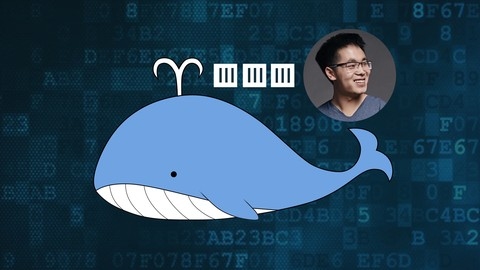

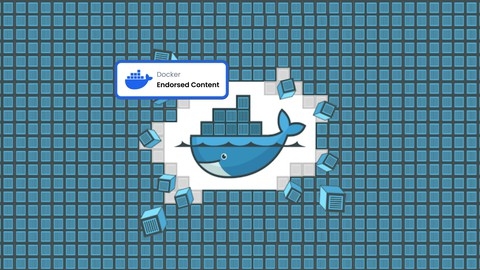

![[NEW] Amazon EKS Starter: Docker on AWS EKS with Kubernetes](/img/best-docker-courses-udemy/1782082_NEWAmazonEKSStarterDockeronAWSEKSwithKubernetes.jpg)
