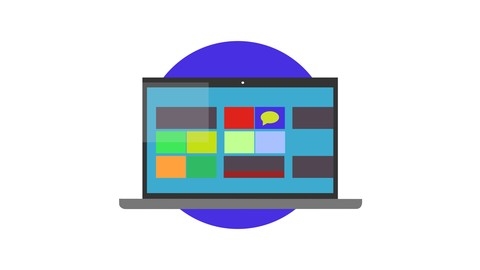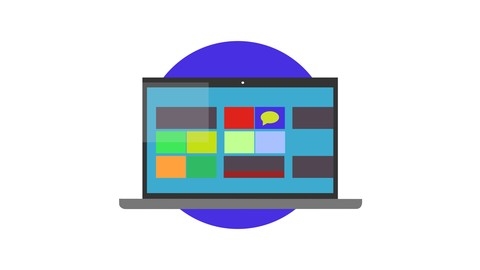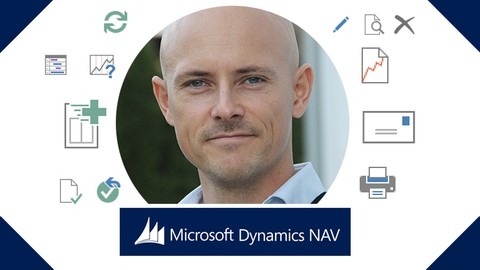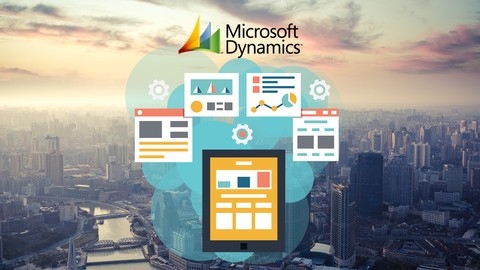Microsoft Dynamics NAV is a powerful Enterprise Resource Planning (ERP) solution designed to streamline business processes, improve efficiency, and enhance decision-making.
Learning Dynamics NAV can open doors to rewarding careers in various industries, enabling you to manage finances, optimize operations, and contribute to business success.
You may have landed here because finding the right Dynamics NAV course on Udemy can be a daunting task, with so many options available.
You’re looking for a program that’s comprehensive, engaging, and taught by experts, but also fits your learning style and goals.
Don’t worry, we’ve got you covered!
For the best Dynamics NAV course overall on Udemy, we recommend Microsoft Dynamics 365 (CRM, NAV, AX) Intro Training Course.
This course stands out for its comprehensive coverage of various Microsoft Dynamics 365 modules, providing a thorough understanding of the platform’s capabilities.
You’ll learn about Sales, Marketing, Service, Project Service Automation, Field Service, Financials, and Operations, gaining valuable insights into how these modules work together to support business processes.
The course is also structured to provide clear explanations and practical examples, making it easy to follow and apply the concepts you learn.
While this is our top pick, there are other great options available.
Keep reading for more recommendations for beginners, intermediate learners, and experts, as well as courses focusing on specific Dynamics NAV versions and modules.
Microsoft Dynamics 365 (CRM, NAV, AX) Intro Training Course
You will learn about Microsoft Dynamics 365, an integrated business management solution that covers various aspects of an organization’s operations.
The course starts with an overview of Dynamics 365 and guides you through the new interface and sign-up process.
It then dives into different modules like Sales, Marketing, Service, Project Service Automation, and Field Service.
For each module, you’ll learn about important terminologies, process flows, and application navigation.
Moving forward, the course covers Dynamics 365 for Financials and Operations.
You’ll get an in-depth understanding of these modules, including their terminologies, process flows, and application navigation.
Quizzes are included throughout the course to reinforce your learning.
One of the highlights is the comprehensive coverage of various Dynamics 365 modules.
You will gain knowledge about Sales, which helps manage customer relationships, as well as Marketing, which assists with marketing campaigns and lead generation.
The Service module equips you with tools for customer service and support, while Project Service Automation aids in project management and resource allocation.
Additionally, the Field Service module focuses on managing field technicians and service calls.
The course also explores Dynamics 365 for Financials, which handles financial operations like accounting, budgeting, and reporting.
Lastly, you’ll learn about Dynamics 365 for Operations, which streamlines supply chain, manufacturing, and operational processes.
The Complete Microsoft Dynamics NAV 2018 Beginners Course
The course covers all the essential modules and processes within Microsoft Dynamics NAV 2018, providing a comprehensive overview of the software.
You’ll start by learning what Dynamics NAV 2018 is and why it’s beneficial for businesses and consultants.
The course then dives into the installation process, guiding you through the hardware and software requirements to get up and running quickly.
From there, you’ll master navigating the interface, including the application menu, navigation pane, ribbon, and role centers.
The course dedicates sections to key areas like financial management, sales and marketing, purchasing, warehouse operations, and manufacturing.
You’ll understand the process flows and transactions for each module, giving you a well-rounded understanding of how Dynamics NAV 2018 supports business operations.
Additionally, you’ll explore job and resource planning, service management, human resources, and administration topics like RapidStart Services.
This breadth of coverage prepares you for real-world scenarios you may encounter when using or implementing Dynamics NAV 2018.
What stands out is the practical, step-by-step approach.
You’ll learn by doing, working through transactions and processes within each module.
This hands-on training ensures you gain the skills to be productive with Dynamics NAV 2018 from day one.
Dynamics NAV - Basic operations for beginners.
The course covers essential topics that will equip you with the skills to perform basic operations in Dynamics NAV.
You’ll start with an introduction to the software, laying the foundation for the rest of the course.
From there, you’ll dive into filters and customizations, learning how to tailor the software to your specific needs.
Number series, a crucial aspect of data management, will also be covered.
The course dedicates a significant portion to journals, a core component of Dynamics NAV.
You’ll learn how to work with general journals, as well as how to reverse journal entries when necessary.
Inventory adjustments, another vital aspect of managing your stock, will be covered as well.
When it comes to sales, the course will teach you how to register sales invoices and record payments from customers.
On the purchasing side, you’ll learn how to register purchase invoices and payments to vendors.
These practical skills are essential for anyone working with Dynamics NAV in a business setting.
Dynamics NAV - Setup new company from Scratch.
The course starts by guiding you through downloading and installing Dynamics NAV on your machine.
With the software set up, you’ll then learn how to create a new company from scratch.
The core of the course focuses on setting up that new company in Dynamics NAV.
You’ll configure all the essential components to get a fully functional business up and running.
From defining basic details like the company name and address, to more advanced settings for accounting, inventory management, and more - you’ll cover everything needed to have your NAV company ready for real-world use.
To further enrich your learning experience, the course also includes two bonus videos.
These provide supplemental tips and best practices to help you get the most out of working with Dynamics NAV for your specific business needs.
You’ll gain valuable insights into key areas like initial setup, core configuration, and optimizing the software for your unique requirements.
ERP-Microsoft Dynamics NAV module and functionality overview
You’ll start with an introduction to Enterprise Resource Planning (ERP) systems, learning about their theory, development, and how they handle business functions and processes.
This lays the foundation for understanding the role of Dynamics NAV as an ERP solution.
From there, the course dives into specific areas like marketing information and sales order processing, accounting within the ERP system, production and supply chain management, and even human resources processes integrated with ERP.
This broad coverage ensures you gain a well-rounded understanding of how Dynamics NAV supports different aspects of a business.
The real highlight, though, is the hands-on practice with Microsoft Dynamics NAV itself.
You’ll get familiar with the Role Tailored Client interface and learn how to perform tasks like creating items, purchase orders, and sales orders, as well as posting these transactions.
The course also covers customizing the home page, using job queues, and generating reports.
One key aspect covered is the use of dimensions and the chart of accounts within Dynamics NAV.
You’ll learn the purpose of dimensions and how they can be effectively utilized within the system.
Application Setup in Microsoft Dynamics NAV 2015
The course starts by covering job opportunities in Microsoft Dynamics NAV 2015, giving you a clear understanding of the career prospects.
You’ll then dive into the core topics, beginning with setting up a company using RapidStart Services.
This hands-on section will teach you how to create a new company, design worksheets, configure questionnaires, and set up templates for efficient implementation.
Moving forward, you’ll learn the essential pre-migration setups, including sales tax, payment terms, and other critical tables.
The course then guides you through migrating customer, vendor, item, and chart of account data, as well as handling open balances.
One of the key areas covered is managing user rights and profiles.
You’ll learn how to create new users, set up permission sets, and personalize the user experience.
This is crucial for ensuring proper access controls and productivity.
The course also dives into setting up number series, trail codes, general journal templates and batches, and posting groups.
These are fundamental components of any NAV implementation, and you’ll gain practical experience in configuring them correctly.
Dimensions, a powerful feature in NAV, are also covered in-depth.
You’ll learn how to set up global and shortcut dimensions, and how to apply them to transactions like sales invoices.
Another important aspect is document approvals, which is essential for maintaining control and compliance.
The course will teach you how to set up approval workflows and templates, ensuring that your business processes are streamlined and secure.
Throughout the course, you’ll have opportunities to reinforce your learning through quizzes and practical application questions.