Elasticsearch is a powerful open-source search and analytics engine, popular for its ability to handle massive amounts of data and deliver fast, relevant results.
It’s used by companies of all sizes to power everything from product search and website recommendations to log analysis and security monitoring.
Mastering Elasticsearch can open up exciting opportunities in data-driven roles, allowing you to build and maintain powerful search systems and contribute to cutting-edge projects.
Finding the right Elasticsearch course on Udemy can be a challenge, with so many options to choose from.
You’re looking for a course that’s comprehensive, engaging, and taught by experts, offering real-world applications and practical exercises to solidify your skills.
For the best Elasticsearch course overall on Udemy, we recommend Complete Guide to Elasticsearch.
This comprehensive course starts with the fundamentals, guiding you through setup, basic commands, and document management.
It then dives deep into advanced concepts like mapping, analysis, searching, aggregations, and even includes practical exercises to apply your learning.
While this is our top pick, there are many other excellent Elasticsearch courses available on Udemy.
Keep reading to explore our recommendations based on your specific learning goals and needs, covering topics like Logstash and Kibana integration, real-world projects, and advanced techniques like clustering and security.
Complete Guide to Elasticsearch
You’ll start by learning the fundamentals, including an introduction to Elasticsearch and the Elastic Stack, as well as how to set up and run Elasticsearch and Kibana on different platforms.
Once you have a solid understanding of the basics, the course dives into managing documents in Elasticsearch.
You’ll learn how to create and delete indices, index documents, retrieve them by ID, update and replace documents, and even perform batch processing and data imports using cURL.
Mapping and analysis are crucial concepts in Elasticsearch, and the course covers them in-depth.
You’ll explore how Elasticsearch analyzes data, use the Analyze API, understand inverted indices, and work with different data types, arrays, and field mappings.
The course also teaches you about dynamic mapping, index templates, and how to create custom analyzers.
Searching is at the core of Elasticsearch, and this course leaves no stone unturned.
You’ll learn about term-level queries, full-text queries, boolean logic, query execution contexts, boosting queries, and querying nested objects.
The course also covers joining queries, allowing you to query related documents across different indices.
To help you fine-tune your search results, the course delves into techniques like proximity searches, handling typos with fuzzy match queries, adding synonyms, and highlighting matches in fields.
You’ll also learn about stemming, which can improve search relevance.
Aggregations are a powerful feature in Elasticsearch, and the course covers both metric and bucket aggregations in detail.
You’ll learn how to perform nested aggregations, filter out documents, and define bucket rules with filters.
Throughout the course, you’ll work with real-world examples and practical exercises, ensuring you gain hands-on experience with Elasticsearch.
Complete Elasticsearch Masterclass with Logstash and Kibana
The course starts by introducing you to Elasticsearch and Kibana, guiding you through the setup process.
You’ll learn about alternative installation methods and get access to dedicated teaching assistant support and an online community on Discord.
Next, you’ll dive into the core concepts of Elasticsearch.
You’ll understand how it manages documents and analyzers, indexing and retrieving data, the components that make up an index, and how requests are distributed across the cluster.
The course covers text analysis techniques for indexing and searching, allowing you to define the structure of your indexes effectively.
You’ll then explore the Search DSL (Domain Specific Language) for querying Elasticsearch.
The course walks you through query and filter contexts, enabling you to construct complex search queries.
Additionally, you’ll learn about aggregations, which let you analyze and summarize your data.
The real-world project integrates Logstash, a data processing pipeline, with Elasticsearch and Kibana.
You’ll download and configure Logstash, then use it to index Apache application logs and CSV file data into Elasticsearch.
This hands-on experience will teach you how to work with different data sources.
Kibana, the visualization and dashboarding tool, is covered in-depth.
You’ll create visualizations and dashboards to analyze and present your data effectively.
The course also covers architecting the Elastic Stack, a collection of tools including Elasticsearch, Kibana, Logstash, and Beats like Filebeat.
You’ll learn how to set up Filebeat for shipping log data and use it with Logstash to index data into Elasticsearch.
Elasticsearch 8 and the Elastic Stack: In Depth and Hands On
The course starts by guiding you through installing Elasticsearch and understanding its core concepts like RESTful APIs, TF/IDF, and how it scales.
You’ll then dive into mapping and indexing data, using the popular MovieLens dataset as an example.
The course covers important topics like analyzers, tokenizers, data modeling with parent/child relationships, and dealing with mapping exceptions.
The searching section is quite extensive, covering query types, phrase matching, pagination, sorting, filters, fuzzy queries, and even implementing “search as you type” functionality using n-grams.
For importing data, you’ll learn scripting, using client libraries, and tools like Logstash for ingesting data from sources like MySQL, CSV, JSON, S3, and even Kafka and Apache Spark.
The aggregations module covers histograms, time series analysis, and nested aggregations.
You’ll gain hands-on experience with Kibana for data exploration, visualization, and dashboarding.
The course also touches on log analysis using tools like FileBeat and data frame transforms within the Elastic Stack.
On the operations side, you’ll learn about sharding, index aliases, lifecycle management, hardware sizing, monitoring, failover, snapshots, and even rolling restarts.
Finally, the course explores running Elasticsearch in the cloud, covering Amazon OpenSearch Service and the Elastic Cloud offering.
ElasticSearch, LogStash, Kibana ELK #1 - Learn ElasticSearch
You will start by getting an overview of the course.
Next, you will dive into ElasticSearch, a powerful distributed search and analytics engine.
You’ll understand its features, terminology, and how it differs from traditional relational databases.
The course walks you through setting up ElasticSearch on AWS EC2 instances, configuring it, and using tools like the Head and Sense plugins to interact with the ElasticSearch API.
You’ll learn how to add documents to ElasticSearch indices, execute search queries, and leverage advanced features like scalability and high availability.
The course provides hands-on experience by working with a sample dataset, allowing you to practice querying and exploring ElasticSearch’s type mappings.
Moving on, you’ll gain insights into the ELK stack, which combines ElasticSearch with Logstash for data ingestion and Kibana for visualization.
The course explains the benefits of ELK in the context of Big Data and real-world use cases.
You’ll understand the role of tools like ElasticSearch in handling large datasets efficiently.
Throughout the course, you’ll encounter quizzes to test your knowledge and reinforce the concepts you’ve learned.
Elasticsearch Masterclass [Incl., Elasticsearch 7 update]
You will start by setting up your environment and diving into Elasticsearch’s core functionality.
You will learn how to interact with data in Elasticsearch, including indexing documents and performing basic searches.
The course dives deep into the inner workings of an Elasticsearch cluster, exploring concepts like nodes, indices, and shards.
Data preparation is a crucial aspect covered, with lessons on analysis and how to prepare data for indexing.
The course provides an in-depth look at searching, including advanced techniques for improving relevancy.
Aggregations, a powerful feature for performing statistical analysis on data, are covered in detail.
You will learn how to process events using Logstash, a data processing pipeline that feeds data into Elasticsearch from various sources like databases, logs, and applications.
The course also covers updates introduced in Elasticsearch 7, giving you insights into processing data and pushing it into the Elasticsearch cluster using Logstash.
Instead of directly sending JSON objects, you will learn how to feed data from different sources into Elasticsearch through Logstash.
ElasticSearch, LogStash, Kibana ELK #2 - Learn LogStash
The course starts by introducing you to LogStash, a data processing pipeline that ingests data from multiple sources simultaneously, transforms it, and then sends it to a “stash” like Elasticsearch.
You’ll learn how LogStash works under the hood and its key features.
The course walks you through installing LogStash and building simple pipelines to get hands-on experience.
It covers LogStash plugins in-depth, including input plugins to ingest data from sources like files, databases via JDBC, and network streams, as well as filter plugins like Grok for parsing unstructured data.
A major part of the course focuses on building advanced LogStash pipelines for real-world use cases.
You’ll build pipelines to process Apache logs, network data streams, and database data using JDBC input.
The course even includes a pipeline using the powerful Grok filter for parsing log files.
Additionally, you’ll get an overview of the Elastic Stack (ELK) comprising Elasticsearch, Logstash, and Kibana, and its applications in handling Big Data.
The instructor explains the benefits of ELK and how it’s used in industry.
ElasticSearch, LogStash, Kibana ELK #3 - Learn Kibana
The course starts by welcoming you and providing an introduction to becoming an online instructor, setting the stage for the learning journey ahead.
You’ll get an overview of the ELK stack, which includes Elasticsearch, Logstash, and Kibana.
This prepares you for the main focus of the course: Kibana.
The course dives deep into Kibana, covering its installation, configuration, and the three pillars that form its foundation.
One of the key aspects you’ll learn is the “Discover” feature of Kibana, which allows you to explore and analyze your data.
The course dedicates multiple lectures to this, ensuring you have a solid understanding of this crucial functionality.
Moving on, you’ll delve into the powerful visualization capabilities of Kibana.
The course covers various types of visualizations, including area charts, data tables, line charts, markdown visualizations, pie charts, tilemaps, and bar charts.
You’ll learn how to create and customize these visualizations, enabling you to present your data in a visually appealing and insightful manner.
The course also introduces you to aggregations, which are essential for summarizing and analyzing your data within Kibana.
This knowledge will empower you to extract valuable insights from your datasets.
Another key aspect covered is Kibana dashboards, which allow you to combine multiple visualizations and data sources into a single, cohesive view.
You’ll learn how to create and customize dashboards, making it easier to share and present your findings.
Extending Kibana’s functionality is also covered, with lectures dedicated to plugins.
You’ll explore plugins like tagcloud, heatmap, and slider, enabling you to enhance Kibana’s capabilities and tailor it to your specific needs.
The course also touches on Kibana settings, tips, and tricks, ensuring you have a well-rounded understanding of the tool and can optimize its performance and usability.
Throughout the course, you’ll find “Test your knowledge” sections, which allow you to reinforce your learning and assess your understanding of the material covered.
Elasticsearch in Action
You will start by learning the basics of Elasticsearch, including its terminology and how to install it on Windows or Mac.
The course covers the essential CRUD (Create, Read, Update, Delete) operations on Elasticsearch documents, ensuring you understand the anatomy of a document and how to perform these operations efficiently.
Moving forward, you will dive into the crucial concepts of mapping and analysis in Elasticsearch.
Mapping defines how a document and its fields are stored and indexed, while analysis determines how text is processed and indexed for effective full-text search.
You will explore built-in analyzer types, such as Standard, Simple, Whitespace, Stop, Keyword, Pattern, Language, and Snowball Analyzers.
Additionally, you will learn how to create custom mappings for both simple and complex field types.
The course then focuses on search, the core functionality of Elasticsearch.
You will learn about query results, searching with query strings and the Query DSL (Domain Specific Language).
The course covers combining queries, using filters, validating queries, and implementing pagination for efficient search results.
Sorting and relevance are essential aspects of search, and the course dedicates a section to these topics.
You will learn how to sort on exact value fields and full-text fields, as well as how Elasticsearch determines the relevance of documents in search results.
Throughout the course, you will have opportunities to reinforce your learning with quizzes on CRUD operations, mapping and analysis, search, and sorting and relevance.
The course also includes additional resources, such as all the syntaxes used in the lectures, ensuring you have a comprehensive reference for future use.
ElasticSearch as you have never known it before
You’ll start by learning the fundamentals of ElasticSearch, including how to set up a lab environment using Docker on Linux, Windows, or macOS.
The course covers essential topics like ElasticSearch basics, DSL queries, mapping, analyzers, and combined queries.
Once you have a solid foundation, you’ll dive into building an advanced search system.
You’ll learn how to define problems and requirements, model data, create mappings, and implement basic search queries, nested queries, aggregations, and geo-powered searches.
The course also covers building a recommendation system using techniques like constant score and function score.
But the real power of this course lies in its hands-on approach to integrating ElasticSearch with popular programming languages and frameworks.
You’ll learn how to build microservices with ElasticSearch using PHP and Symfony, Python and Flask, and Java and Spring Boot.
The course guides you through setting up local environments, creating front controllers and API documentation, building search criteria DTO objects, implementing data layers and indexers, and developing search services and query builders.
As you progress, you’ll learn how to upgrade to the latest versions of these technologies, including PHP 8, Symfony 5.4, Python 3.11, Flask 2.3, Java 17, and Spring Boot 3.0.
You’ll also learn how to enable and work with ElasticSearch’s security features.
It also covers deploying ElasticSearch in production environments, with a focus on AWS.
You’ll learn how to use Terraform and Ansible to provision and manage ElasticSearch clusters on AWS.
Additionally, you’ll gain insights into cluster internals, shard management, performance optimization, and indexing best practices.
ELASTIC 8: Monitoring with Elasticsearch, Kibana, Beats, APM
You’ll start with an introduction to the tooling required and decide whether to use Elastic Cloud or an on-premise setup.
From there, you’ll learn how to design and set up an Elasticsearch cluster, both in Docker and on a Linux virtual machine using VirtualBox and Ubuntu.
The course guides you through configuring Elasticsearch and Kibana, including aspects like SSL certificates, node types, and config paths.
One of the key strengths of this course is its focus on integrating Beats for data ingestion.
You’ll learn how to set up Metricbeat, Filebeat, and Heartbeat, as well as how to create dashboards for monitoring their data.
Additionally, the course covers Elastic APM, teaching you how to configure the APM server and connect your applications for tracing.
The Kibana UI is explored in-depth, covering features like Discover, Visualizations, Dashboards, and Observability for logs, metrics, APM, and uptime monitoring.
You’ll also learn about stack management, user management, spaces, and license management within Kibana.
Alerting is another important topic covered, with guidance on setting up Kibana alerts and creating cases (using JIRA as an example).
Finally, you’ll learn how to upgrade your Elastic cluster, both in Docker and following the official documentation.
Throughout the course, you’ll have access to official Elastic documentation, configuration examples, and troubleshooting tips.
Also check our posts on:




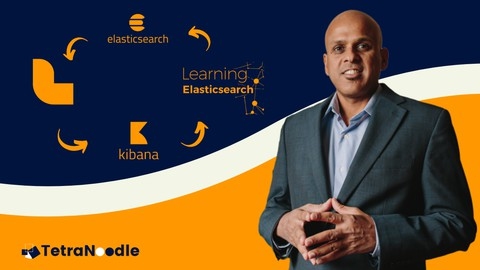
![Elasticsearch Masterclass [Incl., Elasticsearch 7 update]](/img/best-elasticsearch-courses-udemy/2826415_ElasticsearchMasterclassInclElasticsearch7update.jpg)




