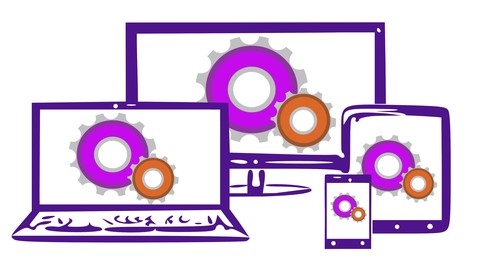Elementor is a revolutionary drag-and-drop page builder for WordPress that has empowered millions to create stunning, professional websites without writing a single line of code.
Its intuitive interface and extensive customization options make it a favorite among beginners and experienced web developers alike.
By mastering Elementor, you can unlock the potential to design and build virtually any type of website you can imagine, from personal blogs and portfolio sites to e-commerce stores and complex business pages.
Learning Elementor not only equips you with valuable web development skills but also opens doors to exciting career opportunities in the ever-growing field of web design.
Finding the perfect Elementor course on Udemy, however, can feel like navigating a vast digital labyrinth.
With countless options vying for your attention, it’s easy to get lost in the sea of promises and feel overwhelmed by the sheer volume of choices.
You’re searching for a course that not only covers the fundamentals but also dives deep into the advanced features of Elementor, providing practical, hands-on experience that will allow you to build real-world websites with confidence.
After careful consideration and thorough review, we’ve determined that the How To Make a Wordpress Website -Elementor Page Builder course is the best overall option on Udemy for mastering this powerful tool.
This course provides a comprehensive and structured learning experience, starting with the basics of WordPress and progressing seamlessly into the intricacies of Elementor.
You’ll learn to build a complete website from scratch, mastering essential features and exploring advanced techniques to create truly unique and engaging online experiences.
However, your ideal Elementor journey might require a different path.
We understand that everyone has unique learning styles and goals, which is why we’ve compiled a list of other excellent Elementor courses on Udemy.
Keep reading to discover the perfect course that aligns with your specific needs and aspirations, whether you’re a complete beginner or an experienced web developer looking to expand your skillset.
How To Make a Wordpress Website -Elementor Page Builder
You’ll begin by mastering the fundamentals, from acquiring a domain and hosting to installing WordPress and setting up your website.
The course seamlessly guides you through the process, making even the initial steps feel approachable.
The highlight is the focus on Elementor, the user-friendly drag-and-drop website builder.
You’ll learn to design and create a visually appealing homepage that captures your brand’s essence.
The course breaks down each step, ensuring you grasp the techniques for customizing every aspect of your website’s appearance.
You’ll learn to create essential pages like “About Us” and “Contact Us” to complete your site’s structure.
Beyond the basics, you’ll delve into advanced features, building a blog and customizing the theme.
The course provides practical insights into the Theme Customizer, empowering you to personalize your website’s look and feel.
It even includes quizzes to reinforce your understanding and test your progress.
Complete Wordpress Course | Elementor
You’ll start with the fundamentals, learning to set up web hosting, install WordPress on a free domain, and configure your website.
You’ll create a compelling logo and choose colors and fonts that reflect your brand.
You’ll then delve into the power of Elementor, the popular drag-and-drop page builder.
You’ll master the creation of stunning pages, including captivating hero sections, dynamic containers, and engaging animations.
You’ll learn the basics of CSS to customize your website’s style, ensuring it aligns perfectly with your vision.
The course also emphasizes responsiveness, teaching you how to optimize your website for all devices so it looks great on desktops, tablets, and smartphones.
The syllabus outlines the creation of essential website pages, including the “About,” “Services,” “Contact,” and “Portfolio.”
You’ll learn to utilize Elementor’s features for images, contact forms, and video backgrounds, adding visual interest and interactivity to your website.
You’ll also gain expertise in using Elementor Pro, mastering advanced elements like the Nav Menu, Post, Portfolio, and Forms elements.
These tools empower you to build dynamic and engaging website sections.
The course then transitions to the world of blogging and SEO.
You’ll learn to leverage tools like SemRush and Answer The Public for market research, identifying relevant keywords and understanding your target audience.
You’ll use RankMath SEO to optimize your website for search engines, ensuring your content reaches the right people.
The syllabus highlights the importance of engaging content, teaching you to write compelling blog posts with Grammarly and create stunning images using Canva and Photoshop.
You’ll learn to schedule blog posts, categories, and tags for optimal visibility and searchability.
The course also introduces you to AI tools like RankMath AI, allowing you to create even more engaging content efficiently.
Learn Elementor - WordPress Front-End Development Course
The course starts by introducing you to Elementor and its capabilities, helping you understand why it’s a powerful tool for front-end development.
You’ll learn how to install both the free and pro versions, and the differences between them.
Once you have Elementor set up, the course dives into the fundamentals of web design.
You’ll explore concepts like the box model, color schemes, and font selection, equipping you with the essential skills needed to create visually appealing designs.
As you progress, you’ll learn how to navigate the Elementor interface, customize settings, and work with various elements and containers.
The course covers everything from basic elements like headings and images to more advanced features like custom fonts, icons, and code snippets (available in the pro version).
One of the standout features of this course is its focus on creating reusable templates.
You’ll learn how to save and import templates, as well as how to use global widgets, which can significantly streamline your workflow and ensure consistency across your website.
The course also introduces you to the Theme Builder, a powerful feature in Elementor Pro that allows you to create your own WordPress theme from scratch.
You’ll learn how to design various components like headers, footers, and archive pages, giving you complete control over the look and feel of your website.
To solidify your understanding, the course includes a hands-on demo where you’ll build a complete website from start to finish, covering everything from setting up menus and creating templates to optimizing for mobile devices.
Additionally, the course touches on advanced topics like custom fields, custom post types, and dynamic content, which can be particularly useful for creating more complex and data-driven websites.
Throughout the course, you’ll find clear explanations, practical examples, and step-by-step guidance, making it easy to follow along and apply what you’ve learned.
The instructor’s conversational tone and attention to detail ensure that even beginners can grasp the concepts and techniques covered.
Elementor Mastery - Build Amazing Websites With Elementor
You’ll start with the fundamentals of web hosting and domains, laying the groundwork for your online presence.
The syllabus then dives into the heart of Elementor, guiding you through the installation of WordPress and Elementor itself.
You’ll immediately apply your new skills by constructing a complete travel blog website, learning how to customize every aspect using Elementor’s powerful features.
One of the standout aspects of this course is its practical approach to responsive design.
You’ll learn how to ensure your website looks perfect on any device, from desktops to smartphones, using Elementor’s built-in tools.
You’ll delve into Elementor Pro, exploring advanced features like its pre-built templates and its powerful popup builder.
The syllabus also includes a section dedicated to Elementor AI, an innovative tool that streamlines the website building process.
You’ll discover how to generate stunning images, captivating text, and even custom code, all powered by AI.
This intelligent technology will help you quickly create professional-quality content, boosting your productivity.
The syllabus structure is logical and beginner-friendly, starting with essential concepts and progressively moving towards advanced topics.
It guides you through the process of creating a website step-by-step, making the learning process accessible even for those new to web development.
This course is ideal for aspiring website builders who want to master Elementor and build professional-looking websites.
Whether you’re creating a personal blog, a business website, or a landing page, this course will equip you with the skills and knowledge you need to succeed.
Wordpress & Elementor Mastery 2024 - Learn To Build Websites
You’ll start with the foundations of WordPress, learning the key differences between WordPress.com and WordPress.org, and gaining hands-on experience setting up your own WordPress environment locally using Local WP.
The course delves into the technical aspects of web hosting and domain names, ensuring you understand the infrastructure behind your website.
You’ll then embark on a project-based journey, building a stunning website using Elementor.
You’ll master the WordPress dashboard, configure settings, and create engaging content using the block editor.
The course emphasizes practical skills, guiding you to design menus, headers, and footers using flexbox containers, a powerful CSS technique.
You’ll craft a visually appealing homepage, incorporating a variety of elements like hero sections, counters, polaroids, and parallax sections, showcasing the full potential of Elementor.
The course also includes a dedicated section on responsive design, ensuring your website looks fantastic on all devices.
This course goes beyond basic website building, equipping you with the knowledge to create custom theme template files, significantly enhancing your website’s functionality.
You’ll discover how to utilize essential plugins like Wordfence Security, W3 Total Cache, and Updraft Plus, safeguarding your website and boosting its performance.
The course also provides valuable insights into SEO, introducing you to tools like Google Keyword Planner, Semrush, and Keyword Surfer, and showing you how to implement on-page optimization strategies using Rank Math to boost your search engine ranking.
Finally, you’ll learn how to integrate Google Analytics to track website traffic and build an email list using Aweber, essential tools for website growth and engagement.
This comprehensive course offers everything you need to build a successful website, from the ground up.
Wordpress & Elementor for Beginners, Fast & Easy Course
This “Wordpress & Elementor for Beginners, Fast & Easy Course” is a solid choice for anyone looking to build a website without prior experience.
You’ll learn the essentials of website creation, starting with domain name registration, hosting selection, and WordPress setup.
This course dives deep into Elementor, a user-friendly page builder that makes designing your website a breeze.
You’ll master the art of creating eye-catching hero sections, customizing your pages, and ensuring your site looks great on both desktop and mobile devices.
The course also equips you with valuable tools for building a functional website.
You’ll learn to create professional email addresses, build engaging contact forms, and start a blog.
For those with entrepreneurial aspirations, you’ll be guided through the process of setting up an online store with WooCommerce, learning how to add products, process orders, and manage your store effectively.
Adding a touch of social media magic, you’ll learn to integrate your Instagram feed into your website, allowing you to showcase your online presence and connect with your audience in a more engaging way.
This course provides you with the knowledge and skills to build a visually appealing, functional website, showcasing your brand and ideas to the world.
How To Make A Wordpress Website -Elementor Page Builder
You’ll learn the essentials, starting with hosting and installing WordPress.
The course guides you through setting up your website, creating pages, and choosing a theme to give it a unique look.
Elementor is the star of the show, and you’ll master its features as you design your homepage, complete with engaging elements like shape dividers.
The course then teaches you to create an about us page and a blog, further enhancing your website’s functionality.
Beyond the basics, you’ll gain valuable insights into plugins, powerful tools that add features and functionalities to your website.
The course also introduces Crocoblock, a collection of tools that expand your creative possibilities.
Advanced WordPress & Elementor 2024 | Build Dynamic Websites
If you’re looking to master Elementor Pro for building dynamic websites, this course has a lot to offer.
You’ll dive deep into creating a fully functional web development agency website, starting with setting up your development environment and installing essential tools like Elementor Pro and Hello Theme.
One of the key strengths of this course is its focus on responsive design.
You’ll learn how to utilize Flexbox containers to ensure your website looks perfect on any device, from desktops to mobile phones.
You’ll also discover how to add motion effects and page transitions to create engaging user experiences, bringing your website to life with smooth animations and transitions.
The course goes beyond basic website building, equipping you with skills to manage your content effectively with custom post types.
You’ll learn how to register new post types and taxonomies, add custom fields, and even build a dynamic loop carousel to showcase your case studies.
This allows you to create unique and user-friendly content structures, making your website stand out from the crowd.