FFmpeg is a powerful command-line tool that allows you to work with multimedia files, including audio, video, and subtitles.
It provides a wide range of functionalities, such as converting between different formats, encoding and decoding, manipulating video and audio streams, and streaming content.
Learning FFmpeg can open up a world of possibilities for anyone working with multimedia, from video editors and content creators to developers and system administrators.
By mastering FFmpeg, you can gain control over your media files and automate complex tasks, ultimately saving time and increasing your productivity.
Finding a good FFmpeg course on Udemy can be overwhelming.
There are many options available, but not all of them are created equal.
You want a course that’s comprehensive, up-to-date, and taught by an experienced instructor who can guide you through the intricacies of FFmpeg’s command-line interface and its vast array of features.
Based on our research, the best overall FFmpeg course on Udemy is FFmpeg - The Complete Guide.
This course offers a comprehensive curriculum, covering everything from basic concepts to advanced techniques, and it’s taught by an experienced instructor who clearly explains complex topics.
You’ll learn how to use FFmpeg’s powerful tools to manipulate video and audio, stream content, and automate your workflow.
However, FFmpeg - The Complete Guide may not be the perfect fit for everyone.
Depending on your specific needs and learning style, you might prefer a different course.
We’ve compiled a list of other great FFmpeg courses on Udemy, catering to various skill levels and interests.
Keep reading to discover the best FFmpeg course for your unique needs.
FFmpeg - The Complete Guide
This FFmpeg course takes you from novice to expert, teaching you how to use its powerful command-line tools to work with multimedia files.
You’ll start by setting up FFmpeg and learning the essentials, including inspecting files with ffprobe and playing them with ffplay.
You quickly move into core media concepts like codecs and containers and learn how to transcode files, manipulating video and audio in various ways.
The course then delves deeper into FFmpeg’s architecture, teaching you about inputs, outputs, stream selection, and the powerful filter graphs that allow a wide range of audio and video transformations.
You’ll master encoding your videos using popular codecs such as H.264/AVC, learning the best practices to achieve professional results.
You will then learn how to stream video content using popular protocols like HLS and DASH, making your content accessible on different platforms.
Finally, you’ll put your knowledge into practice, learning how to trim, merge, and scale videos, generate thumbnails, add text overlays, draw timecodes, and mix audio channels.
FFmpeg for Adaptive Bitrate Production
This course takes you through the ins and outs of FFmpeg, a powerful tool for video and audio manipulation.
You’ll begin with the fundamentals, learning how to install FFmpeg on different systems – Windows, Mac, and Linux.
You’ll then delve into project setup, exploring options for codecs, container formats, bitrates, and resolution.
You’ll learn about crucial concepts like Constant Bitrate (CBR) and Variable Bitrate (VBR) encoding, as well as Constant Rate Factor (CRF) and Capped CRF.
You’ll become familiar with codecs like H.264 and HEVC, discovering their different settings and profiles.
The course then guides you through creating adaptive bitrate video for streaming, teaching you how to produce HLS and DASH output using tools like Bento4 and Python 3.8.
You’ll also explore VP9 encoding and learn the basics of live streaming H.264 with FFmpeg.
The course instructor provides insights into common errors and offers corrected command strings for optimal live stream performance.
FFmpeg | Batch Modify Thousands of Videos Quickly and Easily
This course takes you from FFmpeg newbie to batch processing pro.
You begin by installing FFmpeg, regardless of whether you use Windows, Macintosh, or Linux.
Step-by-step videos make installation easy.
Once installed, you will learn to navigate the FFmpeg interface and use commands to interact with your videos.
You will then jump into hands-on video editing.
You will master preparing videos for editing, including organizing and navigating directories.
The course then introduces you to using scripts to edit videos.
You will learn to use these scripts to convert video formats, crop and resize videos, and change CODECs for better compression.
You will even learn to change the bitrate and frame rate of videos.
The course teaches you how to complete specific editing tasks.
You will learn to add subtitles and watermarks and combine multiple videos.
You will learn to add borders to videos and convert videos from portrait to landscape.
Finally, you will learn to batch process videos, allowing you to apply what you’ve learned to many videos simultaneously.
Imagine being able to resize all of your videos at once!
This course will help you save time and edit videos efficiently.
FFMPEG - Video Encoding Guide [2024]
This FFMPEG video encoding guide equips you with the skills to become proficient in video manipulation using the powerful command-line tool, FFMPEG.
You begin by understanding the fundamentals: You’ll discover what FFMPEG is, its evolution, and how to install it on your system.
This foundation prepares you to dive into essential commands for common tasks.
You’ll learn to convert videos between formats, extract audio from video files, and seamlessly merge video clips together.
The course then guides you toward mastering best practices and techniques for optimizing your video processing workflows.
You’ll gain the ability to reduce video file sizes without compromising quality, fine-tune audio settings, and streamline your encoding options for optimal results.
You will then move beyond the basics and delve into advanced FFMPEG commands that unlock a new level of video editing mastery.
You’ll discover how to add professional watermarks, create engaging GIFs from your videos, and apply impressive filters and effects to enhance your content.
The course teaches you how to troubleshoot common FFMPEG errors and apply debugging techniques to streamline your video processing workflow.
You’ll also learn to seamlessly integrate FFMPEG with popular tools like VLC media player and the Python programming language.
By automating tasks using FFMPEG scripts, you can optimize your video editing process, making it more efficient.
Finally, you will explore real-world case studies demonstrating how FFMPEG is utilized across various industries.
FFMPEG in React Native | Video to Audio Trimmer App
This course guides you through building a video-to-audio trimmer app using FFMPEG and React Native.
You will begin by configuring your development environment on either Windows or Mac, installing tools like Homebrew, Ruby, and xCode.
Next, you will build the app’s interface with React Native, using components like Stack Navigator, Custom Buttons, and Vector Icons.
You will implement an Image Picker to allow users to select video files and learn how to handle Android permissions for accessing media.
The course then dives into using FFMPEG for video and audio manipulation.
You will extract audio from videos, calculate conversion progress, and create smooth progress bars with React Native Re Animated.
You will explore Digital Audio concepts, learning how to extract RMS levels from audio and use this data to create visual representations of audio intensity.
The course teaches you to work with React Native FS, a library used to manage file system operations, and how to save your trimmed audio files.
Finally, you will learn how to create a user-friendly audio trimming interface with features like gesture control, timestamp displays, and a visually appealing timeline for selecting audio segments.


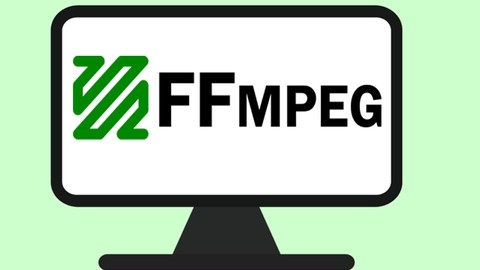

![FFMPEG - Video Encoding Guide [2024]](/img/best-ffmpeg-courses-udemy/6106033_FFMPEG-VideoEncodingGuide2024.jpg)
