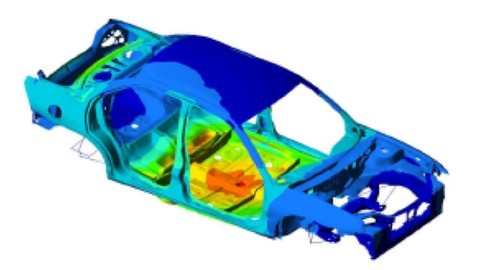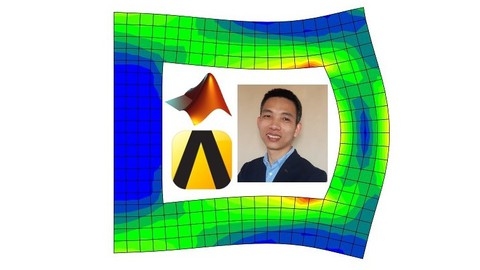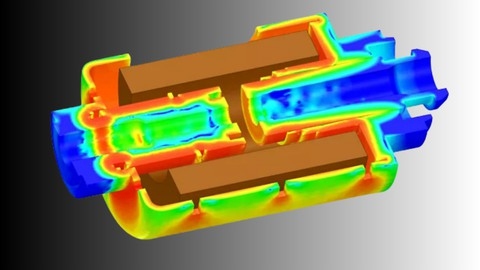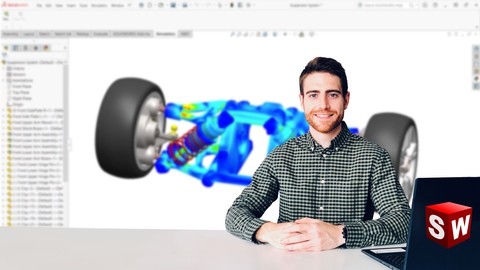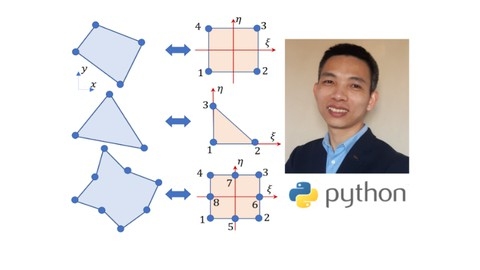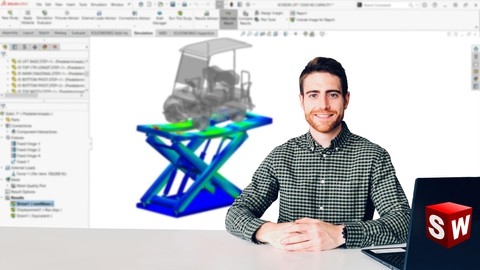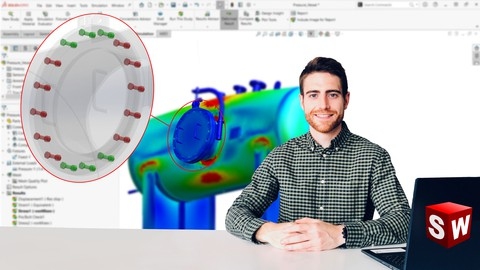Finite Element Analysis (FEA) is a powerful numerical method used to analyze and predict the behavior of structures and systems under various loads and conditions.
It’s a vital tool for engineers in various fields, including mechanical, civil, and aerospace engineering, allowing them to optimize designs, predict failure modes, and ensure structural integrity.
Mastering FEA can lead to a deeper understanding of complex engineering problems and open doors to exciting career opportunities.
Finding the right FEA course on Udemy can be challenging, as many options exist, each with its strengths and weaknesses.
You’re looking for a course that is comprehensive, engaging, and taught by experts who can guide you through the complexities of this powerful tool.
Based on our analysis, SOLIDWORKS: Introduction To Finite Element Analysis (FEA) stands out as the best FEA course overall on Udemy.
This course provides a thorough introduction to the principles of FEA using the popular SOLIDWORKS Simulation software.
It covers essential topics like defining material properties, applying loads and fixtures, and analyzing various structures, all while offering hands-on practice through real-world problems.
Its clear structure, practical exercises, and video tutorials make it an excellent choice for beginners looking to gain a solid foundation in FEA.
While this course is our top pick, Udemy offers other valuable FEA resources.
Keep reading to explore our recommendations for different software platforms, learning levels, and specific areas of FEA.
SOLIDWORKS: Introduction To Finite Element Analysis (FEA)
You’ll start by gaining a solid understanding of FEA fundamentals, covering its theoretical basis and practical applications.
The course then delves into the SOLIDWORKS Simulation add-in, guiding you through the process of preparing your geometry for analysis, defining material properties, applying loads and fixtures, and refining the mesh for accurate results.
You’ll explore various types of finite elements and learn how to perform static analysis on different structures, including planar and circular symmetry, as well as shell and solid bodies.
The course also includes dedicated sections on the analysis of trusses and beams, highlighting their applications in civil and mechanical engineering.
You’ll gain hands-on experience through real-world problems, supported by video tutorials, enabling you to apply your newfound knowledge to practical engineering challenges.
While the course provides a thorough overview of FEA concepts and SOLIDWORKS Simulation, it’s important to note that it is geared towards beginners.
More advanced users might find the content introductory and could benefit from a course focusing on more complex analysis types and applications.
Additionally, the specific versions of SOLIDWORKS and Simulation used in the course are not explicitly mentioned, which could be relevant for users with specific software versions.
It provides a clear and structured approach, supported by practical exercises and video tutorials.
However, for users seeking a more advanced exploration of FEA, further research and exploration of more specialized resources might be necessary.
Finite Element Analysis Training : Altair Hypermesh & Abaqus
You’ll gain a thorough understanding of FEA fundamentals, exploring its principles and applications through hands-on practice with industry-standard software.
You’ll start by diving into Altair Hypermesh, a powerful software for mesh generation.
The course emphasizes practical skills, guiding you through importing CAD models, preparing them for meshing, and creating both 2D shell and 3D meshes.
You’ll learn to master essential commands like “Mask,” “Create,” and “Align,” while developing a keen awareness of element quality for accurate analysis.
To solidify your understanding, you’ll tackle a realistic project – the Trailer Front Frame – where you’ll put your meshing skills to the test.
This project serves as a stepping stone to the next stage – analyzing your model with Abaqus, a popular FEA solver.
The course delves into three essential analysis types: Rigid Body Modes Analysis, Modal Analysis, and Linear Static Analysis.
You’ll gain a deep understanding of how Abaqus analyzes structures, providing valuable insights into their behavior under various conditions.
Furthering your 3D meshing skills, you’ll learn to create both Hexahedral and Tetrahedral meshes.
You’ll then apply your newly acquired expertise to another complex project, the Tractor Back Loader, allowing you to challenge your abilities and refine your understanding of FEA.
Finally, you’ll explore 1D connections, crucial for representing rigid links and joints in your models.
You’ll complete the course by applying Abaqus to the Tractor Back Loader project, performing the same three analysis types you mastered with the Trailer Front Frame.
You’ll be well-prepared to contribute meaningful insights in real-world engineering projects.
Finite Element Analysis with MATLAB and ANSYS
This course will give you hands-on experience with both MATLAB and ANSYS software, learning to model and analyze structures ranging from simple 1D truss elements to complex 3D solids.
The structured approach guides you through a series of progressively challenging examples, starting with basic concepts like strain and stress and moving towards real-world applications.
You’ll find the course particularly valuable for its focus on comparing results across different software platforms, giving you a deeper understanding of the underlying principles.
While the course provides a solid introduction to FEA, it’s important to note that it assumes a basic familiarity with engineering principles and some programming experience.
If you’re new to these concepts, you might benefit from additional introductory materials before diving into this course.
The combination of software applications, real-world examples, and a focus on both theory and practice makes this a valuable resource for anyone seeking to develop a solid understanding of this crucial engineering tool.
Mastering ANSYS with Finite Element Analysis & CFD
You’ll begin with a thorough exploration of ANSYS Fluent, diving into the creation of water-tight geometries and tackling real-world fluid flow problems like analyzing a Venturimeter.
You’ll also learn about fluid mixing and flow over a cylindrical surface, solidifying your understanding of CFD principles.
The course then transitions seamlessly into FEA, introducing you to ANSYS Mechanical APDL.
You’ll gain practical experience in conducting structural analysis on various components, including brackets, plates, and stepped bars.
You’ll also delve into the crucial aspects of discretization and convergence criteria, ensuring your FEA results are accurate and reliable.
The syllabus progresses to advanced topics, such as analyzing truss structures, understanding the concepts of shear forces and bending moments, and even exploring thermal analysis.
Throughout the course, you’ll build a strong foundation in both CFD and FEA, equipping you with the skills needed to solve real-world engineering problems using these powerful tools.
Finite Element Analysis. SolidWorks Simulation. RealProjects
This course dives deep into the world of Finite Element Analysis (FEA) using SolidWorks Simulation, offering a comprehensive and practical approach.
You won’t just be learning theory; you’ll be tackling real-world projects that will solidify your understanding.
The course starts by laying a solid foundation in the Finite Element Method, the core concept behind FEA.
You’ll explore different CAE software options and then delve into the specifics of SolidWorks Simulation, becoming comfortable with its interface and capabilities.
The heart of the course lies in mastering the FEA process.
You’ll learn how to meticulously prepare geometry for analysis, defining reference geometry, coordinate systems, and even creating your own materials library.
You’ll gain expertise in applying boundary conditions and loads, setting up a variety of simulations, and understanding the nuances of different meshing techniques.
You’ll also learn how to choose the right solver for your specific analysis and confidently interpret the results.
The course then takes you on a journey through different element types: Solids, Shells, and Beams.
Each element type presents its own unique challenges and applications, and you’ll gain a comprehensive understanding of their strengths and limitations.
To cement your knowledge and put your skills into practice, you’ll work through three engaging projects: a motorbike chassis, a truck chassis, and a buggy chassis.
Each project is broken down step by step, from preparing the geometry to analyzing the results.
You’ll even get the chance to perform frequency analysis on the motorbike chassis, which is a valuable skill for engineers.
The truck chassis project will challenge you with Shell Elements, allowing you to analyze more complex structures.
And the buggy chassis project focuses on Beam Elements, giving you a deeper understanding of how to analyze flexible structures.
Finite Element Analysis with Python - Fundamental-2D
This course offers a practical introduction to Finite Element Analysis (FEA) using Python, focusing on 2D problems.
You’ll embark on a journey from fundamental concepts to hands-on code development, gaining a solid understanding of the theoretical underpinnings and the practical skills to implement FEA in Python.
The course delves into specific element types like Q4 (four-node linear quadrilateral element), T3 (three-node linear triangular element), and Q8 (eight-node quadratic quadrilateral element).
You’ll master the key formulations for each element, including shape functions, Gauss quadrature, and the derivation of the stiffness matrix.
The true value of this course lies in its detailed examples.
It doesn’t simply provide code; it walks you through the entire process, from preprocessing (setting up your problem) to solution (solving the equations) and postprocessing (visualizing and interpreting the results).
You’ll learn to create your own Python code for each element, empowering you to tackle a wide range of engineering problems.
While the course provides a solid foundation, it’s worth considering if the depth of coverage aligns with your specific needs.
The focus on 2D problems may limit its applicability to certain advanced scenarios.
It’s also important to note that the course’s emphasis on practical implementation may not delve into the theoretical intricacies as deeply as some learners might desire.
Finite Element Analysis. SolidWorks Simulation. P2: CONTACTS
This course delves into the intricacies of contact interactions within Finite Element Analysis (FEA).
You’ll gain a comprehensive understanding of defining various contact types, including BONDED, CONTACT, FREE, SHRINK FIT, and VIRTUAL WALL.
Beyond the theoretical, the course guides you through practical software configuration, interaction setup, and troubleshooting strategies for handling mesh incompatibility.
The “Scissor Project” serves as a real-world application, demonstrating how to define interactions, utilize exploded views for visual clarity, and analyze contact pressure.
This hands-on experience solidifies your understanding of applying these concepts to solve real-world problems.
The course emphasizes the critical role of interaction calibration and adjustment of contact offsets, equipping you to navigate scenarios of non-convergence and understand the impact of mesh compatibility on your results.
This knowledge empowers you to achieve reliable and accurate simulation outcomes, avoiding common pitfalls that often plague FEA practitioners.
Finite Element Analysis. SolidWorks Simulation. P3: BOLTS
This course offers a comprehensive exploration of bolted connections in finite element analysis (FEA) using SolidWorks Simulation.
You’ll delve into the intricacies of modeling and analyzing various bolted connection configurations, including those utilizing counterbore and countersink screws and nuts.
A significant portion of the curriculum focuses on the critical concept of preload, the force applied to a bolt prior to loading.
You’ll gain a thorough understanding of how to simulate preload, interpret the resulting data, and even apply it through torque, a crucial aspect for ensuring structural integrity in your designs.
Two engaging projects provide hands-on application of the learned principles.
The first project, centered around a pressure vessel, guides you through the creation of hole series, automatic bolt insertion, simulation setup, and result analysis.
The second project, featuring a solar panel, combines techniques learned throughout the course to model and analyze a complex structure incorporating bolted connections.
By successfully completing this course, you’ll possess a robust understanding of bolted connections in FEA, enabling you to confidently analyze real-world engineering challenges.