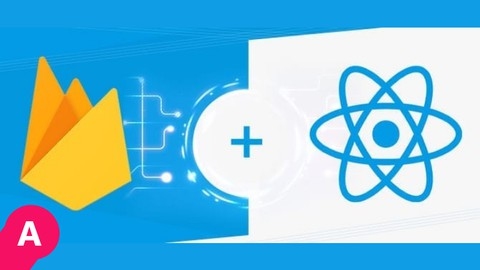Firebase Realtime Database is a cloud-hosted database that makes it easy to store and sync data across your users in real time.
It’s a great choice for building mobile and web applications that require real-time updates, such as chat applications, collaborative editing tools, and social networking platforms.
Learning to use Firebase Realtime Database can open up opportunities to create dynamic and engaging applications.
Finding a good Firebase Realtime Database course on Udemy can be tricky.
You want a course that’s comprehensive, engaging, and taught by experts, but it also needs to be tailored to your learning style and goals.
For the best Firebase Realtime Database course on Udemy, we recommend Data Collection App with Flutter and Firebase RTDB.
This course offers a comprehensive and hands-on approach to building a data collection app using Flutter and Firebase Realtime Database.
The instructor breaks down the process step-by-step, covering everything from project setup to data submission, display, and deletion.
This course is ideal for beginners and experienced developers looking to gain practical experience with Firebase Realtime Database.
While Data Collection App with Flutter and Firebase RTDB is our top pick, there are many other great options available.
Keep reading for more recommendations for different learning levels, and specific use cases.
Data Collection App with Flutter and Firebase RTDB
You’ll start by creating a new project and integrating Firebase, setting up the data class to model your app’s data.
Next, you’ll dive into building the user interface.
The main interface is split into two parts, allowing you to construct it step-by-step.
Once the interface is ready, you’ll implement text form fields to collect user input, again split into two parts for a structured learning experience.
With the input handled, you’ll then focus on submitting data to Firebase’s Realtime Database.
This crucial step is also divided into two parts, ensuring you understand the process thoroughly.
After submission, you’ll learn how to display the data from the database and implement delete functionality to remove unwanted entries.
The display process is split into two parts for clarity.
Finally, you’ll tackle updating existing data in the database, a vital skill for any data-driven app.
The course wraps up by walking you through the complete project, tying everything together.
Create Quiz App From Scratch With Firebase Realtime Database
You’ll start by designing the app’s structure and creating a new Firebase project to store data.
Next, you’ll dive into the core functionality - adding questions, displaying them in the app, and validating user answers.
To streamline development, you’ll integrate SQLite and a DB browser tool.
As you progress, the course covers implementing levels, a next button for navigation, score calculation, and a timer.
You’ll also learn to display a final score card and track high scores per level.
To enhance the user experience, you’ll randomize question order, customize the action bar title, and add an exit button.
The course then walks you through crucial release steps like setting the app name, package name, icon, privacy policy, and about section.
Finally, you’ll generate a signed app bundle and publish your quiz app on the Google Play Store.
Along the way, you’ll apply visual touches like button backgrounds and color gradients.
The source code is included, ensuring you have a comprehensive learning resource.
Learn React with Firebase Realtime database for Beginners
This course starts by introducing you to Firebase and setting up a project to connect it with React.
You’ll design a ContactBook project from scratch, building a form component to handle user input.
The course then guides you through pushing data from the form to Firebase’s Realtime Database.
Once you’ve stored the contact information, you’ll learn how to retrieve it from the database and represent it in a table within your React app.
A key aspect is deploying your project, and the course covers deployment on both Netlify and Firebase hosting platforms.
This ensures you gain practical experience in not just building but also publishing your React app integrated with Firebase’s Realtime Database.
Throughout the course, you’ll work hands-on with core concepts like forms, components, data handling, and deployment.
The project-based approach allows you to apply what you learn immediately, solidifying your understanding of using Firebase’s Realtime Database with React applications.