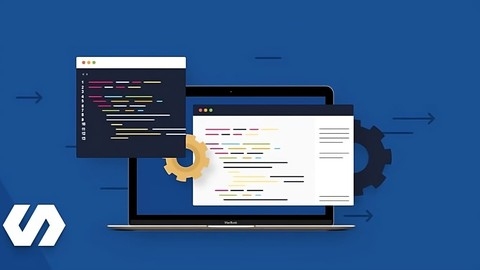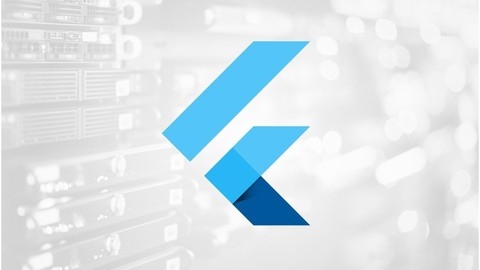Flutter is a powerful cross-platform framework for building mobile apps, allowing developers to create beautiful and performant apps for both Android and iOS using a single codebase.
Mastering Flutter opens up a world of opportunities to create engaging and interactive mobile experiences, potentially leading to exciting career paths in mobile app development.
Finding the right Flutter course on Udemy can feel overwhelming, with countless options available.
You’re searching for a course that not only covers the fundamentals but also provides practical experience and hands-on projects to solidify your understanding.
For the best Flutter course overall on Udemy, we recommend "Flutter & Dart - The Complete Guide 2024 Edition".
This comprehensive course goes beyond basic concepts, guiding you through building real-world apps, from a simple dice rolling app to a chat app with Firebase integration.
The instructor provides clear explanations, practical examples, and step-by-step guidance, making it an ideal choice for beginners and experienced developers alike.
While this course is our top pick, there are many other great Flutter courses on Udemy.
Keep reading to explore our recommendations for different learning styles and goals, whether you’re looking for a beginner-friendly introduction or a deep dive into advanced concepts like state management and architecture patterns.
Flutter & Dart - The Complete Guide [2024 Edition]
The course starts by introducing you to Flutter and Dart, the programming language used by Flutter.
You’ll learn how to set up your development environment and create your first Flutter app.
From there, the course dives deep into the fundamentals of Dart and Flutter, ensuring you have a solid foundation.
As you progress, you’ll build several real-world apps, including a dice rolling app, a quiz app, an expense tracker, and even a chat app with Firebase integration.
These hands-on projects will teach you how to work with widgets, handle user input, implement navigation, manage state, add animations, and connect to backends using HTTP requests.
One of the standout features of this course is its coverage of responsive and adaptive UI design.
You’ll learn how to make your apps look great on different screen sizes and platforms, ensuring a seamless user experience across devices.
The course also covers advanced topics like debugging, using native device features (camera, location, etc.), and integrating push notifications.
Additionally, you’ll learn about Flutter internals, such as how widgets are updated and the importance of keys.
Throughout the course, you’ll work with various packages and tools, including Riverpod for state management, Google Maps API, SQLite for local data storage, and Firebase for authentication, real-time databases, and cloud functions.
The instructor provides clear explanations, practical examples, and step-by-step guidance, making it easy to follow along and understand the concepts.
You’ll also have access to course resources, including code snapshots, a community, and slides.
The Complete Flutter Development Bootcamp with Dart
You’ll start by understanding what Flutter is and why it’s a game-changer for cross-platform app development.
The course covers the essential setup and installation process for different operating systems, ensuring you’re ready to dive into Flutter development.
As you progress, you’ll learn how to create Flutter apps from scratch, work with assets, and deploy your apps to physical devices.
The course introduces you to Flutter widgets, the building blocks of UI design, through hands-on projects like the “MiCard” personal business card app.
You’ll then explore stateful widgets, gesture detection, and randomization techniques while building apps like “Dicee” and the “Magic 8 Ball” decision-making app.
The course also covers using Flutter and Dart packages to speed up development, as demonstrated in the “Xylophone” musical instrument app.
The syllabus dives deep into modularizing and organizing Flutter code, object-oriented programming concepts, and data structures like lists and maps.
You’ll build apps like “Quizzler” (a true/false quiz app) and “Destini” (a choose-your-own-adventure game) to solidify these concepts.
As you advance, you’ll learn to power your apps with live web data, handle asynchronous programming with Futures and Async/Await, and work with APIs like OpenWeatherMap in the “Clima” weather app.
The course also covers Firebase integration for user authentication, data storage, and real-time updates in the “Flash Chat” messaging app.
Throughout the course, you’ll encounter challenges and projects that reinforce your learning, such as the “BMI Calculator” and “Bitcoin Ticker” apps.
The instructor also shares valuable tips on habit-building, dealing with distractions, and solidifying your knowledge.
Flutter & Dart: Complete App Development Course [NEW 2024]
Flutter is a powerful framework for building cross-platform mobile apps, so you’ll learn how to build apps for both Android and iOS platforms using a single codebase.
You’ll start by setting up the development environment for Windows or Mac, and then dive into the basics of Dart programming language.
The course covers object-oriented programming concepts, data structures, and collections in Dart, laying a solid foundation for Flutter app development.
Next, you’ll learn about Flutter widgets, the building blocks of Flutter apps.
You’ll explore stateless and stateful widgets, widget hierarchy, and reusability.
The course guides you through building several apps, including a tip calculator, a movie app, and a book tracker app, allowing you to apply the concepts you’ve learned.
The course also covers important topics like state management with the Provider package, navigation, parsing JSON data from APIs, and integrating with databases like SQLite and Firebase Realtime Database.
You’ll build apps like a water intake tracker and a community board app, gaining practical experience with these technologies.
Additionally, you’ll learn about themes and material design in Flutter, networking and HTTP requests, animations, and publishing your apps to the Google Play Store and App Store.
Throughout the course, you’ll work on hands-on projects, refactoring code, and implementing best practices.
The instructor provides clear explanations, code examples, and resources to reinforce your understanding.
Dart and Flutter: The Complete Developer’s Guide
Right from the start, you’ll dive into the fundamentals of Dart programming, mastering concepts like functions, types, string interpolation, and object-oriented programming.
As you progress, you’ll build practical applications to solidify your understanding of Dart’s core features.
The course then shifts gears to Flutter, guiding you through the setup process for different operating systems, including MacOS, Windows, and the configuration of Android and iOS environments.
With a strong foundation in place, you’ll embark on building your first Flutter app, learning the four-step design process and working with widgets, the building blocks of Flutter UI.
As you delve deeper, you’ll explore stateful widgets, handling app state, and making HTTP requests to consume APIs like Hacker News.
The course covers advanced topics like form validation, reactive programming with streams, and implementing the BLoC (Business Logic Component) pattern for robust application architecture.
You’ll also learn to create delightful animations, implement performant data fetching techniques, and write tests for your Dart and Flutter code.
The course even touches upon offline data storage using SQLite, type design with abstract classes, on-demand widget rendering, and navigation within Flutter apps.
If you’re interested in open-source development or building command-line interfaces (CLIs) with Dart, the appendices have you covered.
You’ll learn to create a prompter library and a CLI tool for image conversion, solidifying your Dart skills further.
Throughout the course, you’ll encounter practical examples, coding exercises, and real-world use cases that reinforce the concepts.
Flutter - Beginners Course
You’ll kick things off by setting up your development environment with Android Studio and getting familiar with Dart, the programming language used for Flutter.
The course eases you in with a simple first application to get a feel for the basics.
From there, it dives into building user interfaces with various widgets like buttons, text fields, checkboxes, sliders, and date pickers.
You’ll learn how to create intuitive user experiences by implementing features like app bars, floating action buttons, drawers, and bottom navigation bars.
The course also guides you through displaying notifications like bottom sheets, snackbars, and dialogs - key components for providing feedback to users.
For laying out your app’s UI, you’ll explore rows, columns, cards, lists, and more.
Throughout the journey, you’ll work on assignments to solidify your understanding.
And periodic quizzes help reinforce what you’ve learned in each section.
The syllabus covers all the fundamentals in a structured manner, making this a comprehensive resource for Flutter beginners.
With hands-on coding exercises and bite-sized videos, you’ll gain practical experience while learning at your own pace.
The Complete Flutter App Development Course for Android, iOS
You’ll start by understanding the benefits of developing Android and iOS apps using Flutter, followed by setting up the development environment on Windows, Mac, or Linux.
With the installation out of the way, you’ll dive straight into creating your first Flutter application.
The course walks you through building a simple “Hello World” app, introducing you to key concepts like the main.dart file, widgets like Text and Center, and running the app on an Android emulator.
As you progress, you’ll explore commonly used Flutter widgets such as Container, Column, Expanded, and learn how to add custom fonts, images, and buttons to your app’s UI.
The course covers essential topics like handling user input with forms and text fields, implementing navigation between screens, and working with stateful widgets to manage app state.
To solidify your understanding, you’ll build two practical apps from scratch: a Simple Interest Calculator and a NoteKeeper app.
These projects will teach you how to apply styles and themes, validate user input, and implement CRUD (Create, Read, Update, Delete) operations using SQLite databases with the sqflite plugin.
Throughout the course, you’ll have access to source code files, making it easy to follow along and reference the examples.
The instructor’s clear explanations and step-by-step approach ensure that you grasp each concept thoroughly before moving on to the next.
Learn Flutter and Dart to create Android and IOS apps
The course starts with an introduction to Flutter and its installation process.
You’ll then dive into learning Dart programming language, which is used for developing Flutter apps.
Next up is the meat of the course - Widgets.
This is where you’ll learn about the building blocks of Flutter UI like MaterialApp, Scaffold, Container, Rows, Columns, Text, TextFields and more.
You’ll even build your first mini project to get hands-on experience.
The course then covers various other widgets like Buttons, Stack, Forms, Icons, Images, Cards, Drawers, Tabs, Dialogs and Lists.
Another mini project will reinforce what you’ve learned so far.
Moving on, you’ll work with GridViews, Toasts, Checkboxes, Radio Buttons, Progress Bars, Snack Bars, Tooltips, Sliders, Switches, Tables and even Calendars.
With each widget, you practice integrating it into apps.
The syllabus also includes navigation, routing and creating a splash screen for your Flutter apps.
You’ll then learn to integrate Firebase for authentication (sign-up and sign-in) and databases.
Finally, you’ll apply all your skills to build a complete Flutter project as part of the course.
This hands-on experience is invaluable for becoming proficient in Flutter app development for both Android and iOS platforms.
Flutter Advanced Course - Clean Architecture With MVVM
This comprehensive syllabus covers a wide range of topics, from the fundamentals of Flutter to advanced concepts like Clean Architecture and MVVM.
The course starts with an introduction to Flutter and its resources, including color schemes, fonts, and themes.
You’ll learn how to create a visually appealing app by customizing these elements.
The syllabus then dives into the Presentation Layer, where you’ll build the Splash Screen and Onboarding Screen from scratch.
One of the highlights of this course is the in-depth exploration of the MVVM (Model-View-ViewModel) architecture pattern.
You’ll understand the concept of MVVM and learn how to create ViewModels, handle data flow, and bind ViewModels to Views.
This section provides a solid foundation for building robust and maintainable Flutter applications.
The course also covers the Clean Architecture Design Pattern, which promotes separation of concerns and makes your codebase more testable and scalable.
You’ll learn how to create mock APIs, handle network requests, and implement data mapping and serialization.
As you progress, you’ll dive into various flows like Login, Registration, and Home.
Each flow is meticulously covered, from creating APIs and models to implementing ViewModels and UI.
The syllabus includes assignments that reinforce your understanding and provide hands-on experience.
One of the standout features of this course is the implementation of caching using a Local Data Source.
You’ll learn how to retrieve and store data locally, improving your app’s performance and offline capabilities.
The syllabus also covers important topics like Dependency Injection, State Renderer, and Localization.
You’ll learn how to manage dependencies, handle different app states, and support multiple languages in your Flutter app.
Throughout the course, you’ll work with real-world examples and follow best practices for Flutter development.
The instructor provides clear explanations and step-by-step guidance, making it easy for you to grasp complex concepts.
Flutter - Intermediate
You’ll start by diving deeper into widgets, which are the building blocks of Flutter apps.
The course covers various types of widgets, including tooltips, chips, sliders, and popup menus.
This will give you a solid understanding of how to create visually appealing and interactive user interfaces.
Next, you’ll explore layout widgets, which are essential for arranging and organizing your app’s components.
You’ll learn about expansion panels, tab bar views, steppers, and grid views, allowing you to create complex and responsive layouts.
The course also delves into creating charts, a crucial aspect of data visualization.
You’ll learn how to group data and create animated pie charts, enabling you to present information in a visually appealing and easy-to-understand manner.
Custom widgets are another important topic covered in the syllabus.
You’ll learn how to create your own custom widgets, manage state within widgets, and even nest widgets within other widgets.
This will give you the flexibility to build unique and reusable components for your Flutter apps.
Navigation is a critical aspect of any app, and the course covers various navigation techniques, including push and pop, push named, and push named until and remove.
You’ll also learn how to navigate from child widgets, ensuring a seamless user experience.
Finally, the course tackles state management, a crucial concept in Flutter development.
You’ll explore global state management, passing variables between widgets, and even learn about Redux, a popular state management library.
Throughout the course, you’ll have access to assignments and quizzes, allowing you to reinforce your learning and practice the concepts you’ve learned.
Flutter BLoC - From Zero to Hero Complete Course
This comprehensive course covers everything you need to master the BLoC state management pattern in Flutter.
You’ll start by understanding why the instructor chose BLoC as the preferred state management approach.
From there, you’ll dive into the core concepts of the BLoC library, learning about cubits, blocs, events, methods, and streams – the foundation of this architecture.
The course then focuses on Flutter-specific BLoC concepts, teaching you how to use BlocProvider, BlocBuilder, and BlocListener to integrate BLoC into your Flutter apps.
You’ll also explore the three crucial architecture layers: presentation, business logic, and data.
Testing is a crucial aspect of any robust application, and this course dedicates a chapter to teaching you how to efficiently test your cubits and blocs.
Additionally, you’ll learn about different scenarios for providing and accessing blocs, including local, route, and global access.
As your applications grow more complex, you’ll need to understand how multiple blocs can communicate with each other.
This course covers bloc-to-bloc communication, ensuring you can build intricate applications with ease.
The syllabus also dives deep into build contexts, exploring how they work in both Flutter and BLoC.
You’ll stay up-to-date with the latest BLoC 6.1.0 update, learning about new additions like context.read(), context.select(), and context.watch().
One of the most common issues students face is the “state not updating” problem.
This course dedicates a chapter to understanding and resolving this issue, ensuring you can build seamless user experiences.
If you need to persist application state, you’ll learn how to use the Hydrated BLoC package to convert app state to and from JSON format, allowing you to store and retrieve it from local storage.
Finally, the course covers debugging techniques for cubits and blocs, including recommended VSCode extensions and best practices for naming your BLoC components.

![Flutter & Dart - The Complete Guide [2024 Edition]](/img/best-flutter-courses-udemy/1708340_FlutterDart-TheCompleteGuide2024Edition.jpg)

![Flutter & Dart: Complete App Development Course [NEW 2024]](/img/best-android-development-courses-udemy/1575278_FlutterDartCompleteAppDevelopmentCourseNEW2024.jpg)